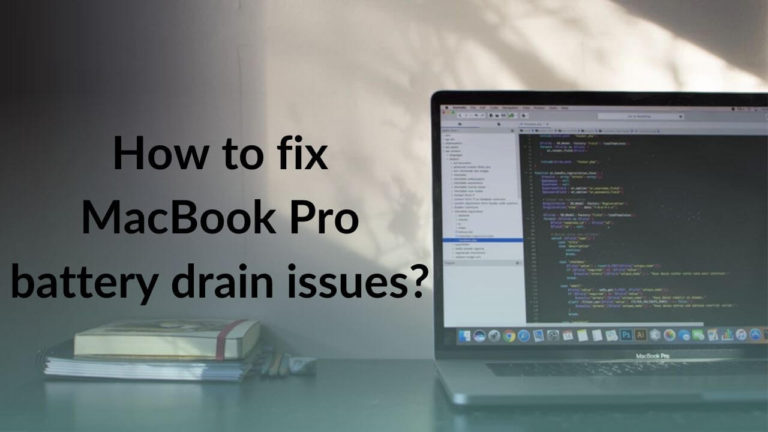AI is booming, and we all have been witnessing its effect on our daily lives. From planning your holidays to helping the visually impaired live independently, AI has come a long way. It was November last year when the launch of ChatGPT, an AI-based natural language processing tool, took the entire world by storm. This AI app became an overnight sensation due to its ability to allow users to have human-like conversations. Not only it can answer all your queries, but helps you with writing emails, creating a workout routine, planning your travel itinerary, and even coding for you. Did you know within one month of release, this iPhone AI app registered over 100 million users?
As we write, there is no shortage of AI apps for iPhones to try in 2023. From AI writing assistant apps to AI music generator apps, there are thousands of options to cater to all your needs. But we shouldn’t shy away from the fact that it can be confusing with multiple options out there. That’s where TechieTechTech steps in. With hours of research, testing, and skimming through hundreds if not thousands of user reviews, we have hand-picked the top Artificial Intelligence apps for
iPhone that you can download in 2023. We have also categorized them to help you understand which is best suited for your requirement.
So, without wasting further time, let’s dig into the details.
Top AI apps for iPhone you can try now (Free and Paid)
1. ChatGPT
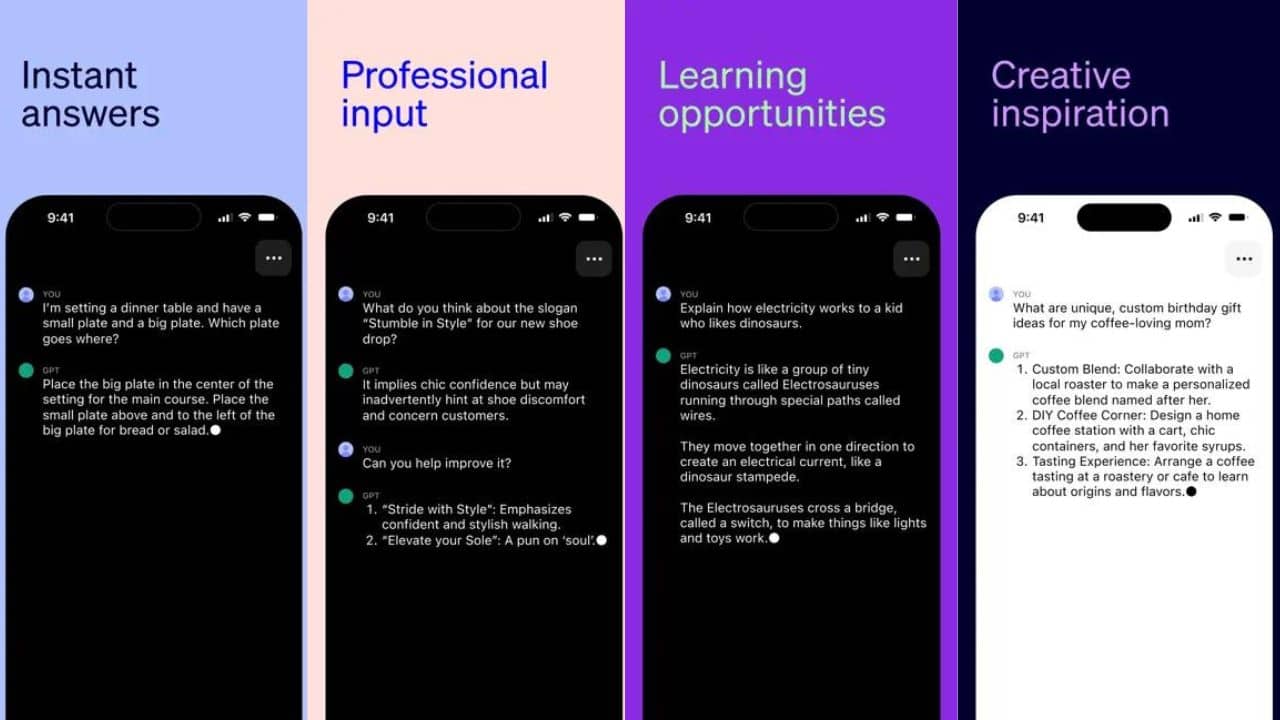
Open AI has recently released the official ChatGPT app for iOS users. This free app now allows iPhone and iPad users to use this AI chatbot in a much easier and simpler way than before. Now you don’t have to mess around the mobile website or fiddle around free AI apps available in the App Store. The app is just like the web version. You have to log into your OpenAI account and start using the ChatGPT app, it’s that simple. Once you’ve set up the OpenAI account on your iPhone or iPad, you are good to go. There are a lot of things that you can do with ChatGPT. You can ask this free AI app for iPhone to assist you with tasks, such as writing a poem, composing emails, essays, codes, and a lot more. Honestly, there’s much more you can do using the ChatGPT app. Did we mention that this free AI app for iPhone allows you to input voice prompts too? All that said, the free version of this AI chatbot app for iPhone is limited to GPT 3.5, the same model that powers the free web version of this app. However, you can get access to GPT-4 model with a ChatGPT Plus subscription that will cost you $20 per month. The paid version guarantees users extra perks like general access during peak hours, faster response time, and more.
Overall, it is one of the best AI apps for iPhone that you can download and use for free right now.
Also read: ChatGPT not working? Try these 13 methods
Best ChatGPT-like AI apps for iPhone
2. Microsoft Bing
First and foremost, we have the Bing AI chatbot app for iPhone. In recent days, we have heard a lot about ChatGPT, and you’d be happy to know that this AI chatbot is one of the free ChatGPT-like AI apps for iPhone that you can download right now. You can use voice commands in this free AI app for iPhone to get dining recommendations, ask the AI bot to recite a creative poem for your kids, create a complex travel itinerary, and much more.
Bing AI app for iPhone is powered by GPT-4 and works like a free AI-powered search engine app for iPhone for getting the best results and queries. And, the best part is that this ChatGPT alternative for iPhone does all that in a conversational manner. Yes, the experience is somewhat similar to what you experienced on ChatGPT. However, this free AI app for iPhone doesn’t respond to your query in a detailed manner as ChatGPT does but gives you a brief answer to your query. It also gives a bunch of sources just below the response to help you explore more about the topic you had queries about. Let’s not forget that you will have to sign in to a Microsoft account to be able to use this free AI chatbot app for iPhone.
As far as downsides are concerned, we found out that Bing is not always accurate while picking up voice commands, and doing some tasks like setting up a timer or alarm. Moreover, the limitation of 20 queries per session and 200 total chats per day is something that might bother you as well. Given the unhinged Bing we saw earlier this year, this is probably for the best.
All that said, it is still considered one of the best ChatGPT-like AI apps for iPhone (iOS) that you can download right now from the App Store.
Also read: Top 5 Free Fitness Apps for iPhone to Get in Shape
3. Perplexity AI
Another top contender for being the best ChatGPT alternative AI app for iPhone is Perplexity AI. It is one of the most popular and free AI chatbot apps that acts as a search engine, just like ChatGPT. Initially, Perplexity AI could be accessed using a website only, now, you can use it on your mobile as the company has launched its app for iOS devices. The mobile app works just like the website. You can ask it to answer a particular question or hold a general conversation like you’d with your siblings. Let’s not forget that you also get a list of sources just like Bing’s AI chatbot to help you explore more about the topic. If you are uninitiated, we want you to know that the source feature is not available on ChatGPT yet, which makes this AI chatbot app for iPhone one step ahead. Did we mention that this artificial intelligence chatbot also supports voice recognition and seamless follow-up questions? Now comes the best part, the app is free to use and stands out as one of the top ChatGPT-like AI apps for iPhone users out there.
Also read: Best Productivity Apps for iPhone & iPad in 2022
4. Genie AI Chatbot
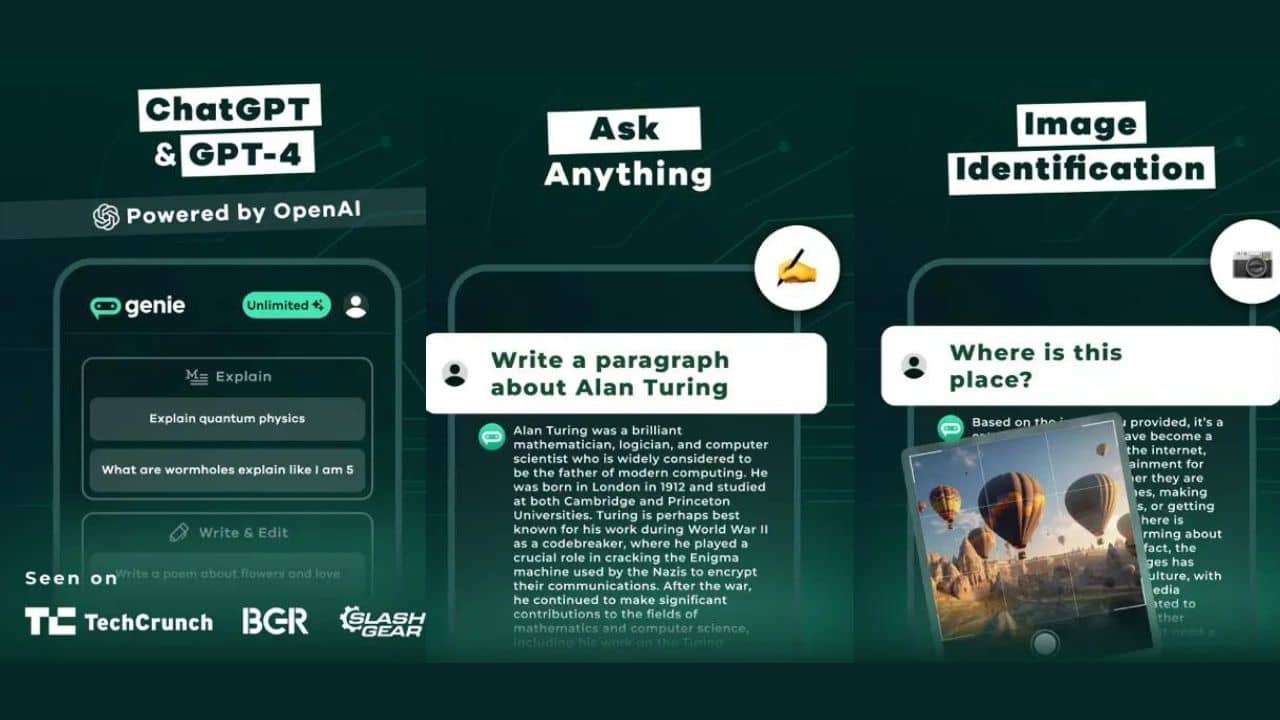
Genie is one of the top ChatGPT alternatives for iPhone users which is powered by GPT-4, and GPT-3. It is rather the oldest chatGPT-like AI app for iPhone that does everything that you expect from an AI app. Unlike ChatGPT, Genie allows you to upload photos, files, and URLs as your prompts. For example, you can upload a photo of an animal or bird and ask the AI app what kind of bird or animal it is. You can further ask it to write an email, story, poems, song lyrics, and whatnot. The best part of this AI chatbot app for iPhone is that you can share the screenshotted response with your friends and family as well. No need to copy and paste long chains of text. Did we mention that this AI chatbot comes with Apple Watch support too?
In short, if you are looking for an easy-to-use ChatGPT-like AI bot app for iPhone, Genie AI is worth downloading.
Also read: Best Smartwatch for Seniors to Buy in 2023 [Buying Guide]
5. Rizz AI Dating Assistant
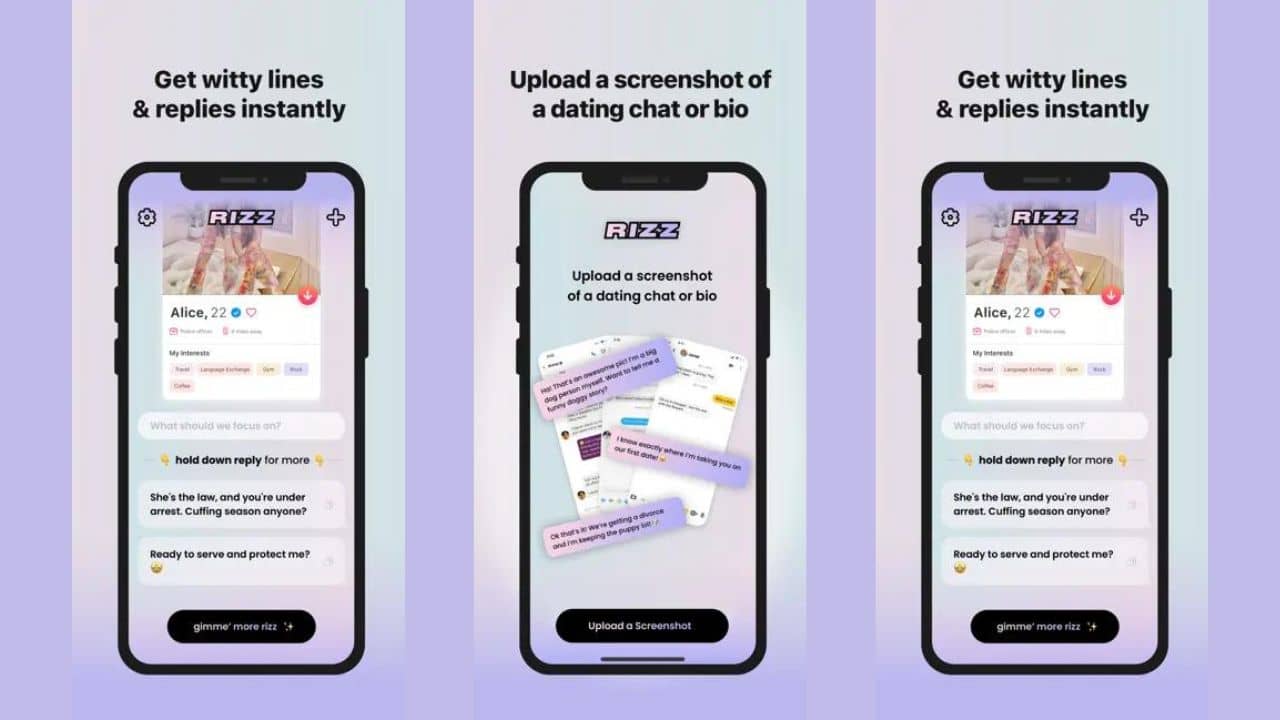
Do you struggle to come up with quirky responses while texting with your Tinder match? The Rizz AI will come to your rescue. Just like the name, it is an AI digital dating assistant app for iPhone that creates opening lines and replies to your matches on dating apps using the
keyboard feature on your phone. Even though the Rizz app is mostly a keyboard plug-in, you’ll find a separate app available on App Store. Using this AI dating assistant app for iPhone, you can upload screenshots of your conversations with your Bumble match and receive replies based on specific situations. While the app is designed to cater to individuals who are into online dating, it can be used to talk to your friends and family as well as for funny group chat shenanigans.
All in all, Rizz is one of the popular dating assistant AI apps for iPhone users who struggle to come up with pickup lines or replies while talking to their match.
Also read: Best AI Apps for Android to Download in 2023
Best AI Art/Image generator apps for iPhone
6. Starry AI
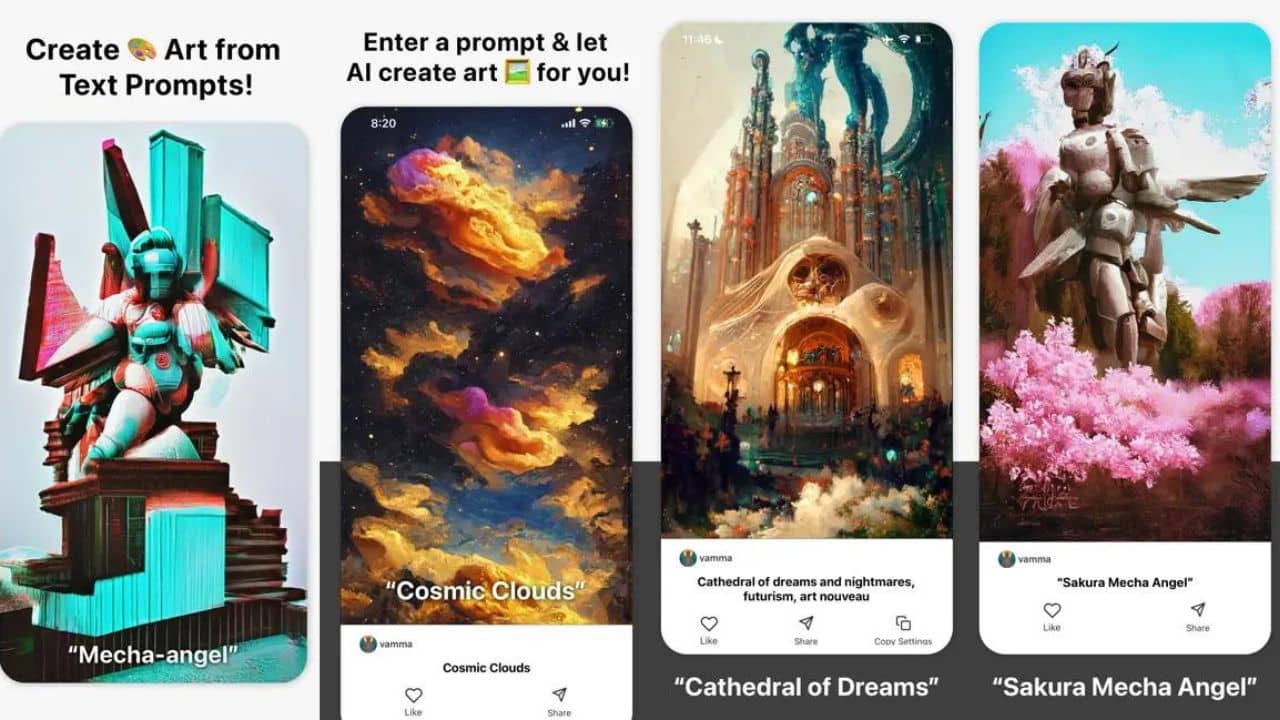
Are you looking for an easy-to-use AI art generator app for iPhone? We recommend trying out the Starry AI app right now. With this AI app for
iPhone, you can create amazing artwork in just a few steps. The app is easy-to-use and has a simple in-app interface, so if you are trying out an AI photo generator app for iPhone for the first time, you’ll be delighted by the easy-to-use interface. Once you open the app, you’ll instantly land on the home page of the app from where you can start creating artwork. You’ll have to write a text prompt and choose from five different styles – Woolitize, Fantasy, Portrait, 3D Art, and Anime, to generate an image. In addition, you can also choose how many photos you want the AI app to generate. The app gives you up to 5 free credits to generate images. After that, you’ll be charged $15 for 40 credits. What’s more? This paid AI photo generator app for iPhone allows you to save the image as well as share it to different social media accounts right from the app. While many image generator AI apps cancel the process as soon as you hit the cancel icon or try to multitask, this one doesn’t. Rather the progress continues in the background under the ‘Current’ section so you can use browse your iPhone without having to wait for results.
In short, Starry AI is one of the useful AI art generator apps for iPhone users who wants to flaunt their imagination on social media.
Also read: Best TikTok Video Editing Apps for iPhone and iPad in 2023
7. Lensa AI
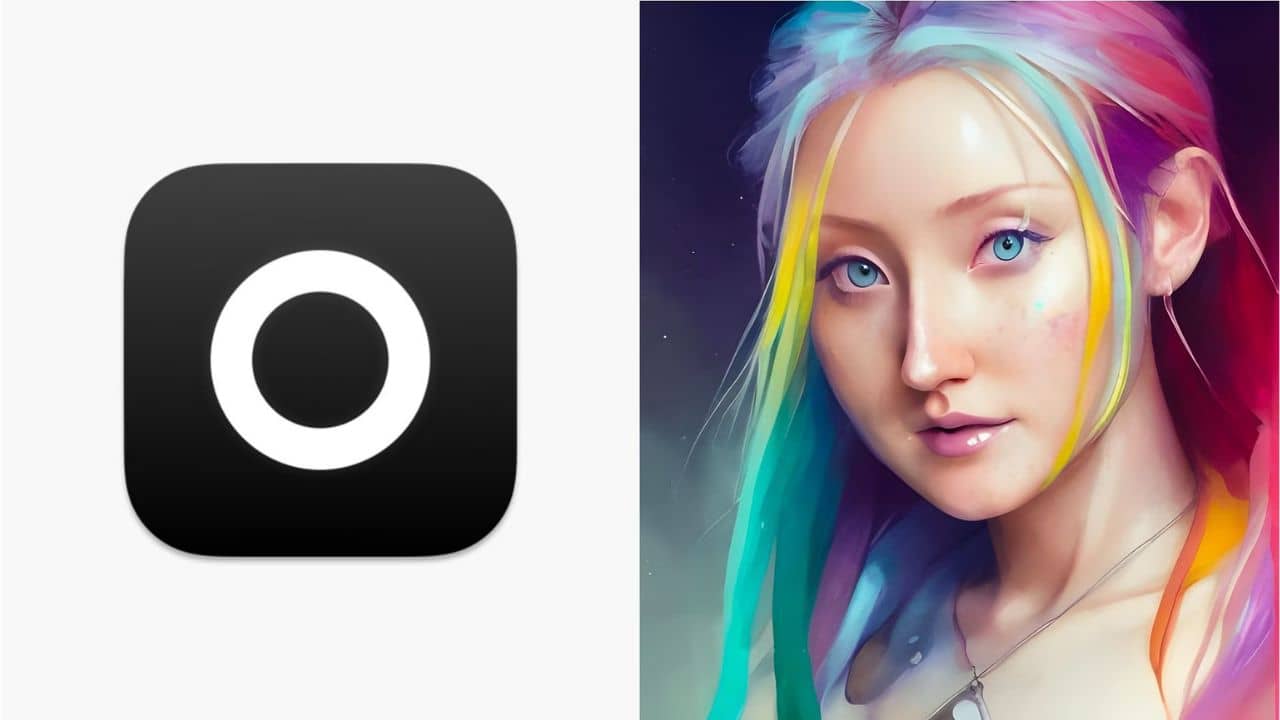
If you are looking for an art generator AI app for iPhone, don’t miss downloading the Lensa AI app. Created by Prisma Labs, this AI photo editing app uses neural networks, computer vision, and deep learning techniques to take mobile
photography and video creation to the next level. If you use Instagram, Snapchat, etc., you might have seen this app’s Magic Avatar feature taking over social media by storm. Yes, we are talking about all those artistic images that got viral in the last few months or so. They were created using this app just by uploading selfies. When you first open the app, it will greet you with an easy-to-use interface. This AI photo editor app for iPhone allows you to play with your image through features such as color correction, face touchups, create magical avatars, and much more. Moreover, you’ll find background blur, an object removal feature, and a short video-creating tool.
Also read: Best Video Editing Apps for iPad in 2023
8. WOMBO Dream
WOMBO Dream is one of many paid AI art generator apps for iPhone that you can download right now. Not to forget, it was ranked as the best AI photo generator app. You’ll need to upload an image or add a text prompt to generate an image using a predefined art set available in this AI art generator app for iPhone. When you add a text prompt, it will generate a related image as per your input. In most cases, you’re likely to get accurate images as you want. However, we found the images generated by this paid AI app to be somewhat inaccurate or not at par with other AI apps for iPhone. Also, we found that the free version of this AI photo generator app for iPhone is slow, whereas the number of ads you see is enough to annoy you. That said, if you are not impatient or know your prompts when it comes to generating back-to-back art using this app, WOMOBO Dream serves the purpose quite well.
Also read: The Best Drawing Apps for iPad with Apple Pencil Support
Best Free 3D Modeling AI app for iPhone
9. Luma AI
If you are into 3D world building for cinematography, the Luma AI is one of the most amazing AI 3D modeling apps for iPhone out there. This app uses
iPhone’s LIDAR sensor and AI-powered 3D rendering techniques to create true-to-life 3D renders of any real-world object. While it is a daunting task to initially map out the object using your iPhone’s camera, but is important to get an accurate result. Once you are done, this iPhone app for 3D modeling will take some time to create with the final render. Once the render is generated, you can upload it to a public gallery such as your website or eCommerce store or, even use it in a video game or any scenes. This AI-powered 3D object capture app for iPhone reduces the asset creation process by 90%. The models generated by this app are ready to import to software like Blender or Unity. Therefore, it is one of the best AI 3D model generator apps for iPhone that should be used to create 3D objects for game development, immersive websites, or archival purposes. Let’s not forget that this AI app for iPhone is completely free to use.
Also read: 20 facts about iPhone we bet you didn’t know
Best Education and Language Learning AI Apps for iPhone
10. ELSA: Learn And Speak English
ELSA is one of the best AI learning apps for iPhone users who are looking to improve their English communication skills to appear in language tests like IELTS or TOEFL. This free AI learning app for iPhone helps you improve your pronunciation, speech, and a lot more. It is easy to track your progress while analyzing all the improvements you’ve made over time. Based on your learning progress, this free AI app for iPhone generates a progress report for self-evaluation. Just in case you lag in some aspects, you can easily achieve your goal by learning English using this artificial intelligence app for iPhone. The AI part of this app monitors your speech, word stress, listening abilities, and fluency to help you prepare for the English language tests taken around the globe. It is worth mentioning that this AI English learning app for iPhone also acts as a speech assistant which can help you prepare for the IELTS speaking test. In short, if you are looking for an AI app for your iPhone that helps you learn English communication skills, ELSA is a great example. Let’s not forget that this AI learning app comes with 7,100+ AI language learning activities including Accent Training. This feature can help you perfect the American accent by learning American English pronunciation. Did we mention that it can cover the cost of English language training too?
11. Duolingo – Language Learning App
Do you like the idea of being able to communicate in different languages? Well, I do, and assume many of our readers like you feel the same. So, if you are among such people who love learning new languages without paying for language courses, the Duolingo app is the solution. It is one of the most popular AI
apps for language learning for iPhone and Android users that offers customized lessons depending on your speaking skills. This AI-based language learning app for iPhone comes with an interactive game-like interface to make learning fun and efficient. You can use this language-learning AI chatbot app for iPhone to practice reading, writing, speaking, and listening daily and achieve fluency in over 30 languages. Talking about the highlights of this app, there are two major AI features, namely, Explain My Answer and Roleplay. The first feature ensures that you understand your response in a lesson. The app allows you to enter the chat with Duo by tapping a button to get a short explanation about the reasons for your answer being right or wrong. In addition, the Roleplay feature allows practicing real-time human-like conversation with AI characters available in the app.
Overall, Duolingo is a great free language-learning AI app for iPhone users who doesn’t want to spend a lot of money on language courses.
Also read: Best Language Learning Apps for iOS and Android
12. Socratic by Google
If you are looking for the best AI education apps for iPhone that can help you solve your college or school assignments, Socratic is a great app for you. This AI math problem solver app for iPhone is owned by Google which ensures students can complete their homework very easily. Socratic is powered by Google’s AI models and presently supports major subjects taught in school like Maths, Science, Social Studies, as well as English Grammar. It is one of the top maths solution AI apps that use the iPhone’s
camera and gives solutions to your questions. You simply take a picture of the question from your book and the app will look for answers to provide accurate solutions in a few seconds. If you feel like typing or solving maths by voice input, you can do that too. For better understanding, I’ve tried using the app before on an Android device and the results were pretty good. So, you should rest assured that this app will not mess around with your homework or assignments. We still recommend double-checking your work.
So, if you are looking for a virtual tutor that can solve your maths or science problems, Socratic stands out as one of the best AI education apps for iPhone that you can download and use for free.
Best AI Voice Assistant Apps for iPhone
13. Amazon Alexa
If you are looking for one of the best AI voice assistant apps for iPhone, we can’t deny that Amazon Alexa sits at the top. This AI app for iPhone can do almost everything you could think of (if you have the right hardware and software configured). You may not know but this voice assistant AI app for iOS works well with iPhone, iPad and can be used even if you don’t have an Amazon Device like Echo Studio or Fire TV Cube. Those who have Alexa-compatible devices at their place can benefit from this AI app vastly. From basic features like playing your favorite music on Amazon Echo Dot to ringing your parents as an intercom, it can do super smart things you expect from an AI assistant app for iPhone. As I mentioned earlier, this AI iPhone app is also handy for those who don’t own an Alexa-compatible device. What does that mean? You can use the Amazon Music app, the Amazon Prime app, and even the Amazon Shopping app using voice commands. That’s not all, this AI assistant app can even help you control smart home automation devices including smart TV, smart fan, smart bulb, coffee maker, smart AC, and more, remotely. Again, that’s only possible when you have an Amazon Echo. In short, it is one of the best AI apps for iPhone that you can download to streamline daily activities and get the best out of your smart home.
Also read: Best Smart Home Device Upgrades You Need in 2023
14. Google Assistant
We all know Google and Apple have been industry rivals for decades, they are poles apart in everything that they do. But, fortunately, you can use Google Assistant on iPhone as well as iPad. To use this AI assistant app for iPhone, you need to download it from the App Store and setup it up by allowing different permissions (like Bluetooth, location, microphone) on your iPhone. You can use this voice Assistant AI app for iPhone to send emails to your colleague using Gmail, navigate through streets using Google Maps, set up reminders/alarms, and even ask it to play the music of your choice. But again the experience is somewhat muddled, when you’ll ask it to play music it will ask you to choose between Apple Music or YouTube. It needs some tinkering before you can experience it fully. With the generative search AI features coming to Google Seach, we expect the assistant app to spread its wings
All that would be basic features, right? But, that’s not all. You can use this voice assistant AI app for iPhone to control Google Home smart devices. All you have to do is link those devices to the Google Home speaker using the Google Home app on your iPhone. Once you’ve set up all that, you can easily use verbal commands to control those smart home devices.
While this AI app is great and has a plethora of use cases, using it on your iPhone can be a daunting task. Remember, Google Assistant can be triggered on your Android phone using voice commands even when the screen is off. But that’s not the case with iPhones. You’ll have to use the Google Assistant app to command it. However, there’s a way around using this AI assistant app for iPhone just like you’d on an Android device. All you’ve to do is set up a Siri Shortcut to make it accessible through
Siri.
Overall, Google Assistant is one of the top voice assistant AI apps for iPhone that you can download now.
Also read: 21 Best Google Home Compatible Smart Devices of 2023
15. Be My Eyes
AI is booming and the healthcare industry is among many industries that benefitted from it. Be My Eyes is one such example. It is a free-to-use AI app for visually impaired people that help them streamline their daily activities. The vision of the company is to offer an independent lifestyle to visually impaired people by giving them access to a worldwide network of sighted volunteers or partner companies for real-time visual assistance.
As far as features are concerned, this AI app for the visually impaired comes with VoiceOver, TalkBack, and Select-to-Speak capabilities. However, the main highlight of this AI app for iPhone users is the Virtual Volunteer feature. Powered by OpenAI’s GPT-4, this features ensures that visually impaired users get instantaneous identification of everything around them. Users can send images to an AI-powered Virtual Volunteer, which interprets what they see on the image or during the video call to give exact responses to the users. Let’s not forget that this AI app for the visually impaired can be used to identify text, scenes, people, currencies, and whatnot. Suppose someone sends you an image of the contents of their fridge. The GPT-4 technology not only recognizes and names what’s in there but extrapolates and analyzes what you can make with those ingredients. You could then ask it for a good recipe. Honestly, the use cases are almost unlimited.
Seeing AI is another popular and useful AI app for the visually impaired introduced by Microsoft in December 2017. All the functionalities of this app are almost similar to Be My Eyes. Therefore, if you have anyone around you who are visually impaired, we recommend you suggest these apps to make their everyday life easier.
Also read: Best Stress Relief Apps for iPhone & Android
16. Best AI Travel Planner Apps for iPhone
If your busy work schedule is preventing you from planning a full itinerary for your next vacation, we recommend you try AI travel planner apps for iPhones such as iplan.ai or Hopper. Both the travel planning AI apps comes with basic features that offer a full itinerary based on the city and the duration of stay. From our experience, we can tell that travel planner AI apps for iPhone works like a charm especially if you are planning to stay in a tourist destination. As far as functionality is concerned, both app asks you whether you are planning to travel solo, as a couple, or with family. Once you’ve selected the option, you’ll be asked to choose from a list of topics of your interest. After you’re done selecting those, these itinerary planning AI apps will create a day-wise itinerary for your next trip. Further, you will get all the details plotted on maps like the time you should spend at a spot, things you can do in a specific location, and so on. To help you with transportation, it also displays estimated travel time from one location to another. So, you can easily share the travel plan with your friends and family who accompany you on the trip.
Therefore, next time you are planning for a holiday, don’t forget to download these AI travel planner apps on your iPhone:
That’s all for now in this roundup of the best AI apps for iPhone that you can now from the App Store for several purposes. If you are looking for some of the best AI apps for Android, don’t miss out on reading our roundup for the same.