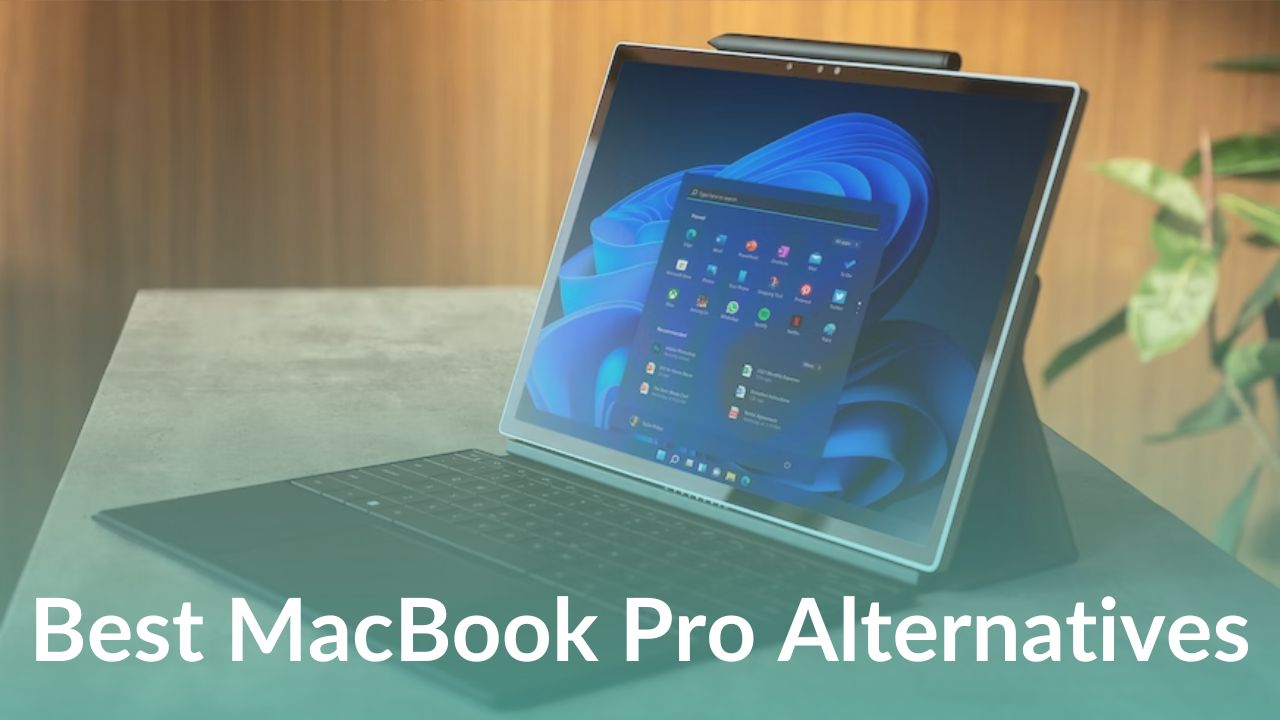MacBook Pro is a powerful and impressive machine. It’s a top choice for some creative professionals as well as casual users. Some love the MacBook Pro for its hardware design and performance while others may simply enjoy staying in the Apple ecosystem. Also, the M1 architecture bought a splendid wave of performance, power, and efficiency. Unarguably, a MacBook Pro is a great machine that’s hard to beat, especially when we talk about the powerful configurations. That said, we just can’t escape the fact that MacBook Pro isn’t a top pick when it comes to gaming, live streaming, and even some content creation and coding. Sadly, Apple ultrabooks struggle in some particular areas for some people.
Fortunately, Windows also offer a range of elite ultrabooks that can match the stunning design and high-end performance of Apple’s flagship laptops. Top-end Windows-based laptops are loaded with all the performance essentials making them a top pick for gaming, video editing, live streaming videos, CAD, 3D modeling, digital illustrations, software development, and other demanding tasks. Even better, you can find some amazing Windows alternatives to MacBook Pro for gaming.
We completely understand it can be quite difficult to find a Windows alternative to a MacBook Pro, especially for beginners. But, you need not worry as we’re here to help you spot the best options. After hours & hours of in-depth research and testing multiple options, here’s our list of the best MacBook Pro alternatives available today. Right from the best Windows laptops for video editing to the best MacBook Pro alternative for gaming, we’ve covered everything in this article.
Additionally, we’ve summed up some significant factors that you must consider while buying a MacBook Pro alternative.
How to buy the best alternative to MacBook Pro?
1. Display
The display is one of the most inevitable factors that you must consider while picking the best Windows alternative to MacBook Pro for video editing, designing, or other pro tasks. MacBook Pro M1 comes with a stunning Retina Display, and not every laptop can match this. That said, Windows laptops have also come a long way. Gone are the days when Windows laptops were stuck at that insufficiently bright 1080p panel with a standard 60Hz refresh rate. Today, you can find laptops with brighter panels, higher refresh rates, and jaw-dropping color accuracy. You can choose from a range of impressive IPS LCDs, LEDs, and OLED panels. The IPS panel is also a great option but if you’re looking for the best Windows alternative to a MacBook Pro that looks ravishing, OLED panels are the best option. They produce the deepest blacks and the most stunning contrast ratios you’ll ever see on a display. Infact, OLED panels offer some of the highest refresh rates. That said, OLED laptops are also the most expensive offering in the batch.
It’s worth knowing that most Windows laptops offer multiple display options like an IPS panel with high resolution and refresh rate or a stunning OLED display version. You must figure out how high resolution you want and what refresh rate you need, and then choose the one that best suits your requirements.
For example, if you’re a content writer, a 60Hz refresh rate would do the trick for you. On the flip side, if you’re a video editor or a gamer, you must go for higher refresh rate displays for that buttery smoothness.
2. Performance
Well, this is the most difficult and important decision that you need to take while looking for a MacBook Pro alternative. Apple’s in-house SoC, M1 chipset is appreciated for its power and efficiency. In fact, it’s one of the most power-efficient processors available in the market today. Impressively, Intel and AMD have also stepped up to offer amazing processors. In fact, the 12th Gen Intel processor is somewhat equivalent to Apple’s M1 SoC so you can expect similar performance and significantly better gaming performance. Also, the latest AMD Ryzen 6000 series CPUs deliver sheer horsepower for gaming, content creation, and other demanding tasks. In fact, it’s one of the top choices when it comes to gaming.
Just like the display, most Windows laptops also offer multiple options for processors, RAM, and storage. For example, you can choose between 12th and 11th Gen Intel processors or Core i7 and Core i5 of a 12th Gen Intel processor. Same way, you can choose between multiple RAM capacities (mostly up to 32GB) and storage (up to 2TB) options.
There’s no doubt that Apple’s M1 line-up is highly power efficient. That said, it lags behind when it comes to software support. While you can find a great list of M1-compatible apps, MacBooks still have some limitations so your preferred software suite might not be compatible. Therefore, what’s the whole point when you can’t benefit from this much power? On the flip side, Intel and AMD processors do not have such limitations and that’s one of the major reasons many users look for a Windows alternative to MacBook Pro. This is primarily because of the difference in chipset architecture. In the past, most apps have been developed while keeping the Windows machines architecture in mind.
If you’re going for a Windows-based laptop that can match the performance and efficiency of an M1 MacBook Pro, we recommend going for 12th Gen Intel processors or AMD Ryzen 6000 series CPUs. Intel has announced the 13th Gen processor line up which offers better performance and improved power efficiency at a better price. So, if you come across the 13th Gen variants of these MacBook Pro alternatives, we recommend you go with those.
3. Memory & storage
Make sure to factor in the memory and storage options when looking for the best Windows alternative to MacBook Pro. Talking about the
M1 MacBook Pro, it can be configured to achieve 16GB of unified memory and 1TB of SSD storage. Whereas, the M2 MacBook Pro, it offers up to 24GB of unified memory and 2TB storage. Impressively, you can find even better configurations on modern Windows laptops. Many models offer up to 32GB RAM (and even more) and 2TB storage options which make it a better alternative to MacBook Pro for more demanding workloads as well as gaming.
More RAM ensures a smoother and better performance while more storage helps you save big files and projects without running into storage issues. Moreover, more RAM can improve system responsiveness and frame rates which is essential for gaming. When you’re looking for the best professional laptop alternative to MacBook Pro, you must go for at least 16GB RAM and 1 TB SSD. You shouldn’t settle for less. Fortunately, most Windows laptops for general use pack at least 16GB of RAM. Additionally, for more demanding workflows like video editing where you’ll have to deal with 4K videos and super-heavy files, you must opt for a 2TB storage option and at least 24GB RAM. You can also go for the thin and lightweight alternative, the
Razer Blade 14 which boasts better specifications in a more sleek & attractive design.
4. Connectivity
Connectivity is another important aspect that you must look for while planning to buy the best laptop alternative to a MacBook Pro. A few USB connections might suffice for an average user but that’s not the case for creative pros. We all know that MacBooks fall short when it comes to legacy ports. Talking about the MacBook Pro M1, it packs two Thunderbolt/USB 4 ports. Fortunately, you can easily find a good mix of ports on Windows laptops to connect and work with multiple external accessories. In addition to USB-C ports, many models offer a dedicated video-out port with either DisplayPort or HDMI connectors. Moreover, some models also pack a 3.5mm audio jack so you can plug in your favorite headphones while watching Netflix or going through an important YouTube video for research in the middle of a coffee shop. Lastly, photographers can find Windows laptops with fast SD card slots to transfer images & videos from their cameras.
5. Upgradability
MacBooks cannot be upgraded. Apple literally dropped the ball in this area. If you need more RAM or storage, you’ll have to sell your machine and get a new one. There’s no way you can upgrade your existing MacBook models. That said, some Windows ultrabooks have also started following the trend where one RAM slot is soldered to the motherboard. So, you can only upgrade your
SSD and Wi-Fi card. While it’s not ideal, some upgradability is still better than nothing.
Therefore, you must figure out your needs and how they can change further down the line. This way you won’t have to give up on the machine that you’ve spent a thousand dollars on.
6. Battery life
MacBook Pros literally excel in the battery department. They are packed with incredibly large batteries and M1 SoC architecture makes them more power efficient. In fact, Apple’s M1 chipset lineup is the most power-efficient architecture on the market. The only option that comes close in this department is AMD Ryzen 6000 series CPU. While they offer a slightly upgraded performance as the previous generation, they definitely provide a nice upgrade in the efficiency department.
While Intel isn’t regarded as a top pick when it comes to battery life, some 12th Gen Intel processor-based laptops like
LG Gram 14 offer a fantastic 20 hours battery.
It’s worth mentioning that Windows laptops suck more battery when unplugged and it can make a huge difference depending on your workflows. On the flip side, MacBooks with M1 SoCs perform the same regardless of whether they are plugged in or not.
Please note, the latest 13th Gen Intel-powered laptops have shown lots of potential for longer battery life on Windows laptops.
7. Build quality
When you’re looking for the best laptop alternative to a MacBook Pro, you must consider the overall build quality. It includes the overall design of the machine and how sturdy & solid it is. Unarguably, Apple holds supremacy in this area. A MacBook feels different and there’s a noticeable gap between Windows-based laptops and Apple Macbook stack. Right now, there are two main players that can give neck-to-neck competition to a MacBook Pro in terms of build quality. We are talking about
Razer and Dell. Their high-end offerings might cost you pretty premium but they also have mind-blowing craftsmanship that looks & feels as good as Apple machines or even better in some cases. We particularly love the Razer Blade 14 which offers similar aesthetics to MacBook Pro and comes in black, silver, and even in pink colors.
You might also find some nicely built Windows-based alternatives to MacBook Pro from Lenovo, ASUS, Microsoft, HP, and more.
8. Price
Apple is known to offer big-budget products and a MacBook Pro is anything but cheap. For reference, a 13-inch MacBook Pro starts at around $1299. High-end Windows laptops also fall in the same price points. Moreover, some configurable and customizable machines come with eye-popping price tags. Just like the fully loaded MacBook Pro or an elite Windows mobile workstation can cost you $3000 or even beyond. That said, you can find some less expensive models that can satisfy your needs. So, you must figure out what features you need and then choose the right option that justifies the bill.
Top 10 Alternatives to a MacBook Pro
1. Dell XPS 13 Plus
Best Windows alternative to 13” MacBook Pro
Memory: Up to 32GB
Storage: Up to 2TB
Connectivity: Two Thunderbolt 4 ports with DisplayPort and Power Delivery & upto 40Gbps speeds.
Dell is one of the top players when it comes to computers and related products & services. The US-headquartered brand offers a great lineup of PCs and laptops that caters to the need of professionals, students, professional gamers, as well as casual users. Moreover, when we talk about the
best laptops for professional or business use, Dell is the first name that comes into the minds of many users. Dell laptops are widely used by corporate workforces, content creators, developers, video editors, and more.
If you’re looking for a powerful & beautifully designed laptop that competes neck to neck with 13” MacBook Pro M1 models, Dell XPS 13 Plus is just hard to beat. It’s a fantastic Windows-based MacBook Pro alternative for anyone who needs a sleek & compact laptop with plenty of power. Dell XPS 13 Plus is available in various configurations, including a touch-based screen with UHD+ resolutions and an OLED panel option that produces the best-in-class colors and contrast you cannot find on any laptop today. It runs on the ultra-fast 12th Gen Intel processor that’s somewhat more powerful than the M1 in terms of raw performance and power efficiency. It makes for a perfect option for users who want to grab the best alternative to MacBook Pro M1.
Under the hood, MacBook Pro M1 offers up to 16GB of unified memory and 2TB of storage. Whereas, Dell XPS 13 Plus is available with up to 32GB memory and 2TB storage. For reference, this combination is even more impressive than the 24GB memory and 2TB storage of the M2 MacBook Pro. It means Dell XPS 13 Plus is a tempting MacBook Pro alternative for more advanced and demanding data processing tasks. You never have to deal with system crashes while you’ve opened multiple resource-intensives applications. Moreover, just like MacBook Pro, Dell XPS 13 Plus offers an ultra-responsive and precise haptic touchpad experience. That’s not all. You’ll surely love the edge-to-edge keyboard that offers great comfort and typing speed, matching the standards of the much-loved Apple Magic keyboard. The new sleek & premium design with a seamless trackpad looks absolutely stunning. And, that’s what makes it the best MacBook Pro alternative in terms of looks and style.
Putting it simply, if you need the most innovative and best Windows alternative to the 13” MacBook Pro, Dell XPS 13 Plus is a no-brainer.
Reasons to buy
- Stunning OLED screen
- Lighter than the 13” MacBook Pro
- Attractive, fresh, & sleek design
- Improved webcam
- Fast performance than M1 chipset
- Precise & seamless glass haptic touchpad
- Offers helpful performance modes
- Comes with USB-C to USB A and USB-C to 3.5mm adapters
Reasons to avoid
- It can get warm at the bottom
If you’re looking for the best Windows alternative for MacBook Pro under $1000 with great display, we recommend checking out the ASUS ZenBook OLED NanoEdge Ultra-Slim laptop.
Also Read: Best Monitors for Dell XPS 13, 15, and 17
2. Razer Blade 14
Best MacBook Pro alternative for creatives and gamers
Memory: Up to 32GB
Storage: Up to 2TB
Connectivity: 2x USB-C with PD, 2x USB 3.2 Type-A, HDMI 2.1, headphone jack, Wi-Fi 6E
Gaming performance is one of the most common reasons why people look for a Windows-based PC instead of a MacBook. When we talk about gaming laptops and accessories, Razer is the world’s quintessential brand. It makes super-solid and durable laptops that can handle gaming and other high-performance laptops. Also, it’s ranked the number one Windows laptop in tech support. We absolutely love the latest Blade laptops that pack mind-boggling features in a sleek and compact design that’s easy to carry. If budget is no objection and you’re looking for the best MacBook Pro alternative for gaming, it’s just hard to beat Razer Blade 14. It’s one of those rare laptops in the Windows realm that offers similar craftsmanship to that of a MacBook Pro. Moreover, this Windows-based laptop excels in one particular department where a MacBook Pro seriously lags and that is gaming.
It packs the NVIDIA GeForce RTX 3070 Ti GPU that delivers the ultimate performance for gamers and creators. Therefore, this MacBook Pro alternative for gaming ensures the most powerful graphics and cutting-edge AI features that you’ll ever find on a gaming laptop available today. Moving on, the AMD Ryzen 9 6900HX processor and faster DDR5 memory meet the requirements of the most demanding games, video rendering, software compilation, and more. Last year’s Razer Blade 14 packs a 5900HX processor which is also quite powerful. The laptop efficiently dissipates heat for smooth and cool performance even under intense workloads. So, you never have to worry about CPU throttling or overheating issues. Therefore, if you enjoy that Razer flair but want something that’s more geared towards professional tasks, Razer Blade 14 is the best alternative for MacBook Pro.
It’s worth mentioning that Razer Blade 14 beats the MacBook Pro when it comes to ports. It packs two USB-C with DisplayPort & PD, two Type-A, an HDMI 2.1, and a headphone jack.
All in all, Razer Blade 14 is one of the costliest gaming laptops that makes the best MacBook Pro alternative for power users who love gaming as well.
Reasons to buy
- Impressive performance
- 165Hz QHD screen with 100% DCI-P3 color gamut
- Excellent for gaming
- Apple-like aesthetics
- Nice selection of ports
- Customizable individual key lighting
- NVIDIA’s award-winning RTX architecture
- Powerful graphics
Reasons to avoid
- Highly-priced
- Battery life isn’t great
Honorable mentions for the best MacBook Pro alternatives for gaming:
- Razer Blade Stealth 13 (Best 120Hz Windows laptop alternative to MacBook Pro)
- ASUS ROG Flow X13 (Best MacBook Pro alternative for gaming under $1500)
- ASUS Zephyrus G14 (Best Budget MacBook Pro alternative for gamers)
Also Read: Best DisplayPort Monitors for Gaming
3. HP Spectre x360 2-in-1 OLED Laptop
A stylish alternative to MacBook Pro
Memory: Up to 32GB
Storage: Up to 2TB
Connectivity: Thunderbolt 4, DisplayPort, Type-A, headphone jack, Micro SD & nano SIM card reader
Even with all that power and classy design, there’s one thing that MacBook doesn’t offer, and that is flexibility. Here we’ve got a convertible 2-in-1 Windows laptop alternative to MacBook Pro that can challenge Apple when it comes to class and finesse. The HP Spectre x360 is an ultra-stylish and good-looking MacBook Pro alternative that’s packed with loads of RAM & storage, excellent battery life, and 11th Gen Intel processors. The prime highlight of this Windows laptop is flexibility which a Macbook Pro simply lacks. You can enjoy the function and form of a
tablet and a laptop in a single machine. Therefore, with this convertible laptop alternative to MacBook Pro, you can utilize it as a workstation during the day and play games or watch movies during the night. It means you don’t have to shell out extra dollars to buy two devices. If you crave such flexibility, it’s an ideal MacBook Pro alternative for you.
Now, a convertible design with a touchscreen isn’t the only thing that the HP Spectre x360 is known for. Interestingly, it’s one of the best MacBook Pro alternatives when it comes to displays. The splendid 13-5 inch 3000 x 2000 pixels OLED display produces top-notch visuals with incredibly deep blacks. Additionally, the productivity-friendly 3:2 aspect ratio gives you the feel of a piece of paper in tablet mode. Moving on, the overall build quality and performance are great. Not to forget, with 11th Gen Intel CPUs, you can expect a nice productivity performance and battery life even on an OLED display.
Reasons to buy
- Gorgeous 3K2K OLED screen
- Includes a tilt pen
- 360-degree geared hinge for ultimate flexibility
- Quad speakers with Bang & Olufsen audio
- Camera shutter for privacy
- Excellent battery life with HP Fast Charge feature
- Fingerprint reader for secure access
Reasons to avoid
- Fans can get noisy
Apart from the foldable category, HP offers some superb laptops that can compete with the best MacBook Pro alternatives. We particularly like the HP Dragonfly series. If you need the best business-oriented Windows alternative to MacBook Pro, we recommend the 12th Gen Intel-based
4. Microsoft Surface Laptop 4
The MacBook Pro of the Windows world
Memory: Up to 32GB
Storage: Up to 1TB
Connectivity: Surface Connect, USB-C, USB-A, headphone jack
If we talk about a mainstay competitor to Apple, Microsoft clearly tops the list. Well, the rivalry isn’t just in terms of software. Over years, Microsoft emerged as a fine player in making top-grade hardware too. In fact, Microsoft offers some of the best ultrabooks for non-macOS fans. Now, when we’re talking about the best Microsoft laptops, the MS Surface Laptop 4 deserves a top spot. It’s a classic Windows laptop that can stand alongside the MacBook in terms of looks, power and efficiency. The major noticeable difference between the two is that Surface Laptop 4 offers a touchscreen, which isn’t yet available on any of the MacBook models.
This MacBook Pro alternative for students features a sleek design with a vibrant 13.5-inches display. Additionally, it has got a touchscreen with stylus support which makes it a tempering MacBook Pro alternative for digital creatives. Thanks to the HD webcam and studio mics, you can make clear video calls with your teammates, family, and friends. Therefore, it can become a daily laptop for anyone who’s searching for the best portable and compact Windows alternative to a MacBook Pro. That’s not all. The battery life is great and the overall performance is worth applauding. We absolutely like this Apple Mac alternative for offering plenty of customization options for RAM, storage, and even processors. You can go for Intel processors or opt for the AMD Ryzen CPUs.
In short, if you’ve got the budget, Laptop 4 is a worthy alternative to Apple’s MacBook Pro.
Reasons to buy
- Amazing touchscreen experience
- Comfortable keyboard
- Lightweight
- Supports gestures and commands
- Incredible battery performance
- High-quality video calls with HD webcam and studio mics
Reasons to avoid
- It doesn’t offer enough ports
- The Alcantara fabric design might fade the beauty of the laptop over time.
Also Read: Best HDR TVs for gaming
5. ASUS ROG Flow Z13 Gaming Laptop Tablet
A great MacBook Pro alternative for work and play
Memory: Up to 32GB
Storage: Up to 2TB
Connectivity: Thunderbolt 4, USB-C, USB-A, microSD slot
The ROG series from ASUS offers a range of premium gaming laptops that pack some of the best bling and game-centric features which were earlier seen only on Dell’s Alienware laptops. We’re absolutely fond of the ASUS ROG Flow Z13 which makes one of the best MacBook Pro alternatives for work and gaming. Impressively, it’s one of the most compact gaming systems that you’ll find in the market today. It features a solid build and design making it a top choice for gamers who love portability over form factor. There’s a 170-degree kickstand so you can lay the laptop flat for sketching, editing photos, and other creative tasks. Additionally, you’ll get some much-useful accessories, including a detachable RGB keyboard, a carry case, and a stylus. This Apple Mac alternative for gaming comes with 12th Gen Intel CPUs and RTX 3050 series of graphics cards. So, it’s a fantastic option for pro users who love gaming as well.
One of the major highlights of this Windows alternative to MacBook Pro is the fact that it lets you expand the capabilities using the XG Mobile external GPU unit (sold separately). It comes with a dedicated RTX graphics card (RTX 3080) for better gaming performance on the go along with built-in ports to act as a
docking station. Therefore, if you want to convert your work laptop into a gaming beast, you can invest in an external graphics card unit. This dedicated unit is also compatible with other ROG products with an XG Mobile interface like the ROG Flow X13.
Reasons to buy
- Good gaming performance
- Detachable keyboard
- 16:9 FHD+ display with 120Hz refresh rate
- Dolby Vision and Adaptive-Sync support
- Efficiently dissipates heat for a cool performance
- XG Mobile support (Portable External GPU & Docking Station)
- Stylus and Xbox game controller support
Reasons to avoid
- Expensive
6. MS Surface Laptop Studio
Best MacBook Pro alternative for digital artists
Memory: Up to 32GB
Storage: Up to 2TB
Connectivity: Surface Connect, 2x USB-C with Thunderbolt 4 ports, headphone jack
Looking for the best MacBook Pro alternative for digital artists or creatives? We recommend checking out the MS Surface Laptop Studio. Microsoft is the world’s largest maker that’s well known for its software products that we use on a daily basis, including MS Office suite and MS Windows OS. Impressively, this most trusted software company also makes some of the best Windows-based laptops that you’ll find in the market. Talking about the Microsoft Surface Laptop, it’s a very interesting device that features a sleek 14.4-inch PixelSense Flow touchscreen with a remarkably smooth 120Hz refresh rate. Additionally, the Dolby Vision support produces remarkable visuals with darker darks and brighter brights.
The best thing about this MacBook Pro alternative is its stunning pull-forward display that makes a seamless transition from a feature-rich laptop to a portable canvas. Therefore, you get that perfect angle while you’re working or showing a presentation to your client. Even better, this MacBook Pro alternative has stylus support so you can doodle your thoughts, make notes, sketch during brainstorms, and do much more. You won’t find these features on any MacBook Pro. Therefore, if you’re looking for the best MacBook Pro alternative for a pen-based digital artist, it’s a really nice option. Additionally, it’s a great option for working professionals, engineers, data analysts, & businesses that work with software like Adobe Premiere, Photoshop, Lightroom, Auto CAD, Autodesk, SOLIDWORKS, and more. This hybrid laptop and tablet pack a full keyboard with an incredible Precision Haptic Touchpad that lets you
customize the feedback to suit your gestures and scrolling pattern.
Reasons to buy
- 120Hz refresh rate display
- Support for digital stylus
- Nice battery life
- Excellent keyword with an incredible haptic touchpad
- Stunning pull-forward touchscreen design
- Dolby Vision support
Reasons to avoid
- Expensive price tag
- You cannot expect industry-leading performance
Also Read: Best Monitors for MS Surface Studio, Surface Laptop, and Surface Pro
7. Lenovo ThinkPad X1 Carbon Gen 10
Best MacBook Pro Alternative for business users
Memory: Up to 32GB
Storage: Up to 2TB
Connectivity: 2x USB-C with Thunderbolt, 2x USB-A, HDMI 2.0, audio in/out, Wi-Fi 6E
For business users out there who want to take home the best MacBook Pro alternative for productivity and multitasking, Lenovo ThinkPad X1 has your name on it. This Windows alternative to MacBook Pro packs all the necessities for modern-day working, including a faster processor, an excellent keyboard, great speakers, mobile broadband, and more. With a 12th Gen Intel Core i7 processor, this high-end MacBook Pro alternative pushes multitasking to greater heights by allocating workload to the right threads and right cores. Additionally, with up to 32GB RAM and 2TB storage options, this MacBook Pro alternative is suitable for video editing, content creation, designing, and almost every other professional task. Everything appears to be super-smooth and seamless. Moreover, the Stylus pen support brings more versatility and ease for designers.
Moving on, Lenovo laptops are known for best-in-class keyboards and trackpads, and that’s the reason they are preferred by businesses and workplaces. Therefore, you expect a top-notch typing experience even during extended work hours. This reminds me of the disappointing battery life that lasts up to a mere 9 hours on a single charge. It seems that in an attempt to upgrade the performance, Lenovo has harmed the battery life. That being said, if you’re willing to compromise on endurance, the Carbon Gen 10 is a solid MacBook Pro alternative for productivity fans. Like most options mentioned in this roundup, the Lenovo ThinkPad X1 is available in a wide range of configurations and display options.
In short, if you’re ready to spend around $3000 on a Windows-based MacBook Pro alternative, ThinkPad X1 Carbon Gen 10 is an appealing upsell.
If you’re on the hunt for the best budget-friendly MacBook Pro alternative, make sure to check out the Lenovo ThinkPad X1 Nano. It is a compact machine that offers the same premium performance as that of a MacBook Pro.
Reasons to buy
- Lightweight, sleek, and sturdy build
- Stylus support
- Various display options including OLED and 4K
- Top choice for productivity
- Backlit, spill-resistant, and comfy keyboard
- Shaper webcam
- A great mix of ports
Reasons to avoid
- Comes at a premium price
- No SD or MicroSD slot
- Not so good battery life
Also Read: Best Ultrawide Monitors for Productivity
8. ASUS Zenbook Duo 14
Best MacBook Pro alternative for Touch-screen fanatics
Memory: Up to 32GB
Storage: Up to 2TB
Connectivity: HDMI, USB-C, USB-A, audio in/out, SD card slot, Wi-Fi 6E
Do you love the MacBook Pro’s Touch Bar? Well, this MacBook alternative offers a touch bar on steroids. ASUS offers an amazing MacBook Pro alternative for content creators that features an innovative two-screen design. You’ll find an entire half-screen second display called ScreenPad Plus that’s lashed with a ton of utilities to help content creators get the most out of their machines. It takes multitasking to greater heights by allowing you to extend the screen or split windows on both displays. For example, you can run an app across two displays or choose to run one app on the primary and other apps on the secondary display. It offers great help when you’re working on two files and you don’t want to jump back and forth. Additionally, when you’re working in Photoshop, the secondary screen shows intuitive tools to increase/decrease the brush size and more.
This MacBook Pro alternative is geared toward creators. ASUS has tied up with Adobe to offer a three-month Creative Cloud subscription and offers some amazing widgets for ScreenPad+. Moving on, this Windows alternative for MacBook Pro also offers stylus support for more precise multi-layer photo editing, graphics editing, and more. The ASUS ZenBook Duo 14 comes in either 11th Gen Intel Core i5 or a Core i7 processor. Additionally, you can go for optional NVIDIA MX430 discrete graphics and up to 32GB of RAM.
Reasons to buy
- Innovative two-screen design
- ScreenPad Plus offers to multitask
- 3 months Adobe Creative Cloud subscription
- Faster storage and memory
- Wi-Fi 6E and Thunderbolt 4 support
- Stylus support
- Sturdy build with good battery life
Reasons to avoid
- Quite beefy
- Awkwardly positioned keyboard and trackpad
When we’re talking about the best touchscreen laptop alternative to MacBook Pro, we recommend checking out the Dell 13” InfinityEdge laptop. It boasts a sleek & stylish design with a multi-touch trackpad and backlit keyboard. You can utilize this MacBook Pro alternative as a laptop as well as a tablet. On the flip side, if you’re looking for the best Value-for-money MacBook Pro alternative for creators,
Acer Swift X is a fantastic option.
9. LG Gram 14
Best 2-in-1 MacBook Pro alternative
Memory: Up to 16GB
Storage: Up to 1TB
Connectivity: 2x USB-C with TB4, USB-A, HDMI, headphone jack, microSD card reader, Wi-Fi 6E
Are you eyeing the best alternative for MacBook Pro that works as a laptop as well as a tablet? Make sure to check out the LG Gram 14. Over years, LG emerged as a pioneer in TVs and home appliances, and it makes the most featured packed OLED TVs available today. Moreover, with its Gram lineup, LG has proved that it can craft a laptop that’s as good as other reliable brands. The LG Gram 14 is a 2-in-1 MacBook Pro alternative that lends you the power of a laptop and the portability of a tablet. It works as a compact workstation with a full backlit keyboard and converts into a 14” tablet so you can easily switch between your working styles, no matter where you are. Additionally, the LG Stylus Pen lets your productivity strike with utmost precision and comfort. Therefore, you can easily edit photos & videos, plan your digital sketches, and do much more.
Thanks to the Intel 12th Gen Core i7 processor, you can expect a top-notch performance that’s equivalent to M1. Additionally, with Iris Xe graphics, this MacBook Pro M1 alternative is an ideal companion for work, entertainment, studies, and surfing. LG Gram comes with 16GB of LPDDR5 RAM and
1TB PCIe4 M.2 NVMe SSD that minimizes buffering and gives you the power & speed to run multiple large applications. It’s worth mentioning that this MacBook Pro alternative is best known for its battery life which can last you up to 20 hours on a single charge making it a great option for designers and editors on the go. Your laptop can easily make it through those long-distance flights so you can watch movies or work while traveling.
All in all, if you need the best MacBook Pro alternative for battery life, we recommend you check this one out. Our unit has been going on for almost a year with absolutely zero issues. Even after almost a year, we’re getting impressive battery life and top-notch performance. Did I mention that it comes in a 16-inch size as well?
Reasons to buy
- Convertible, 2-in-1 design
- Excellent battery life of up to 20 hours
- Touchscreen display
- Lightweight
- Support for digital stylus
- Multiple ports for connectivity
- Upgraded FHD IR webcam
Reasons to avoid
- Average build quality
- Lacks in performance upgrades
Honorable mentions for the best 2-in-1 MacBook Pro alternative:
- Lenovo Flex 5 (Best 2-in-1 Windows alternative to MacBook Pro under $1000)
- Lenovo Yoga 9i (Best Convertible laptop alternative to MacBook Pro with Thunderbolt 4)
- HP Dragonfly Max (Best Premium Windows laptop to MacBook Pro)
Also Read: Best Curved Monitors for Gaming
10. MSI Laptops
The world’s most trusted name in gaming and eSports, MSI offers some of the best laptops for professional work and gaming. It offers a range of lineups geared towards specific usage. If you’re looking for the best laptop alternative to MacBook Pro for professional use, the
MSI Summit E13 Flip EVO makes an excellent option. It’s a lightweight and convertible laptop with stylus support that gives you the power of a laptop and the convenience of a tablet. Next, if you need a no-frills laptop for work, entertainment, or casual use we recommend checking out the MSI Prestige 14 Evo Laptop. It’s one of the best Windows alternatives to MacBook Pro for content creators.
Moving on, if you’re looking for expansive real estate, MSI offers some of the best MacBook Pro alternatives that are worth your investment. First, if you’re a content creator searching for the best MacBook Pro alternative, MSI Creator Z16 is a fabulous choice. It’s a creator-class laptop that offers speedy performance and works great for GPU & CPU-intensive editing. Next, if you need the best Apple Mac alternative that makes a lightweight, durable, and powerful workstation, the
MSI WS66 Mobile Workstation is worth your investment. Lastly, for someone who wants to take home the best MacBook Pro alternative for gaming with no compromise, MSI GE76 Raider is the most precious gem. You’ll get to witness incredible gaming performance, blazingly fast speeds, and solid battery life.
Also Read: Best HDMI 2.1 Cables
Quick FAQs
1. Does Apple make the best laptops?
Undoubtedly, Apple makes amazing laptops. Right from the premium aesthetics and solid build to a first-class performance, everything is beautifully crafted to strike a perfect balance. That said, it doesn’t mean Apple makes the best laptops. MacBooks are superior when it comes to built quality and macOS experience but high-end Windows laptops take up everything else. We’re talking about the connectivity options, Windows ecosystem, upgradability, customization options, software support, and more. Therefore, unless you want to stay in the Apple garden, you can easily find a worthy MacBook alternative.
2. Is there any better laptop than MacBook Pro?
Yes, there are better laptop alternatives to a MacBook Pro. Windows laptops have come a long way and offer absolutely amazing performance. In fact, the latest AMD Ryzen 6000 series and 12th Gen Intel processors can make MacBook Pro run for its money for some use cases. Interestingly, such laptops will only get better with time as Intel and AMD keep iterating.
Some top-level Windows laptops offer a lot of niceties that are actually missing in MacBooks. For example, some Windows laptops offer a touchscreen and digital stylus support making it a great option for creatives and digital artists. Moreover, you can also find some convertible options allowing you to utilize a single machine as a laptop as well as a tablet. It’s absolutely a treat for frequent travelers who don’t want to carry two devices. Moving on, unlike Apple notebooks, most Windows laptops offer SSD upgradability which definitely makes them a better MacBook Pro alternative for data-intensive tasks. Lastly, when it comes to software compatibility, Windows laptops are way too ahead of Macbooks. While you can find apps that work with M1 and M2-powered Macs, there’s still a long list of software and apps that don’t run on macOS. So, if your work demands working with different software suites and apps, a Windows-based laptop is a more flexible alternative to MacBook Pro.
3. Is it worth looking for a MacBook Pro alternative?
It’s a tricky one. See, it all depends on what you want from your machine. For example, if you’re out to buy a notebook for video editing, content creation, designing, or other pro tasks, MacBook Pro is definitely the best-in-class option. Also, if you’re an aesthetics person or have already invested in the
Apple ecosystem with an iPhone, iPad, AirPods, & more, Mac is definitely your top pick. That said, if you’re a game developer or a content creator who also loves gaming, and needs one solid machine that can handle both, a Macbook Pro is definitely not the best option. While the MacBook Pro is an unruled king in aesthetics, built quality, and performance department, it’s nowhere a top player when it comes to gaming & live streaming. Also, MacBooks do not offer expansive software compatibility and SSD upgradability. If your workflow demands such flexibility, it’s definitely worth looking for a MacBook Pro alternative.
Also Read: Best Wireless Surround Sound Systems
Well, that was all from our side on the best MacBook Pro alternatives in 2023. We hope you had a great read and that this guide helped you pick the most suitable Windows laptop for your MacBook Pro.
Owning another worthy alternative to MacBook Pro? Don’t forget to share your experiences in the comments below.