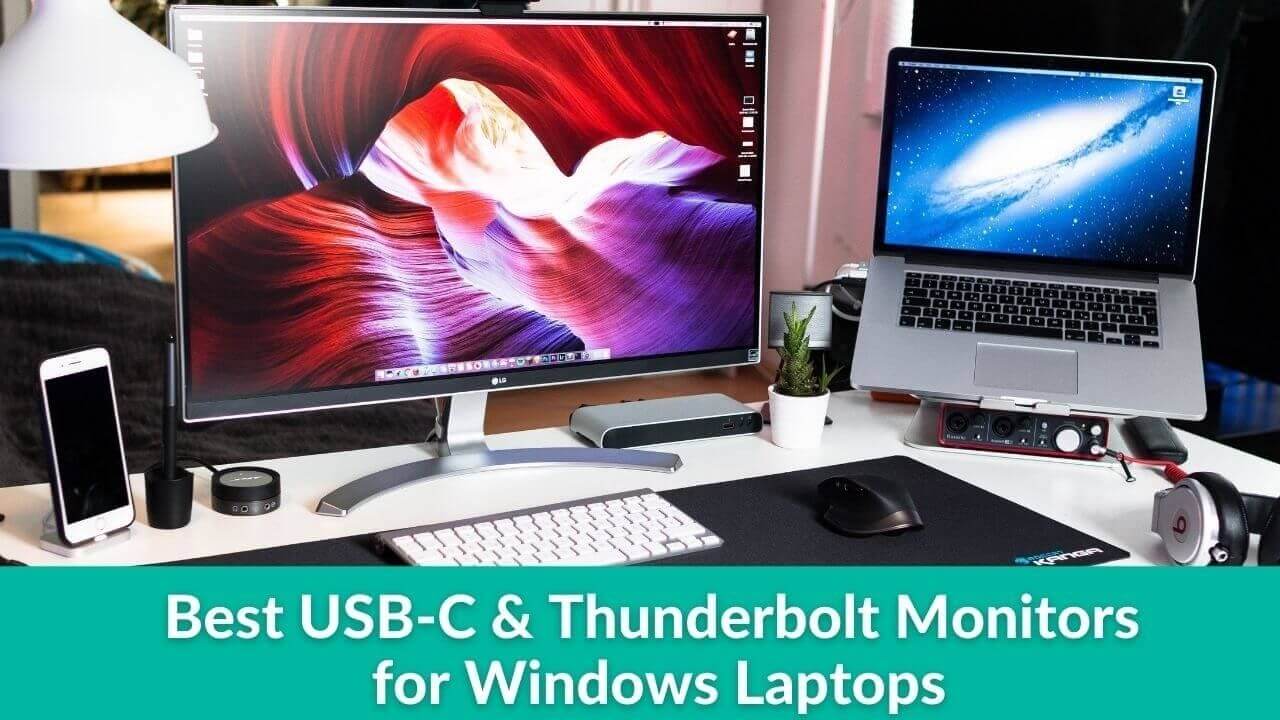No doubt, there are some of the best Windows-based laptops launched to date. But the fact that laptops have small displays is not good enough sometimes. There can be instances when you need a bigger display. Let’s say you want to connect your Windows laptop to a monitor for gaming, work, or entertainment purposes. If you’re looking for a suitable monitor for your Windows laptop, it’s a smart idea to go for USB-C and Thunderbolt monitors. You might wonder why we are suggesting USB-C/Thunderbolt monitors; that’s because most of the new Windows laptops come with USB-C/Thunderbolt ports.
Not only are these monitors a lifesaver for creative professionals but are the finest picks for all the multi-tasker out there. From seamless workflow and impressive visuals to offering passthrough charging, these monitors do everything. However, finding one can get tough sometimes due to some identical products available at this point. Don’t worry! Here, we have rounded up some of the best USB-C & Thunderbolt monitors for Windows laptops in 2023. We’re sure one of these will surely suit your needs.
But, before we move on, here are some factors that should be considered before buying a USB-C & Thunderbolt monitor for Windows laptops in 2023. Keep reading!
How to choose the perfect monitor for your laptop
Display size and resolution
Usually, you’d find monitors of different sizes ranging from 24″ to 55″ in the market. But, it is recommended to go with 27″-32″ as it remains the sweet spot for monitors. As far as resolution is concerned, it is recommended to choose a monitor with a display of 1920 x 1080 pixels. Remember, the display resolution is directly proportional to GPU. So, to avoid distortion and screen tearing, it’s advised to use graphic cards accordingly.
HDR Support
As HDR monitors support a wider color gamut, they can reproduce the sRGB colors used in the display. It eventually offers you an immersive viewing experience. Remember, consumer monitors typically generate at least 500 nits of peak brightness, with the beefiest one hitting 1,000 nits or more.
Ports and connectivity
At present, most of the laptops come with USB-C/Thunderbolt, USB 3.0, HDMI, and DisplayPort. You’ll also find audio in/out ports or headphone jacks built into the monitor. Having a good set of I/O ports allows a user to connect and work with multiple devices. So, it’s best that you choose a monitor that packs all the essential ports of connectivity.
Color Accuracy
A color gamut, either in SDR or HDR, tells us the ability of a monitor to display a range of colors, and the color accuracy is a parameter of how well it can display those colors. It is always advised to choose a monitor with at least 95% or above color gamut.
Refresh rate
Refresh rate is one of the important factors when it comes to a smooth and flawless working experience. If you’re not buying for gaming, then a monitor with 75Hz or 90Hz can be useful for you. However, you might want to upgrade to 120Hz or more if you’re involved in video processing tasks or gaming.
Response time
A monitor with a low response rate (1ms) is always advised for high-end stuff like gaming. However, if you’re a coder or photo editor, you can go with a monitor that has a response rate of 5ms or lower.
Others (Adjustable height, and price)
Other essential factors include adjustable design and price. A monitor with an adjustable design is always useful to bring down the display to a similar height as the laptop. It helps in preventing eye strain by keeping both screens at the same level. You should always choose what fits your budget. So, invest wisely.
Note: We update our article from time to time to cover the latest products available in the market.
List of the Top 14 External Monitors for Windows Laptops in 2023
1. LG Curved Monitor with USB Type-C Connectivity (Best USB-C Curved Monitor)

This curved USB-C monitor from LG features a big 34” IPS display with a resolution of 3440 X 1440 pixels to offer a better viewing experience. It is worth mentioning that this one could qualify for the list of best-curved monitors with USB-C connectivity. Let’s not forget that the display of this curved monitor is compatible with
HDR 10 to offer 1000 nits of peak brightness. As we are talking about a monitor, how can we forget to mention that it comes with a 99% sRGB color gamut to showcase accurate colors?
All thanks to the height and tilt adjustment design, you can work along with your laptop without straining your eyes. However, the 60Hz refresh rate and 4ms of response time might hamper its position in the list of best-curved monitors for gaming.
With that all being said, it is a good option for someone looking to carry out photo and video editing projects. But, it’s not the perfect option for all the gaming enthusiasts out there.
2. LG UltraWide FHD IPS Monitor (Best Budget USB-C Monitor for Windows Laptop)

The LG Ultrawide FHD monitor is for all those looking to invest less to get a decent monitor. It is one of the best budget-friendly monitors for Windows laptops. This ultrawide monitor from LG features a 29-inch FHD IPS display which comes with a resolution of 2560 x 1080 pixels. The HDR 10 support and 99% sRGB color gamut are enough to offer accurate colors. Let’s not forget that this monitor comes with USB-C and HDMI ports for better connectivity and transfer speeds. LG has incorporated the AMD free sync technology to prevent screen tearing and distortion-free images. The bezel-less design looks brilliant to me personally. Moreover, the LG IPS monitor comes with a 75Hz refresh rate, 5ms response time, and a 1ms blur reduction option as well.
If you’d ask me, I can go with this considering the features offered at a price below $300. It is worth mentioning that it is one of the best USB-C monitors for Microsoft Surface.
3. Philips Frameless USB-C Monitor (Best Ultrawide USB-C Monitor)

For those who’re eagerly looking for ultrawide USB-C monitors for Windows laptops, here’s one from Philips. This 34” ultrawide monitor from Philips comes with FHD 2560×1080 resolution, giving you a better multitasking experience. The IPS panel displays up to 123% sRGB and 109% NTSC color gamut to offer life-like accurate colors. Not to forget, it comes with a response time of 1ms and 75Hz refresh rate. This frameless USB-C monitor from Philips offers maximum productivity with its MutiView technology. You’ll find an adjustable stand for the ergonomic setup of this monitor on your workstation.
All thanks to the cable slot in the stand, you can organize your workspace keeping additional cables and wires there only. Moreover, you will get 1 DisplayPort, 2 HDMI ports (one HDMI cable included), and a USB-C input for high resolutions and audio-out connectivity. Best of all, this USB-C monitor for Windows laptops is backed by 4 years of advanced replacement warranty in the United States. Did we mention that it is made from 100% recycled material?
Also read: Best DisplayPort Monitors for Gaming [Buying Guide]
4. SAMSUNG J791 Series 34-Inch Ultrawide Monitors with Thunderbolt 3

Here we bring to you one of the best ultrawide Thunderbolt 3 QHD monitors for Windows 11 laptops. The Samsung J791 series features a 34” VA display with a resolution of 3440×1440 pixels (QHD). The stand shipped with this Windows USB-C monitor is beautifully engineered and offers tilt and height adjustments. Also, you can wall mount this Thunderbolt 3 monitor, thanks to the VESA mounting kit included in the box. This ultrawide USB-C monitor for Windows laptops comes with a fast 100Hz refresh rate, while it supports FreeSync technology to please all the gamers out there.
As far as connectivity is concerned, this Samsung J791 series Thunderbolt 3 monitor comes with DisplayPort, a pair of HDMI 2.0 inputs, a 3.5mm headphone jack, and two USB ports. Of course, we shouldn’t forget those two Thunderbolt 3 ports which offer 15W and 85W of power, and can come in handy for charging USB-C-powered Windows laptops with ease. Samsung has integrated intuitive screen split software PBP (Picture By Picture)/PIP (Picture In Picture) so you can easily juggle two tasks at once. Moreover, the monitor is equipped with two integrated 7W speakers, which delivers a fairly respectable sound experience for a monitor.
5. Dell UltraSharp 4K Monitor (Best 4K Monitor for Windows laptop)
If you’re looking for the best 4K monitor for Dell laptops, we recommend choosing the Dell Ultrasharp. Yes, this 27” 4K UHD monitor has everything you’d be looking for in a monitor. This Dell monitor comes in a
sleek and beautiful design. It features an IPS display that comes with a resolution of 3840 x 2160 pixels. This 4K monitor from Dell offers the best visual experience, the color accuracy and brightness of this monitor are spot on.
Watching displays at different heights while multitasking can cause eye strain, that’s where the adjustable design of this monitor comes into play. Basically, the adjustable design allows you to set the height of this Dell USB-C monitor similar to that of the laptop. All thanks to the USB-C port, HDMI and Displayport, you can work around this monitor seamlessly. Let’s not forget that the Dell Ultrasharp 4K monitor features a 99% sRGB color gamut. Moreover, you can rotate the monitor easily to switch between landscape and portrait mode. Did we mention that it is one of the best USB-C monitors for Dell XPS laptops?
6. LG 40WP95C-W 40” UltraWide 5K2K Monitor

If you are involved in post-production jobs like video editing, photo editing, filmmaking, content creation, etc, and looking for a Thunderbolt monitor for a Windows laptop, the LG 40WP95C-W is the perfect choice for you. This ultrawide curved monitor features a considerably large 40-inch Nano IPS Display with an uncommon 5K2K resolution (5120 x 2160 pixels). If you are not aware of such a display, let me tell you that this one has the same height as the 4K display but comes with 33% more horizontal screen space, therefore you can variety of windows open on the display, while working. You don’t need an extra monitor for reference, you can just keep the windows on the sides for reference. This ultrawide LG USB-C monitor for Windows laptops uses Nano IPS technology and comes with DCI-P3 98% color technology so that it can display real-life colors.
In addition, the inclusion of the SDR color gamut and incredible coverage of DCI-P3 color space delivers life-like color so that you don’t worry about inaccurate colors ever again.
LG has designed this curved monitor for Windows laptops to simplify your workstation setup and provides impressive connectivity options with two Thunderbolt 4 ports. These Thunderbolt ports can also deliver 96W of power to charge your Windows-based laptops. Therefore, you can daisy-chain two displays to your Windows laptop using a single Thunderbolt 4 cable while also charging your device. You can also enjoy your favorite tracks while working, all thanks to the built-in dual 10W speaker drivers. Let’s not forget that this ultrawide 4K monitor comes with an adjustable stand that can be tilted, swiveled, and raised to a respectable height for the best viewing experience. Moreover, you can also use the VESA mount to mount the monitor to the wall or monitor arm.
All in all, it is one of the best ultrawide monitors for Windows laptop owners such as content creators or office users who work around split windows almost all day long.
7. BenQ 32” 4K Thunderbolt 3 Monitor (Best Thunderbolt 3 Monitor for Windows Laptop)

Here we have for you the beefiest USB-C 4K monitor of the lot that comes with Thunderbolt 3 support. Yes, this monitor features an advanced IPS display that comes with a
resolution of 3840 x 2160 pixels. BenQ has incorporated an exclusive AQcolor known to offer exceptional color accuracy and color reproduction with 100% sRGB and 95% DCI-P3 color space. Also, this monitor comes with different designer modes such as CAD/CAM mode, Darkroom mode, and Animation mode ensuring your creativity is not limited to an extent. Because of this, it can feature in the list of best 4K monitors for designers.
We aren’t finished yet; there’s a dual-view feature available on this monitor that allows you to walk through two different files simultaneously. Whereas, Keyboard Video Mouse (KVM) Switch helps to display different files (media/documents) from two computers to one screen. Remember, there’s a Hotkey Puck G2 that enables you to switch between different modes quickly. Let’s not forget that it comes with a 60Hz refresh rate and 5ms response time (not suitable for those looking for gaming monitors).
Also read: Best Ultrawide Monitors for Productivity in 2022 [Buying Guide]
8. ASUS ProArt USB-C FHD Monitor (Best USB-C Monitor for Photo and Video Editing)

Are you a vlogger or photo editor? If yes, here is an ASUS USB-C monitor that will surely help you enhance your work. The 23.8” FHD display with 1920 x 1080 pixels gives enough workspace to carry out multiple tasks. It is worth mentioning that the display of the ASUS FHD monitor comes with
100% sRGB and 100% Rec. 709 wide color gamut. It is one of the best USB-C monitors for ASUS laptops that come with Calman Verified certification. Calman certification is used to demonstrate the evaluation of color temperature, gamma curve, and delta E.
You’ll find DisplayPort and USB-C input ports for flawless connectivity. Not to forget, this FHD USB-C monitor from ASUS comes with a 65W PD port for passthrough charging. Also, the 75Hz refresh rate and Adaptive-Sync technology come in handy to eliminate screen tearing. You can adjust the viewing angle of this monitor with the help of an adjustable stand. ASUS has incorporated the Eye Care technology to offer low blue light and a flicker-free experience. Let’s not forget that you’ll get a DisplayPort cable, an HDMI cable, a USB Type-C cable, a Power cord, and a warranty card (for better post-sales services).
Overall, it is a perfect mid-range option for all the photo and video editors out there. Don’t forget to check out this product from the link below.
9. SAMSUNG 32” WQHD USB-C Monitor

If you’re looking for superb picture quality in a USB-C monitor? Here is the Samsung 32” WQHD monitor that can display 1 billion colors and comes with HDR10 that aims to produce 1000 nits of brightness. The slim and minimalist design of this monitor is eye-catchy. While the borderless design offers a full-screen viewing experience. All thanks to the picture-in-picture, and picture-by-picture features, you can multitask on this monitor to boost up your productivity.
Not to forget, you’ll get an adjustable stand that can help keep this 32-inch USB-C monitor at a suitable viewing angle when you’re working around your Samsung laptops. Remember, it is probably the best monitor for Samsung laptops. Also, the pivotal design allows you to rotate the monitor 360-degree to use it vertically or horizontally.
Overall, it’s a good choice for someone willing to buy the best large display monitors for their Samsung laptops.
Also read: Best Curved Monitors for Gaming [Buying Guide]
10. Lenovo FHD USB Type-C Monitor

Here we have another Lenovo USB-C monitor for Thinkpad laptops. This sleek USB-C monitor from Lenovo features a 27″ IPS FHD display that offers a top-notch viewing experience and crisp picture quality and accurate colors. The
3-sided bezel-less design offers you the best viewing experience. The USB-C ports available in these monitors allow you to charge and work around other devices that come with USB-C support.
All thanks to the AMD free sync technology, you can see every detail easily. Remember, AMD free sync technology is known to prevent/eliminate any sort of screen tearing or distortion. This USB-C monitor comes with a 75Hz refresh rate and 4ms response time. As far as connectivity is concerned, there’s a VGA, an HDMI, and USB-C input ports and audio-out ports are available in this 27-inch USB-C monitor. All thanks to the adjustable design, you can tilt this monitor to three different angles.
Remember, if you’re willing to spend somewhere under $350 for an FHD monitor for Lenovo laptops, it won’t be a very bad idea to invest in this one.
Also read: Best HDMI Cable Splitters for Gaming & Dual Monitors [Buying Guide]
11. Dell U2723QE 4K Monitor with USB-C

Are you looking for the latest 4K monitor for the Windows laptop you own? Well, we think this Dell USB-C monitor is an excellent option for you. It is one of the top USB-C monitors for professionals and business needs. This 4K monitor for Windows 11 laptops features a 27” QHD display that has a resolution of 2160 x 840 pixels and a refresh rate of 60Hz. It comes with 100% RGB color technology that offers impressive color accuracy. Besides, the IPS Black Technology ensures that you get superb clarity as well as exceptional contrast to produce captivating visuals. In short, it is a perfect USB-C 4K monitor for productivity nerds and multitaskers who own laptops that are Windows-based. As far as connectivity is concerned, you will get an in-built USB-C hub to connect multiple external accessories that will streamline your workflow. That’s not all, you’ll get loads of handy features for multitasking and connectivity such as Picture-by-Picture mode, Picture-in-Picture mode, KVM switch, and many others that can elevate your productivity.
This Dell USB-C external monitor for Windows laptops comes with an adjustable stand that can be used for multiple purposes such as adjusting height, tilt, and swivel. What’s more? Like many other premium 4K displays from Asus and LG, this one also has a built-in Blue Light filter and ComfortView technology, which comes in handy to reduce harmful blue light without affecting content colors. Also, it can be comforting to your eyes when you’ve been using the display for long hours.
All in all, it’s one of the most reliable USB-C monitors that you buy for Windows laptops in 2022.
12. ASUS ZenScreen 15.6” Portable Monitor
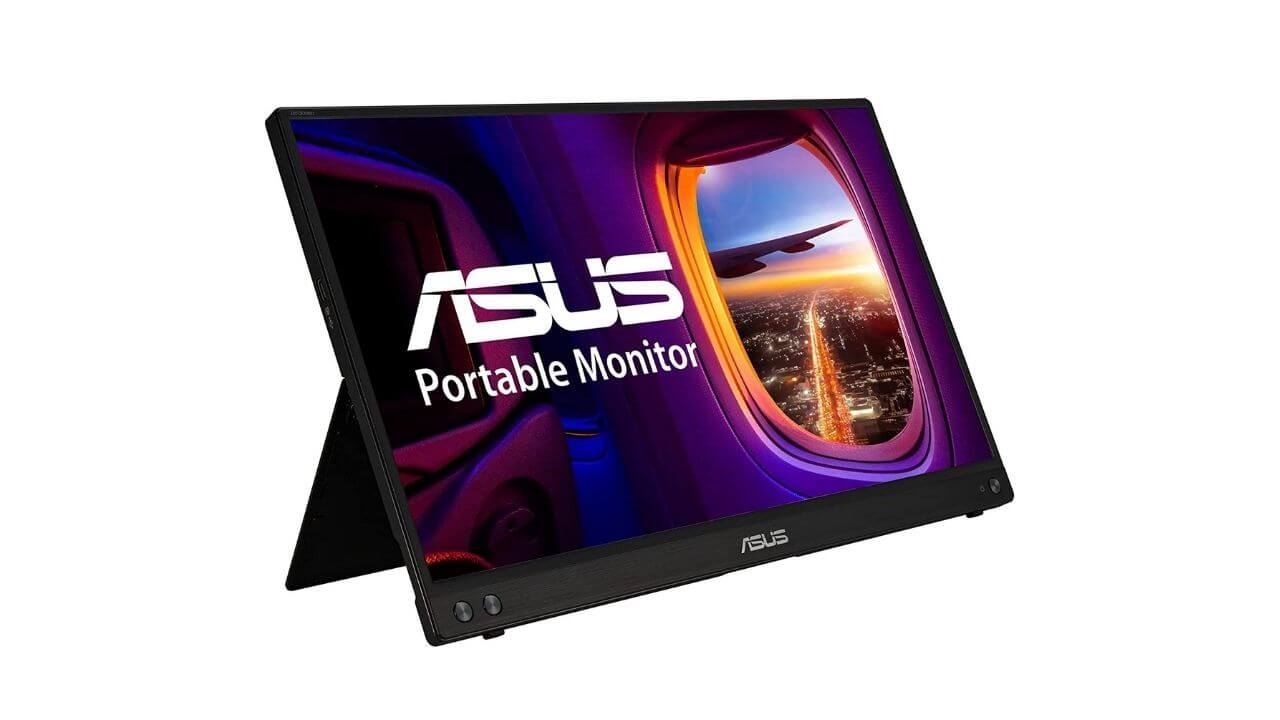
It ain’t exactly a traditional monitor but a portable monitor that looks more like a tablet. The ASUS ZenScreen sports a 15.6-inch FHD anti-glare IPS display for better picture quality. The ultra-slim and thin design allows you to carry it anywhere you’d like. You’ll find a kickstand in this portable monitor to keep it standing in landscape or portrait mode.
The ZenScreen Portable Monitor comes with a hybrid-signal solution that supports seamless video and power transmission. It also ensures compatibility with laptops that come with USB-C or USB-A ports. This portable USB-C monitor for ASUS laptops features
low blue-light technology to ensure a strain-free viewing experience. As far as performance is concerned, the 60Hz refresh rate and 5ms response time which is considered good enough for regular work and slow for gaming.
As far as features and price are considered side by side, I think there’s no problem in going with this one. However, it is recommended for someone who is looking to try high-end stuff like gaming. For that, you can check our roundup on the best-curved monitors for gaming.
You can also go with Cocopar Portable USB-C Monitor Display if you’re looking for something similar to the one we’ve mentioned above.
13. ViewSonic 27-inch 4K USB-C Monitor

ViewSonic has been a reputed name in the monitor market for over a decade now. The brand is known to cater to buyers with limited budgets. So, if you are looking for an affordable Thunderbolt 3 monitor for your Windows laptop, the ViewSonic VP2785 Color Pro is one of the best picks for you. It is a USB-C 4K monitor with a 27” display with 3840×2160 pixels resolution and 60Hz refresh rate which is suitable for working professionals who are looking to enhance their productivity. The screen is quite decent in size and enables you to multitask using multiple tabs. This USB-C Windows monitor features Thunderbolt 3 port which acts as a single unified channel for data, audio, and video. This USB C monitor includes the Thunderbolt 3 port, which acts as a single unified channel for video, audio, and data. The USB-C ports deliver up to a maximum of 60W power to revive any USB-C gadget including your beloved power-hungry smartphone. Let’s not forget that this USB-C monitor for Windows monitor features 99% Adobe RGB, EBU, SMPTE-C, Rec. 709, DICOM-SIM color spaces, and other color technologies to offer you life-like images and videos. Aside from all these features, the fact that it comes with a rather stylish ultra-thin bezel makes this monitor incredible for the price it is being offered. It is worth mentioning that an optional hardware Color Calibration kit is also available online which can help adjust and maintain its color accuracy.
14. PHILIPS 34” USB-C Monitor

There are very few monitors with USB-C for Windows laptops in the market that offer superb gaming and productivity experience, at a good price. The Philips 346E2CUAE is one of them. This USB-C monitor comes with a square-shaped stand that effectively handles the weight of the monitor. We also like its small size which leaves ample space on your desk to keep other accessories without worrying much. Thanks to the massive 100Hz 34-inch UWQHD VA panel of this ultrawide USB-C monitor, you get more viewing space for multitasking. And, the fact that the big panel supports 121% sRGB coverage gives us better color accuracy, you don’t have to worry much about content creation, editing, or graphics design. If you are into gaming, the AMD FreeSync Premium tech comes in handy in preventing any stutter or screen tear to offer you a smooth and lag-free gameplay experience. On top of that the 1500R curvature offers a more immersive experience allowing a completely new way to interact with the screen while gaming and working.
Not to forget, it is one of the best budget USB-C monitors that supports height and tilt adjustments. But, sadly it lacks swivel and pivot adjustments. As far as connectivity is concerned, this USB-C monitor sports 1 x DisplayPort, 1 x HDMI 2.0, 1 x USB-C port, and an audio jack.
In short, if you are eyeing one of the best 34-inch USB-C monitors for work and gaming, the Philips 346E2CUAE is a suitable option.
FAQs related to the best Thunderbolt and USB-C monitors for Windows laptops
1. Are USB-C monitors good for gaming?
The short answer to this question is, YES. Ideally, the speeds at which USB-C connections transfer data are more than sufficient for gamers. As far as connectivity is concerned, if your gaming laptop has USB-C, you don’t have to worry a lot. Most laptops these days come with a Type-C port which makes it easy to use the plug-and-play feature. Other than that, most of the gaming-centric USB-C monitors come with Free-Sync and G-Sync technology. It helps prevent screen-tearing problems to offer a lag-free gameplay experience.
2. Which are the best Thunderbolt monitors?
The top 5 picks of the best Thunderbolt monitor in 2023:
- Samsung J791 Series 34-inch Ultrawide QHD Computer Monitor
- LG 32UL950-W 32-inch Class Ultrafine 4K UHD Computer Monitor
- BenQ PD3220U 32-inch 4K IPS Computer Monitor
- Apple 32-inch Pro Display XDR with Retina 6K Display
- Asus 1440p Adobe HDR10 ProArt Computer Monitor
3. Do Windows laptops have Thunderbolt?
Gone are the days, you used to find USB-A ports in Windows laptops. With evolving tech and stiff competition, these days most Windows laptops come with Thunderbolt 3 ports which give speeds of up to 40 Gbps. For your reference, it is almost four times as fast as USB 3.1. That’s not all, the latest ones are even offering
Thunderbolt 4 connectivity for blazing-fast transfer speeds. If you are willing to grab some of the best Thunderbolt Windows laptops, here are some options that are worth exploring:
- Dell XPS 17 9720 – Best 17-inch laptop with Thunderbolt 4
- Microsoft Surface Pro 8 – Best detachable Thunderbolt 4 laptop
- Lenovo ThinkPad X1 Carbon Gen 1 – Best business laptop with Thunderbolt 4
- Acer Aspire 5 – Best budget-friendly Thunderbolt 4 laptop
- HP Spectre x360 13.5 – Best overall
- Dell XPS 13 Plus – Best clamshell Thunderbolt 4 laptop
- Razer Blade 15 – Best Thunderbolt 4 gaming laptop
With that, we have come to the end of this roundup of the best USB-C & Thunderbolt monitors for Windows laptops in 2022. Do let us know if you choose one by commenting below.