Gaming monitors are equipped with DisplayPorts, HDMI, and other important ports of connectivity. It’s worth knowing that right now, DisplayPort is the most versatile display connection to deliver audio and video. DisplayPorts can handle higher resolutions and refresh rates, without any frame drop or screen tearing issues. They offer smoother, more responsive, and immersive gameplay.
Therefore, if you’re a serious gamer, you must take advantage of the much wider bandwidth offered by a DP. For this, you must get a gaming monitor that packs a DisplayPort. A good DisplayPort gaming monitor will greatly improve your PC gaming experience and can make you a more competitive gamer. These monitors are designed to deliver crisp images, higher refresh rates, and low response time. This will take your gaming experience to a whole new level. Besides a DP, the monitor should also pack other essential ports of connectivity like an HDMI or AUX port.
We understand that finding the right DisplayPort monitor for gaming can be a quite tedious task, especially for beginners. Therefore, we’re here to make things easier for you. After testing several monitors, we’ve come up with our roundup for the best DisplayPort monitors for gaming in 2023. In this article, we’ll walk you through some of the best gaming monitors that will allow you to offer ultra-fast, smooth, and responsive gameplay. So, whether you’re looking for the best budget DisplayPort monitor for gaming or the most premium DisplayPort monitor for super-smooth gameplay, we’ve covered everything under this roundup.
Please note that you would also need the right DisplayPort cable to unlock the true potential of your gaming monitors. If you’re planning to buy a DisplayPort cable, make sure to browse through our recommendations.
Before we jump to the list of the best DisplayPort monitors for gaming in 2023, you must know a few important factors that will help you choose the right monitor.
How to choose the best DisplayPort Monitor for Gaming?
Here are the factors that will help you choose the best display port monitor for gaming.
Size and Resolution
Size is one of the most important aspects to be considered while buying a display port monitor for gaming. The perfect screen size depends upon your preference. It also depends upon how much desk space you’ve got. Many gamers prefer monitors with a size of 32-inches or under. This will allow you to keep an eye on every element of the game, especially in highly competitive titles like
However, if you have got a lot of space and budget is not an objection, you can go for ultrawide gaming monitors. They typically have a 21:9 aspect ratio and offer a much wider field of view (as compared to the 16:9 aspect ratio of standard monitors). If you’re someone who likes the idea of playing games on a massive screen, you can pick an ultrawide gaming monitor with a whopping 49-inch display.
You must also take into account the resolution of a gaming monitor. Today, 1080p is the baseline resolution and many gamers still stick at this resolution for fluid gameplay. The 1440p gaming monitors with higher refresh rates are also popular for mid-end gaming setups. You can also go for the 4K resolution, but make sure you’ve got the right hardware that includes the GPU (Nvidia RTX series recommended), the right power supply, and what not.
In the case of ultrawides, you must look for monitors with 3440×1440 or higher resolutions. They will give you more clarity and details, which will, in turn, help you notch up your gaming experience.
Let’s talk about another important factor. Many gaming monitors support MST (Multi-Stream Transport) which allows you to daisy-chain multiple computers. If your Display port gaming monitor and graphics card support MST, you can connect multiple monitors. For this, you’ll need a DP to DP cable that supports the MST feature. Daisy-chaining monitors will keep your gaming station clutter-free and make cable management a breeze.
Panel Type
Right now, you’ll mainly see three types of panel technologies in the DisplayPort gaming monitors. These are TN (a form of the LED), VA, and IPS. Each technology has its pros and cons. TN panels are the most popular, affordable, and offer the fastest refresh rates as well as response time. However, you’ll have to compromise with color accuracy (image quality) and limited viewing angles.
Coming to the IPS panels, they offer superior color accuracy, better image quality, refresh rate, response time, and better viewing angles (especially the ultra-wide angles). This makes IPS panels a popular choice for gaming. Lastly, the VA panels are popular for their high native contrast ratios, excellent color reproduction, and deeper blacks. However, they are also known to produce noticeable blurring during gaming.
I/O Ports
Here comes another worth-considering aspect of a gaming monitor that defines its connectivity options. You must look at the number and types of ports that are offered by a monitor. Besides a DisplayPort, generally, all gaming monitors will also have HDMI ports. This would allow you to connect a variety of gaming consoles that lack a DisplayPort like PlayStation5, Xbox Series X, etc.
You’ll also find gaming monitors with a USB-C port with Power Delivery so that you can connect and charge a compatible laptop with your monitor. Many monitors are equipped with USB 3 ports, allowing you to connect several external peripherals like a mouse, keyboard, webcam, or pen drives. You’ll also find audio in/out ports or headphone jacks built into the monitor.
Now, coming to the ultrawide gaming monitors. They also have KVM (keyboard, video, and mouse) switches. They allow you to connect and switch between multiple computers via a single keyboard, monitor, and mouse.
You must buy the DisplayPort gaming monitor that packs all essential ports of connectivity or the one you need for your battle station.
Refresh Rate
You must consider the refresh rate of the gaming monitor. The term refresh rate refers to how many times per second the display can draw a new image. It is measured in Hertz (Hz). A 120Hz gaming monitor will refresh an image 120 times per second. High refresh rate gaming monitors can efficiently reduce input lag to deliver a smoother gaming experience. You must look for a gaming monitor that has at least a refresh rate of 120 Hz (the max goes up to 360 Hz).
Having said that, it’s important to know that if you move towards monitors with a higher refresh rate, you’d require high-end graphics cards too. This can be an expensive affair. To avoid any performance or incompatibility issues, go for the DisplayPort gaming monitors with an ideal refresh rate that your GPU can handle. This is also directly proportional to resolution. A gaming monitor with a high resolution and high refresh rate will require a more powerful graphics processor. Therefore, make sure to factor this in.
Response Time
Here comes another important factor that you must consider while buying a DisplayPort monitor for gaming i.e response time. It means how long it takes a display pixel to go from white to black and then again to white. Response time is measured in milliseconds (ms). Ideally, if you’re a professional or enthusiast, you should get yourself a gaming monitor with a lower response time. This is because lower response times will result in better and smoother gameplay. If you’re a serious gamer, we would recommend Display port gaming monitors with a 3ms or lower response time. Although, 1ms is the best response time for smoother and competitive gaming.
G-Sync and FreeSync Support
The modern GPUs and CPUs are powerful enough to deliver smoother gameplay. However, the latest gaming monitors utilize synchronization technologies to avoid screen tearing and other motion artifacts. G-Sync and FreeSync are synchronization technologies that allow better communication between the monitor and GPU. G-Sync is offered by Nvidia and the FreeSync technology is offered by AMD. Many Display port monitors for gaming offer either FreeSync or G-Sync technology.
It’s worth knowing that your gaming monitor and the GPU must have the same syncing technologies. This will help them to coordinate frame rates and reduce the screen-tearing problem. You’ll also find some display port monitors for gaming that offer both types of syncing technologies.
How to choose the best DisplayPort Monitor for Office, Productivity, Media Consumption, and Video Editing?
In case you’re looking for the best display port monitors for video editing, office use, media consumption, or productivity, you must consider these factors.
1. Size
You must consider the size while buying the best display port monitor for office, video editing, watching movies, or productivity. The ideal screen size depends upon your preference and available desk space. You can go for a display port monitor starting from 24-inch or less and going all the way up to a massive 49-inches or even more.
If you’re a designer or coder who needs more screen space to run multiple programs or work with a lot of data at the same time like trading, you can go for
ultra-wide monitors for productivity that offer spacious screens. Also, if you prefer watching movies on a big screen, ultrawides are simply your thing.
2. Color accuracy
Color accuracy is one of the most important aspects to get the best image quality on a monitor. A good display port monitor for video editing or media consumption should cover as much of the sRGB color gamut as possible to deliver the best visuals with realistic colors. Talking about the color gamut, it is the range of displayable colors. When a monitor achieves more gamut coverage, it can accurately represent a wider range of colors. Apart from the sRGB, several color spaces commonly include AdobeRGB, NTSC, and DCI-P3 color. The AdobeRGB color space represents a wider range of colors than the sRGB.
If you’re a designer, content creator, or video editor who needs to work with accurate colors, you must look for display port monitors that achieve a higher percentage of the color gamut. Go for monitors with at least a 99% or 100% sRGB color gamut, this is fairly good color accuracy. Professional content creators and video editors might even go for displays that offer wider AdobeRGB or NTSC color gamut coverage.
3. Brightness and Contrast
When you’re looking for the best Display port monitors for video editing or watching movies, go for the ones with good brightness and contrast ratios. Today, most high-end monitors have brightness around 300-500 cd/m². It’s good if you’re working or watching a movie in a well-lit room or next to large windows. Having said that, too much brightness can cause eye strain or fatigue. If your monitor can reach up to 350cd/m², it’s good to go. When we talk about the contrast ratio, it’s the ratio between the luminance of the brightest white and the darkest black that a monitor can produce. A monitor with a higher contrast ratio can produce mean deeper blacks, which greatly improves the overall picture quality.
4. HDR Support
For the best movie-watching experience, go for the display port monitors with HDR support. They’ll turn the dimly-lit movie into a vibrant, full of contrast environment. Right now, you’ll find four levels of HDR- DisplayHDR 400, DisplayHDR 600, DisplayHDR 1000, DisplayHDR 1600. The numbers refer to the max brightness level and are usually measured in nits.
You’ll easily find display port monitors with DisplayHDR 400, and it’s fairly good. However, the DisplayHDR 1000 and DisplayHDR 1600 can take your experience to a whole new level.
5. Others
Besides the factors mentioned above, you must also look for some additional features to level up your working or movie-watching experience. For example, when buying a display port monitor for media consumption or video editing, you must look for the ones with good built-in speakers. You can always
connect a soundbar or external speakers, but it’s good to have decent built-in speakers. You must also have a look at the I/O ports. Besides a DisplayPort, a monitor should also offer other ports of connectivity so that you can pair multiple external devices.
Now that you know all the important factors that will help you pick the best display port monitor for gaming, let’s jump to the list. We’ve also mentioned the best display port monitors for photo, video editing, content creation, media consumption, and productivity.
Note: We update our article from time to time to cover the latest products available in the market.
List of the Best DisplayPort Monitors for Gaming
1. Alienware QD OLED Monitor (A Top-notch monitor for gaming & developers)
Screen size: 34-inch
Resolution: 3440 x 1440
Refresh rate: 165Hz
Panel Type: OLED
I/O Ports: DP, HDMI, USB 3.2, Headphone jack
Color Accuracy: 99.3% DCI-P3 and 149% sRGB color space

When we talk about overall performance and user experience, nothing comes close to a QD OLED monitors. They deliver higher peak luminance and excellent color gamut coverage. Sure the QD OLEDs are expensive but they aren’t any ordinary gaming monitor. In fact, they’re designed to excel in all departments.
Have a look at the world’s first QD OLED gaming monitor that delivers an incredibly smooth and ultra-fast gaming experience. The Alienware Gaming Monitor supports buttery-smooth 165Hz gameplay with an eye-popping 0.5ms response so you can enjoy super-fast & action-paced games without any lag. Thanks to the NVIDIA G-Sync Ultimate certification, this gaming monitor delivers ultra-low latency and tear-free gameplay. Additionally, you’ll get to witness an outstanding color performance with the 1.07 billion colors, Quantum Dot display technology, and 99.3% DCI-P3. & 149% sRGB color space coverage. Even better, you can game longer without any fatigue. The Comfort View Plus and built-in screen blue-light screen technology reduce emissions without impacting color accuracy.
Moving on, this premium DisplayPort monitor isn’t just made for gamers. It can notch up your professional workflow as well. The monitor packs everything to bring the utmost precision to the most demanding color-critical tasks. Therefore, it’s an excellent companion for content creators, game developers, and other professionals. Not to forget, there’s a Creator mode with an OSD menu option so you get the liberty to choose between native P3 & sRGB color gamuts and adjust gamma settings as per your work demands. So, you don’t need to buy separate monitors for gaming and work.
All in all, if you’re ready to go the extra mile to grab the best DisplayPort gaming monitor, this is a no-brainer.
2. SAMSUNG 49” Odyssey G9 (Best Ultrawide DisplayPort Monitor for Gaming)
Screen size: 49-inch
Resolution: 5120×1440
Refresh rate: 240Hz/120Hz
Response time: 1ms
Input ports: DisplayPort, HDMI, USB 3.0
Panel Type: VA
Synchronization technology: Adaptive Sync, G-Sync, FreeSync

Do you enjoy gaming on a massive 49-inches display? If yes, get yourself this amazing DisplayPort curved-screen monitor for gaming. The Samsung 49” Odyssey G9 brings an ultimate fusion of high refresh rates & resolution, ideal curvature, pin-sharp visuals, and eye comfort for an unmatched gaming experience. The Samsung 49” DisplayPort Gaming Monitor comes with a 5120 x 1440 resolution, a 32:9 aspect ratio, and Samsung HDR 1000. That means you’ll get to experience insane levels of depth and brilliantly sharp images in every scene. Besides, with a whopping 240Hz refresh rate and lightning-fast 1ms response time, this DisplayPort monitor ensures smooth and faster gameplay.
The Samsung Odyssey G9 offers both NVIDIA G-SYNC & AMD FreeSync support. Therefore, you won’t experience screen tearing, frame drooping, or any other issues, no matter which GPU card you’re using. Also, this high-end DisplayPort monitor for gaming matches the curve of the human eye for maximum immersion and minimum eye strain.
All in all, it’s a premium and high-performing DisplayPort monitor that can notch up your gaming experience.
If you’re looking for smaller screen sizes or budget-friendly DisplayPort monitors for gaming, you can check out other models from the Samsung’s Odyssey range. We’ve mentioned the links below:
Also Read: Best OLED TVs for Gaming on PS5
3. Razor Raptor 27 (Premium DisplayPort Gaming Monitor)
Screen size: 27-inch
Resolution: 2560×1440
Refresh rate: 165Hz
Response time: 1ms
I/O Ports: DP, HDMI 2.0b, USB-C, 2x USB-A 3.2
Panel Type: IPS
Synchronization technology: Adaptive Sync, G-Sync, FreeSync

If you’re looking for the best Display port gaming monitor for competitive esports, Razer Raptor 27 is a fantastic option. It’s a no-compromise Display port gaming monitor that offers a 1ms response time, an impressive 165Hz refresh rate, and breathtaking visuals for an immersive gaming experience. Razor raptor 27 features a solid aluminum base with RGB light that can be fully customized by Razer Chroma software.
You’ll love the tilt and adjustable stand that offers easy access to all I/O ports and makes cable management a breeze. It offers WQHD 2560×1440 resolutions, 95% DCI-P3 color gamut, and DisplayHDR 400 for ultimate clarity and excellent color optimization. Now, that means this Display port monitor is ideal for gamers as well as creators.
This esports gaming monitor provides Adaptive Sync, G-Sync, as well as FreeSync technologies. That means it will efficiently reduce screen tearing and input lag, no matter which GPU you use. Besides a DisplayPort 1.4, this RGB gaming monitor also packs other essential ports, including an HDMI 2.0b, a USB-C, and two USB-A 3.2 ports.
4. Acer Predator XB323QK (A Blazingly fast DisplayPort Monitor for Gaming)
Screen size: 31.5-inch
Resolution: 3480×2160
Refresh rate: 144Hz
Response time: 0.5ms
I/O Ports: DP, HDMI, USB-C PD, USB 3.0
Panel Type: IPS
Synchronization technology: NVIDIA G-Sync

Here we’ve handpicked the best 32-inch DisplayPort monitor for 4K 144Hz gaming that’s compatible with modern gaming consoles and PC gaming. The Acer Predator XB323QK is one of the best Displayport monitors that makes no compromises in gaming, speed, or color accuracy. It features a 31.5-inch IPS display with a super-smooth 144Hz refresh rate, a jaw-dropping 0.5ms response time, DisplayHDR 400 verification, and NVIDIA G-Sync support. Therefore, you can expect top-of-the-line immersion during those fierce battles. Additionally, with a full HDMI 2.1 bandwidth, this DisplayPort monitor is just perfect for PS5, Xbox Series X, and PC gaming. Next, the monitor offers Predator GameViews that allow you to set up 8 different custom color modes to get the best visuals and performance while you’re on your favorite game. Moreover, the tilt/height/swivel adjustable stand TUV Eyecare certification gives you the most comfortable viewing experience without affecting the picture quality.
While everything turned out to be nice about this 4K DisplayPort monitor for gaming, we just couldn’t ignore its inconvenient port placement. Most of the I/O ports are located at the bottom, making it quite difficult and uneasy to swap out the cables. Now, it can be a real pain for users who often plug/unplug cables to switch between different gaming devices. If this doesn’t matter to you, you can just go ahead and pick this one. After all, Acer Predator is one of the fastest DisplayPort monitors for gaming that you can buy in 2023.
Also Read: Best 4K Monitors for PS5
5. Acer Nitro 27-inch DisplayPort Gaming Monitor
Screen size: 27-inch
Resolution: 2560 x 1440
Refresh rate: 170Hz
Response time: 0.5ms
I/O Ports: DP, HDMI & Side-mounted USB-C ports
Panel Type: IPS
Synchronization technology: AMD FreeSync

If are looking for one of the best DisplayPort gaming monitors under $300, you need to check out the Acer Nitro XV272U Vbmiiprx without second guessing. We know it’s got quite a name. Nonetheless, it features a 27-inch WQHD IPS panel that has a refresh rate of 170Hz. Whereas the 0.5ms response time is just perfect for the fast and responsive gameplay needs. It is a no-compromise gaming monitor with DisplayPort that comes with AMD FreeSync compatibility. So, you never have to worry about screen rear, stutter, and other issues that can dampen the gameplay experience. In addition, the mid-size IPS panel of this budget DisplayPort monitor has a color gamut of DCI-P3 95% and supports HDR10 signals when switching to the HDR400 mode.
It is worth noting that this 27-inch monitor with DisplayPort is among a few that sport side-mounted USB ports. You’ll find 1 x Display Port 1.2 and 2 x HDMI 2.0 ports in this gaming monitor with DisplayPort. Fortunately, you also get HDMI and DisplayPort cables alongside this DisplayPort monitor for gaming. Moreover, it comes with a VESA mount, whereas the stand allows it to swivel, make height adjustments, and -5-degree to 20-degree tilts. Did we mention this budget DisplayPort monitor is lashed with two in-built speakers?
All in all, if you are a gamer looking for the best budget DisplayPort gaming monitors in 2023, the Acer Nitro XV272U Vbmiiprx is ideal for you.
6. Sceptre Curved 25” (Most Affordable DisplayPort monitor for Gaming)
Screen size: 24.5-inch
Resolution: 1920×1080
Refresh rate: 144Hz/165Hz
Response time: 1ms
I/O Ports: DP, HDMI
Panel Type: IPS
Synchronization technology: AMD FreeSync

Here we’ve got a fantastic option for all the gamers out there who want the best DisplayPort monitor for gaming at a budget-friendly price. The Sceptre 25” FreeSync Gaming Monitor offers a 165Hz refresh rate and 1ms response time, making it an ideal pick for fast action games. The support for AMD FreeSync technology ensures smooth and seamless transition without any blurred frames or screen tearing issues during the gameplay.
The edgeless design gives a full-picture view and the Anti-flicker technology ensures crisp picture quality. This budget DisplayPort monitor for gaming comes with a VESA wall mount support. That means you can mount your monitor to a wall or compatible stand for a better viewing angle. Undoubtedly, the Sceptre E255B-1658A
25” is the most affordable DisplayPort gaming monitor with great specs that you can get for yourself in 2023.
If you’re looking for a curved DisplayPort monitor for gaming, make sure to check the Sceptre 27” QHD, Sceptre 30” and Sceptre 35” Ultrawide Gaming Monitor.
Also Read: Best HDR TVs for Gaming in 2023
7. LG 27-inch and LG 38-inch UltraGear Gaming Monitors
Screen size: 27-inch, 38-inch
Resolution: 2560 x 1440, 3840 x 1600
Refresh rate: 144Hz, 144/165Hz
Response time: 1ms
I/O Ports: DP, HDMI, USB 3.0. Headphone jack (in 38-inches model)
Panel Type: IPS
Synchronization technology: NVIDIA G-Sync

Here comes a budget-friendly DisplayPort monitor for gaming that packs amazing specifications and delivers excellent performance. The LG 27-inch UltraGear G-Sync DisplayPort gaming monitor
sports a 27” QHD IPS display with a 144Hz refresh rate and a 1ms response time that offers surreal visual fluidity for smoother gameplay. It’s an HDR10 compatible DisplayPort gaming monitor that delivers realistic visual immersion in hi-resolution and fast-paced games. Besides, with the Adaptive-Sync technology, you’ll never have to worry about screen tearing or stuttering issues.
That’s not all, the Dynamic Action Sync will minimize input lag so that you can react faster to your opponents and never miss out on even a single moment. This budget gaming monitor for 144Hz also excels in color accuracy (with 99% sRGB) to deliver more vivid scenes on the battlefield.
If you prefer ultrawide curved gaming monitors with a DisplayPort, you can also go for the 38-inches model. It offers
3840 x 1600 resolution, 144Hz/165Hz refresh rate, and 1ms response time for an ultra-fast, and ultra-smooth gaming experience. This ultrawide DisplayPort monitor for gaming also offers Video Sync and Sound Sync modes to take gaming to a whole new level.
8. Alienware 25-inch Gaming Monitor (Best Budget DisplayPort Monitor for 240Hz Gaming)
Screen size: 24.5-inch
Resolution: 3840×1660
Refresh rate: 240Hz
Response time: 1ms
Input ports: DisplayPort, HDMI, USB 3.0, Audio-out, headphone jack
Panel Type: IPS
Synchronization technology: NVIDIA G-Sync, AMD FreeSync

Alienware 25” is one of the best DisplayPort monitors for 240Hz gaming. It packs IPS technology with an impressive 240Hz refresh rate, 1ms response time, and 99% sRGB that offers ultra-smooth gameplay and intense color coverage from every angle. This budget DisplayPort monitor for gaming has got support for both, G-Sync as well as FreeSync technologies that blast away ghosting effects for an epic gaming experience. It has got a unique cooling and venting design at the top to keep the monitor cool even during those most intense battles. This DisplayPort gaming monitor also packs a headphone jack. You can fully customize the lightning system with in-game action and full RGB values.
If you need an ultrawide curved DisplayPort monitor for gaming, check out the 34-inch variant. It’s one of the most premium DisplayPort monitors for gaming that you can get for yourself. Also, with the
color gamut of 134.5% sRGB and DCI P3 98%, the Alienware 34-inch DisplayPort monitor is perfect for watching movies and content creation.
Also Read: Best Gaming Mouse for FPS [Buying Guide]
9. Acer Predator X38 (Best DisplayPort Monitor for Gaming + Content Creation)
Screen size: 37.5-inch
Resolution: 3840×1660
Refresh rate: 175Hz
Response time: 1ms
Input ports: DisplayPort, HDMI, USB 3.0, Audio-out
Panel Type: IPS
Synchronization technology: NVIDIA G-Sync

If you’re looking for the best DisplayPort monitor for gaming that packs top-of-the-line specifications, brace yourself with the Acer Predator X38. This beefiest curved DisplayPort gaming monitor sports a big 37.5″ IPS display with a 2300R curvature, resolution of 3840 x 1660 pixels, and an aspect ratio of 21:9. The Acer Predator X38 is infused with a 1ms response time, a 175Hz refresh rate, DisplayHDR 400, and NVIDIA G-Sync. Therefore, you can expect a smooth, tear-free, and realistic gaming experience.
The DCI-P3 98% wide color gamut offers true-to-life colors, which makes the Acer Predator X38 an ideal DisplayPort monitor for gaming as well as content creation. Moreover, the monitor sports a futuristic design and comes with all the essential ports of connectivity.
This premium DisplayPort gaming monitor offers Predator GameViews, allowing you to set up 8 different custom color modes to make the most out of your favorite game. The dual in-built speakers (7 watts each) will deliver clear audio during your gameplay. Best of all, this DisplayPort monitor comes with a zero-frame and bezel-less design giving you all the reason to buy this masterpiece.
All in all, if you are a true gamer or content creator, who’s looking for the best versatile DisplayPort monitor, the Acer Predator X38 is made just for you.
Also Read: Best DisplayPort Cables for Gaming [Buying Guide]
10. ASUS ROG Swift (Best 360Hz DisplayPort Monitor for Gaming)
Screen size: 24.5-inch
Resolution: 1920×1080
Refresh rate: 360Hz
Response time: 1ms
Input ports: DisplayPort, HDMI, USB
Panel Type: IPS
Synchronization technology: NVIDIA G-Sync

For all the pro gamers out there who need the best DisplayPort monitor for 360Hz gaming, the ASUS ROG Swift is worth having a look at. This IPS gaming monitor sports a 24-5” display with a 1920×1080 resolution, 1ms response time, and a jaw-dropping 360Hz refresh rate. Besides, with the NVIDIA G-Sync technology onboard, you can enjoy tear-free and smooth gameplay.
It’s an HDR10 compatible DisplayPort gaming monitor that ensures a life-like, silky-smooth, and ultra-responsive gaming experience. Colors and contrast are excellent, and the Asus’ Eye Care technology helps cut down on annoying blue light for comfortable gaming sessions. The ASUS ROG Swift is equipped with an intelligent cooling system with a custom heatsink that helps to keep the monitor cool during marathon gaming sessions.
In short, the ASUS ROG Swift is the best DisplayPort monitor that can deliver sharp gaming visuals at higher frame rates. You’ll get a DP, a USB, and an
HDMI cable right in the box.
11. Alienware AW5520QF (Best OLED DisplayPort Monitor/TV for Gaming)
Screen size: 55-inch
Resolution: 3840 x 2160
Refresh rate: 120Hz
Response time: 0.5ms
Input ports: DisplayPort, HDMI, USB 3.0 hub, headphone jack
Panel Type: OLED
Synchronization technology: G-Sync, FreeSync
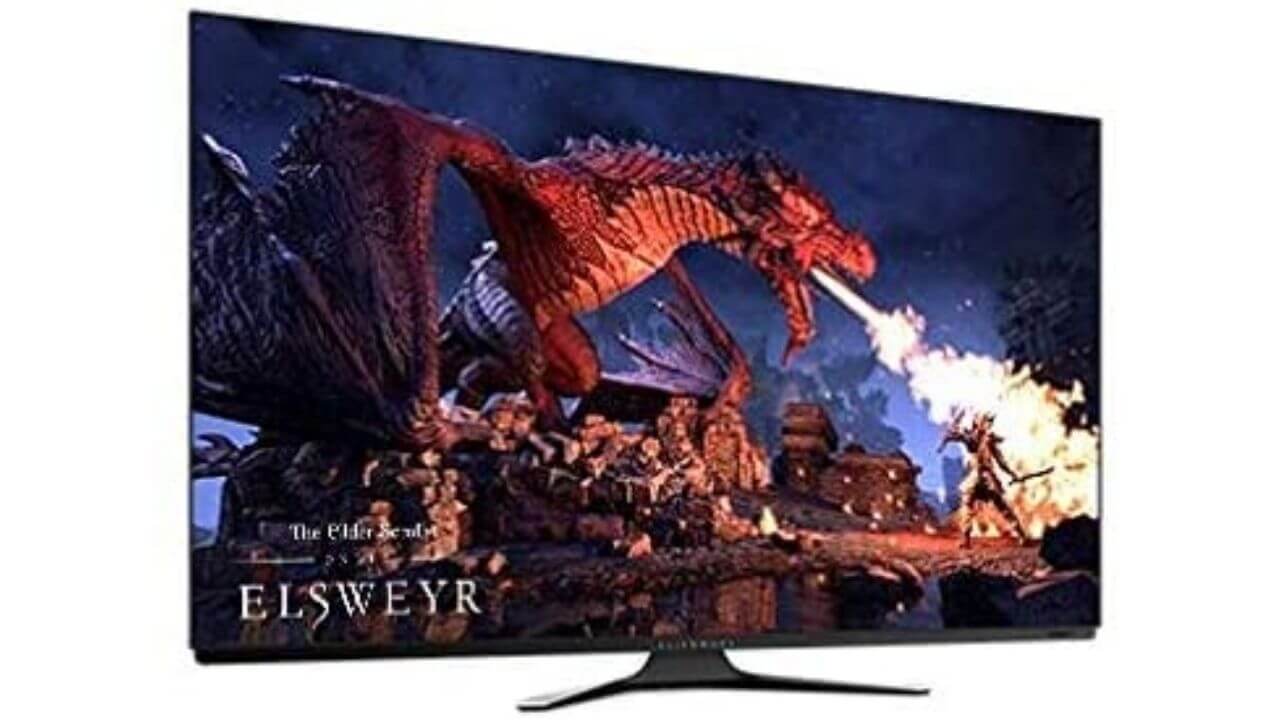
If you’re looking for the best DisplayPort Gaming monitor and a massive screen TV in one display, the Alienware AW5520QF is hard to beat. It offers cinematic quality visuals with breathtaking clarity and packs several game-enhancing features. This monstrous 55” DisplayPort monitor for gaming is designed to deliver an unimaginable, amazingly fluid gameplay with a 120Hz refresh rate and a lightning-fast 0.5ms response time.
This makes the Alienware AW5520QF, the most premium and best DisplayPort gaming monitor with the lowest response time. Having said that, it’s also one of the most expensive gaming monitors you’ll find in the market. If budget is no issue, and you want the best gaming experience on a seriously big display that can be doubled up as a great TV, the Alienware AW5520QF is worth the investment.
12. Sony INZONE M9 4K Gaming Monitor (Best for PS5 owners)
Screen size: 27-inch
Resolution: 3480×2160
Refresh rate: 144Hz
Response time: 1ms
I/O Ports: DP, HDMI, USB-C
Panel Type: IPS
Synchronization technology: NVIDIA G-Sync

For all the PS5 or PC gamers out there who’re looking for the best DisplayPort monitor that has all the capabilities to deliver stunning visuals and unbeatable gameplay, Sony Inzome M9 is all you need. This Display Port monitor under $1000 is an excellent option for anyone who wants to enjoy PS5 and PC gaming on a single display. It supports Auto HDR Tone Mapping, Auto Genre Picture mode, and other features to deliver a fantastic PlayStation 5 gaming experience. With over 95% DCI-P3 color gamut and DisplayHDR 600, this DisplayPort monitor for PS5 gaming produces stellar highlights, vibrant hues, and breathtaking visuals for complete immersion. Thanks to the Full-Array Local dimming, the monitor delivers apt brightness with improved clarity so you can spot & uncover your rivals even in dark environments. Also, this gaming monitor supports VRR, HDMI 2.1, and NVIDIA G-Sync for buttery-smooth and more fluid gameplay.
It’s worth mentioning that while this DisplayPort monitor for gaming offers incredible visuals and gameplay, the built-in speakers don’t offer much bass. If this hadn’t been the case, this DisplayPort monitor for PS5 would be a masterpiece. That said, it shouldn’t be a dealbreaker as you can always add a soundbar or speaker system to notch up the overall audio experience.
Also Read: Best Curved Monitors for Gaming [Buying Guide]
13. ASUS ROG Strix XG279Q
Screen size: 27-inch
Resolution: 2560×1440
Refresh rate: 170Hz
Response time: 1ms
Input ports: DisplayPort, HDMI
Panel Type: IPS
Synchronization technology: NVIDIA G-Sync

If you want to enjoy more details and an immersive gaming experience, but don’t want to max out at a 4K resolution, a 1440p gaming monitor is a great pick for you. Here we’ve got a powerful UHD DisplayPort monitor for gaming that can efficiently handle fast-paced games. ASUS ROG Strix XG279Q is a perfect DisplayPort gaming monitor with a 2560×1440 resolution, 175Hz refresh rate, and 1ms response time for amazingly fluid gaming visuals. It’s a G-Sync compatible monitor and also comes with Asus ELMB Sync to eliminate ghosting, screen-tearing, and motion blur issues. This DisplayPort gaming monitor utilizes ASUS Dynamix Shadow Boost technology that improves the overall viewing experience, making it easier for you to spot enemies hidden in dark areas.
The ASUS ROG Strix is VESA-compatible and packs two DisplayPort and two HDMI ports. All in all, if you’re looking for the best 1440p DisplayPort monitor for gaming, it’s worth investing in this masterpiece.
Also Read: Best OLED TVs for Xbox Series X
14. Dell 49-inch UltraSharp (Best DisplayPort Monitor for Office, Productivity, and Media consumption)
Screen size: 49-inch
Resolution: 5120 x 1440
Refresh rate: 60 Hz
Panel Type: IPS
I/O Ports: DP, HDMI, USB-C, USB 3.0,
Color Accuracy: sRGB 99% Color gamut

Have a look at this masterpiece by Dell that will boost your productivity by allowing you to scroll through lengthy spreadsheets or documents more comfortably. The Dell UltraSharp U4919DW features a 49-inch massive IPS display with a 32:9 aspect ratio, which is equivalent to two 27-inch, 1440p monitors placed side by side. This ultrawide DisplayPort monitor is designed and packed with multitasking features and seamless connectivity. It supports an sRGB 99% color gamut, 350-nit brightness, and a 1000:1 contrast ratio that works together to produce excellent image quality. Therefore, whether you’re a designer, a video editor, or someone who loves going BIG when it comes to watching movies, the Dell 49-inch monitor is all you need. You can also charge your laptop at up to 90W via the USB-C port.
This DisplayPort monitor is packed with flicker-free technology and the ComfortView feature that helps to reduce blue light emissions for optimal eye comfort. All in all, if you need the best 49-inch DisplayPort monitor for productivity or media consumption, the Dell UltraSharp U4919DW is a great option.
You can also check out the 34-inch variant of this model.
Need the best 4K DisplayPort monitor for media consumption or video editing? Check out the Dell UltraSharp 4K Monitor. It features a modern and slim profile and packs high-end specs for outstanding image quality.
15. Samsung CJ890 Super Ultra-Wide Desktop Monitor (Best DisplayPort Monitor for Productivity)
Screen size: 49-inch
Resolution: 3840×1080
Refresh rate: 144Hz
Response time: 1ms
I/O Ports: DP, HDMI, USB-C, USB 3.0
Panel Type: VA
Brightness: max 300cd/m²

If you’re looking for the best ultrawide monitor with a DisplayPort for graphic designing, multitasking, video editing, or other professional tasks, Samsung CJ890 is made just for you. It sports a spacious and panoramic 49” display with a whopping 144Hz refresh rate and a 32:9 aspect ratio. This is equivalent to two 27-inch 16:9 monitors placed side by side, but with no extra cables or disturbing bezels. It offers Split Screen and Picture-in-Picture modes, which makes it an ideal and more productive replacement for multi-monitor setups.
With a DisplayPort, HDMI, and two USB-C ports, you can connect a wide range of external devices, including compatible smartphones and laptops. There’s KVM Switch that allows you to control two computers from one keyboard, monitor, and mouse. All and all, if you need the best DisplayPort monitor for productivity, Samsung CJ890 is hard to beat. As a bonus, you can also double it up as a gaming monitor. With a 144Hz refresh rate, this Display port monitor will ensure smooth and stutter-free gaming performance.
Looking for more options? Browse through our list of the Best Ultrawide Monitors for Productivity.
16. GigaByte G27Q
Screen size: 27-inch
Resolution: 2560×1440
Refresh rate: 144Hz
Response time: 1ms
Input ports: DisplayPort, HDMI, USB 3.0
Panel Type: IPS
Synchronization technology: AMD FreeSync Premium

Have a look at the GigaByte G27Q 1440p DisplayPort monitor for gaming that offers a 1ms response time and 144Hz refresh rate for a silky-smooth and responsive gameplay. It’s a well-designed DisplayPort gaming monitor with DisplayHDR 400 and 120% sRGB coverage with deep, crisp, and life-like visuals. GigaBtye G27Q is packed with a Black Equalizer feature that allows you to have more details of the dark scenes. On top of it, the Aim Stabilizer feature will greatly reduce motion blur and offer better clarity so that you can easily aim at your target.
With the OSD Sidekick, you get the easiest way to adjust the monitor settings for your gameplay. This DisplayPort monitor for gaming also delivers a quality sound experience. GigaByte G27Q is availble in both, flat and curved options. If you need the best budget curved DisplayPort monitor for gaming,
GigaByte G27QC is worth checking out.
Also Read: Best Gaming Mouse with Side Buttons.
17. MSI QHD Rapid IPS Gaming Monitor
Screen size: 27-inch
Resolution: 2560 x 1440
Refresh rate: 144Hz/165Hz
Response time: 1ms, 1ms
Input ports: DisplayPort, HDMI, USB 3.0
Panel Type: IPS
Synchronization technology: G-Sync

MSI QHD 27” is one of the best and most affordable 27-inch DisplayPort monitors for gaming that we’ve got on our list. It’s a colorful and stylish gaming monitor that supports NVIDIA G-Sync technology for extremely smooth and tear-free gameplay. The Rapid IPS display eliminates image distortion and minimizes color shifts to deliver the best possible viewing experience from all angles. With a 1ms response time, this eSports gaming monitor is designed to offer ultra-fast speed. Besides, the monitor offers a 144Hz refresh rate, which can be overclocked to 165Hz with the right connections.
There’s a Gaming OSD App to customize display settings for different genres. The monitor sports an adjustable stand that helps in finding the best viewing angle for a comfortable gaming experience. All in all, MSI QHD 27” is the best DisplayPort gaming monitor under $400.
Also Read: Does it matter which HDMI port I use?
18. ASUS TUF Gaming VG28QL1A (Best 4K Gaming Monitor with DisplayPort)
Screen size: 27-inch
Resolution: 3840 x 2160
Refresh rate: 120Hz/144Hz
Response time: 1ms
Input ports: HDMI, DisplayPort, USB 3.1 Hub, USB 3.0
Panel Type: IPS
Synchronization technology: G-Sync, FreeSync Premium

Here we’ve got an ultimate mid-ranger that packs flagship features at an attainable price. The ASUS TUF VG28QL1A DisplayPort monitor for gaming is designed to handle 4K resolutions at up to 120Hz on next-gen gaming consoles and up to 144Hz with PC gaming. This 27-inch DisplayPort monitor is packed with excellent gaming-centric features like 1ms response time and FreeSync & G-Sync compatibility. Therefore, it efficiently reduces motion blur, input lag, and screen tearing problems. In addition, you’ll get to experience the most realistic viewing experience with the DisplayHDR 400 compliance and 90% DCI-P3 color gamut.
Besides DisplayPort, this gaming monitor packs two HDMI 2.1 and two HDMI 2.0 ports. Therefore, you’ll get to enjoy ELMB (Extreme Low Motion Blur), VRR technologies, and other impressive features of the HDMI 2.1 specification. You can easily connect your PS5 and another high-end gaming or streaming device without any issues. On top of it, the AUS TUF DisplayPort monitor for gaming is packed with a USB 3.1 hub and a USB 3.0 port to connect additional devices.
As a bonus, you’ll get a complimentary one-month Adobe Creative Cloud subscription. This makes ASUS TUF VG28QL1A, a perfect 4K DisplayPort monitor for gamers as well as content creators.
Also Read: Best HDMI 2.1 Cables
19. Asus ProArt 27” Display (Best 4K DisplayPort Monitor for Photo and Video Editing)
Screen size: 27-inch
Resolution: 3840×2160
Refresh rate: 75Hz
I/O Ports: DisplayPort, HDMI, USB-C, USB 3.1 hub
Panel Type: IPS
Color Accuracy: 100% sRGB color gamut
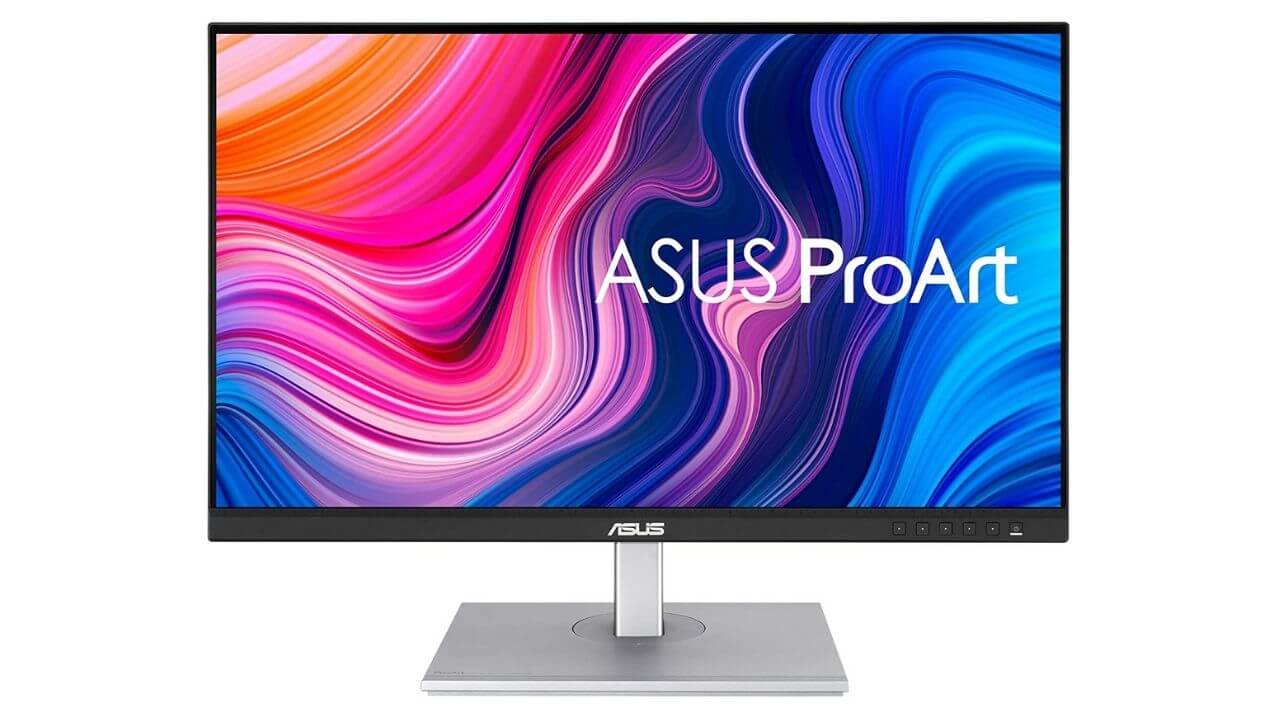
If you’re looking for the best 4K DisplayPort monitor that packs excellent specifications at an affordable price, your search would end here. The ASUS ProArt is a well-made 27” 4K HDR display that’s geared towards multitasking. It sports an ergonomic stand that supports tilt, swivel, pivot, and height adjustments for a comfortable viewing experience.
This budget-friendly DisplayPort monitor for video editing covers 100% sRGB and 100% Rec. 709 wide color gamuts for detailed and lifelike images. The high color fidelity and truly expressive hues ensure that the images are reproduced accurately on the screen. This allows you to see how exactly your work will look once you’re done. That’s not all, the ASUS-exclusive ProArt Preset offers multiple modes for quick color gamut adjustment. This makes the Asus ProArt, the best 4K DisplayPort monitor for video editors and graphic designers, especially those who work in sRGB color space. Built-in speakers, ultimate connectivity options, and personalized editing experience are some of the most impressive add-ons of this DisplayPort monitor.
You can also check out the 31.4” model of this DisplayPort monitor.
Also read: Best HDMI Cable Splitters for Gaming & Dual Monitors
20. ViewSonic and ViewSonic Elite
Screen size: 24-inch, 27-inch
Resolution: 1920 x 1080, 2560 x 1440
Refresh rate: 144Hz, 240Hz
Response time: 1ms, 1ms
Input ports: DisplayPort, HDMI, USB 3.0
Panel Type: IPS
Synchronization technology: FreeSync Premium (ViewSonic), G-Sync & FreeSync (ViewSonic Elite)

If you need the best Display monitor for gaming under $300, the ViewSonic 24” IPS Gaming Monitor is an excellent pick. This budget gaming monitor is packed with a 144Hz refresh rate, FreeSync technology, and even some RGB lighting for those perfect gaming vibes. It’s a perfect blend of vivid IPS colors and hyper-responsive controls, allowing you to play without any compromises and unleash your true gaming potential. This Esports DisplayPort gaming monitor is compatible with any device that packs HDMI or DisplayPort interface.
Coming to the other variant, ViewSonic Elite, it’s amongst the best DisplayPort monitors for 240Hz gaming under $500. This Esports monitor offers Full HD 1080 resolution, 1ms response rate, and an impressive 240hz refresh rate. It offers next-gen game-centric features for enhanced realism and color-accurate gaming. Besides, you can elevate your gaming setup with a built-in mouse bungee, a reinforced headphone hook, sight shields, and ELITE RGB ambient lighting.
The ViewSonic and ViewSonic Elite Gaming Monitors are also available in 27-inch models. Go for the one that best suits your requirements and gaming setup.
Check ViewSonic Elite on Amazon
21. ASUS VG248QG (Best DisplayPort Gaming Monitor under $200)
Screen size: 24-inch
Resolution: 1920x 1080
Refresh rate: 165Hz
Response time: 0.5ms
Input ports: HDMI, DisplayPort, D-sub, Audio-in
Panel Type: IPS
Synchronization technology: G-Sync

For all the users out there who’re looking for the best DisplayPort monitor for gaming under $200, make sure to check out the ASUS VG248QG. It’s a 24-inch FHD display that supports up to 144Hz (can be overclocked to 165Hz) refresh rate, a lightning-fast 1ms response time, and Extreme Low Motion Blur technology to deliver a fluid and more responsive gameplay. The ultra-fast 144Hz refresh rate offers a buttery smooth and lag-free gaming experience even when you’re playing fast-paced titles at the highest visual settings. In addition, this G-sync compatible DisplayPort monitor for gaming eliminates screen tearing, stutter, and other issues.
With ASUS Dynamic Shadow Boost technology, this gaming monitor clarifies the dark scenes, making it easier for you to spot the hidden enemies. Furthermore, the ASUS VG248QG utilizes Ultra-Blue Light and Flicker-Free technologies to deliver the utmost comfort during those marathon gaming sessions. That’s not all. This DisplayPort monitor for gaming deploys GameVisual technology to offer seven preset display modes that automatically optimize visuals based on the content. Also, there’s an integrated GamePlus hotkey that provides in-game enhancements so that the PRO gamers can get the best out of the game.
Everything considered, if you need the best DisplayPort monitor for gaming under $200, it’s hard to beat the ASUS VG248QG.
Also Read: Best 49″ Ultrawide Monitors for Productivity, Gaming, entertainment, & more in 2023
With this, we’ve come to the end of our list of the best DisplayPort monitors for gaming in 2023. We hope this guide has helped you pick the best monitor for gaming, video editing, as well as productivity. Don’t forget to check all the factors that we’ve mentioned in this guide before you shell out any cash.
If you enjoyed this roundup, share it with all the game lovers you know.

![Best DisplayPort Gaming Monitors in 2023 [Buying Guide + Top 21 Picks]](https://media.techietech.tech/2023/05/Best-DisplayPort-Gaming-Monitors-in-2023-Buying-Guide-Top-21-Picks.jpg)


