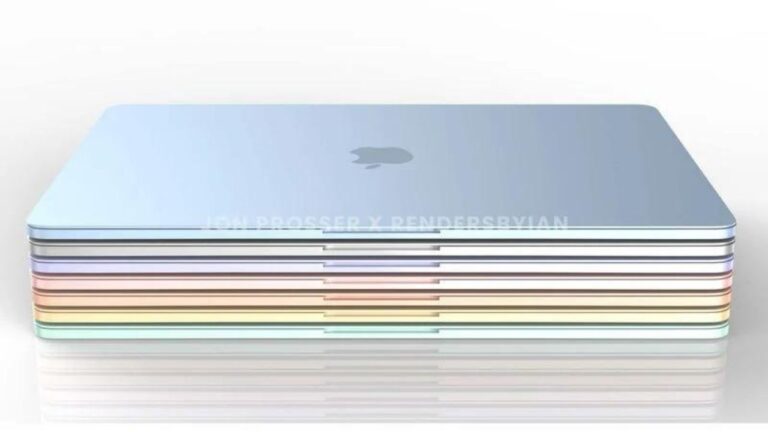The Dell XPS is the flagship and best-selling Ultrabook range from Dell. Talking about the Dell XPS 13, 15, and 17 models, they’ve got everything that a professional would look for. Right from an excellent display with outstanding color accuracy to perfect brightness and great build, Dell XPS laptops scream premium in every sense.
Having said that, we cannot deny the fact that sometimes, we just need a bigger display. You may want to connect your Dell XPS 13 or 15 to a bigger screen for video editing, graphics designing, or entertainment purposes. Or, let’s say you want a second screen that allows you to work and charge your Dell Ultrabook at the same time. In such cases, you would need an external monitor that packs all the essentials. Also, if you like the idea of
gaming on a bigger screen, an external monitor is a must-have for your Dell XPS laptop.
In this article, we’ll walk you through the best external monitors for Dell XPS 13, 15, and 17-inch models that you can get for yourself in 2022. Whether you’ve the Dell XPS 13 or 15 for your business use or the Dell XPS 17 for content creation and video editing tasks, we’ve handpicked a perfect external monitor for your needs. We’ve listed various ultrawides, portable, curved, and 4K monitors to make your Dell laptop using experience even better.
Now, talking about the right monitor for your Dell XPS 13, 15, and 17 models, it’s important to make a few things clear. First, the Dell XPS series packs Thunderbolt 3/ 4 and/or USB-C ports (depending on the model), so you must get yourself an external monitor that packs at least one USB-C or Thunderbolt port. Second, as the Dell XPS range excels in the display, color accuracy, and brightness, you must go for the monitors with at least a 99% or 100% sRGB color gamut, good brightness, and HDR support. There are a lot of other factors too, that you must consider while buying a good external monitor for Dell XPS 13, 15, and 17. To make things easier for you, we’ve mentioned these factors in detail. So, let’s get started.
How to pick the best monitor for Dell XPS 13, 15, and 17 Laptops?
1. Display size and resolution
One of the most inevitable factors that you should consider while buying the best Dell XPS 13 or 15 monitors is the size. You’ll find monitors in different sizes ranging from 24″ to 55″ in the market. It’s important to understand that there’s no ideal screen size. It all depends upon your preferences and available desk space. If you’ve got a compact workstation with limited desk space, it’s a smart idea to go for 27 to 32″ monitors. On the flip side, for a designer or coder who needs more screen space to run multiple programs or deal with a lot of data at the same time, they can go for ultra-wide monitors that offer expanded workspace. Also, if you adore the idea of watching movies or playing games on a big screen, ultrawide monitors are simply your thing.
Talking about the resolution, it is recommended to choose a monitor with a resolution of 1920 x 1080 pixels. Please note that the display resolution is directly proportional to the power consumed by the GPU. (This is specifically meant for gamers. To avoid distortion, screen tearing, and other issues, it’s recommended to switch to discrete graphics cards for a better overall experience. Please note this will consume more power).
If you’re a video or photo editor and want to go for the 4K resolution display, you can obviously do that. But, make sure you’ve got the right hardware, which includes the GPU (Nvidia GTX 1650 or RTX series), with the right TDP, and whatnot. As it could directly affect your workflow.
2. Color Accuracy
Unquestionably, color accuracy is a key aspect of a monitor that helps to get the best image quality. Besides, when you’re planning to buy an external monitor to pair with your Dell XPS 15, 17, or 13 models which themselves excel in the display department, you must go for a color-accurate monitor. A suitable Dell XPS 13 monitor should cover as much of the sRGB color gamut as possible. This will ensure the best visuals with incredible details and realistic colors.
Now, let’s get to know what is color gamut. This term defines the range of displayable colors. If a monitor achieves more gamut coverage, it can accurately represent a wider range of colors. There are many color spaces, including sRGB, AdobeRGB, NTSC, and DCI-P3 colors. It’s worth knowing that the AdobeRGB color space represents a wider range of colors than the sRGB.
If you’re a content creator or designer who’s looking for the best monitors for Dell XPS laptops, you must look for displays that cover more color space and achieve a higher percentage of the color gamut. Putting it simply, go for a display that supports at least a 99% or 100% sRGB color gamut. This denotes a fairly good color accuracy. Professionals might even go for monitors that offer wider AdobeRGB or NTSC color gamut coverage like the
3. Brightness and Contrast
When you’re looking for the best monitors for content creation, designing, or video editing on your Dell XPS 17 or 15, you must look for the options with good brightness and contrast ratios. You’ll notice that most high-end monitors available today have brightness around 300-500 cd/m². It’s good if you’re working in a well-lit room or next to large windows. However, working on a display with too much brightness can cause eye strain or fatigue. If a monitor has the ability to reach up to 350cd/m² or 350 nits, it’s good to go.
Coming to the contrast ratio, it’s the ratio between the luminance of the brightest white and the darkest black that a monitor can produce. Monitors with a higher contrast ratio can produce mean deeper blacks, which improves the overall picture quality to a great extent.
In short, make sure to consider the brightness and contrast, while searching for the Dell XPS 17/15 external monitors.
4. Better HDR Support
If you’re looking for an external monitor to pair with your Dell XPS 17 or 15 for video editing or other color-critical tasks, you must look for models with HDR support. It will
level up the color intensity and contrast of your images or videos to a brilliant extent. Besides, monitors with HDR support also have wider color gamuts, which means better color accuracy. There are three main types of HDR formats- HDR10, HDR10+, and Dolby Vision.
Talking about HDR10, it works with static metadata and supports up to 1,000 nits of brightness. Whereas HDR10+ and Dolby Vision work with dynamic metadata, which carries scene-by-scene or frame-by-frame instructions to adjust color, contrast, and brightness. HDR10+ supports up to 4,000 nits and offers 10-bit color. Whereas, Dolby Vision supports 10,000 nits of brightness and offers 12-bit color.
Generally, you’ll find HDR10 or HDR10+ on monitors, and Dolby Vision available in a few, expensive options.
5. Ports
Here comes one of the most significant features of a monitor that defines its connectivity options. Before you finalize, make sure to know about the types and number of ports offered by a monitor.
Firstly, as your Dell XPS 13, 15, and 17 models come with Thunderbolt 3/ 4 and/or USB-C ports (depending on the model), make sure to look for a monitor that’s equipped with at least one USB-C or Thunderbolt port.
Also, the latest monitors do come with one or two HDMI ports to connect gaming consoles like PlayStation and Xbox. Generally, you’ll find plenty of monitors that pack DisplayPort and USB 3.0 ports. Some models also have audio in/out ports or headphone jacks built into the monitor. If a monitor has got a good set of I/O ports, it allows the user to connect and work with multiple devices. So, make sure to choose a monitor that packs all the essential ports of connectivity.
6. Refresh rate and Response time
Now, coming to another important aspect. If you need an external monitor that can handle your professional as well as gaming needs, you must consider a few additional features. Let’s say you need an external monitor for your Dell XPS 13, 15, or 17 to do video editing and business-related tasks. Now, you want that monitor to be capable enough so that you can pair it with your gaming consoles. In such cases, you must consider the response time and refresh rates. These two factors play a huge role in smooth and lag-free gaming. Without getting into details, let’s understand what they mean and how they can affect your gaming experience.
Refresh rate denotes the number of many times per second the display can draw a new image. It is measured in Hertz (Hz). A 90Hz monitor has the ability to refresh an image 90 times per second. It’s worth mentioning that monitors with a high refresh rate can greatly reduce input lag to offer a smoother gaming experience. In gaming monitors, refresh rates can go as high as 360Hz. Please note that as you move towards monitors with a higher refresh rate, you’d require high-end graphics cards too making it an expensive affair. If your GPU can handle it, we recommend going with an ideal refresh rate which is 120 Hz or 240Hz.
Response time indicates how long it takes a display pixel to go from white to black and then again to white. Lower response time will deliver smooth and better gameplay. If you’re a serious or professional gamer, it is recommended to get a monitor with 3ms or lower response time. For smoother and competitive gaming, monitors with a 1ms response time are the best.
Also, the latest monitors utilize synchronization technologies to prevent screen tearing, juddering and other motion artifacts. AMD FreeSync and Nvidia G-Sync synchronization technologies allow better communication between the monitor and GPU. Many monitors offer either G-Sync or FreeSync technology for smoother gameplay.
7. Additional features
There are some more aspects that can help you buy the right external monitor for your Dell XPS 15, 17, and 13 models. First, look for monitors that have a strong and adjustable stand. This will allow you to make the tilt, swivel, and height adjustments for the monitor to deliver a comfortable working experience.
Also, if you’re looking for a monitor for your office, especially an ultrawide, you might have to mount it for presentations or conferences. In such a case, make sure to go for monitors with mounting capabilities. That means, you should look for monitors with VESA standards.
It’s worth mentioning that some monitors are embedded with flicker-free, Eye Care technology, or a blue-light filter. This reduces eye strain and delivers a more comfortable experience. This feature offers great help during those long working hours. So, choose your monitor wisely.
Now comes an inevitable factor, price. You can get a good external monitor for your Dell XPS 13, 15, and 17-inch models for between $300 to $700. You can also find some feature-packed monitors at an affordable price like the LG 29-inch 29WP60G-B that we’ve mentioned below. Besides, if you need premium options and budget is no objection, you can always go for high-end monitors, including some massive ultrawides.
Note: We update our article from time to time to cover the latest products available in the market
Best Monitors for Dell XPS Laptops in 2022
1. Dell UltraSharp 4K UHD Monitor (Best 4K External Monitor for Dell XPS 13/15/17)
Screen size: 27-inch
Panel Type: IPS
Resolution: 3840 x 2160
Color Accuracy: 99% sRGB color gamut
Input ports: Audio out, DisplayPort, HDMI, USB-C, USB
Other features: Modern and elegant design, VESA Mount Compatible, Anti-glare, incredible visuals

If you’re looking for the best external 4K monitor for Dell XPS 13 for photo or video editing tasks, the Dell UltraSharp 4K Monitor is hard to beat. It’s a premium 4K display that goes well with your Dell XPS 15 and offers impressive specs and exceptional image quality. The monitor features a modern and sleek profile with a 27-inch 4K UHD IPS display, a 60Hz refresh rate, and a stunning 3840 x 2160 resolution. It also packs ample ports of connectivity, including three USB 3.0, an HDMI, two USB Type-C, a DP, and an Audio Line out interface. Therefore, besides your laptop, you’ll get to connect multiple devices and set up a complete workstation.
The Dell UltraSharp Monitor 4K for Dell XPS laptops is designed to support color-critical tasks like image processing and graphics designing. It covers 99% of the sRGB color gamut. Therefore, it’s an excellent option for photographers, video editors, and other creatives who rely on color accuracy. The monitor supports height, tilt, pivot, and swivel adjustments. Therefore, you can easily adjust the height according to your laptop and also use this monitor in a vertical position. So, if you’re a coder who needs to work with extra vertical space, Dell UltraSharp is a perfect 4K monitor for your Dell XPS 13, 15, and 17-inch models.
2. BenQ 4K Thunderbolt 3 Monitor (Best Thunderbolt 3 Monitor for Dell XPS 13/15/17)
Screen size: 32-inch
Panel Type: IPS
Resolution: 3840 x 2160
Color Accuracy: 100% sRGB, 100% Rec. 709, 95% DCI-P3
Input ports: DisplayPort, HDMI, USB-C, USB 3.0
Other features: HDR10, KVM Switch, Eye Care technology, Calman/Pantone verified, multiple modes, supports Daisy Chaining

Here comes BenQ 4K external monitor for Dell XPS 13 Plus that features Thunderbolt 3 connectivity. This 32-inch 4K monitor features an advanced IPS display that can handle up to 3840 x 2160 resolutions. The monitor packs an exclusive AQcolor technology to offer superb color accuracy. Impressively, this external 4K monitor for Dell XPS 15 covers 95% DCI-P3 and 100% sRGB color spaces.
On top of it, the monitor offers curated modes such as Darkroom, CAD/CAM, and Animation mode to expedite your professional tasks. That means, whether you’re into 3D animation or technical illustrations, this 4K monitor is sure to notch up your creativity. There’s a dual-view feature available that allows you to work with two different files simultaneously on a single display. Whereas, the integrated KVM switch allows you to share a set of peripherals and monitors with multiple client computers. The monitor also packs a Hotkey Puck G2 so that you can quickly switch between different modes.
All in all, if you need the best Thunderbolt 3 monitor for Dell XPS 13 or 15 that can smartly handle all your creative needs, BenQ PD3220U is worth the investment. Besides, if you’re a designer, it’s one of the best and most premium 4K monitors that you can get for the 17-inch Dell XPS 15 in 2022.
For someone who’s looking for the best USB-C monitor under $400 for their Dell XPS 13 or 15 laptops, you must check out BenQ 2K UHD Monitor. It features a 27-inch QHD HDR display, covers 100% sRGB color space, and offers the same modes as BenQ 4K monitor.
Also Read: Best Monitors for MS Surface Pro and Surface Laptops in 2022
3. AOC 32-inch and 34-inch Monitor (Best Color Accurate Display for Dell XPS Ultrabooks)
Screen size: 32, 34 inches
Panel Type: VA
Resolution: 3840×2160, 3440×1440
Color Accuracy: 121% sRGB, 90% Adobe RGB, 89. 8% DCI-P3 (32-inch), 115% sRGB and 98% Adobe RGB
Input ports: HDMI, DP, USB 3.0 (only in 34-inch)
Other features: LowBlue mode, sleek design, crystal-clear 4K images, adjustable stand, 144Hz Refresh rate (in 34-inch)

Need the most color-accurate external monitor for your Dell XPS 13 or 15? Get yourself the AOC 32-inch monitor without any second thoughts. This 4K monitor for Dell XPS 17 features a sleek design and covers 121% sRGB, 90% Adobe RGB, 89. 8% DCI-P3 color gamuts. That means you get the truest color for your graphics-intensive tasks. This 1500R VA, flicker-free panel complements the natural curvature of your eyes to deliver the most comfortable viewing experience.
For multitaskers, there’s a Screen+ feature that efficiently divides your screen into segments to work on multiple inputs simultaneously. Therefore, whether you want to deal with huge presentations or work on 3D graphics, AOC 32-inch UHD Monitor is a perfect pick for your Dell XPS 13, 15, and 17 models.

Talking about the AOC 34-inch model, it’s one of the best gaming monitors for your Dell XPS 15 and 17. It boasts 3440×1440 resolution, an ultra-fast 1ms response time, and a whopping 144Hz refresh rate. Besides, this external gaming monitor for Dell XPS 17 packs support for Adaptive-Sync technology for an ultra-smooth and stutter-free gaming experience. Therefore, no more choppy gameplay or broken frames that ruin your gameplay. You’ll get outstanding color quality and breathtaking visuals, thanks to the 115% sRGB and 98% Adobe RGB color spaces coverage.
In short, whether you need the best external monitor for gaming on your Dell XPS 15 or you need the best second screen for doing color-accurate tasks on your Intel i9 Dell XPS 17, AOC 34-inch Monitor is simply hard to beat.
Please note that these monitors do not pack a USB-C or Thunderbolt port. Therefore, you’ll need an HDMI to USB-C cable to pair this monitor with your Dell XPS Ultrabooks. In case you’re planning to buy one, make sure to browse through our handpicked recommendations.
4. Dell UltraSharp 49-inch Monitor (Best Ultrawide Monitor for Dell XPS 15 and 17)
Screen size: 49-inch
Panel Type: IPS
Resolution: 5120 x 1440
Color Accuracy: 99% sRGB color gamut
Input ports: DisplayPort, HDMI, USB-C, USB 3.1
Other features: 60Hz refresh rate, USB-C connectivity, Picture-by-Picture mode, KVM switch, VESA compatibility, 32:9 aspect ratio

Here we’ve got a masterpiece, a monstrous ultrawide monitor by Dell that’s sure to become a productivity powerhouse for your intel i9 Dell XPS 17. The Dell UltraSharp U4919DW features a 49-inch massive IPS display with a 32:9 aspect ratio equivalent to two 27-inch, 1440p monitors placed side by side, with no disturbing bezels. This massive display allows you to scroll through lengthy spreadsheets or documents more comfortably. It’s one of the best multitasking monitors for Dell XPS 15 that offers Picture-by-Picture mode, a KVM switch, and seamless connectivity. It covers 99% sRGB color space, offers 350-nit brightness, and a 1000:1 contrast ratio that works together to produce outstanding image quality.
Therefore, whether you’re a content creator, designer, or someone who loves going BIG when it comes to watching movies, the Dell 49-inch monitor is all you need. Impressively, this external monitor can also charge your laptop at up to 90W via the USB-C port.
Besides meeting your professional needs, this external monitor for Dell XPS 17 is designed to reduce blue light emissions for optimal eye comfort. Not to forget, the monitor is paired with an adjustable stand that lets you swivel, tilt, and adjust the display to achieve the most comfortable angle.
Putting it simply, if you’re eyeing the best 49-inch monitor for your 2022 Dell XPS 13, 15, or 17 models, the Dell UltraSharp U4919DW is a great option.
If 49-inch is too big for you, you can also check out the 34-inch variant of this model.
5. LG 29-inch 29WP60G-B (Best Budget Monitor for Dell XPS 13, 15, and 17 models)
Screen size: 29-inch
Panel Type: IPS
Resolution: 2560×1080
Color Accuracy: 99% sRGB color gamut
Input ports: DisplayPort, HDMI, USB-C
Other features: HDR10, 3-side virtually borderless design, AMD FreeSync technology

Want to get a decent monitor for your Dell XPS 13 or 15 at a budget-friendly price? Have a look at the LG Ultrawide FHD Monitor. It is one of the best budget-friendly monitors for Dell XPS laptops that features a 29-inch FHD IPS bezel-less display with a 2560 x 1080 resolution. The HDR 10 compatible monitor for Dell XPS 13 covers 99% sRGB color gamut to deliver lifelike and stunning visuals. It is packed with USB-C and HDMI ports for better connectivity and transfer speeds. Whether you’re a graphics designer, professional content creator, or video editor, the LG Ultrawide FHD Monitor is sure to push your productivity to a whole new level.
Besides, this external monitor for Dell XPS 15 is a decent option for smooth and lag-free gaming. It packs AMD-FreeSync technology to prevent screen tearing and distortion-free images. Not to forget, it offers a 75Hz refresh rate, a 1ms blur reduction option, and a 5ms response time.
In short, LG 29-inch 29WP60G-B is one of the best budget-friendly HDR monitors for Dell XPS 15 and 13-inch laptops in 2022. Also, if you’ve got a bigger, Dell XPS 17 option, and are looking for a second screen, LG 29-inch 29WP60G-B is a great pick.
Also Read: Best USB-C and Thunderbolt Monitors for Windows Laptops
6. Philips Frameless Ultrawide Monitor
Screen size: 34-inch
Panel Type: IPS
Resolution: 2560×1080
Color Accuracy: 128% sRGB color gamut, 109% NTSC
Input ports: DisplayPort, HDMI, USB-C, audio-out
Other features: 75Hz refresh rate, Ultra-fast response time, Picture-in-Picture mode, VESA compatibility, 4-year replacement warranty

Looking for the best 34-inch budget monitor for your Dell XPS 15? Have a look at the Philips Frameless IPS Ultrawide Monitor. It’s a stunning second display for your Dell XPS 13 Plus laptop that lets you experience the truest colors. This budget-friendly full HD 34” monitor boasts a frameless design, offers an expanded workspace, and delivers an immersive viewing experience. With the Ultra-wide color technology, 128% sRGB, and 109% NTSC color gamuts, the Philips Frameless IPS Monitor produces an unmatched picture quality.
You’ll experience natural-looking greens, deeper blues, and vivid reds so that your designs look even more alive. This makes Philips Frameless IPS Monitor, an ideal ultrawide monitor for digital content creation, graphics designing, and other professional tasks. With VESA compatibility, you can easily mount this monitor on a wall using third-party monitor arms.
Philips Frameless Monitor also delivers a smooth and fluid gaming experience with a 75Hz refresh rate, 1ms response time, and AMD FreeSync technology. There are multiple ports of connectivity, including audio-out, two HDMI, a DP, and a USB-C port with upto 65W PD. You’ll also get an HDMI and a USB-C to USB-C cable right in the box.
In short, if you need the best affordable ultrawide monitor with the best color accuracy, Philips Frameless 343E2E is hard to beat.
7. Samsung S60UA 32-inch Monitor
Screen size: 32-inch
Panel Type: VA
Resolution: 2560×1440
Color Accuracy: 99% sRGB color gamut
Input ports: DisplayPort, HDMI, USB-C, USB hub
Other features: HDR10, 75Hz Refresh rate, Intelligent Eye Care technology, Slim & minimalist design

Want to grab the best USB-C monitor for your Dell XPS 13 or 15 that offers amazing picture quality? Have a look at the Samsung 32” WQHD monitor that can display 1 billion colors and packs support for HDR10 to produce excellent brightness. This monitor for Dell XPS laptops makes dark colors darker and brightest colors even brighter. That means you’ll experience stunning color accuracy with incredible depth. This makes Samsung S60UA, a fantastic pick for content creators, designers, and other professionals who need crystal clear color quality.
This external monitor for Dell XPS 13 Plus features a slim and minimalist design, which makes it an ideal companion for modern laptops. Samsung S60UA takes up less desk space, for a neat and seamless work setup. Besides, the borderless design offers a full-screen viewing experience and gives you more room for multitasking. It packs picture-in-picture, and picture-by-picture features to boost up your productivity. With TUV certified Intelligent Eye Care technology, the monitor helps to keep your eyes strain-free. Also, it automatically adjusts brightness and color temperature in any environment. Therefore, you can comfortably work on those late-night projects.
The monitor features an adjustable stand to deliver the most suitable viewing angle in every situation. On top of it, the pivotal design allows you to rotate the monitor 360-degree to use it vertically or horizontally. Not to forget, the monitor packs all the necessary ports for connectivity, including an HDMI, a DP, a USB hub, and a USB-C port. Therefore, you can connect several external devices and build a full-fledged workstation with your Dell XPS 17.
8. ASUS ZenScreen (Best Portable monitor for Dell XPS 13 and 15)
Screen size: 15.6-inch
Panel Type: IPS
Resolution: 1080p
Color Accuracy: 99% sRGB color gamut
Input ports: USB-A and USB-C
Other features: Thunderbolt 3 compatible, Lightweight and ultra-slim profile, ASUS EyeCare technology, Auto screen orientation
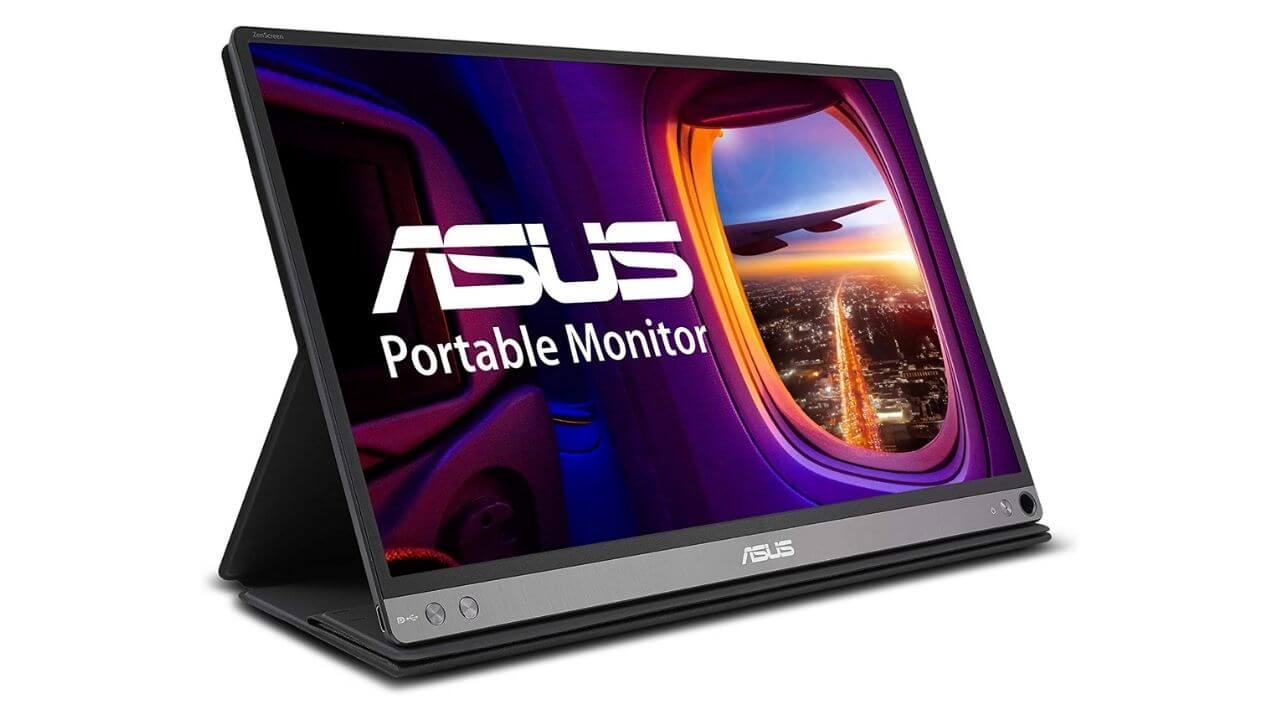
Need a portable second screen for your Dell XPS 13? Have a look at the ASUS ZenScreen. It features a 15.6-inch FHD IPS display and packs amazing features at a budget-friendly price. The ultra-slim and lightweight design of the ASUS ZenScreen gives you the freedom to slide the display inside a backpack or a briefcase while you’re on the move. Therefore, if you’re eyeing the best portable monitor for your Dell XPS 13 or 15, the Asus ZenScreen is simply the best. This USB-C monitor deploys ASUS Flicker-free technology that minimizes eye fatigue even during those long working hours. Also, if your work demands a switch between landscape and portrait orientations, this Dell XPS 13 monitor can do that too. You’re sure to get an ideal angle for any type of work.
One of the best features of the Asus ZenScreen is that it’s the world’s first portable monitor that offers a hybrid-signal solution. Now, that means this monitor needs a single USB connector cable to be fully compatible with almost any laptop. Besides, this portable monitor is Thunderbolt 3 compatible too, which makes it a perfect companion for your Dell XPS laptops.
The display is paired with a folding smart cover to safeguard the display when it’s not in use.
In short, the ASUS ZenScreen is the best portable Type-C monitor for Dell XPS 13 and 15 models.
Also Read: Best DisplayPort Monitors for Gaming[Buying Guide]
9. LG 34-inch Curved Ultrawide Monitor (Best Dell XPS 13 Monitor for Multitasking)
Screen size: 34-inch
Panel Type: IPS
Resolution: 3440×1440
Color Accuracy: 99% sRGB color gamut
Input ports: DisplayPort, HDMI, USB-C, USB, headphone-out
Other features: On-screen control, HDR10, Three-side virtually borderless design, Adjustable stand

Here we’ve got one of the best professional monitors for the Dell XPS 15 that you can get in 2022. The LG 35WN80C-B Monitor features a 34” IPS curved ultrawide display with a nearly borderless design that gives you expanded space for multitasking. Therefore, you can work with large footage, display audio plugins and effects at the same time while you’re
editing a video. LG 35WN80C-B packs an adjustable stand so that you can easily adjust the height and tilt of the monitor for a comfortable working experience.
This external monitor for Dell XPS 17 supports HDR10 and sRGB 99% color gamut to deliver exceptional color fidelity and a detailed visual experience. The OnScreen Control gives you quick and easy access to a host of important monitor settings like Screen Split, My Application Preset, Game Mode Setting, and more. Impressively, there’s a USB-C port for data transfer and Power Delivery up to 60W.
In short, if you want to take home the best ultrawide monitor for multitasking on your Dell XPS 15, the LG 35WN80C-B Curved Ultrawide Monitor is a fantastic choice.
10. ASUS Designo Curve (Best Dell XPS 13 Monitor for Gamers and Designers)
Screen size: 37.5-inch
Panel Type: IPS
Resolution: 3840×1600
Color Accuracy: 99% sRGB color gamut
Input ports: DisplayPort, HDMI, USB-C
Other features: Bluetooth music streaming, Eye-care technology, Built-in wireless Qi 15W charging pad spacious sound, 5-way navigation key

For all the creatives who need the best external monitor for their Dell XPS 13 or 15, the ASUS Designo Curve MX38VC Monitor is sure to impress you. It won’t be too much to say that this monitor is a perfect blend of high-end specifications and a modern design. It’s an ideal ultrawide monitor for pros who need a high-resolution display with outstanding color accuracy that’s suitable for all their photo and video editing tasks. ASUS Designo Curve sports a frameless design, a viewing angle of 178 degrees, and packs two HDMI 2.0. a DisplayPort, and a USB-C port. One of the most significant features of this Dell XPS 15 monitor is the transparent sundial base paired with a 5-way navigation key that gives a nice kick to your work.
Besides, ASUS Designo Curve also shines in the sound department. It integrates Stereo 10W Harman Kardon speakers with ASUS SonicMaster technology for rich and captivating sound. One of the peculiarities of this ultrawide monitor for Dell XPS 13 is the built-in 15W Qi wireless charging pad. Therefore, place your compatible devices on the base of the monitor stand and fast-charge them. With the support for Bluetooth music streaming, you can connect your phone with the Asus Designo Curve via Bluetooth and enjoy your favorite beats.
Therefore, if you need the best versatile monitor for the Dell XPS 13, 15, or 17 models, the Asus Designo Curve is a fantastic pick. It’s worth mentioning that this monitor lacks HDR support.
11. ASUS ProArt Display (Best USB-C Monitor for Dell XPS 13/15 for Photo & Video Editing)
Screen size: 27-inch
Panel Type: IPS
Resolution: 3840 x 2160
Color Accuracy: 100% sRGB and 100% Rec. 709 color spaces
Input ports: DisplayPort, HDMI, USB-C, USB 3.1
Other features: KVM Switch, Eye Care technology, Calman verified, Adaptive-Sync technology, height tilt adjustable
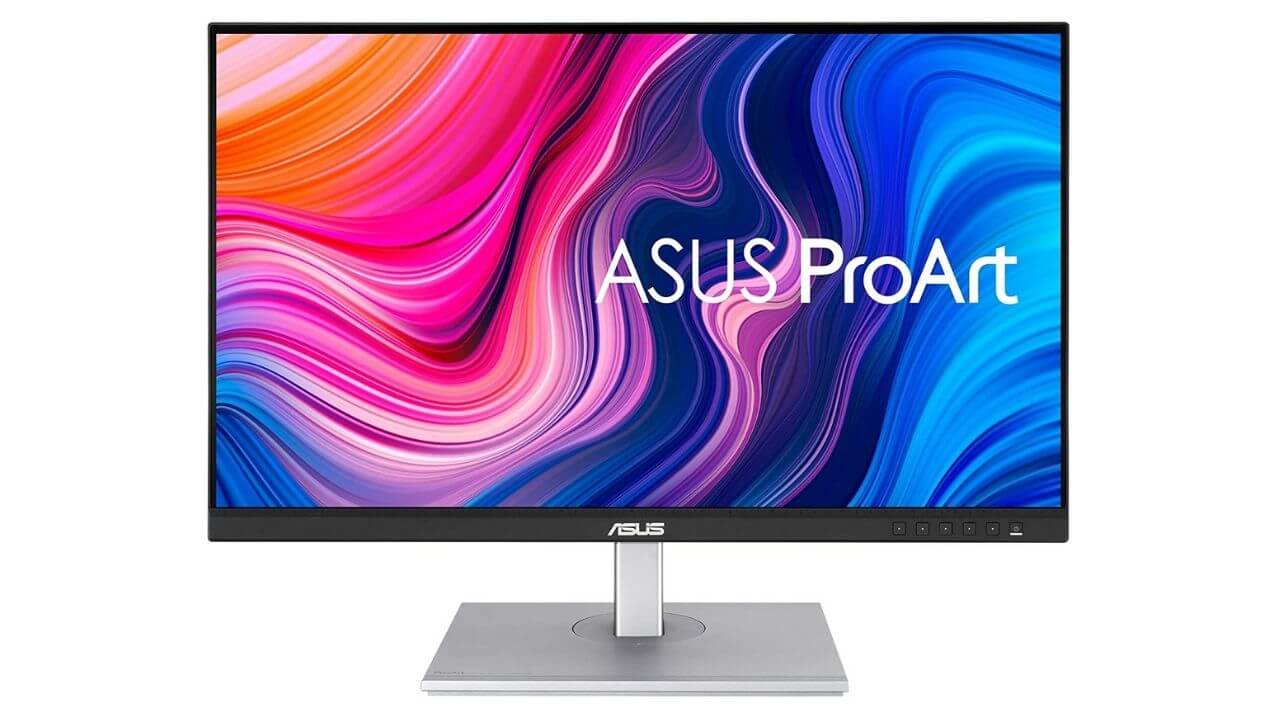
If you need the best versatile 4K monitor for your Dell XPS 13 or 15 that packs high-end specifications without a hefty price, get yourself the Asus ProArt Monitor. It’s a well-made 27” 4K HDR display that can handle upto 4K resolutions and offers a refresh rate of 75Hz. You can easily make adjustments for a comfortable viewing experience, and with VESA compatibility, you can mount this display onto a wall as well. It’s a versatile 4K monitor for the Dell XPS 15 that’s geared towards multitasking and offers Picture-in-Picture and Picture-by-Picture modes to work on two inputs simultaneously.
ASUS ProArt 4K monitor covers 100% sRGB and 100% Rec. 709 wide color gamuts for realistic images. It has got an enhanced color fidelity for expressive hues to ensure that the images are reproduced accurately on the screen. Furthermore, the ASUS-exclusive ProArt Preset offers multiple modes for quick color gamut adjustment. Therefore, the Asus ProArt is an excellent option for video editors, content creators, and graphic designers, especially those who work in the sRGB color space. With Adaptive-Sync technology and a 75Hz refresh rate, ASUS ProArt can also serve you as a gaming monitor. There’s a DP, HDMI, a USB hub, and a USB-C port to easily hook up multiple devices. Therefore, you can easily connect a wide range of devices.
You’ll get a DisplayPort, a USB-C, and an HDMI cable right in the box with this monitor. In short, ASUS ProArt is one of the best monitors for Dell XPS laptops.
Also Read: Best Ultrawide Monitors for Productivity [Buying Guide]
12. LG 32UN880-B Ergo Display (Best Dell XPS External Monitor for Creatives)
Screen size: 32-inch
Panel Type: IPS
Resolution: 3840 x 2160
Color Accuracy: 95% DCI-P3 color space
Input ports: Headphone jack, DisplayPort, HDMI, USB-C, USB
Other features: Three-side virtually borderless design, HDR10 support, Advanced adjustable stand, 60W PD Charging port

For all the creatives who want to take home the best monitor for Dell XPS 13 Plus, the LG UltraFine Ergo is a worth considering option. It’s a versatile Dell XPS external monitor designed to handle varied tasks like photo/video editing, graphics designing, as well as content creation. With HDR 10 and 95% DCI-P3 color gamut, the monitor produces lifelike images with accurate colors, enhanced brightness, and finer details at wide angles.
We simply adore this external monitor for the 12th gen Intel chips-powered Dell XPS models as it makes a flexible workstation. Therefore, you’ll get to enjoy a convenient viewing experience during your workflows. The gorgeous 32” 4K UHD display is paired with an advanced adjustable stand to ensure an organized desk space and comfortable working posture. If you want to dual or triple monitors to your Dell XPS 15, adding another Ergo series monitor won’t ruin the aesthetics of your workstation.
To sum up, if you need a PRO display at a feasible price, the LG UltraFine Display Ergo is one of the best external monitors for Dell laptops with Intel i9 processors.
13. BenQ SW321C (Best Premium Photo and Video Editing Monitor for Dell XPS 13/15/17)
Screen size: 32-inch
Panel Type: IPS
Resolution: 4K
Color Accuracy: 99% Adobe RGB, 100% sRGB, and 95% P3 color spaces
Input ports: USB-C, USB, DisplayPort, HDMI, Card reader, Headphone jack
Other features: Paper Color Sync technology, Detachable shading hood, USB-C port with 60W Power Delivery, HDR10 support
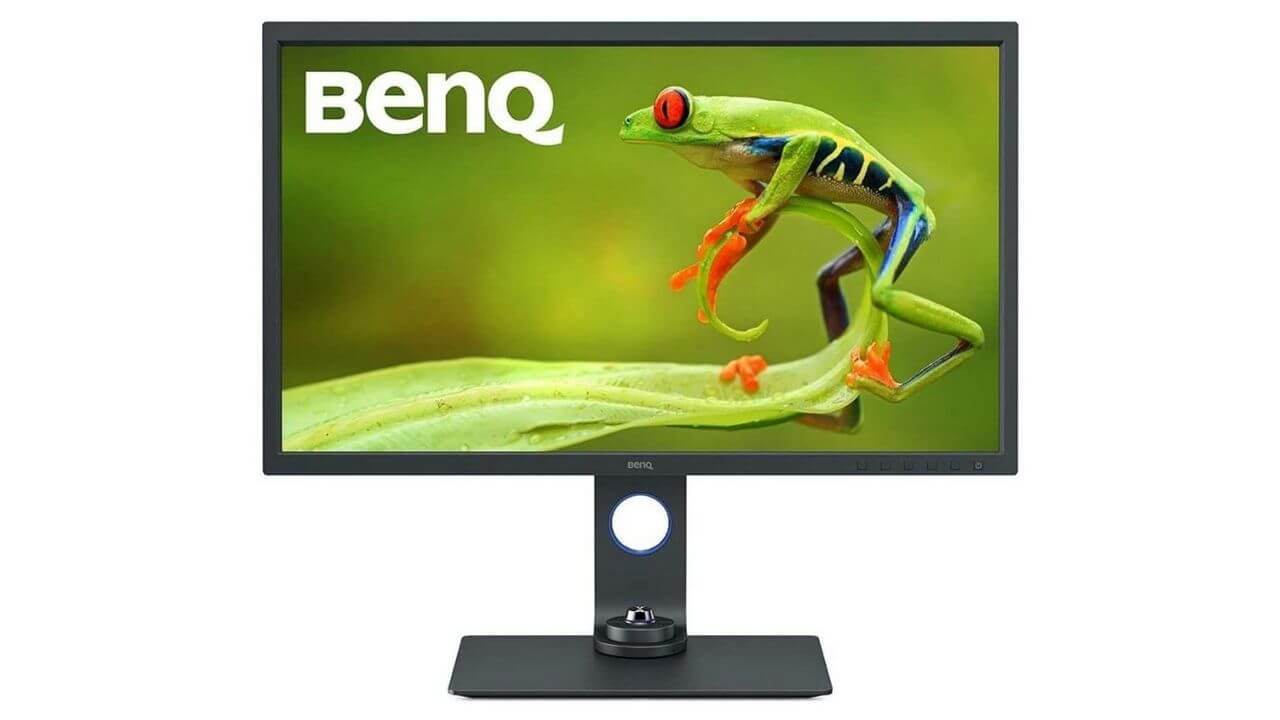
If you need a premium video editing monitor for your Intel i9 Dell XPS 15, look no further than the BenQ SW321C. It sports a 32-inch 4K HDR display that offers an expanded workspace to edit your photos/videos. One of the standout features of this Dell XPS 15 monitor is the Screen-to-Print Consistency. The embedded smart Paper Color Sync software and A.R.T panels let you choose from different paper types, and the monitor will then show what your final prints would look like. Additionally, there’s a detachable shading hood that efficiently reduces screen glare from ambient lighting.
This 2022 Dell XPS 13 Plus 4K monitor delivers incredible color accuracy with 100% sRGB, 99% Adobe RGB, and 95% P3 color spaces. That’s not all. There’s support for HLG and HDR10 to allow editors to preview a video’s HDR effect for better results. Impressively, this professional monitor for the Dell XPS 17 supports the world’s leading video calibration software, Calman and Lightspace.
All in all, BenQ SW321C is one of the best Dell XPS 13 Plus monitors for photographers, graphic designers, and content creators.
14. Dell 34-inch Curved Gaming Monitor
Screen size: 34 inches
Resolution: 3440×1440
Refresh Rate: 144Hz
Input ports: DP, HDMI, USB, Headphone jack
Other features: AMD FreeSync, VESA Display HDR400, 21:9 Aspect Ratio, Sleek and modern design, Curved display, 90% DCI-P3 Color gamut

Here we’ve got the best ultrawide monitor for Dell XPS 13 Plus that’s designed to handle all your needs, including blazingly fast gameplay. The 34” Curved Gaming Monitor boasts an impressive 144Hz refresh rate, 1ms response time, AMD FreeSync compatibility, and personalization options to deliver the best of gaming on your Dell XPS 2022 laptops. With a 1800R curved display, 21:9 aspect ratio, and DisplayHDR 400, the monitor offers an expanded real estate to see every detail and delivers picture-perfect visuals with accurate colors. This ensures a vibrant and more immersive experience while you’re editing videos or playing games.
In addition, the support for AMD FreeSync efficiently eliminates screen-tearing or stuttering for seamless and fluid gameplay. The Timer, FPS Counter, and Dark Stabilizer allow you to customize everything from brightness to frame rates to shadow control. Not to forget, there are vents at the back of the monitor to keep it cool even during those long gaming sessions.
This makes the Dell S3422DWG, one of the best ultrawide gaming monitors for Dell XPS 13 Plus, XPS 15, as well as XPS 17 users.
15. Razer Raptor 27” Monitor (An Ultimate 144Hz Monitor for Dell XPS Laptops)
Screen size: 27-inch
Panel Type: IPS
Resolution: 2650 x 1440
Color Accuracy: 95% DCI-P3 color spaces
Input ports: USB-C, USB-A, DisplayPort, HDMI
Other features: AMD FreeSync & NVIDIA G-Sync support, 1ms Response Time, HDR400, 144Hz Refresh Rate, Built-in Cable management

The Razer Raptor 27-inch monitor is one of the finest external monitors ever made for Dell XPS 13 Plus and XPS 17 users. It’s a no-compromise gaming monitor that offers an immersive experience with a 1ms response time, breathtaking color reproduction, and an impressive 145Hz refresh rate. The monitor has a well-constructed aluminum base with a fully customizable RGB light (by Razer Chroma software). This top-class USB-C monitor for Dell XPS 17 boasts WQHD 2560×1440 resolutions, DisplayHDR 400, and a 95% DCI-P3 color gamut for ultimate clarity and excellent color optimization. It makes the Razer Raptor 27” monitor, an ideal pick for content creators as well as gamers.
Not to forget, this external monitor for the 2022 Dell XPS 13 supports Adaptive Sync, G-Sync, as well as FreeSync technologies. It means the monitor efficiently reduces screen tearing and input lag, no matter which GPU you use.
The stunning, color-rich display is paired with an adjustable stand that makes cable management a breeze and provides easy access to all I/O ports. Besides a USB-C port, this 144Hz monitor for Dell XPS 15 also is equipped with other essential ports, including HDMI, DisplayPort, and USB-A ports.
Also Read: Best Monitors for Trading
With this, we’ve concluded our list of the top monitors for Dell XPS 13, 15, and 17 in 2022. We’ve seen various portable, ultrawide, and 4K monitors for the Dell XPS laptops. So, what are you waiting for? Go
ahead and grab the most suitable external monitor for Dell XPS that best fits your requirements.
We would love to know about your favorites in the comments section below.
Don’t miss our picks on the best 49” Ultrawide Monitors for Entertainment, Productivity, Gaming, and more.