Unveiled at WWDC 2022, the new M2-powered MacBook Air and an updated 13” MacBook Pro are powerful Apple Notebooks that aim to deliver top-notch performance. The M2 MacBook Air is a faster, lighter, and thinner notebook that brings a perfect blend of good looks and powerful performance. It features a 13.6” Liquid Retina Display with a P3 Color Gamut, 500 nits of peak brightness, a 1080p FaceTime HD camera, up to 18 hours of battery life, and MagSafe charging support. Talking about the M2 MacBook Pro, it sports the same design as the previous 13-inch MacBook Pro but the inclusion of the M2 chipset claims to make it more powerful than its predecessor.
The next-generation Apple’s in-house processor aims to push the performance bar of the M1 chipset a notch higher. The M2 chipset is said to pack an improved fusion of groundbreaking performance and power efficiency. This makes the latest M2 MacBook Air and MacBook Pro, one of the most power-efficient performance-packed notebooks that you can get for yourself.
If you’ve ordered one or are planning to get the M2 MacBook Air/Pro anytime soon, you must also brace yourself with the best accessories to get the most out of your investment. We understand that since it’s a newly launched product, it can be a little hard for you to figure out the best MacBook Air M2 accessories. To help you spot better options and refrain from money-wasters, we’ve pulled a whole bunch of the best M2 MacBook Pro and MacBook Air accessories that are worth investing in. Furthermore, these product recommendations are backed by thousands of users. Right from the
external monitors and SSDs to docking stations and must-haves, we’ve covered everything in this article.
So, no more waiting, let’s get started with our list of the best accessories for the M2 MacBook Air and MacBook Pro models.
Also Read: Apple M1 vs M2: Should you upgrade?
Note: We update our article from time to time to cover the latest products available in the market.
Best MacBook Air and MacBook Pro M2 Accessories to buy in 2022
Must-have M2 MacBook Air & MacBook Pro Accessories
1. Anker 100W Charging Station
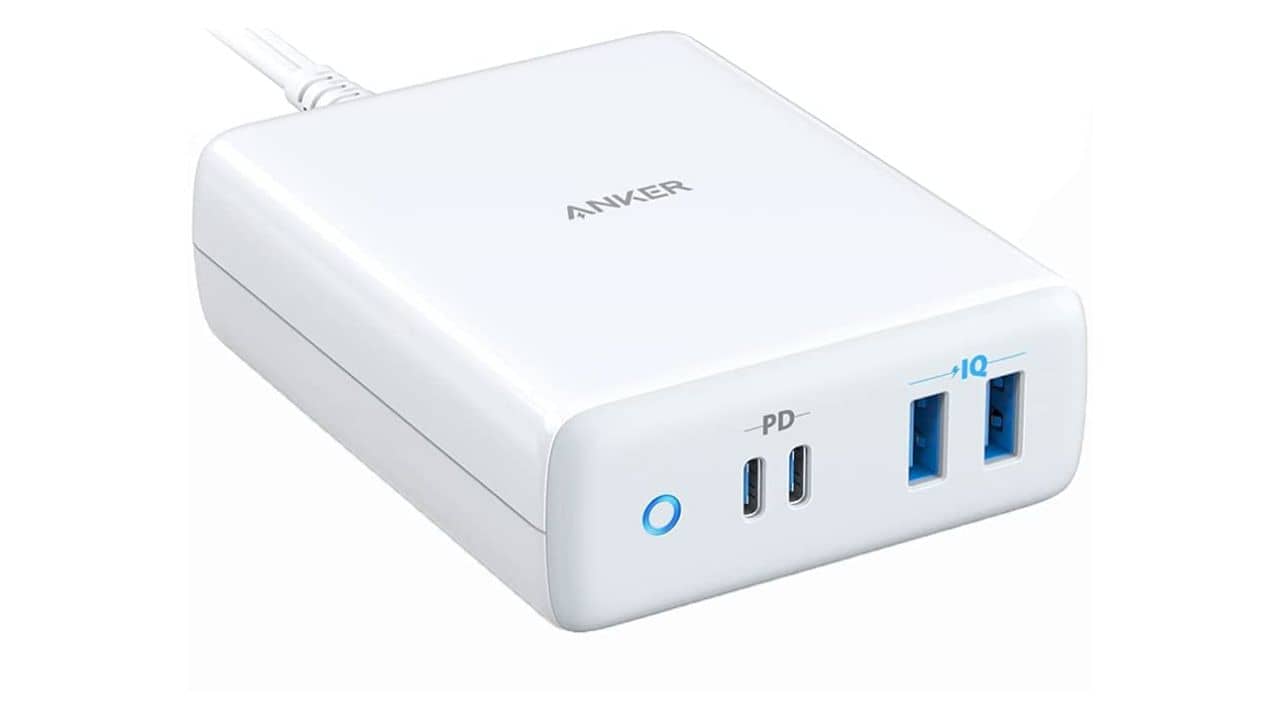
The MagSafe charging port on the new M2 MacBook Air is great. It also leaves the Thunderbolt ports free so that you can connect other accessories. Having said that, if you often travel a lot with multiple devices like a MacBook, an iPhone, and an iPad, it’s a great idea to invest in a multi-device charging station. We would recommend the Anker Multi-Device 100W Type-C Charging Station that can revive a combination of two USB-C laptops and two USB-A devices at the same time. It utilizes the Intelligent Power Allocation technology that smartly delivers the charging power based on the number and type of connected devices. Therefore, you can
re-energize multiple power-hungry devices at the same time without worrying about overheating or overcurrent problems.
This MacBook Air M2 accessory is also compatible with iPads, iPhones, Android smartphones, tablets, laptops, and other devices. It means you don’t need to carry dedicated adapters for your devices. Just grab the compatible cables and you’re sorted.
All in all, if you need the best charging accessory for your M2-powered MacBook Air and Pro models, the Anker 100W Type-C Charging Station is all you need.
Anker also offers a full USB-C 120W multi-device charger. The Anker 547 charger would be suitable for users with all USB-C devices. Learn more about it
here.
Also Read: Must have Charging Stations for Apple Products
2. WD My Passport Ultra Hard Drive
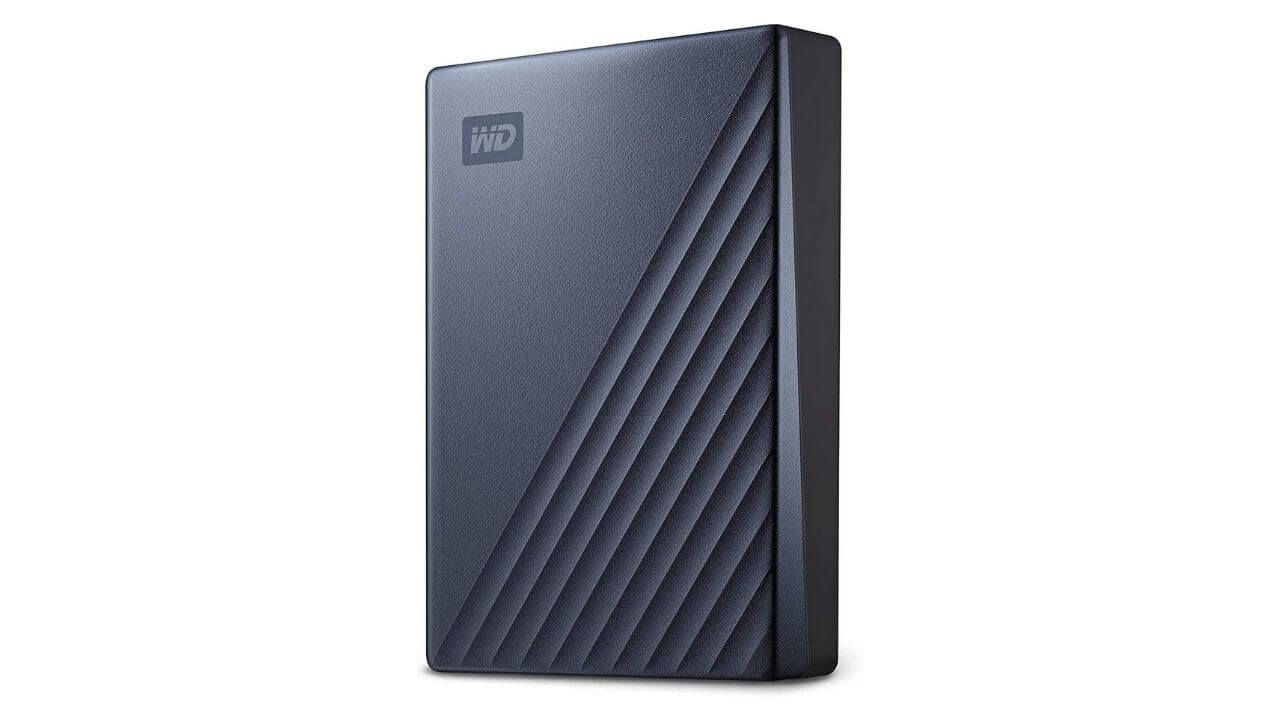
An external hard drive is a must-have accessory for M2 MacBook Air/Pro users who want to store a massive amount of data. After all, an HDD is a cost-effective option to expand the MacBook’s storage capacities, as compared to expensive SSDs and of course, a Mac storage upgrade that would cost you a premium.
We’ve recommended our all-time favorite WD My Passport Ultra which brings a perfect blend of modern design and high-capacity storage. It makes WD Passport Ultra an ideal companion for your latest M2 MacBook Pro and 13.6” MacBook Air models. The USB-C interface enables flawless connectivity and the HDD comes preformatted for Mac so that you can create Time Machine backups right out of the box. Not to forget, with the included USB 3.0 adapter, this HDD works well on older machines as well. Moving further, you can always take advantage of the AES 256-bit hardware encryption technology to password-protect the HDDs and keep your private data safe.
To sum up, if you need a portable storage solution for your M2 Macs, the WD My Passport Ultra is an excellent option.
If you’re an “aesthetics person”, then Lacie’s mobile harddrive with a premium metal finish would perfectly complement your M2-powered MacBook Air. Check it out here.
Also Read: Best Hard Drives for M2 MacBook Air and MacBook Pro
3. Tomtoc Laptop Sleeve
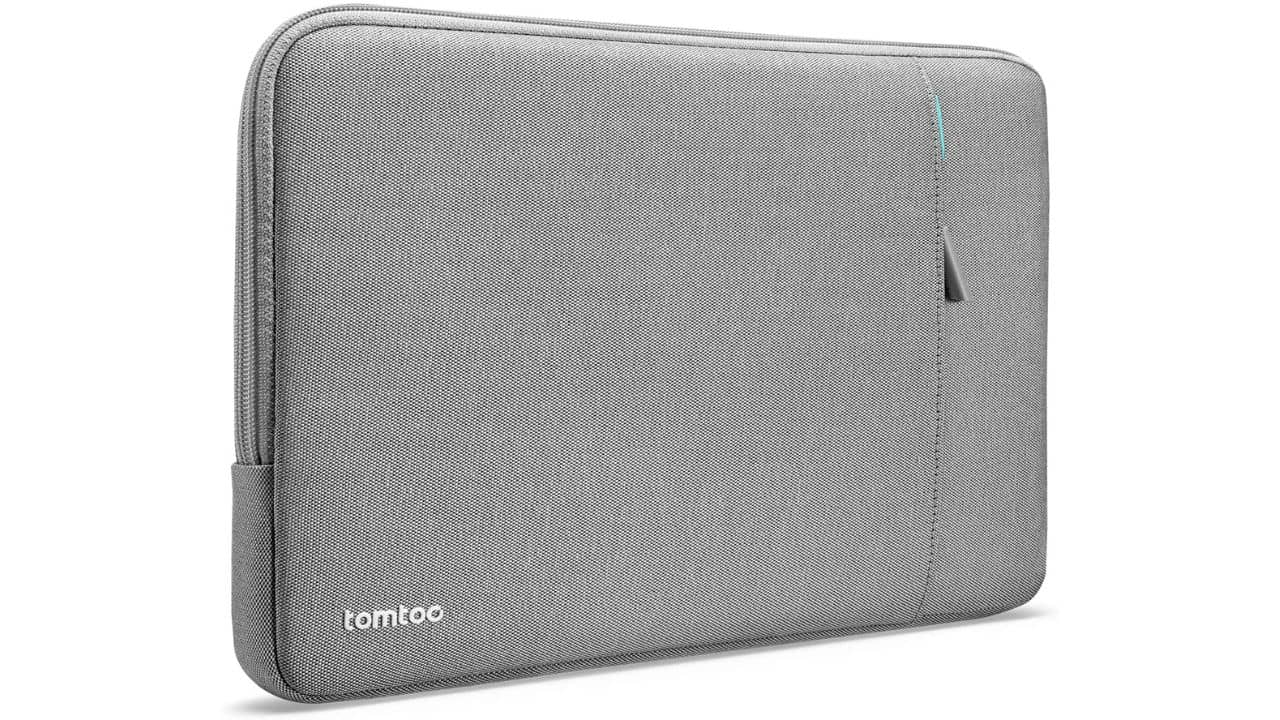
Unarguably, a laptop case or sleeve is a must-have accessory to keep your sleek and thin MacBook safe. Besides giving the deserved protection, a good-looking case will add a touch of style to your beloved Mac. And, here we’ve got a 360-degree protective sleeve case for the 13” MacBook Air that’s gonna attract all the users who prefer minimal and good-looking cases.
The Tomtoc 360 Protective Sleeve Case for M2 MacBook Pro features a CornerArmor Patent design with an ultra-thick cushioning interior that
protects your machine from dust, scratches, bumps, dents, spills, and other possible damages.
There’s a main compartment that holds your 13” MacBook Air/Pro 2022 model. Besides, there’s an additional compartment to carry your iPads, iPhones, Kindle, AirPods, Apple Pencil, chargers, and other essential stuff. It makes the Tomtoc Sleeve case an ideal M2 MacBook Pro accessory for college students as well as working professionals. You can grab this 13” MacBook M2 case is available in Black, Gray, Mint Blue, and Pink options.
If you’re looking for something more subtle and portable then make sure to check out this MacBook Air sleeve with a built-in stand. Learn more about it
here.
Also Read: Best Sleeves to buy for your new M2 MacBook Air
4. Nulaxy Laptop Stand

Here we’ve got one of the coolest things that you can buy for your M2 MacBook Pro and Air models. The Nulaxy Stand is a good-looking and useful MacBook Air M2 accessory that instantly brings style and comfort to your workstation. This laptop stand elevates your MacBook Pro M2 and brings it to your eye level so that you can enjoy utmost comfort while working on your important projects or editing videos. Therefore, you can easily work during those extended hours without any neck or shoulder strain.
The stand is well-constructed and sports a premium aluminum plate that can easily ventilate the generated heat to keep your setup cool. The Nulaxy Laptop Stand is an M2 MacBook Pro must-have accessory for professionals as well as students. You can grab this laptop stand for the 13” MacBook Pro in an array of subtle and vibrant color options.
Best of all, it can perfectly accommodate monitors and laptops that are between 10 to 17 inches.
Also Read: Best Apps for M2 MacBook Air and Macbook Pro
Best Mouse for M2 MacBook Air and MacBook Pro
1. Logitech MX Master 3 (Best Wireless Mouse for M2 MacBooks)

If you’re in search of a fast and accurate mouse for your 2022 MacBook Air, get yourself the Logitech MX Master 3 without any second thoughts. This medium-size mouse has a new MagSpeed scroll wheel that offers wide DPI options and excellent speed and accuracy. This cool MacBook Pro M2 accessory can scroll 1,000 lines of code in a second. Interestingly, you can seamlessly connect and switch this mouse between up to 3 devices running on different operating systems with just a button.
One of the standout features of the Logitech MX Master 3 is the embedded Darkfield Laser Sensor that offers superb tracking capabilities and works well on any surface, without the need for a mouse mat. This MacBook Pro accessory 2022 is comfortable to hold and offers 7 programmable buttons, including a dedicated gesture button. The Logitech Options Software (which can be downloaded from the official Logitech website) lets you make app-specific customizations and speed up your workflow (both app-specific and global system-wide workflow).
Talking about the battery life, this M2 MacBook Air 2022 accessory can easily last for up to 70 days on a single charge. Even better, a single minute will offer you 3 hours of use.
All in all, the Logitech MS Master 3 is a must-have MacBook Air M2 accessory for coders, content creators, and other professionals.
Pros:
- Excellent speed and accuracy
- App-specific customizations
- Works well on any surface
- 70-days of battery life on a single charge
Cons
- Relatively expensive
If you need a budget-friendly alternative, you can check out Logitech MX Master 2S. It sports a similar design & specifications and comes with a cheaper price tag.
2. Apple Magic Mouse 2 (Best for Aesthetics and macOS gestures)

If you want to stay in the Apple ecosystem, then the Apple Magic Mouse 2 is a must-have accessory for your M2 MacBook Air. Boasting a flat, sleek, and lightweight design, this MacBook Air M2 accessory is aesthetically pleasing and perfectly complements your machine. You can seamlessly connect this mouse with your Mac via Bluetooth which chops down the hassle of dealing with any dongles or USB receivers.
One of the best things about this wireless mouse for MacBook Pro M2 is that packs support for macOS gestures. The entire surface of the Apple Magic Mouse 2 is a tactile touch-sensitive area, therefore, you can use different gestures to switch between web pages or any documents. This Apple accessory for M2 Macs has a rechargeable lithium-ion battery that can last for up to one-month battery life on a single charge. The mouse comes with a lightning-to-USB cable and is available in Space Grey & Silver finishes.
It’s worth mentioning that this MacBook Air M2 accessory has a weird charging mechanism. The Lightning port is placed at the bottom of the mouse which means you just can’t use this mouse while charging. Sadly, this can be a dealbreaker for some users.
Pros:
- Sleek, lightweight, and pleasing design
- Supports macOS gestures
- Includes a Lightning to USB Cable
- An in-built battery that can last up to 30 days on a charge
Cons:
- Expensive
- Weirdly placed Lightning port
3. Harfowoo Wireless Mouse (Best Budget Mouse for M2 Macs)

Here comes the best affordable wireless mouse for M2 MacBook Air and MacBook Pro models. The Harfowoo Rechargeable Bluetooth Mouse features an ergonomic and easily portable design that delivers all-day comfort for work and allows you to switch between 3 levels of DPI (600, 1200, 1600). This MacBook Air M2 accessory is super-easy to use, just pair this mouse with your Mac via Bluetooth, and you’re all set. The classic design with an anti-fingerprint finish offers maximum comfort, even when you’re working for long hours. It makes this M2 MacBook Air Bluetooth wireless mouse a versatile accessory for people who tend to break one every few months.
Best of all, this budget-friendly MacBook Air M2 mouse works with a wide range of devices and is available in a wide range of colorful finishes.
Pros:
- Budget-friendly
- Ergonomic design
- Quiet clicks
- Wide compatibility
- Available in various color options
Cons:
- None
Also Read: Best USB-C Hubs and Adapters for M2 MacBooks
Best External Monitors for M2 MacBook Pro and MacBook Air 2022
1. BenQ PD3220U (Best 4K Monitor for M2 MacBook Pro and Air models)

Promoted as “Mac Ready”, the BenQ PD3220U is amongst the top MacBook Pro M2 accessories for professional content creators, designers, and developers. This external monitor for MacBook Air M2 sports a 32-inch IPS display that delivers excellent image quality, offers wide viewing angles, and supports up to 4K resolutions. Thanks to 100% sRGB and 95% DCI-P3 color spaces and the exclusive AQcolor technology, this desktop M2 Mac accessory offers exceptional color accuracy.
One of the best things about this professional monitor is that it offers curated modes to back your professional tasks. You can comfortably work with highlights & shadows & grades even in dark situations with the Darkroom Mode. Additionally, there are Animation and CAD/CAM modes to enhance your 3D animation and technical illustrations, respectively. What’s more? The Flicker-free technology and Blue Light filters prevent eye fatigue so that you can work comfortably during those extended hours.
All in all, for all the creatives out there who need the best accessory for M2 MacBooks, BenQ PD3220U is worth the investment.
Pros
- Thunderbolt 3 compatible
- Supports HDR10
- Calman & Pantone verified
- Curated modes to back your professional tasks
- In-built KVM Switch and Daisy Chaining support
Cons
- Expensive
2. Apple Pro Display XDR (Best 6K Monitor for M2 MacBooks)

For all Apple loyalists, the Apple Pro Display XDR is the best external monitor for the MacBook Air M2. Designed for pro users, this premium MacBook Pro M2 accessory features a gorgeous 32-inch Retina display with a 6K resolution and XDR (Extreme Dynamic Range) that’s specially designed to transform the workflow of creative professionals.
This M2 MacBook Pro monitor has the ability to go up to a striking 1,600 nits of peak brightness. Additionally, it supports a 1,000,000:1 contrast ratio, P3 wide color gamut, HDR, 10-bit color depth, and True Tone to produce the highest-quality color possible. Therefore, when it comes to top-notch visuals and 6K HDR video editing, Apple Studio XDR is the best MacBook Pro M2 accessory for professionals like photo and video editors. When paired with a stand (sold separately), you can easily rotate the display in the landscape as well as portrait modes. It makes Apple Pro XDR the best external M2 Mac monitor for coders who need to work with extra vertical space.
Pros
- Apple’s craftsmanship
- Designed for creative professionals
- 1600 nits brightness and P3 wide color gamut
- Super Wide viewing angle
- Supports HDR, True Tone, contrast ratio of 1,000,000:1
Cons
- Expensive
- The stand would cost you an extra $1000
3. Samsung M7 Series (Best Budget Monitor for M2 Macs)

If you need the best budget monitor for MacBook Pro M2, you just hard to beat the Samsung M7 Smart Monitor. This M2 MacBook Air accessory is packed with all the essentials, performs well, and comes at an affordable price. You’ll surely admire the sleek & modern design and built-in AirPlay 2 which makes it super easy to fit this Mac M2 accessory into an Apple-centric setup. You can also cast your MacBook screen to M7 wirelessly. Even better, you can even choose to mirror your laptop display or use M7 as an external display for your M2 Mac.
Moving further, the Samsung M7 Series is perfect for your office work as well as entertainment needs. The Samsung Smart Hub offers access to streaming services like Prime Video, Netflix, HBO, and YouTube, without switching on your laptop. The monitor comes with remote control and built-in speakers. On top of it, the 21:9 aspect ratio is ideal for watching movies, playing games, and doing professional tasks.
In short, the Samsung M7 Series is one of the best MacBook Air M2 accessories must-haves for entertainment lovers.
Pros
- Budget-friendly
- Supports AirPlay 2
- Offers a 21:9 aspect ratio
- Minimal and clean design
- You can access popular entertainment apps
Cons
- Average build
4. Samsung J791 (Best Ultrawide Monitor for M2 MacBook Air/Pro)

An ultrawide monitor is one of the best M2 MacBook Air accessories for video editors, content creators, graphic designers, and multitaskers.
Here we’ve got Samsung J791 that rocks a super-stylish, nearly bezel-less design with a glossy-white rear panel that beautifully complements the aesthetics of your M2 Macs. It’s worth mentioning that Samsung J791 is one of the best 34-inch Thunderbolt 3 ultrawide monitors that you can buy for your M2 MacBook Air.
This desktop accessory for the MacBook Pro M2 packs a Thunderbolt 3 port that offers up to 40Gbps data speeds and up to 85W charging support. One of the standout features of the Samsung J791 is its color accuracy. It utilizes Quantum Dot technology and covers up to 125% sRGB color space to deliver crisp, rich, and natural colors.
What’s more? The Picture-in-Picture & Picture-by-Picture modes and 3000:1 Contrast Ratio make the Samsung J791 a versatile MacBook Air M2 accessory for multitaskers and video editors. Moreover, with a 100Hz Refresh Rate and AMD FreeSync support, you can easily utilize it as a gaming monitor and pair your Xbox and other consoles.
Pros
- Thunderbolt 3 compatible
- Excellent color accuracy
- Stylish design
- A 100Hz refresh rate and AMD FreeSync support
- Supports Daisy Chaining
Cons
- None
Also Read: How to buy the best external monitor for M2 Macs [Buying Guide + Top Recommendations]
Best SSDs for M2 MacBook Air and MacBook Pro 2022
1. Samsung X5 Thunderbolt 3 External SSD (Highly Recommended)

For all the hobbyist photo editors and professional content creators, here we’ve got the most responsive and super-fast external SSD for your M2 MacBook Air. The Samsung X5 Thunderbolt 3 External SSD sports a durable and lightweight design with a full-body metal body with a glossy top and anti-slip bottom mat. Moreover, this shock-resistant and durable MacBook Pro M2 accessory is sturdy enough to withstand drops from up to 2 meters. With an incredible 2800MBps Read and 2300MBps Write speed, Samsung X5 is one of the fastest external SSDs for M2 MacBook Air and MacBook Pro models.
Packed with the power of Thunderbolt 3, this M2 MacBook Pro accessory delivers a data transfer speed of up to 40 Gbps. Additionally, this NVMe-based SSD can easily handle editing 6K and 8K videos at a blazingly fast speed. It makes the Samsung X5 TB3 SSD a must-have MacBook Air M2 accessory for video editors and content creators.
What’s more? The Dynamic Thermal Guard technology helps maintain optimal temperature and performance, even when the SSD is busy with some high-intensity or time taking tasks.
Not to forget, this portable storage accessory for M2 Macs is backed by a three-year warranty.
Pros
- Durable design
- 2800MB/s read and 2300MB/s write speed
- Upto 40Gbps data transfer speed
- Backed by a 3-year warranty
Cons
- Expensive
2. Sandisk Extreme Pro Portable SSD (Best External SSD for M2 MacBooks)

Here we’ve got one of the fastest and most portable external SSDs for the M2 MacBook Air as well as MacBook Pro models. Sandisk Extreme Pro sports a forged aluminum chassis that adds to the overall look, durability, and protection. Also, the sturdy aluminum exterior acts as a heat sink to deliver higher speeds, without any overheating issues. Boasting an IP55 water & dust rating and up to 2m drop protection, Sandisk Extreme Pro is one of the best rugged external SSD for the latest 13.6” MacBook Air and MacBook Pro M2. Not to forget, you can always secure this MacBook Air M2 accessory to your backpack or belt while you’ve on the move.
We absolutely love this high-speed external SSD for M2 Macs as it excels in design as well as performance. This Sandisk external SSD delivers powerful NVMe solid-state performance which makes it a must-have companion for heavy-duty tasks and faster data transfers. Moreover, with the AES 256-bit hardware encryption technology, you can always password protect your SSD and keep your private data safe.
Pros:
- Up to 2000MB/s read and write speeds
- IP55 water and dust resistance
- Up to 2-meter drop protection
- Backed by a 5-year warranty
Cons
- USB-C cable is small
3. Sabrent Rocket Nano Rugged SSD (Best Portable SSD for M2 MacBook Air and Pro)

Looking for the best compact SSD for your MacBook Air M2 or 13” MacBook Pro 2022? Get yourself the Sabrent Rocket Nano Rugged SSD without any second thoughts. This portable MacBook Air M2 accessory brings an incredible blend of top-notch performance and high storage capacities. It’s an external SSD for M2 Macs that’s made from high-grade Aerospace Aluminum Alloy using CNC machining.
The Sabrent Rocket Nano SSD boasts a USB 3.2 interface, an impressive throughput of up to 10Gbps, and up to 1000MB/s data transmission speed. Therefore, you can quickly transfer 4K videos, large files, and other data without any issues. It clearly means you can satisfy all your storage needs with this ultra-compact MacBook Pro M2 accessory. For example, video editors can transfer a library of their raw 4K footage, coders can store those compiled codes & Python scripts, and a movie buff can store his favorite movies in this MacBook Pro M2 accessory. Furthermore, this SSD can easily survive drops from up to 1 meter and immersion in water for up to 30 minutes.
In short, the Sabrent Rocket Nano Rugged SSD is the best compact SSD for your M2 MacBook Air and MacBook Pro 2022 models.
Pros
- Excellent portability
- The premium and rugged design ensures durability
- IP67 water and dust resistant
- Up to 10Gbps throughput
Cons
- None
4. Crucial X8 Portable SSD (Value for Money)

Here we’ve got a budget-friendly MacBook Pro M2 accessory that can handle all your storage needs without making any compromises in the performance. The Crucial X8 Portable SSD for M2 MacBook Air is designed to deliver up to 1050MB/s read speed. You can store a library of movies and games, and expedite your video editing workflows without any issues. The SSD features a solid body made from an anodized aluminum unibody core that ensures maximum durability and makes it strong enough to survive a drop from a height of up to 7.5 feet.
That’s not all, The Crucial X8 Portable SSD can withstand shocks, extreme temperatures, and vibrations, allowing it to survive in harsh environmental conditions. You’ll also get a USB-C to USB-C cable and a USB-C to USB-A Adapter to pair this SSD with a wide range of devices, including MacBooks, iPad Pro, Xbox, Windows, and more. That’s not all, this M2 MacBook Air SSD is backed by a 3-year limited lifetime warranty.
All in all, the Crucial X8 Portable SSD is an ideal MacBook Pro M2 accessory for casual users, content creators, students, as well as some professionals.
Pros:
- Budget-friendly
- Suitable for casual & professional use
- Temperature control and shock-proof technology
- 3 years limited lifetime warranty
Cons:
- Not the fastest SSD around
Best Hubs and Docking Stations for M2 MacBook Pro and MacBook Air
1. CalDigit TS4 Thunderbolt 4 Dock (Power-packed dock for all kinds of users)

CalDigit TS4 is amongst the most popular and powerful Thunderbolt docking stations for the M2 MacBook Air that you can get in 2022. This MacBook Pro M2 accessory features a sturdy and ultra-durable aluminum body with a rugged pattern engraved on the side. You can use this dock in a vertical position as well which adds more beauty to your workstation. We absolutely appreciate the compact design of the dock that can be handy for users who travel a lot due to work.
It’s a one-stop connectivity solution for the M2 MacBook Air that packs a total of whopping 18 ports that offer an extreme level of connectivity to seamlessly perform multiple tasks. Let’s have a quick look at them:
- 3 x Thunderbolt 4/USB 4 port (40Gb/s performance and 98W charging support)
- 1 x DisplayPort 1.4
- 1 x USB-C 3.2 Gen2 (10Gb/s data speed and 7W power)
- 6 x USB-A 3.2 Gen2 (10Gb/s data transfer speed)
- USB-C 3.2 Gen2 (10Gb/s data speed with 20W power)
- SD and 1 x microSD card readers
- 2.5 Gigabit Ethernet port
- Audio combo jack
- Audio in and 1 x Audio out
When paired with M1/M2 Macs, the CalDigit TS4 allows users to connect one external 6K display at 60Hz video output. On the flip side, Windows users can connect up to two 4K displays at 60Hz or a single monitor up to 8K@30Hz.
In short, if you are looking for the best-performing and cool things for your M2 Macbook Pro, the CalDigit TS4 Docking Station is a must-have on your list.
Pros:
- Premium design
- Compact size
- 18 powerful connectivity options
- Can charge laptops at full speed and power other devices
Cons:
- Expensive
- Some connections might require fiddling with configurations
You can also check out the older versions of this docking station, the Caldigit TS3 here. It offers most of the features without the expensive price tag.
2. Belkin Thunderbolt 3 Dock Pro (An Impressive Performer)

Next on our list of the best M2 MacBook Air/Pro accessories is a Thunderbolt 3 compatible that delivers best-in-class performance and is
suitable for professional as well as casual users. The Belkin Thunderbolt 3 Dock Pro supports dual 4K@60Hz displays, offers ultra-fast data transfer speeds of up to 40Gbps, and allows you to connect all the essential external peripherals with ease. Featuring a sleek and durable aluminum exterior, this accessory looks super-cool with your 2022 M2 MacBook Air and perfectly blends into any workspace.
This Thunderbolt 3 hub for the M2 MacBook Air is packed with the following ports of connectivity:
- Thunderbolt 3 (for the laptop)
- Thunderbolt 3 port (for other peripherals)
- USB-C 3.1
- USB-A 3.1
- 4 x USB-A 3.0 ports
- DisplayPort
- GB Ethernet port
- SD card reader
- Audio in/out
So you see, this Thunderbolt 3 hub for the 13.6” MacBook Air M2 lets you set up a full-fledged workstation while offering up to 85W of power to your machine. Best of all, this M2 MacBook dock is compatible with macOS & Windows.
In short, Belkin Thunderbolt 3 Dock Pro is one of the best portable docking stations for M2 MacBook Air and MacBook Pro 2022 models.
Pros
- Dual HD monitor support
- Sleek, stylish, and portable design
- Ultra-fast data transfer speeds of up to 40Gbps
- Suitable for personal as well as professional use
Cons:
- Expensive
3. Nov8Tech Docking Station (Best Budget Dock for M2 MacBook Air & Pro)

If you need a useful and budget-friendly MacBook Air M2 accessory, make sure to add this super-affordable docking station to your buying list. The Nov8Tech USB-C Hub for M2 MacBook Pro sports an ultra-compact and lightweight design so that you can easily carry the dock while you’re on the move. It makes the Nov8tech Hub, one of the best travel-friendly docking stations for the 2022 MacBook Pro.
There are two HDMI, one USB-C 100W Power Delivery, a VGA, a USB-A 3.0, a USB-A 2.0 port, a 2-in-1 audio jack, and SD & MicroSD card readers. Therefore, right from USB drives and SSDs to keyboards and external displays, you can connect and work with multiple peripherals, without burning a hole in your pockets. What’s more? The NOV8Tech Docking Station for M2 MacBook Pro is backed by a 12-months warranty.
Pros:
- 12-month warranty
- Budget-friendly
- 100W pass-through charging
- Compact and easily portable
Cons:
- Can’t power multiple devices simultaneously
4. Pluggable TB3 Dock (Best Vertical Docking Station for MacBook Air M2)

Plugable Thunderbolt 3 Dock is a fantastic M2 MacBook Air accessory that efficiently expands a Thunderbolt port on your laptop into a 14 port packed device. The ability to connect up to 14 external devices and 96W charging support makes the Plugable TB3 one of the best docking stations that you can get for your M2 MacBook Air/Pro models. Impressively, you can charge your M2 Macs at their maximum supported speeds.
This vertical dock for M2 Macs is equipped with the following ports of connectivity:
- Thunderbolt 3 port with 96W power
- 2 x DisplayPort and HDMI port (Combined)
- 5 x USB-A 3.0 (5Gb/s data transfer speed)
- USB-A 3.0 port (10 Gb/s data transfer)
- USB-C port (10 Gb/s data transfer)
- Gigabit Ethernet port
- Audio combo jack
- SD card reader
- microSD card reader
You can easily expand your Mac’s capacities and set up a full-fledged workstation at your office or home. Furthermore, you can use this dock in vertical or horizontal positions with the included base adapter and easily customize your desk space. This M2 MacBook Air accessory is backed by a two-year warranty.
Pros
- Comes with a two-year warranty
- Up to 96W charging support
- Can be used in vertical and horizontal positions
- Thunderbolt 3 compatibility and dual monitor support
Cons
- Only one Thunderbolt 3 port
5. CalDigit Thunderbolt 4 Element Hub (Best Thunderbolt 4 Hub for M2 MacBooks)

If you need a portable Thunderbolt accessory for your M2 MacBook Pro, look no further than the CalDigit TB4 Element Hub. It’s one of the best and most advanced hubs for the latest M2 MacBook Air that makes absolutely no compromises in performance. This MacBook Air M2 accessory packs four Thunderbolt 4 and four USB-A ports, making it an ideal pick for multi-workflow environments. Therefore, whether you can connect a Thunderbolt 3 monitor, 6K Apple Pro Display XDR, or multiple
external SSDs, NAS, this powerful Thunderbolt can handle it all.
This MacBook M2 accessory let you connect a Thunderbolt 4, USB-C, or Thunderbolt 3 monitor via Thunderbolt 4 ports. However, if you’ve got a DisplayPort or an HDMI monitor, you’ll need to use a USB-C video adapter. The reversible design of the MacBook Pro M2 hub gives you extra options to set up your workstation. One of the standout features of this Thunderbolt 4 hub is that it can handle an 8K display at 30Hz, 6K Apple Pro Display XDR at 60Hz, 5K Thunderbolt display at 60Hz, and dual 4K 60Hz monitors.
Besides the latest M2 MacBook models, you can pair this TB4 hub with any M1 or M2 compatible device, including
M1 iPad Pro and M1 iMac. Even better, the CalDigit TB4 Hub is also backward compatible with Thunderbolt 3, USB-4, and USB-C devices.
All in all, the CalDigit Element 4 hub is an ideal M2 MacBook Air accessory for all Thunderbolt 4 users.
Also Read: Best SSDs for M2 MacBook Air
Those were our recommendations on the best accessories for M2 MacBook Air and MacBook Pro in 2022. We’ll update this list time-to-time as we spot any other useful accessory for these powerful Apple notebooks. So, make sure to bookmark us!
Don’t forget to check our troubleshooting guide on how to fix MacBook Pro not turning ON problems?

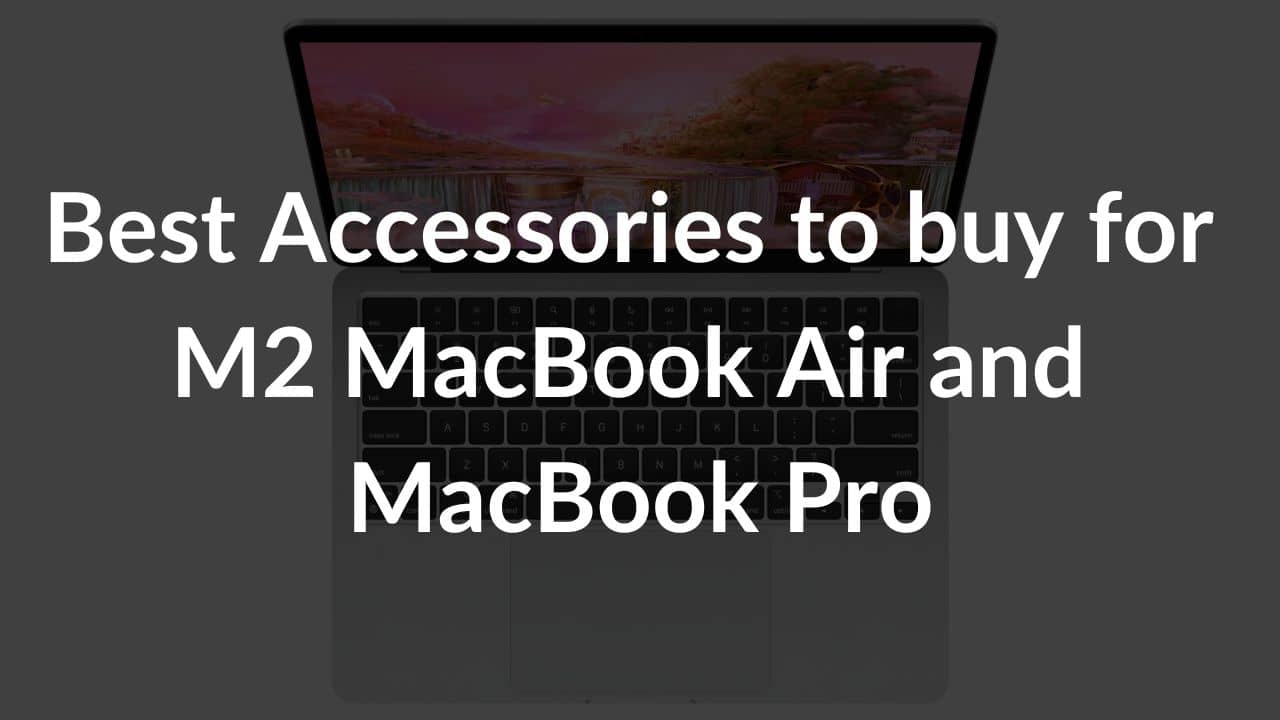
![Best HDMI Switchers for Gaming, Home Theatre, and Streaming in 2021 [Buying Guide]](https://media.techietech.tech/2020/10/Best-HDMI-Switchers-for-Gaming-Home-Theatre-and-Streaming-in-2021-Buying-Guide-768x432.jpg)
