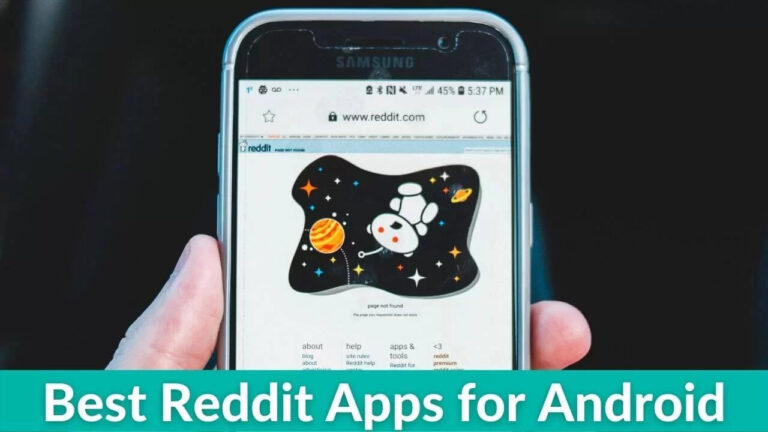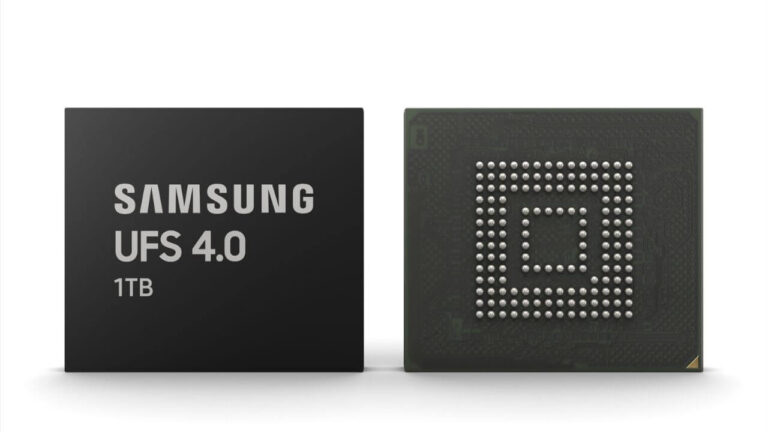If you’re a content creator, designer, gamer, or work long hours in an office, you’ll likely spend most of your day sitting in front of a screen. This might cause eye strain and make you feel like a zombie at the end of the day. We are not exaggerating, but it can also lead to some serious issues like blurred vision or disrupt your normal sleeping patterns in the long run. Fortunately, you can mitigate this problem by investing in a good monitor for eye strain. These monitors are designed with exclusive eye strain technologies that help lessen eye strain even when you work for extended periods. Therefore, you’ll feel much better when you’re in front.
In this article, we’ve listed the top 5 eye care monitors that can meet your professional requirements and take care of your eyes too. Additionally, we’ll walk you through some crucial factors that you must consider before buying the best monitor for eye strain.
Without any further ado, let’s dig in!
How to buy the best monitor for eye strain?
1. Look for eye strain tech
One of the most inevitable factors that you should consider while buying the best monitor for long hours of use is eye care technology. Yes, several technologies can help reduce eye strain so you can comfortably sit in front of the screen for long hours. The keywords or features that you must look for include blue-light filter, anti-glare display, flicker-free abilities, Eye Care technology, and automatic/intelligent brightness adjustment. Now, let’s get to know what these terms mean and how they can make a difference.
Auto Brightness

First, monitors with automatic or intelligent brightness adjustment have in-built light sensors that help automatically adjusts the brightness according to ambient light. For example, if you’re working in a bright room, the monitor will automatically increase the brightness so you can clearly see the screen contents. On the flip side, if you’re sitting in a dark room, the monitor will tone down the brightness so it’s easy on your eyes. This not only chops down the hassle of adjusting the brightness manually but also reduces eye strain. It’s an extremely useful feature for users who work in different lighting conditions.
Blue Light
Next, we all know that monitors, smartphones, tablets, TVs, and other electronic devices emit blue light. For those who don’t know, blue light is a short-wavelength but high-energy visible light whose prolonged exposure can cause eye strain. Moreover, if your eyes are exposed to blue light for a long time, like if you sit with your monitor till late at night, it can affect your sleeping schedule as well. Children are the most susceptible to blue light damage as the crystalline lens in their eyes is less effective in filtering blue light.
So, if you’re on the hunt to buy the best monitor for eye strain, it makes sense to go for a monitor with a blue light filter that can actively block harmful blue light and reduce eye fatigue.
Anti-flicker
Lastly, it’s worth mentioning that monitors adjust their brightness by cycling through their light sources. When this happens, the display flickers at a high rate, introducing periods of low light between high brightness. This causes your eye’s pupil and ciliary muscles to stimulate and act continuously. It’s worth knowing that some monitors can flicker up to 250 times in a second. Now, that means, if you’re working 8 hours on that monitor, you’ll be exposed to 5.8 million flickers. As a result, your eye muscles have to work hard to adapt to this. Unfortunately, over-exposure to flickering can cause eye fatigue, headache, and even blurred vision. This is where flicker-free technology comes into play. Monitors with a flicker-free display maintain a single, steady stream of the light source to avoid flickering.
So, if you’re thinking about what monitors are the best for your eyes, make sure to go for monitors with flicker-free technology.
2. Resolution and Display type
You should also consider the resolution when shopping for the best monitor for eye strain. The baseline resolution of 1080p is fine is want to go for a standard, budget-friendly monitor for basic and casual work. That said if you want to buy the best monitor for eye strain, we recommend going for monitors with 3440×1440 (QHD) or higher resolutions like 4K, and above. They will give you more clarity and details so you can see everything clearly without pressurizing your eyes.
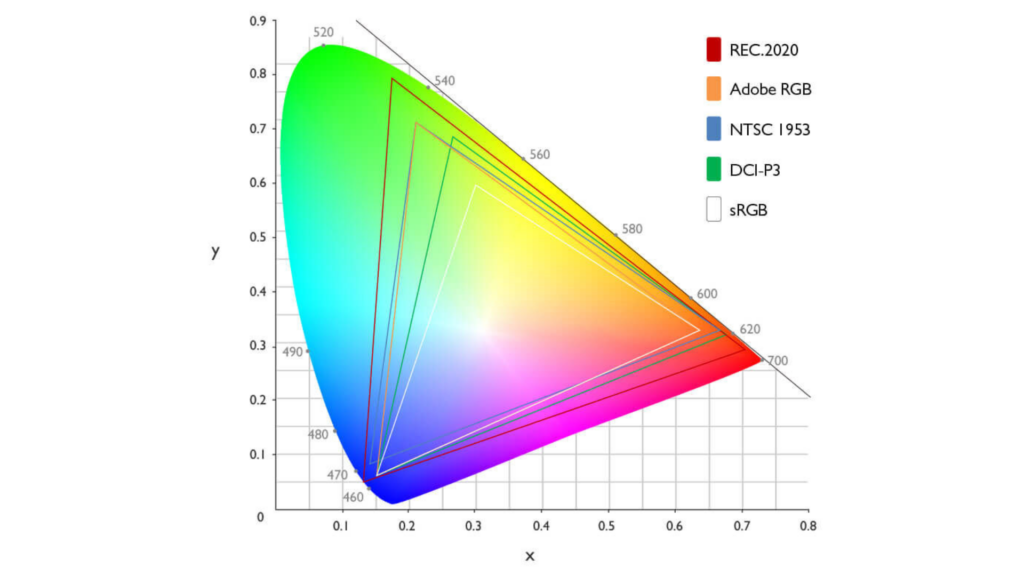
In addition, a good monitor for eye strain should also have high RGB/sRGB color accuracy so you get the best image quality. If you need a monitor for office work, you can easily find monitors with 99% or 100% sRGB color gamut, and this is pretty good color accuracy. Professional content creators or developers go for monitors with high AdobeRGB, P3 or NTSC color gamut coverage as they represent a wider range of colors than sRGB.

Moving on, you would want to consider the display technology of the monitor you’re buying. We are saying this because a panel type has a direct impact on the viewing angle, which in turn plays a major role in causing or reducing eye strain. Today, you’ll mainly find LCD, ISP, VA, TN, QLED,
OLED, and Mini-LED Monitors. We’ve already discussed the differences between them in our dedicated feature. Make sure to read them to know the details. Long story short, when you’re buying the best monitor for eye strain, you can choose from IPS and OLED, or even QD-OLED displays (if you’ve got the budget). IPS monitors have higher contrast and wide viewing angles so you can expect a clear viewing experience. Talking about OLED Monitors, they also have excellent contrast ratio, wide viewing angles, and more natural lighting. So, OLED screens are easy on your eyes. Have a look at this comparison:

3. Ergonomics
Poor posture is one of the main reasons for eye strain. Slanting your neck forward or slumping your shoulders can lead to several health issues like neck, shoulder, and back pain. It can worsen when you spend most of your day on the screen. To avoid this, you must sit in a good posture, where your head, shoulders, and back are aligned properly. A monitor with good ergonomics can help you do it. You can move and adjust the monitor at your eye level so you get the most comfortable posture and work for long hours without any eye fatigue. Therefore, when you’re looking for the best monitor for eye strain, you must go for the one with an
adjustable monitor arm or stand and VESA mounting capabilities. It will help you achieve the perfect viewing angle so you don’t have to slant your neck up or down.
4. Curved viewing angle
If you’re searching for the best monitor that’s better for your eyes and lets you work comfortably for longer periods of time, we recommend going for a curved monitor. Wondering why? Here’s what you need to know. Compared to a flat screen, a curved monitor provides less distortion and a wider field-of-view for an immersive viewing experience. The curved viewing angle helps your eyes to take everything in without much exertion. Since your eyes cover a larger field of view, a curved monitor will produce text & images that are easier to see and look at for extended periods.
The curvature of a curved monitor normally ranges from 4000R to 1500R. The lower the number, the higher the curvature. It’s worth knowing that a monitor with a higher curve can badly impact your viewing experience. That said,
it’s completely subjective to the distance between you and the monitor. If you’re looking for the best monitor for eye strain, it’s safe to go with 1800R curvature as it remains the sweet spot.

To get the most comfortable viewing experience, we recommend checking out a few models and our recommendations below at a nearby store to decide what is the most suitable curvature for your eyes.
5. Usage
Make sure you have a clear understanding of the usage before picking up an eye care monitor. For example, if you need a
monitor for your gaming consoles like PS5, Xbox Series X, and others, you must invest in a dedicated gaming monitor that packs all the crucial features. The list includes support for 4K resolutions, HDMI 2.1, 120Hz refresh rate, lower response time, HDR, VR, ALLM, and more. On the other hand, if you need an eye care monitor that can handle your office work, PC gaming, productivity, as well as entertainment, you must pick a versatile monitor that can handle everything.
Now that you what type of monitor is the best for your eyes, let’s jump to our top 5 recommendations.
Note: We update our article from time to time to cover the latest products available in the market.
The 5 Best Monitors for Eye Strain in 2023
1. LG 5K2K Curved Ultrawide Monitor
Best curved monitor for eye strain

Screen size: 40-inches
Eye care features: Auto brightness, Ambient Light sensor
Display Type: IPS
Resolution: 5120 x 2160
Color Accuracy: 98% DCI-P3 color gamut
Connectivity options: Thunderbolt 4, HDMI, DP, USB
Adjustable stand: Yes
If you’re a professional content creator, filmmaker, or power user who’s in search of the best eye care monitor, make sure you don’t miss the LG 5K2K Curved Ultrawide Monitor. It features a fairly large 40-inch Nano IPS Display with a rare 5K2K resolution (5120 x 2160 pixels). The monitor offers the same height as a 4K display but comes with 33% more horizontal screen space, allowing you to work on multiple apps simultaneously without juggling between windows. The expanded real estate lets you see more of your project and work with multiple drawing fields that are placed side-by-side, making it a great option for
video editing or graphics designing tasks. Trust me, it’s definitely a more convenient replacement for users who often feel the need for a dual-monitor setup.
Besides functionality, this display is packed with all the essentials which put it among the best monitor for eye care in 2023. The built-in ambient light sensor automatically adjusts the brightness so you can easily see the screen contents, no matter what the lighting conditions are. It means you can comfortably work in a brighter room and play PS5 games in a darker room as well. Now, this reminds me of the immersive gameplay that you’ll get to experience with this eye care monitor. It supports AMD FreeSync, Dynamic Action Sync, and Black Stabilizer to deliver a pro-level gaming experience with minimized input lag even during fast-paced action sequences.
What’s more? With Thunderbolt connectivity, LG makes a fantastic M2 MacBook Air monitor for eye strain. There are two Thunderbolt 4 ports so you can connect an M2 Max MacBook Pro and work with the latest hubs & docks. You can also juice up your connected MacBook at up to 96W so you always have a powered-up workstation.
All in all, if you need the best-curved monitor for eye strain, this one is a no-brainer.
Reasons to buy
- Ambient light sensor for auto brightness
- Thunderbolt 4 port with up to 96W PD charging support
- 5K Daisy Chaining
- Supports AMD FreeSync, Dynamic Action Sync, & Black Stabilizer
- Good sound with in-built dual 10W speakers
Reasons to avoid
- Expensive price tag
Also read: How to connect Apple TV to a Monitor
2. Dell Ultrasharp 4K Monitor
Best 4K monitor for eye strain

Screen size: 27-inches
Eye care features: ComfortView Plus, Blue light filter
Display Type: IPS
Resolution: 3840 x 2160
Color Accuracy: 100% sRGB, 100% Rec 709, 98% DCI-P3 color gamut
Connectivity options: USB-C, DP, HDMI, Audio line,
Adjustable stand: Yes
Looking for the best 27-inch 4K monitor that works the best for your eyes? Look no further than Dell UltraSharp 4K UHD Monitor. Honestly speaking, it’s one of the best 4K monitors that you can buy in 2023. One of the most impressive features of the Dell Eye Care monitor is its brilliant 27-inch screen that looks similar to the Apple Studio Display, with a 4K resolution instead of 5K. Now, it doesn’t mean this display lags anywhere in the overall picture quality.
Thanks to the stunning 4K resolution and excellent color accuracy, the monitor produces eye-candy visuals and can handle all your work demands. Besides, this monitor for eye strain excels in the ergonomics department.
The sleek & borderless display is paired with an adjustable stand that lets you make height, tilt, pivot, and swivel adjustments to set up a comfortable workstation and avoid bad posture. Moreover, with the built-in Blue Light filter and ComfortView technology, you can work for longer hours without any eye fatigue. In short, if you’ve got a 10-hour office job or spend most of your day in front of a screen, this Dell eye care monitor is all you need.
Moving on, if you need a secondary display for your MacBook Air, MacBook Pro, MS Surface Pro, or any other high-end laptop, Dell UltraSharp is a superb companion. You’ll get a rich set of connectivity options, including a built-in USB-C hub that lets you connect & work with
multiple external accessories. So, power users and multitaskers can connect hard drives, ultra-fast SSDs, docking stations, and other USB-C accessories.
To put it simply, Dell UltraSharp is one of the best 4K monitors for eye strain that’s worth your investment.
Reasons to buy
- Modern aesthetics
- VESA compatibility
- PBP & PIP modes for multitasking
- USB-C port with 90W Power Delivery
- Built-in KVM Switch
- Blue Light filter
Reasons to avoid
- None
Also read: Best TVs for Bright Rooms in 2023 [Buying Guide]
3. Samsung Odyssey G8 OLED
Best OLED monitor for eye strain

Screen size: 34-inch
Eye care features: Curved design, Flicker-free display, Eye Saver mode, Eco light sensor
Display Type: OLED
Resolution: 3440 x 1440
Color Accuracy: 99.3% sRGB, 94.4% Adobe RGB, 99% DCI-P3
Connectivity options: DP, HDMI, USB, Headphone jack
Adjustable stand: Yes
Want to invest in a future-proof versatile monitor for eye strain that can meet your gaming as well as entertainment needs? Here we’ve got a gem of monitors that offer an unrivaled gaming experience and top-notch picture quality. The Samsung Odyssey G8 Monitor features a gorgeous 32-inch OLED screen with a 175Hz refresh rate and an astonishing 0.1ms response time. Additionally, with a wider 21:9 aspect ratio, you get a more vision of races and the freedom to KO your opponent before they can react. Moreover, with the support of AMD FreeSync Premium Pro, this curved gaming monitor offers stutter-free gaming even during fast-action and demanding game scenes. That’s not all. The built-in Gaming Hub offers instant access to the top streaming services and your favorite consoles.
Besides gamers, the Samsung OLED monitor is a treat for entertainment lovers as well. There’s Samsung TV Plus offers free access to live content so you can take a break from marathon gaming sessions and catch up on the best streaming content. You can enjoy
Netflix, Prime Video, YouTube, HBO, and other top streaming services. The 21:9 aspect ratio is just perfect for watching movies, playing games, and doing any productive task. Moreover, the built-in speakers and remote control are great for most entertainment purposes.
Let’s get to the eye-tech side of things now. This eye care monitor offers a 1800R curvature that matches the curve of a human eye so it doesn’t stress your eyes when you’re watching movies or playing for a long period of time. Additionally, the Eye saver mode and flicker-free technology work together to deliver the utmost comfort and prevent eye fatigue.
To sum up, Odyssey G8 OLED is the most versatile monitor for eye strain that you can buy today.
Reasons to buy
- Outstanding picture quality
- Hair-raising 0.1ms response time
- On-demand cloud gaming
- Support for voice-assistants
- You get access to the top streaming services
Reasons to avoid
- It comes with an expensive price tag
Also read: Sony Bravia TV not connecting to Wi-Fi? Here are 10 ways to fix it
4. BenQ EW2780Q
The best monitor for eye strain under $300

Screen size: 27-inch
Eye care features: EyeCare tech, Brightness Intelligent Plus, flicker-free, low blue light, Eye reminder, ePaper mode
Display Type: IPS
Resolution: 2560 x 1440
Color Accuracy: 99% sRGB
Connectivity options: DP, HDMI
Adjustable stand: Yes
To be honest, you won’t find more eye care features in any monitor than this one. So, if you’re looking for a monitor that’s the best for your eyes and won’t break the bank, the BenQ Eye Care Monitor is all you need. At first, you might confuse this monitor with a regular 27-inch 1440p display with a 60Hz refresh rate that you can find anywhere in the market. But, trust me, it’s not an ordinary 27-inch monitor. Rather, the BenQ Eye-Care Monitor is loaded with an array of eye-friendly tech under the hood. As expected from a good monitor for eye strain, the BenQ model reduces the harmful blue light and offers a completely flicker-free display to protect your eyes during extended viewing. That said, the goodness of this monitor doesn’t end here. BenQ is packed with some advanced eye health features which helped it secure a top spot in the list of the best monitor for eye strain in 2023.
The embedded Brightness Intelligent sensor detects the screen content and ambient lighting to adjust the brightness for an optimal viewing experience. It means, you never have to deal with a screen that’s too bright or too dim for your working environment. The BenQ eye-care monitor takes care of this. Additionally, this monitor offers a stimulated ePaper mode that balances the text & background so you can comfortably read for longer periods without stressing your eyes. That’s not all. We absolutely appreciate the built-in infrared sensor that detects how long you’re sitting in front of the screen and suggest periodic breaks to let those eyeballs rest.
In short, if you’re looking for the best monitor that’s good for your eyes, we strongly recommend going for this one in the first place.
Reasons to buy
- It offers a strong set of eye care features
- Ergonomic design
- Wide viewing angle
- Built-in speakers
- HDRi Optimization for a cinematic experience
Reasons to avoid
- No 4K support
- Limited ports
If you’re looking for the best 4K monitors for eye strain, we recommend checking out the BenQ EW3280U 4K Monitor. It packs the same eye care features and offers a bigger, 32-inch display with a 4K resolution.
Also read: Best HDMI Cable for 4K HDR TVs & Monitors
5. ASUS ROG Strix 4K HDR
Best gaming monitor for eye strain

Screen size: 27-inch
Eye care features: Flicker-free display
Display Type: IPS
Resolution: 3840 x 2160
Synchronization technology: NVIDIA G-Sync
Connectivity options: DP, HDMI, USB 3.0, headphone jack
Adjustable stand: Yes
When you’re planning to buy the best gaming monitor, there are a few essential game-oriented features that shouldn’t compromise. We are talking about high refresh rate, faster response time, low motion blur, HDR support, and synchronization capabilities. While these are the strong pillars that offer an excellent gaming experience, you should pay equal attention to the eye care features too. It will help you play games for extended periods without exerting your eyes. Marathon gamers would surely understand its importance. Here we’ve handpicked the best gaming monitor for eye strain that game for as long as you want. The ASUS ROG Strix monitor features a 27-inch display with
a faster 144Hz refresh rate and a lightning-fast 1ms response time for buttery smooth & lag-free gaming. Additionally, with NVIDIA G-Sync and ELMB Sync technologies onboard, you won’t have to worry about screen tearing or dropped frames ruining your gameplay.
Coming to the eye care features, the monitor is packed with Flicker-free technology, a blue-light filter, and a wide viewing angle so you can see the screen contents with the best clarity & comfort. Additionally, the monitor automatically decides how bright the display should be to produce a punchy image. Moving on, the ASUS eye care monitor boasts DisplayHDR 400 certification and a 125% sRGB color gamut to deliver fairly good visuals without breaking the bank. Also, the Shadow Boost technology clarifies dark areas, making it easier for you to spot your enemies in the dark. All these features work together to ensure that you never miss a moment of your favorite game.
In simpler words, ASUS offers one of the best gaming monitors for eye strain that you can buy right now.
Reasons to buy
- Blue-light filter, Flicker-free, and Eye Care technology
- 144Hz refresh rate
- Superb color accuracy
- Good ergonomics
- Suitable for high frame-rate gaming
Reasons to avoid
- No support for AMD FreeSync
- Relatively expensive
Honorable mentions for the best monitors for eye strain in 2023:
Quick FAQs
1. Is a bigger monitor better for eye strain?
A bigger monitor isn’t necessarily better for eye strain. You can definitely upgrade to a bigger screen if you’re currently using a monitor that’s too small and you’re straining your eyes to see the details. However, we do not recommend going for a monitor that’s too large as you might not see all the details at once, which eventually leads to eye strain and bad neck postures. That said, it completely depends upon your viewing distance.
When we’re talking about this, we would like to mention that it isn’t the size that causes or reduces eye strain. Rather, the resolution and type of display panel play bigger roles. Therefore, you should focus more on getting a monitor with a high resolution, than focusing solely on the size.
2. Are 4K monitors better for eye strain?
Yes, 4K monitors are better for preventing eye strain. This is because a 4K monitor produces incredibly sharp picture quality with more detail & clarity so you don’t have to stress your eyes. Therefore, a 4K monitor is any day a great option to reduce eye strain.
3. Is a flat or curved monitor better for eyes?
Compared to flat screens, curved monitors are better for your eyes. A curved monitor matches the curvature of the human eye and mimics our natural field of view. Your eye muscles don’t have to work harder to see in the sides. Therefore, you get a more comfortable and immersive viewing experience. Also, a curved monitor eliminates distortion and offers a wider field of view which makes them better than flat monitors.
Also Read: Best 4K Monitors for PS5 [Buying Guide]
That’s all from our side! We hope this guide helped you pick the best monitor for eye strain. Make sure you go through all the factors when shopping for an eye care monitor.
If you already own a monitor that helped you reduce eye fatigue, we’ll love to hear about your experiences in the comments below.