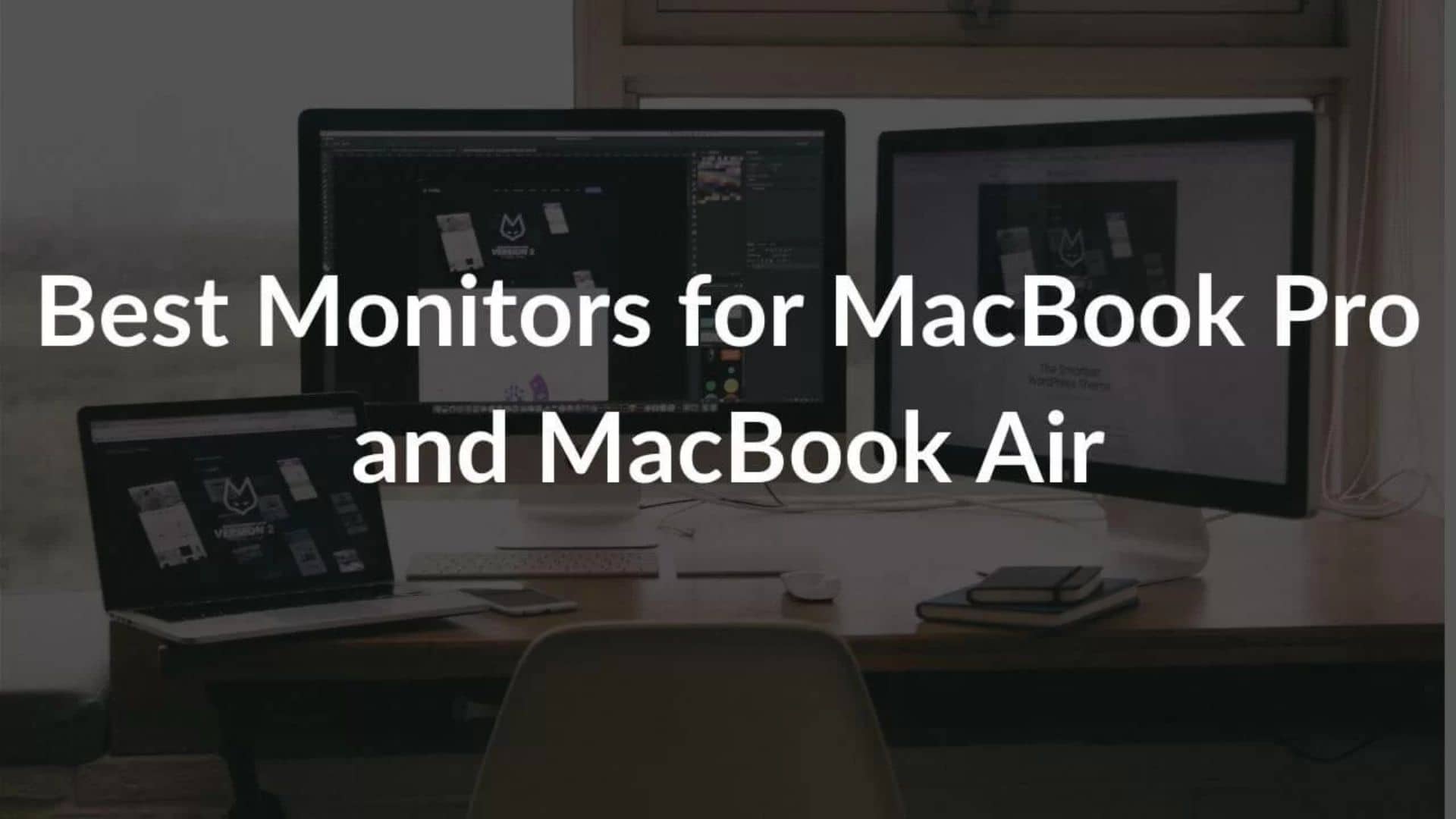MacBook Pro and MacBook Air feature impressive specifications and a pretty great screen. Also, talking about the M1-powered MacBook Air and MacBook Pro models, they deliver excellent performance, all thanks to Apple’s in-house processor. Everything is great with MacBooks. But, sometimes, you need to work with a bigger display. Some situations may require you to connect your MacBook to a monitor for work, entertainment, or gaming purposes. At times, you may even want a Type-C monitor for your MacBook that allows you to power up your machine while you’ve connected it.
In this article, we’ve listed the best ultrawide, portable, curved, 4K, 5K, and other feature-packed external monitors for MacBook Air and MacBook that can handle all your requirements. Also, if you need the best external monitor for MacBook Air for video editing, photo editing, or other specific tasks like gaming or graphic designing, we’ve handpicked some hidden gems for you.
The monitors mentioned in this article will work well with Intel models as well as M1-powered MacBook Air and Pro models.
Without any delay, let’s jump to our list of the best monitors for MacBook Pro and MacBook Air in 2021.
Note: We update our article from time to time to cover the latest products available in the market
List of the Best Monitors for MacBook Pro and MacBook Air
1. Apple Pro Display XDR
Screen size: 32-inch
Resolution: 6K
Highlights
- Superwide viewing angle
- 1600 nits brightness
- P3 wide color gamut
- Supports HDR, contrast ratio of 1,000,000:1, True Tone

If you’ve got a flexible budget and want to get your hands on the best professional monitor for the M1 MacBook Pro or Air models, the Apple Pro Display XDR is an excellent pick. This 6K monitor for MacBook Pro is packed with impressive design, high-end specifications, and a huge price tag. Apple Pro Display XDR is a premium monitor that offers top-level image quality and excellent color accuracy.
It features a 32-inch retina display with a gorgeous 6K resolution. This high-end, 6K monitor for the M1 MacBook Air/Pro is packed with a host of useful features like HDR, True Tone, P3 wide color gamut, 10-bit color depth, and a mind-boggling 1,000,000:1 contrast ratio. On top of it, the display is designed to reach up to an incredible brightness of 1,600 nits. All these features work together to deliver true-to-life visuals with exceptional color accuracy and contrast ratio. This makes it a great companion for your MacBook if you’re into color-critical tasks or professional video editing.
You can mount this display on a wall with a VESA mount adapter (sold separately) or with a Pro Stand (also sold separately) to place the display on your desk. The stand is completely stable and supports various adjustments. It will also let you switch between landscape as well as portrait modes so that you get an ideal angle in every work environment. In short, if you need the best 6K monitor for your M1 MacBook Air or MacBook Pro that can meet your professional requirements, the Apple Pro Display XDR is a great deal.
Also Read: Best External Monitors for M2 MacBook Air [Buying Guide]
2. Dell UltraSharp 4K Monitor
Screen size: 27-inch
Resolution: 3840 x 2160
Highlights
- 99% sRGB color gamut
- Modern and slim design
- Compatible with VESA Mount
- Vibrant colors

For all the users out there, who need the best 4K monitor for MacBook Pro or MacBook Air for editing photos or videos, the Dell UltraSharp 4K Monitor is worth checking out. It’s a good-looking 4K monitor that offers high-end specs and delivers outstanding image quality. It features a contemporary and slim design with a 27-inch 4K Ultra HD IPS display, a vibrant 3840 x 2160 resolution, and a refresh rate of 60Hz.
The Dell UltraSharp 4K Monitor for MacBook Pro is designed to support color-critical tasks like image processing and graphics designing, which makes it an excellent option for video editors and other creatives. This features-packed 4K monitor supports height, tilt, pivot, and swivel adjustments. Therefore, you can comfortably use this display in a vertical position. This makes the Dell UltraSharp, a perfect 4K monitor for coders who need to work with that extra vertical space. The display also packs multiple ports, including three USB 3.0, two USB Type-C, a DP, an HDMI, and an Audio Line out interface. This allows you to connect multiple USB devices without any problems.
3. Lenovo Q27h-10
Screen size: 27-inch
Resolution: 2560 x 1440
Highlights
- Budget-friendly
- 99% sRGB color gamut
- Modern design
- Flicker-free technology

Lenovo Q27h-10 is a budget-friendly monitor for the M1 MacBook Pro that doesn’t lag behind in specifications or performance. This 27-inch QHD Monitor features a contemporary design with 4-side NearEdgeless bezels that offer more screen space. It’s a QHD IPS display for MacBook Air that packs great features to deliver spectacular clarity and a picture-perfect visual experience from any angle. The support for 1.07 Billion colors with a 99% sRGB color gamut delivers true-to-life images for an immersive visual experience. The monitor also packs integrated dual 3W speakers for great sound. It’s capable enough to handle all your work needs and can be doubled as a gaming monitor too.
This budget-friendly monitor for the M1 MacBook Air is packed with gaming-centric features like 4ms response time, AMD FreeSync, and a 75 Hz refresh rate. All these features work together to deliver smooth and lag-free gaming. There are HDMI 1.4, DP 1.2, and audio-out ports so that you can hook external devices to this monitor. In addition, there’s a USB Type-C 3.1 port that supports data, audio, video, and power delivery. For a neat and space-saving setup, you can also place devices like a hard drive or a hub at the aluminum bottom of this monitor.
All in all, if you’re looking for the best affordable monitor for your MacBook Air or even MacBook Pro, the Lenovo QHD display won’t disappoint you.
Also Read: Best Apps for M1-powered MacBook Air and MacBook Pro
4. ASUS ProArt 27” 4K HDR Display
Screen size: 27-inch
Resolution: 3840 x 2160
Highlights
- 100% sRGB color gamut
- Budget-friendly 4K display
- Flicker-free and Blue Light technologies
- Calman verified for excellent color accuracy
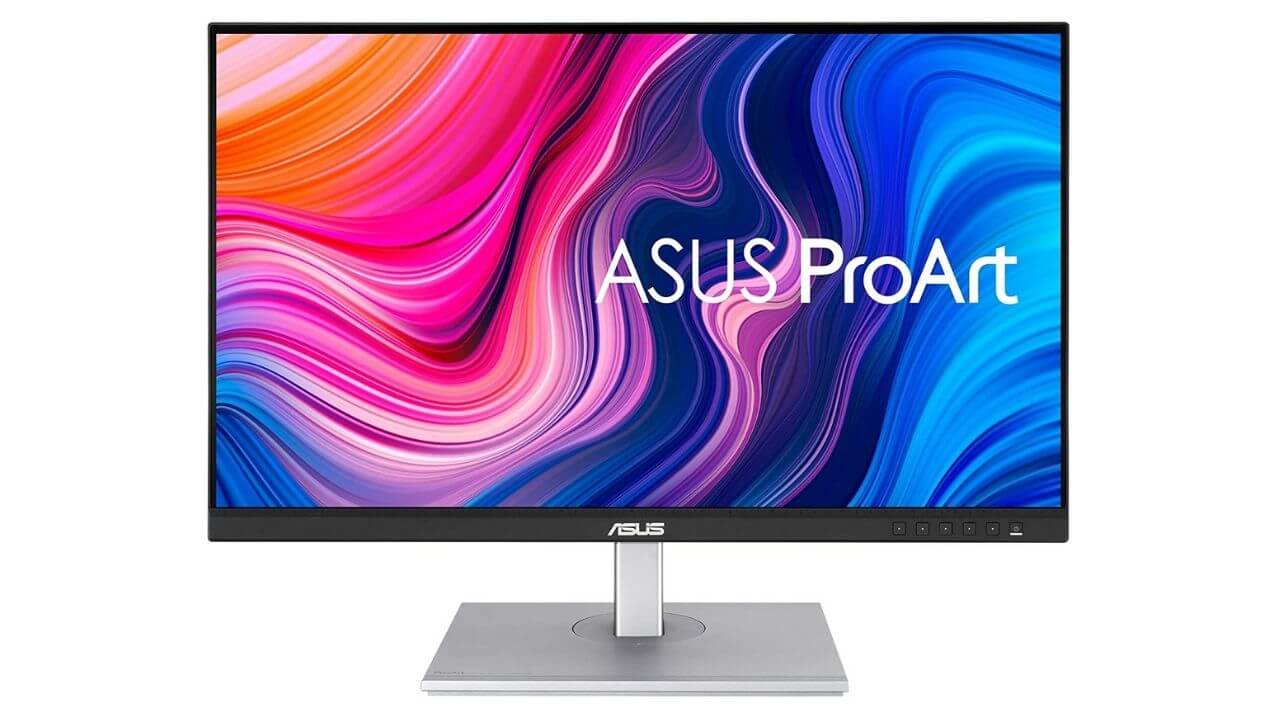
If you need the best 4K monitor for your M1 MacBook Pro or Air models but don’t want to pay a hefty price, you must go for the Asus ProArt Display. It’s a well-made 27” 4K HDR display with an ergonomic stand that allows you to make swivel, tilt, pivot, and height adjustments for a convenient viewing experience. It’s a VESA-compatible monitor, which means you can mount this monitor onto your office or home wall as well. This external monitor for MacBook Air is geared toward multitasking and offers Picture-in-Picture and Picture-by-Picture modes so that you can easily work on two inputs simultaneously.
This budget-friendly 4K monitor for MacBook Pro covers 100% sRGB and 100% Rec. 709 wide color gamuts for detailed and lifelike images. The high color fidelity for expressive hues ensures that the images are reproduced accurately on the screen. This in turn allows you to see how your designs or work will look once you’re done. On top of it, the ASUS-exclusive ProArt Preset will give you multiple modes to make quick color gamut adjustments. It makes the Asus PA279CV a fantastic option for content creators and graphic designers, especially those who work in sRGB color space. Screen Overlays, personalized editing experience, built-in speakers, reduced on-screen flicker are some of the impressive features of the ASUS ProArt Display. This 4K monitor for the M1 MacBook Pro lets you connect a wide range of devices. There’s a DP, a VGA, an HDMI, a USB hub port, a headphone, and an audio-in jack to easily connect multiple devices.
Also Read: Best External Monitors for 16″ and 14″ MacBook Pro
5. BenQ PD2700U
Screen size: 27-inch
Resolution: 3840 x 2160
Highlights
- Excellent color accuracy
- Supports HDR10
- PIP/PBP modes
- Covers 100% sRGB and Rec. 709 color spaces

For all the designers and content creators, who’re looking for the best 4K monitor for the Apple-Silicon-based MacBook Pro, it’s worth checking out BenQ PD2700U. It’s a 27-inch IPS display with 4K UHD resolution with a 60 Hz refresh rate, 5ms response time, and wide viewing angles. This external monitor for MacBook Air also supports HDR10 to deliver real results to your video content.
If you’re a professional who spends most of your time working, this 4K monitor is designed just for you. It embeds Eye-care and Low Blue Light technologies that offer comfort and filters harmful blue light to reduce eye fatigue.
The BenQ 4K monitor is a powerhouse for MacBook users. It offers curated display modes to deliver professional results. You can work comfortably even in dark environments, thanks to the Darkroom Mode which allows you to adjust image brightness and contrast to comfortably work in such situations. In addition, there are Animation and CAD/CAM modes to deliver an ideal environment for every task. This 4K MacBook Air monitor also supports a DualView mode that allows you to showcase your designs in two modes (sRGB and CAD/CAM) side-by-side on one display. If you’re a designer, BenQPD2700U is one of the best 4K monitors for M1 MacBook Air as well as MacBook Pro models.
If you’re not restricted to a certain budget and are looking for the best 4K monitor with Thunderbolt 3 connectivity for your M1 MacBook Air and Pro models, you must check out the BenQ DesignVue PD3200U. It delivers exceptional color accuracy and is a perfect pick for graphic designers.
Also Read: Best USB-C Adapters and Hubs for MacBook Air M2
6. AOC 27-inch 4K Monitor
Screen size: 27-inch
Resolution: 4K
Highlights
- Versatile stand
- Plethora of connectivity options
- 111% sRGB color gamut
- Good brightness and contrast

If you are eyeing one of the best 27-inch monitors for MacBook Pro M1, we don’t want you to miss the AOC U27P2CA. This 4K monitor for MacBook Pro M1 features a mid-range 27-inch IPS panel that boasts a peak brightness of up to 350 nits, a contrast ratio of 1000:1, and a refresh rate of 60Hz. Besides, the 4ms response time is good enough for most gamers and great for work-from-home setup and office work. If you get overwhelmed by the initial setup process, this M1 MacBook Air monitor won’t let you have that headache. You are ready to roll within minutes of unboxing. As far as design is concerned, the thin bezels around the top and sides of the screen are pleasing to look at. The stand of this budget monitor for Macbook Pro M1 lets you adjust the height and tilt, however, it can’t be swiveled.
Let’s not forget that this external display for MacBook Pro M1 can be rotated 90 degrees, so you can use it in portrait orientation as well. Therefore, going through
long PDFs or Excel sheets won’t be an issue. If you think that’s enough for a $300 monitor, you’ll also be greeted with a plethora of connectivity ports. This external monitor for MacBook Air M1 sports 2 x HDMI ports, 1 x DisplayPort, and a USB-C port with a pass-through charging of 65 Watts. On top of that, you’ll also find 4 x USB 3.0 ports with two of them available on the sides for easy access.
If you love listening to music during work hours, you’ll find two built-in speakers in this budget monitor for MacBook Pro M1 to serve that purpose.
7. Philips Brilliance 499P9H
Screen size: 49-inch
Resolution: 5120 x 1440
Highlights
- 103% NTSC and 91% Adobe RGB Color space coverage
- Adaptive-Sync technology
- Integrated speakers
- 4-year warranty

Need the best ultrawide monitor for M1 MacBook Pro? Make sure to have a look at the Philips Brilliance 499P9H Monitor. It’s a perfect blend of the superwide curved display, brilliant color accuracy, integrated USB-C dock, and other impressive features. It supports a DisplayHDR 400 panel that produces lifelike visuals with exceptional color accuracy and brilliance, therefore, it’s an excellent monitor for MacBook Pro for creatives. The monitor has a built-in docking station so that you can connect various external devices like a mouse, keyboard, and even Gigabit
Ethernet to set up a complete workstation.
Impressively, there’s a USB-C port with PD 2.0 so that you can juice up your MacBook at up to 65W. There’s an integrated KVM switch to share a set of monitors and devices with multiple client computers. The support for a 75Hz refresh rate and Adaptive-Sync technology make the Philips Brilliance 499P9H a great option for lag-free gaming on a wider screen.
Therefore, if you’re looking for the best ultrawide monitor for MacBook Air/Pro, including the M1 models, that’s suited for professional work as well as gaming, Philips Brilliance is hard to beat.
Also Read: Best Ultrawide Monitors for MacBook Pro
8. ASUS Designo Curve
Screen size: 37.5-inch
Resolution: 3840×1600
Highlights
- A built-in 15W charging pad
- Spacious sound
- Eye-care technology
- Bluetooth music streaming

For all the creatives, the ASUS Designo Curve MX38VC is one of the best Type-C monitors for MacBook Air as well as M1 MacBook Pro models. It’s an ultrawide monitor with a high-resolution display and excellent color accuracy that can notch up your video editing and designing tasks. This external monitor for Macbook Pro sports a frameless design with a 178-degree viewing angle, and is equipped with a DisplayPort, two HDMI 2.0. As well as a USB-C port. There’s a transparent sundial base paired with a 5-way navigation key that adds to the convenience and gives a kick to your work. It has got everything that you need to expedite your workflow.
The monitor also excels on the sound front. There are Stereo 10W Harman Kardon speakers fused with ASUS SonicMaster technology to produce immersive and rich sound. The standout feature of this ultrawide is the embedded 15W Qi wireless charging pad. You can fast-charge your compatible devices, just by placing them on the base of the monitor stand. It also supports Bluetooth music streaming. That means you can also connect the Asus Designo Curvo with your smartphone via Bluetooth and enjoy your most-loved beats.
To conclude, if you need the best external monitor for MacBook Air M1, the Asus Designo Curve is a fantastic pick. Please note that this display doesn’t offer HDR.
9. LG 49WL95C-W
Screen size: 49-inch
Resolution: 5120 x 1440
Highlight
- sRGB 99% Color gamut
- HDR 10 support
- Picture-in-Picture mode
- An Ergonomic design paired with an adjustable stand

Here we’ve got another option for all the users around who’re looking for the best 49” ultra-wide monitor for M1 MacBook Air and Pro models. The LG 49WL95C sports a massive 49-inch ultra-wide display with a stunning 5120 x 1440 resolution and an incredible 32:9 aspect ratio. It’s one of the best monitors for the MacBook Pro that delivers a wider screen space for ultimate productivity. The monitor sports an ergonomic design with a height, tilt, and swivel adjustment stand so that you can set up a more comfortable workstation. Besides, the built-in ambient light sensor automatically adjusts the brightness for an optimal display environment. There are four USB 3.0 ports and a USB-C interface but unfortunately, it doesn’t support Thunderbolt 3 connections.
It’s an HDR10-compatible ultrawide monitor for MacBook Air that supports an sRGB 99% color gamut. Therefore, you’ll get to experience lifelike visuals with the truest colors, making it a fantastic option for video editors, photographers, and other professionals. For convenience, this 4K monitor also offers dedicated features for sound. motion, visual, and content, which makes it a versatile option for a wider range of tasks.
All in all. If you need the best ultra-wide monitor for M1 MacBook Air or Pro models for photo or video editing, the LG 49WL95C is an excellent option.
Looking for more options for ultrawide monitors? Make sure to browse through our best ultrawide monitors for productivity [buying guide].
10. LG UltraFine 5K Display
Screen size: 49-inch
Resolution: 5120 x 1440
Highlights
- DCI P3 99% Color gamut
- One Thunderbolt 3 and three USB-C ports
- Built-in stereo speakers
- Color-rich display

Looking for the best 5K monitor for M1 MacBook Air or MacBook Pro models?
Have a look at the LG UltraFine 5K Display that sports a similar 27-inch screen to that of Apple’s larger iMac with a 500nits brightness and P3 wide color gamut. It’s a workhorse 5K monitor that delivers a perfect blend of premium specifications and macOS compatibility into a beautiful color-rich display. This 5K monitor for Apple-Silicon Macs has a Thunderbolt 3 port that connects with your MacBook and three USB-C ports with 5Gbps downstream support for external devices. You can grab the most comfortable viewing angle by adjusting the display up and down.
This amazing 5K monitor doesn’t make any compromises in the specifications and performance. However, please note that the LG UltraFine 5K Display is nowhere close to Apple’s aesthetics. This 5K monitor has a boring, old-school design with a black base and thick bezels. But, for users who want to connect their MacBook Air or Pro to a bigger display at a stunning 5K resolution, the LG UltraFine 5K Monitor is an excellent pick.
Also Read: Top External Monitors for iPad Pro and iPad Air
11. LG 34WN80C-B Monitor
Screen size: 34-inch
Resolution: 3440×1440
Highlights
- sRGB 99% Color gamut
- On-screen control
- Supports HDR10
- Easily adjustable stand

LG 34WN80C-B is one of the best professional monitors for the M1 MacBook Air or even the Pro model that you can get in 2021. It features a slim and modern design with a 34” curved ultrawide IPS display and a nearly borderless design that gives you a big room for multitasking. The monitor works perfectly with Macs, including the latest M1 MacBook Pro, MacBook Air, as well as the
M1 Mac Mini. It has a wider display, therefore, you can easily work with large footage, and display effects & audio plugins simultaneously while you’re editing a video. This external monitor for the MacBook Air packs an adjustable stand that allows you to the height and tilt of the monitor for a comfortable working experience for all your tasks. Impressively, there’s a USB-C port for data transfer and up to 60W PD charging support.
The monitor supports HDR10 and sRGB 99% color gamut to deliver amazing color accuracy and a detailed visual experience. The OnScreen Control provides easy and quick access to a host of important monitor settings like Screen Split, Game Mode Setting, and more.
All in all, LG 34WN80C-B is one of the best ultrawide monitors for MacBook Pro for multitasking and video editing.
Also Read: Best Monitors for the M1 Mac Mini
12. HP 34f
Screen size: 34-inch
Resolution: 3440×1440
Highlights
- AMD FreeSync technology
- 3-sided Micro-edge display
- Modern design
- Crisp and vivid images

If you’re looking for the best external monitor for a MacBook Pro or MacBook Air M1 for watching movies or playing games, a curved monitor is a great choice. Talking about the best-curved monitors, we would recommend this budget-friendly and feature-packed display from HP. It’s one of the best-curved monitors for MacBook Pro and MacBook Air models that you’ll find on the market. The HP 34f is an affordable curved monitor for MacBook Air that packs decent specifications and makes no compromises in performance.
The monitor features a 34” curved display with razor-sharp Ultra-Wide QHD resolution and a 10,000,000:1 dynamic contrast ratio. The three-sided micro-edge bezel delivers a comfortable viewing angle for your entertainment. Besides, the monitor delivers crisp images and the most accurate colors from ultra-wide angles.
This stylish, budget-friendly monitor for the M1 MacBook Pro offers uninterrupted viewing with the AMD FreeSync technology so that you can play your favorite games with no blur or tearing issues.
13. ASUS ZenScreen
Screen size: 15.6-inches
Resolution: 1080p
Highlights
- Utilizes Flicker-free technology
- Universal compatibility
- Thunderbolt 3 compatible
- Lightweight profile
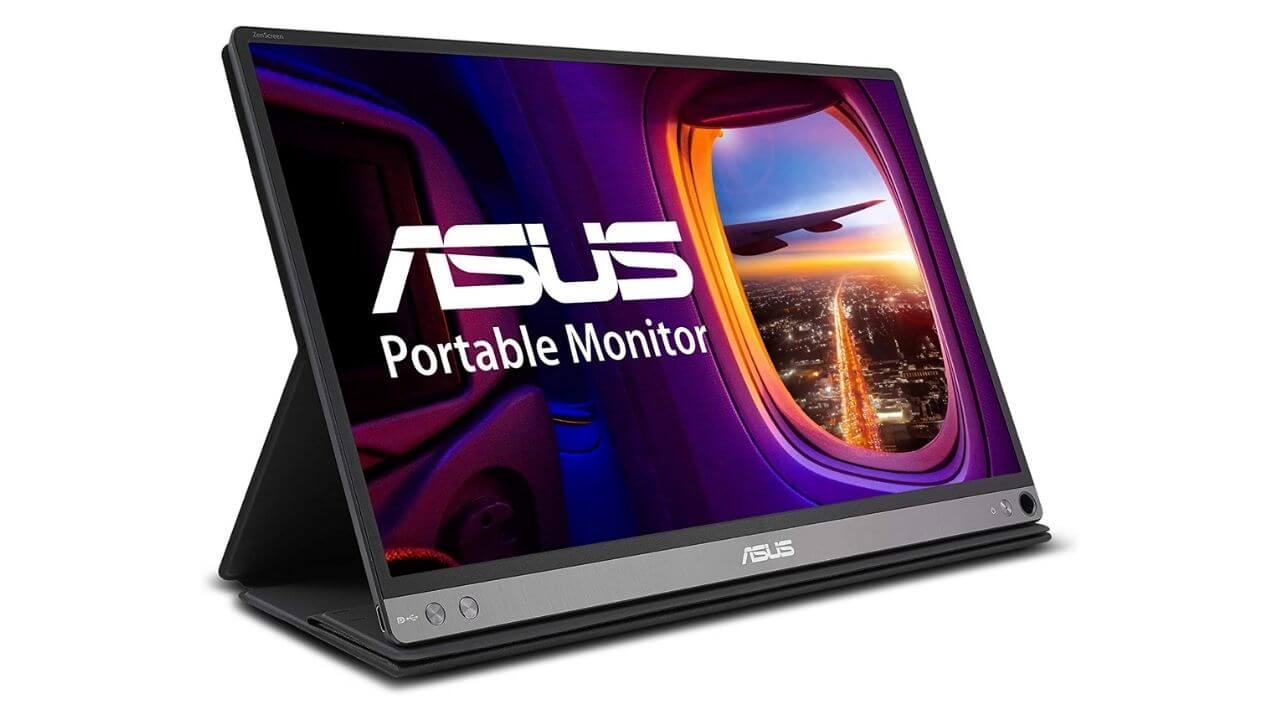
If you’re looking for the best portable monitor for your MacBook Pro or MacBook Air, including the M1 models, the Asus ZenScreen is a really nice option. It’s a Full HD 15.6” IPS display that offers impressive features at an affordable price. ASUS ZenScreen features a lightweight and super-slim design that makes it very easy to slide this portable monitor inside a bag or a briefcase while you’re on the move.
This USB-C monitor for MacBook Air utilizes ASUS Flicker-free technology that helps minimize eye strains so that you can work comfortably for long hours.
Do you often need to switch between horizontal and vertical orientations for your work? This portable monitor for MacBook Air M1 ensures a perfect angle for any type of work. The Asus ZenScreen is the world’s first portable monitor with a hybrid-signal solution. It means the monitor requires a single USB connector cable to be fully compatible with almost any laptop. This monitor is compatible with most devices and is Thunderbolt 3 compatible too.
You’ll get a ZenScreen pen and a folding smart cover that safeguards the screen when you aren’t working. All in all, the ASUS ZenScreen is the best portable Type-C monitor for MacBook Air and MacBook Pro M1 models.
Also Read: Best Portable Displays for MacBook Air/ Pro/ Mac Mini
That was the end of our list of the best monitors for MacBook Pro and MacBook Air in 2023. We’ve walked you through ultrawide, portable, and 4K monitors for the M1 MacBook Air and Pro models. You can now easily pick the best external display for M1 Macs that best gel up with your needs.