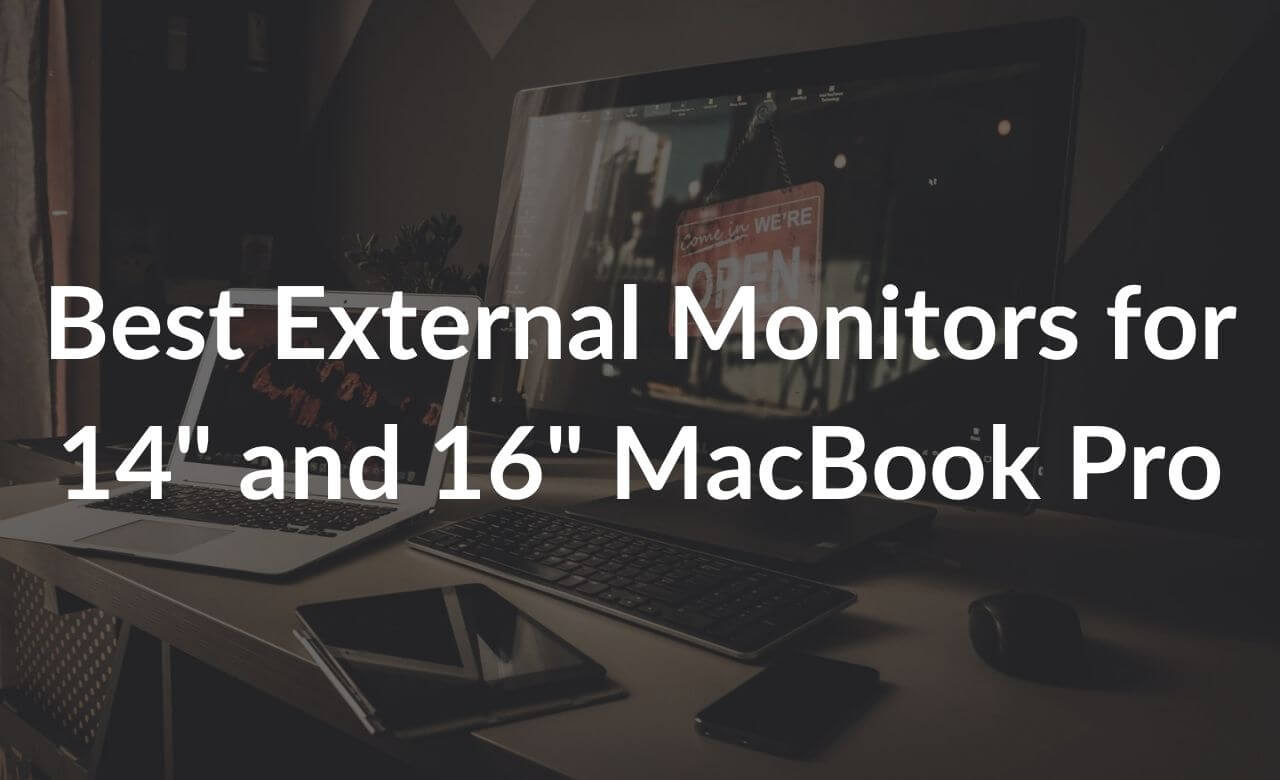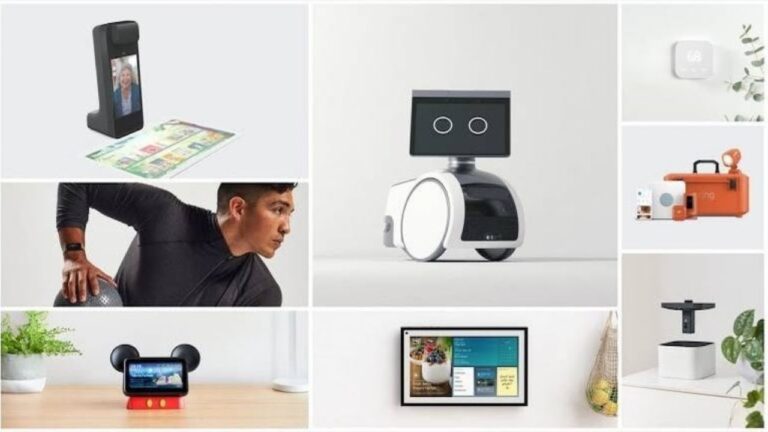Apple announced new 14” and 16” MacBook Pro models at its ‘Unleashed’ event on October 18, 2021. These Pro notebooks feature powerful M1 Pro and M1 Max processors that bring a host of impressive changes under the hood. The 14-inch and 16-inch MacBook Pro bring groundbreaking performance and power efficiency for their users. Besides, the M1 Pro and M1 Max SoCs are designed to take the M1 architecture to a whole new level.
Everything is great with the these power-packed MacBooks. Having said that, we cannot deny the fact that sometimes we need a bigger display for work,
gaming, or entertainment purposes. Furthermore, sometimes you may want a big Type-C display that lets you charge your machine while you’ve connected both devices. In such cases, you would need an external monitor for your 14” or 16” MacBook Pro.
After hours of in-depth research and testing several monitors, we’re here with our roundup of the best external monitors for 14” and 16” MacBook Pro in 2023. In this article, we’ll walk you through the best 4K, 5K, 6K, HDR, curved, ultrawide, and other monitors for MacBook Pro that will surely fulfill all your requirements. Besides, if you need the best monitor for M1 Pro/ M1 Max MacBook Pro for photo editing,
productivity, video editing, graphic designing, gaming, or any other specific task, we’ve handpicked some amazing options for you.
Without any further ado, let’s get started with our roundup of the best external monitors for 14” and 16” MacBook Pro models in 2023.
Please note that the mentioned monitors are compatible with both the M1 Pro as well as the M1 Max configurations.
Note: We update our article from time to time to cover the latest products available in the market.
Quick FAQs
Can you run an external monitor at 144Hz with M1 Pro/M1 Max MacBook Pro?
Based on multiple user experiences, the answer is yes. However, you will need to connect the monitor via DisplayPort (Thunderbolt 4 port) using a USB-C adapter or a reliable docking station.
List of the Best Monitors for M1 Pro and M1 Max MacBook Pro in 2023
1. BenQ SW321C
Best Premium Monitor for Photographers and Designers
Screen size: 32-inch
Color Accuracy: 99% Adobe RGB, 100% sRGB, and 95% P3 color spaces
Resolution: 4K
Highlights
- Paper Color Sync technology
- 99% Adobe RGB color coverage
- HDR10 support
- Detachable shading hood
- USB-C port for high-speed transmission and 60W Power Delivery
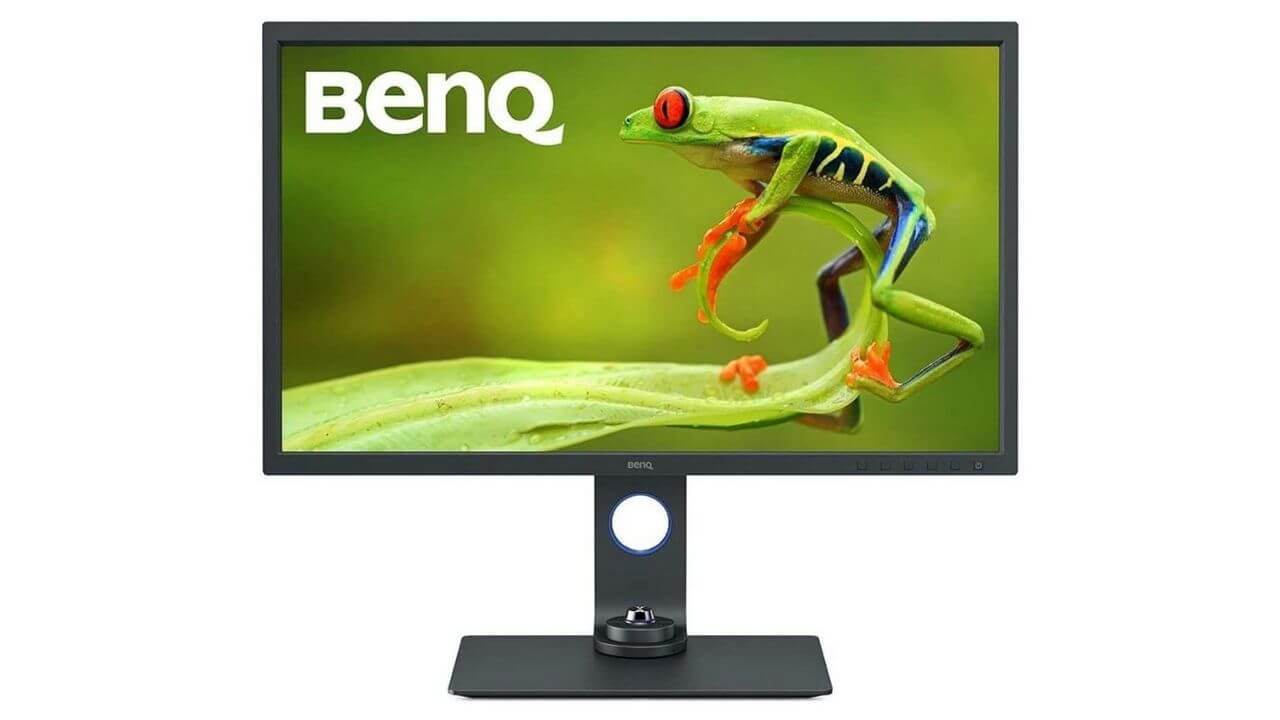
Here we’ve got the best premium monitor for 14” as well as 16” MacBook Pro 2021 users that’s perfect for photo and video editing tasks. BenQ SW321C features a 32-inch 4K HDR display to offer you a pretty big workspace to view and edit your photos as well as videos. This 4K monitor for M1 Max MacBook Pro covers 99% Adobe RGB, 100% sRGB, and 95% P3 color spaces to deliver exceptional color accuracy. That means you can expect the most accurate visuals with true-to-life colors. With the support of HLG and HDR10, editors can preview the video’s HDR effect for better results. Besides, the BenQ professional monitor for the 14” MacBook Pro supports the world’s leading video calibration software, Calman and Lightspace.
This 4K USB-C monitor for M1 Max 16” MacBook Pro deploys Uniform Technology to deliver corner-to-corner precise color for balanced brightness. Another unique feature of BenQ SW321C is the Screen-to-Print Consistency. This 4K HDR monitor for M1 Max 16” MacBook Pro embeds a smart Paper Color Sync software and A.R.T panels which allows you to choose from different paper types, the monitor will then show how your final prints would look like.
Not to forget, there’s a detachable shading hood that reduces screen glare.
In short, BenQ SW321C is one of the best professional monitors for the 14” as well as the 16” MacBook Pro 2021 for content creators, photographers, and video editors.
There’s also a 27-inch model of this HDR professional monitor for M1 Pro/ M1 Max MacBook Pro models.
Also Read: Best Accessories for the 16-inch MacBook Pro
2. BenQ Mobius EX2710Q
Best Budget High Refresh Rate Monitor for MacBook Pro
Screen size: 27-inch
Color Accuracy: 95% DCI-P3 color space
Resolution: 2560 x 1440
Highlights
- Offers a super-smooth refresh rate of up to 165Hz
- Excellent sound quality
- Adjustable stand
- Eye care technology to reduce fatigue

If you’re looking for the best high-refresh-rate monitor for MacBook Pro 14 that can match the responsiveness of the ProMotion display on your Mac, we would recommend checking out the BenQ Mobius EX2710Q. We know it’s a gaming monitor but it doesn’t look gamery or bulky or full of RGB lights which would ruin your minimal-looking setup. It’s an impressive high-refresh monitor that can make productive and creative tasks on your M1 Max MacBook Pro a lot snappier and smoother. This budget monitor for MacBook Pro 14 supports 95% of the DCI-P3 color gamut and utilizes BenQ HDRi technology to produce stunning visuals with accurate colors. Therefore, it’s an ideal option for designers and video editors who need a fast and color-accurate monitor for their M1 Pro MacBook Pro 14 models.
This external monitor for 16-inch MacBook Pro M1 Max isn’t just suitable for productivity tasks, you can play all kinds of games be it cloud gaming or PS5 exclusives. If you’ve got a gaming console or gaming PC and don’t want to add two different monitors, this high-refresh gaming monitor can be a lifesaver. Thanks to the 165Hz refresh rate, a 1ms response time, and FreeSync Premium support, you can utilize a single display as a productivity beast and a super-fluid gaming monitor. Best of all, with a price tag of $400, the BenQ Mobius offers the best bang for your buck.
It’s worth mentioning that this monitor doesn’t have a built-in USB-C port. You can use a USB-C to DisplayPort 1.4 cable to connect this external monitor to your M1 Max MacBook Pro 16.
You can also get this gaming monitor for the 16-inch MacBook Pro with a 4K panel in 27 and 32 inches with support for HDMI 2.1 (4K@120Hz + HDR content).
Also Read: Best Ultrawide Monitor for M1 and M2 MacBook Pro
3. Apple Pro Display XDR
Best 6K Monitor for 14” and 16” MacBook Pro 2021
Screen size: 32-inch
Resolution: 6K
Color Accuracy: P3 wide color gamut
Highlights
- 1600 nits brightness
- Designed for creative professionals
- Super Wide viewing angle
- Supports HDR, True Tone, contrast ratio of 1,000,000:1
- P3 wide color gamut

Apple Display XDR is amongst the best professional and premium monitors that you can get for your 14” and 16” MacBook Pro 2021. Power users are gonna love this premium monitor that packs a
stunning display with high-end specifications that are designed to meet the standards of creative professionals. Apple Pro Display XDR is a well-designed, advanced monitor that has it all when it comes to outstanding color accuracy and premium image quality. It features a gorgeous 32-inch Retina display with an ultra-high-definition 6K resolution.
With a P3 wide color gamut, a contrast ratio of 1,000,000:1, 10-bit color depth, HDR, and True Tone, you can deliver the truest representation of your work with the highest-quality color possible. One of the most standout features of this M1 Max MacBook Pro monitor is the ability to reach up to a remarkable 1,600 nits of brightness. You can easily adjust your Apple Pro Display XDR to match the requirements of HDR, SD, digital cinema, and broader use of photography, design, web development, and more. Also, it’s an all-important MacBook Pro monitor for
6K HDR video editing. All in all, the Apple Pro Display XDR is designed to transform the professional workflow with the Extreme Dynamic Range.
Apple Pro Display XDR is paired with a sturdy and stable stand that supports height, tilt, and pivot adjustments. You can rotate the display in the landscape as well as portrait modes, which ensures you get an ideal angle for any type of work.
Everything considered Apple Display XDR is the best professional 6K monitor for 14” as well as 16” MacBook Pro models.
Also Read: Best Accessories for the 14-inch MacBook Pro (M1 Pro & M1 Max)
4. Asus ProArt
Best Budget-friendly HDR Monitor for MacBook Pro 16-inch
Screen size: 27-inch
Resolution: 3840 x 2160
Color Accuracy: 100% sRGB and 100% Rec. 709 color spaces
Highlights
- 100% sRGB color gamut
- Budget-friendly
- Calman verified for excellent color accuracy
- Personalized editing experience
- Flicker-free and Blue Light technologies
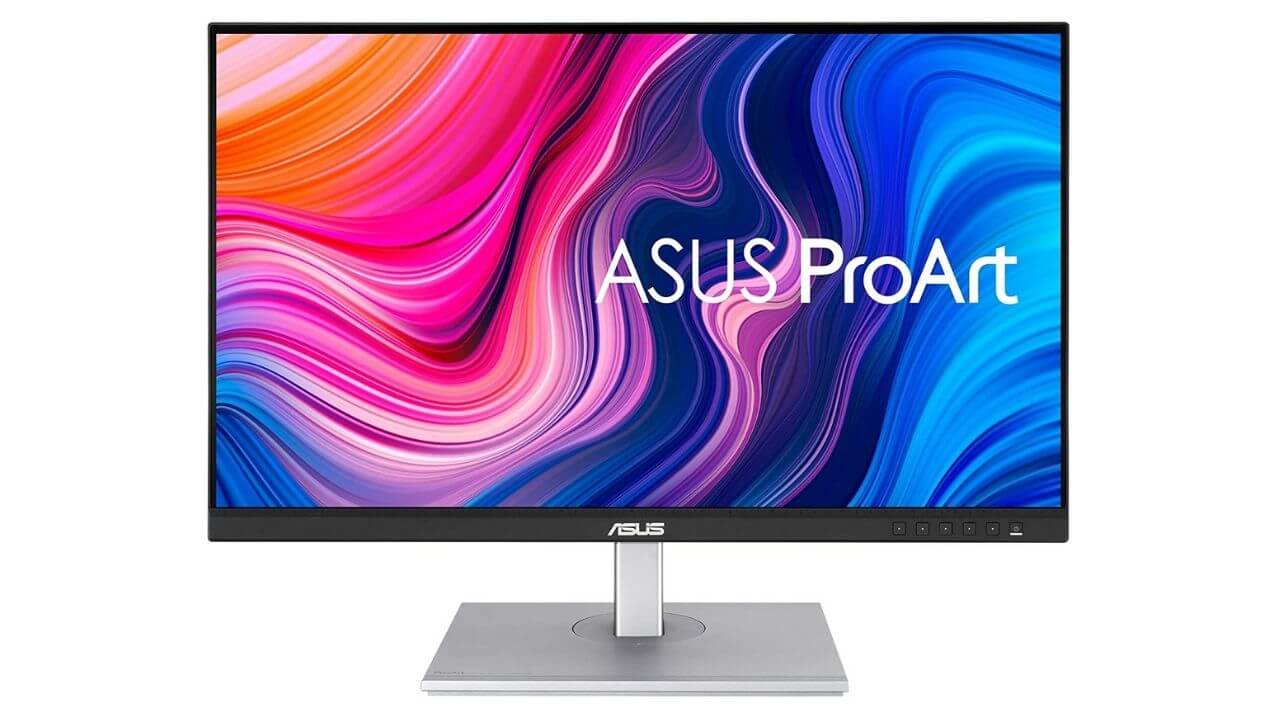
If you’re looking for the best secondary 4K monitor for your M1 Pro or M1 Max MacBook Pro models that delivers top-of-the-line performance at an attainable price, get yourself the Asus ProArt Display. It’s a well-made 27” 4K HDR display that features a user-friendly design, paired with an ergonomic stand that supports adjustments for a comfortable viewing experience. You can easily pivot the screen to comfortably work on long documents, run large data sets, compile lengthy codes, and more. It’s a VESA-compatible monitor, which means you can mount this display onto a wall as well.
ASUS ProArt external monitor for MacBook Pro 2021 is geared towards multitasking and offers Picture-in-Picture and Picture-by-Picture modes. Therefore, you can so that you can easily work on two inputs simultaneously. With
intuitive on-screen menus for color hue, temperature, and gamma adjustments, you’ll get a personalized editing experience. This budget-friendly 4K monitor for 14” & 16” MacBook Pro 2021 covers 100% sRGB and 100% Rec. 709 color spaces for rich, detailed, and lifelike images. The high color fidelity allows you to see how exactly your work will look once you’re done. In addition, the ASUS-exclusive ProArt Preset offers multiple modes for quick color gamut adjustments. This makes the Asus ProArt a great option for content creators, graphic designers, and other professionals who work in the sRGB color space.
Screen Overlays, built-in speakers, rich connectivity, reduced on-screen flicker are some nice add-ons. With a DisplayPort, a VGA, an HDMI, a USB hub port, an audio-in, and a headphone jack, you can easily hook up multiple devices and set up a complete workstation with your 14” MacBook Pro.
Also Read: Best Monitors for MacBook Pro and MacBook Air
5. Alienware 34-inch QD OLED Monitor
Best QD OLED Monitor for MacBook Pro M1 Pro & M1 Max
Screen size: 34-inch
Color Accuracy: 99.3% DCI-P3 and 149% sRGB color space
Resolution: 3440 x 1440
Highlights
- OLED experience
- Suitable for content creators and game developers
- Modern design
- Quantum-Dot display technology ensures excellent color performance

Here we’ve got a QD OLED monitor for MacBook Pro 16 that can go the extra mile to deliver an ultra-fast 165Hz refresh rate for buttery-smooth scrolling and switching between windows. The Alienware 34-inch monitor offers an outstanding color performance with a high peak luminance with its Quantum Dot display technology, 1.07 billion colors, and 99.3% DCI-P3. & 149% sRGB color space coverage. Additionally, with an infinite contrast ratio, a 1000 nits peak brightness, and VESA Display HDR True Black 400 certification, you’ll get to experience incredibly realistic visuals to back your professional workflows. There’s nothing that comes close to QD-OLED monitors’ user experience. That applies to the price tag as well. Yes, they are somewhat expensive monitors for a MacBook but it’s worth the price if you use it as a gaming monitor as well.
There’s a Creator mode with an OSD menu option that gives you the freedom to choose between native P3 & sRGB color gamuts and adjust gamma settings as per your work demands. Therefore, it’s an absolute must-have external MacBook Pro M1 monitor for content creators, game developers, or other professionals who need the utmost precision for their color-critical tasks.
Besides backing your professional tasks, this premium monitor offers an unrivaled 165Hz gameplay with an eye-popping 0.5ms response time. This makes Alienware the fastest OLED monitor for responsive gameplay on a compatible high-end gaming console. Impressively, it’s the world’s first QD OLED gaming monitor that’s designed to deliver top-notch performance in all departments.
All in all, if budget is no object and you need a blazingly fast and color-accurate monitor for your 14” or 16” MacBook Pro, this one is a no-brainer.
Also Read: Best Docking Stations for 14″ and 16″ MacBook Pro
6. LG 32UL950-W 32” UltraFine 4K
Best 4K Monitor for MacBook Pro
Screen size: 32-inch
Resolution: 3840 x 2160
Color Accuracy: DCI-P3 98%
Highlights
- Sleek design with a c4-side virtually borderless display
- Thunderbolt 3 connectivity
- Supports 4K Daisy Chaining
- DisplayHDR 600

Here we’ve got the best 4K Thunderbolt 3 monitor for your latest 14” as well as 16” MacBook pro with M1 pro/M1 Max configurations. The LG 4K UltraFine Display produces an
outstanding image quality, offers Thunderbolt 3 connectivity, and packs seamless macOS integration. This makes it one of the most feature-packed and versatile 4K monitors for MacBook Pro 2021. The LG UltraFine 4K Display features a 32-inch LED panel with 98% DCI-P3 color gamut and DisplayHDR 600 for incredible brightness levels. You can precisely edit on-site footage with greater shadow details, saturation, hues, and other controls. The monitor looks premium and perfectly complements the gorgeous aesthetics of your new MacBook Pro models. Besides, you’ll get plenty of room for a variety of tools and windows.
This high-performance external monitor delivers flawless 4K resolution for even the most pixel-packed visuals. Therefore, whether you’re editing an image, watching movies, or creating 3D models, the LG UltraFine 4K Display is designed to smoothly handle them all. That’s not all. With the built-in stereo speakers, you’ll also get to experience enhanced audio.
Besides the MacBook Pro, LG 4K UltraFine Display is an ideal companion for your MacBook Air as well as iPad Pro. As a bonus, this 4K monitor also supports Daisy Chaining and up to 60W charging speed to power up your iPads and laptops.
All in all, if you need the best 4K HDR monitor for your 14/16-inch MacBook Pro 2021, LG UltraFine 4K is simply your thing.
Honorable mentions for the best 4K monitors for 14” and 16” MacBook Pro 2021:
Also Read: Best Curved Monitors for Gaming [Buying Guide]
7. Samsung CJ890
Best Ultrawide Monitor for 16-inch M1 Pro/M1 Max MacBook Pro
Screen size: 49-inch
Aspect Ratio: 32:9
Resolution:
Highlights
- 144Hz ultra-smooth Refresh rate
- Integrated KVM Switch
- Backed by a three-year warranty
- VESA compatible
- Split-Screen and Picture-in-Picture modes

Looking for the best ultrawide monitor for the 2021 MacBook Pro? Grab the Samsung CJ890. It’s a powerhouse that’s just perfect for multitasking, graphic designing, photo editing, coding, financial trading as well as business use. It’s one of the best 49-inches ultrawide monitors that you can get for your latest M1 Pro as well as M1 Max MacBook Pro models.
Samsung CJ890 features a monstrous 49-inches display with the best-in-class 32:9 aspect ratio and an eye-popping 144Hz refresh rate. This USB-C monitor for 16” MacBook Pro 2021 is equivalent to two 27-inch 16:9 monitors, but with no extra cables or disturbing bezels. This makes Samsung CJ890, a must-have ultrawide monitor for 14” MacBook Pro users who love watching movies, playing games, or doing professional tasks on a massive display.
As a bonus, there are Split Screen and Picture-in-Picture modes, which makes this 49” monitor, a more productive replacement for multi-monitor setups. You can do coding in one window and see the results in a separate window. With such a panoramic screen. You can run Machine Learning algorithms on large data sets, track multiple applications, run Python scripts while watching a movie and do much more with this powerhouse.
Best of all, with the whopping 144Hz refresh rate, you can double it up as a gaming monitor for lag-free and smooth gameplay. Not to forget, the Eye Saver mode and Flicker-Free technology minimize eye fatigue during those long working hours.
To sum up, Samsung CJ890 is one of the best versatile external monitors for a 16” MacBook Pro that’s perfect for video editing, graphics designing, financial trading, as well as gaming.
Also Read: Best External Hard Drives for M1 MacBook Pro and MacBook Air.
8. LG UltraFine 5K
Best 5K Monitor for M1 Pro and M1 Max MacBook Pro
Screen size: 27-inch
Resolution: 5K (5120×2880)
Color Accuracy: DCI-P3 99% Color Gamut
Highlights
- Thunderbolt 3 compatible
- Up to 94W Power Delivery
- 500 nits of brightness and P3 color gamut
- VESA compatible

Looking for the best 5K monitor for your M1 Max 14” or 16” MacBook Pro? Have a look at the workhorse 5K monitor that brings the ultimate blend of high-end specifications, macOS compatibility, and Thunderbolt 3 connectivity into a gorgeous, color-rich display. The LG UltraFine 5K Display features a similar 27-inch screen like that of Apple’s larger iMac with a P3 wide color gamut and 500nits brightness. This 5K monitor for 16” MacBook Pro M1 Max has got a Thunderbolt 3 interface that connects with your Mac and
provides up to 94W Power Delivery.
You can easily transfer 5K video, audio, and data simultaneously with this powerful port, which is compatible with Thunderbolt/USB-C Mac as well as iPad Pro. In addition, there are three USB-C ports that offer 5Gbps downstream for external devices. LG UltraFine 5K Display gives you a big room for a multitude of tools and windows for incredibly lifelike images and razor-sharp text. This makes it an ideal external monitor for photo and video editing, 3D modeling, and other Pro tasks on your MacBook Pro 2023.
Furthermore, you can easily adjust the display up and down for a better viewing experience or even mount it onto a wall to save desk space.
The only con of the LG UltraFine 5K Display is that it does not have that Apple aesthetics. It has got an old-school design with thick bezels and a black base. Having said that, if you want to hook your 14” MacBook Pro 2021 to a larger display at a full 5K resolution, the LG UltraFine 5K Monitor is an amazing option.
In case you need the best ultrawide 5K monitor for the M1 Pro or M1 Max 16” MacBook Pro, make sure to check out MSI Prestige PS241WU. With a 5K2K resolution, 21:9 aspect ratio, and 98% DCI-P3 color gamut, this Thunderbolt monitor is an ideal pick for creators and multitaskers.
Also Read: Best External SSD for MacBook Pro and MacBook Air
9. ASUS Designo Curve
Best Curved USB-C Monitor for 16” MacBook Pro
Screen size: 37.5-inch
Aspect Ratio: 21:9
Color Accuracy: sRGB 99% Color gamut
Resolution: 3840×1600
Highlights
- Integrated 15W wireless charging pad
- Blue Light Filter and Flicker-Free technology
- Frameless and elegant design
- 10W Harman Kardon speakers
- Curved display with 178⁰ viewing angle

ASUS Designo is amongst the best ultrawide monitors for coding, designing, or video editing on your 14” MacBook Pro 2021. It sports a modern, frameless design with a 21:9 aspect ratio and 178-degree viewing angle to deliver you an expanded and more comfortable workspace. This USB-C Monitor for MacBook Pro is paired with a transparent sundial base pair with a 5-way navigation key that gives a kick to your work. This professional ultrawide monitor delivers exceptional color accuracy to take your photo and video editing tasks to a whole new level. Whether you want to run Python scripts or create apps using Xcode, this external monitor is designed to handle them all simultaneously.
You’ll get to experience crisp and spacious sound, thanks to the Stereo 10W Harman Kardon speakers with ASUS SonicMaster technology. Besides, the ASUS AudioWizard (for Windows users only) features
Music, Game, Movie, and User modes to offer optimized audio settings for different types of content. The most standout feature of this ultrawide monitor for the M1 Pro/ M1 Max MacBook Pro is the built-in 15W Qi wireless charging pad. Therefore, you can easily fast-charge your compatible devices by simply placing them on the base of the monitor.
Not to forget, this external monitor for the 16” MacBook Pro 2021 supports Bluetooth music streaming. That means you can connect your smartphone via Bluetooth and listen to your favorite songs. Furthermore, with the 75Hz refresh rate and Adaptive-Sync technology, you can utilize the ASUS Designo Curve as a gaming monitor for your PS5 or battle station.
All in all, for all video editors, designers, or content creators who need the best ultrawide monitor for the latest 14” or 16” MacBook Pro, the Asus Designo Curve is a smart choice. It’s worth mentioning that it doesn’t support HDR.
Also Read: Best Apps for M1 MacBook Pro and MacBook Air
10. LG 49WL95C-W
Best Professional Monitor for 14 and 16-inch MacBook Pro
Screen size: 49-inch
Aspect Ratio: 32:9
Color Accuracy: sRGB 99% Color gamut
Resolution: 5120 x 1440
Highlight
- HDR 10 compatible
- Ergonomic design with an adjustable stand
- sRGB 99% Color gamut
- Supports Picture-in-Picture mode
- 10W Stereo speakers

Here we’ve got another option for the best 49” ultra-wide monitor for M1 Pro and M1 Max MacBook Pro models. The LG 49WL95C features an enormous 49-inch ultra-wide display with an incredible 32:9 aspect ratio and a stunning 5120 x 1440 resolution. This external monitor for the 16” MacBook Pro offers a wider screen space for ultimate productivity. You can work your way through large datasets, scroll through super-lengthy documents, compile large chunks of code, edit 4K videos, and do much more with this external monitor for MacBook Pro 2021.
With HDR10 and sRGB 99% color gamut support, you’ll get to experience accurate visuals with the most dramatic colors. This makes LG49WL95C-W, a fantastic option for designers, video editors, photographers, and other professionals. As a bonus, you’ll get access to dedicated features for motion, sound, visual, and content, making it a versatile option for a wider range of tasks.
LG 49WL95C sports an ergonomic design with an adjustable stand that allows you to set up a more comfortable workstation. In addition, there’s a built-in ambient light sensor to automatically adjust the brightness for an optimal display environment. In terms of connectivity, this external monitor for the 14” MacBook Pro packs four USB 3.0 and a USB-C port but unfortunately, it doesn’t support Thunderbolt 3 connections.
All in all, if you need the best super ultrawide external display for your 14” or 16” MacBook Pro models, the LG 49WL95C is an excellent option.
Also Read: Best HDMI Adapters for MacBook Pro and MacBook Air
11. AOC 34″ Monitor
Best Color Accurate Monitor for 14” & 16” MacBook Pro
Screen size: 34 inches
Resolution: 3440×1440
Color Accuracy: 115% sRGB and 98% Adobe RGB color gamut
Highlights
- 144Hz refresh rate
- 1ms response time
- Backed by a 1-year replacement warranty
- Frameless design with an adjustable stand

If you’re looking for the best multipurpose and color-accurate monitor for your M1 Pro 14” MacBook Pro or the M1 Max 16” MacBook Pro, the AOC CU34G2X is worth checking out. It’s one of the best versatile monitors for the latest MacBook Pro 2021 that’s suitable for graphic designing, video editing, as well as ultra-smooth gaming. AOC CU34G2X sports a three-side frameless design with 1500R curvature for an immersive viewing experience. One of the best features of this curved monitor for the14” MacBook Pro is the support for
115% sRGB and 98% Adobe RGB color spaces. Therefore, you can expect outstanding color quality and exceptional visuals.
This ultrawide monitor for the 14-inch MacBook Pro boasts 3440×1440 resolution, a jaw-dropping 144Hz refresh rate, and a lightning-fast 1ms response time. In addition, with the support for Adaptive-Sync technology, you can utilize the AOC CU34G2X as a gaming monitor for a high-speed, super-smooth, and stutter-free gaming experience. Therefore, no more input lag, motion delay, or broken frames.
In short, whether you need the best secondary screen for doing color-accurate tasks on your 14” MacBook Pro, or the best external monitor for gaming on your 16” MacBook Pro 2021, AOC 34-inch Monitor is simply hard to beat.
Also Read: Best Ultrawide Monitors for Productivity [Buying Guide]
12. Philips 499P9H
Best Super Ultrawide Monitor for Video Editing and Productivity
Screen size: 49-inch
Aspect ratio: 32:9
Resolution: 5120 x 1440
Color Accuracy: 91% Adobe RGB and 103% NTSC Color gamut
Highlights
- Built-in speakers
- USB-C dock and KVM Switch
- Adaptive-Sync technology
- A 4-year warranty
- Support for DisplayHDR 400

Want to take home the best ultrawide monitor for productivity on your 16” M1 Max MacBook Pro? It’s worth investing in the Philips Brilliance 499P9H Curved Ultrawide Monitor. It’s a monstrous external display for 14” MacBook pro users that brings the ultimate fusion of the superwide curved display, built-in USB-C dock, outstanding color accuracy, and various other highly productive features. With the
DisplayHDR 400 support and 91% Adobe RGB & 103% NTSC color spaces, Philips Brilliance produces deeper blacks and notable highlights. Therefore, you can edit videos, create 3D models, animations, and illustrations on your 14” MacBook Pro. In short, it’s a must-have external monitor for creative work.
There’s a built-in docking station to connect various external devices like a mouse, keyboard, and Gigabit Ethernet. In addition, there’s a USB-C port with Power Delivery 2.0 support that lets you power up your laptop at up to 65W. Not to forget, with the built-in KVM switch, you can share a set of peripherals and monitors with multiple client computers.
What’s more? The Adaptive-Sync technology and a 75Hz refresh rate make the Philips 499P9H Ultrawide monitor an excellent option for smooth and lag-free gaming. The curved 1800R LED monitor is paired with an adjustable stand to deliver an ideal viewing position for all your tasks.
In short, Philips Brilliance is a must-have external monitor for 16” MacBook Pro users who need the best ultrawide monitor that can handle creative work and deliver a fluid gaming performance with
gaming consoles & PC Battlestations.
Also Read: Best Monitors for M2 MacBook Air
If you need the best budget ultrawide monitor for your 14” MacBook Pro 2021, Philips Frameless IPS Monitor is simply your thing. It offers outstanding color accuracy with 128% sRGB and 109% NTSC color spaces. This 34-inch monitor for the M1 Pro/ M1 Max MacBook Pro also features a 75Hz refresh rate, 1ms response time, and AMD FreeSync technology to deliver lag-free gameplay.
13. Lenovo Q27h-10
Best MacBook Pro monitor under $400
Screen size: 27-inch
Resolution: 2560 x 1440
Color Accuracy: 99% sRGB color gamut
Highlights
- Minimalistic and modern design
- Built-in speakers
- Budget-friendly
- Support for 1.07 Billion colors with a 99% sRGB color gamut

Lenovo Q27h-10 is a budget-friendly monitor for the 14” and 16” MacBook Pro in 2023 that doesn’t make any compromises in specifications and performance. It features a 27-inch QHD display with a perfect blend of contemporary design and impressive features. There’s an HDMI 1.4, DP 1.2, and audio-out ports to connect external devices. In addition, you’ll get a USB Type-C 3.1 port that supports data, audio, video, and power delivery. Lenovo Q27h-10 sports a
minimalistic, four-side borderless design that looks premium. Besides, you can also place a dock or hub at the aluminum bottom on this monitor for a more organized, space-saving setup.
Despite a super-affordable price tag, Lenovo Q27h-10 delivers a picture-perfect visual experience from any angle with remarkable clarity. This budget monitor also supports 1.07 Billion colors with a 99% sRGB color gamut for an immersive visual experience with the most accurate colors. In addition, there are integrated dual 3W speakers for great sound.
This best budget monitor for 14” M1 Pro MacBook Pro is packed with game-centric features like AMD FreeSync, a 75 Hz refresh rate, and 4ms response time to deliver smooth and lag-free
gaming. Therefore, if you’re looking for a budget-friendly monitor for your 14” MacBook Pro or a feature-packed gaming monitor for your M1 Pro MacBook Pro, the Lenovo QHD display is a great choice.
Also Read: Best Apps for M2 MacBook Air and MacBook Pro
That was all for our list of the best external monitors for the 14” and 16” MacBook Pro in 2023. We’ve seen various 4K, HDR, 5K, ultrawide, and other feature-packed monitors for the latest M1 Pro and M1 Max MacBook Pro models. We hope you enjoyed this roundup and have already picked the most suitable display that best satisfies your needs. We’ll keep updating the list as soon as the latest monitors hit the markets. So, make sure to bookmark this page.
Do share your favorites in the comments section below.
Don’t miss our recommendations of the best accessories for M2 MacBook Pro and MacBook Air.