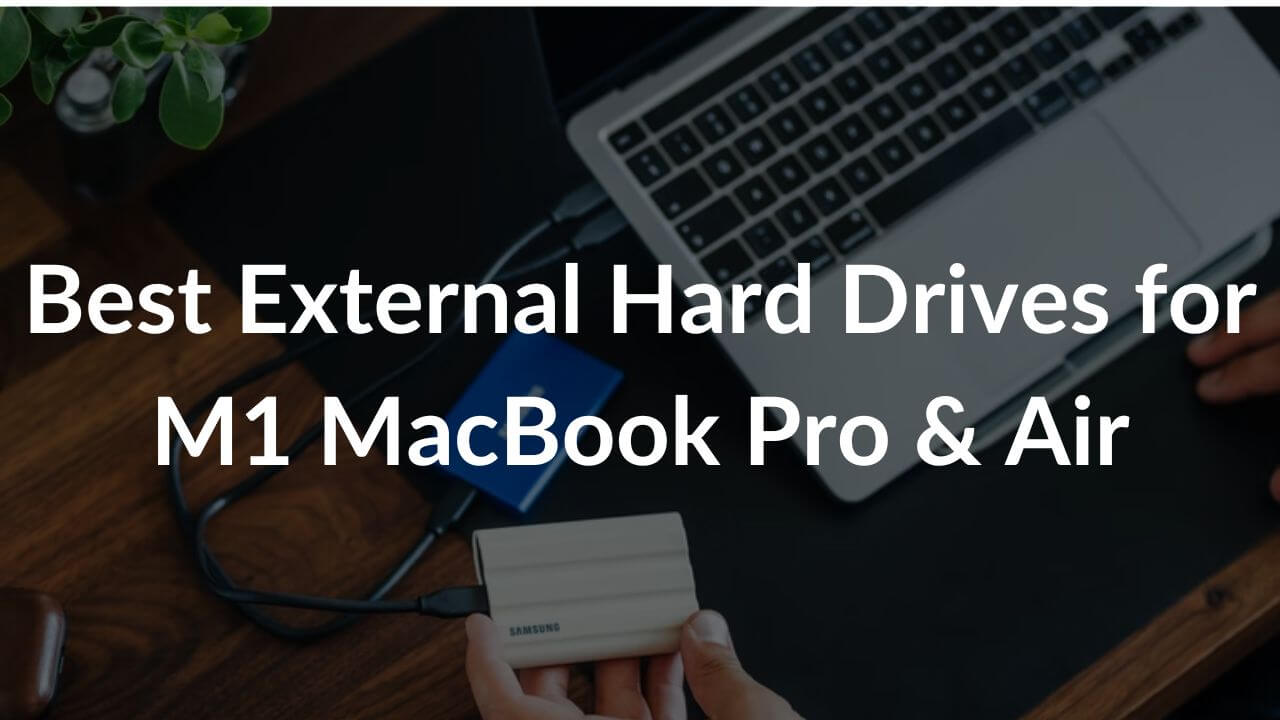An external storage device is one of the best accessories for your M1 MacBook Pro and M1 MacBook Air models, especially if you’re a video editor or a content creator. You can easily store your photos, videos, games, as well as work files, without any issues. It’s a great way to add more storage to your MacBook, as compared to a Mac storage upgrade that would cost a fortune.
When we talk about external storage solutions, we usually come across two terms- an SSD and a hard drive (HDD). Although both of them are used to store data, HDDs and SSDs are quite different from each other in terms of performance.
You can also go for external SSDs for the MacBook Pro & Air. They’re lighter, faster, and consume less power. Having said that, SSDs are way more expensive than HDDs. Therefore, if you want to store a massive amount of data, getting a hard drive is anyway a more cost-effective solution.
If you’re looking for the best HDD for the M1 MacBook Pro and MacBook Air, you’ve landed in the right place. We’ve tossed various options and come up with our roundup of the best hard drives for the M1 MacBook Pro & Air right now. Whether you’re a content creator or a professional video editor who needs to store a huge library of 4K videos or a regular user who needs to back up all his MacBook data, we’ve got a perfect hard drive for everyone.
Before we jump to the list, you must have an idea about important factors that you must consider while buying a hard drive. We’ve mentioned them below.
How to choose the best External Hard Drive for M1 MacBook Pro & Air?
1. Connector Type
One of the most important factors that need to be considered while buying an external hard drive for the M1 MacBook Pro or Air is the connector type. Since the M1 MacBook Air and Pro models are equipped only with Thunderbolt 3/USB 4 ports, you must look for a hard drive with a USB-C or Thunderbolt 3 port. If an external hard drive packs a USB-A, you’ll need a USB-C to USB-A cable or converter.
2. Storage
Your external hard drive is an investment that should serve you for a long time. You won’t be investing again and again in a hard drive. Consider your usage and choose your storage wisely. If you’re into photo or video editing tasks, content creation, or any other profession where you’ve to deal with and store an enormous amount of adat, you must go for HDDs with higher storage capacity. On the flip side, users who need an external hard drive for the M1 MacBook Pro/Air for standard use like storing movies or creating backups can go for an HDD with lower capacity.
You can easily find an external hard drive for the M1 MacBook Pro with storage starting from 1TB and going all the way up to 8TB. Talking about the professional or Enterprise-class HDDs, they are also available in a whopping 36TB storage.
3. Portable or Desktop
You’ll find external hard drives in two categories- portable and desktop. Now, you must be thinking about how to choose the best one among these two. Firstly, if you need a hard drive with 1TB-5TB storage space, you can go for a portable HDD. Also, if you often need to carry the hard drive or there’s barely any desk space available, you must go for the portable ones. You can easily slide them inside a bag, purse, or even your pockets. Besides, portable HDDs are usually bus-powered. That means, just connect them with your MacBook, laptops, or computers, and they’re ready to be used. There’s no need for a separate power supply, and these hard drives can be used anywhere.
Coming to the desktop hard drives, they are usually available in higher storage capacities like 12TB, 16TB, or even 36TB. These hard drives are suitable for office use or if you want to set up a full-fledged workstation at your home. They require more space and are not portable. Besides, desktop HDDs need to be plugged in for power. If you need a high-capacity external hard drive for your M1 MacBook Pro or M1 MacBook Air, you must go for a desktop HDD.
4. Build Quality
You must also consider the build quality of the hard drive. Go for external HDDs that are durable so that can last you for years. Besides, a hard drive has got moving parts that can be permanently damaged following a serious drop. Therefore, it’s a smart idea to invest in a durable, drop and shock-resistant external hard drive. You’ll also find rugged external hard drives for the M1 MacBook Air, like the
LaCie Rugged Raid Pro HDD or the G-Technology ArmorATD. Rugged HDDs have some form of rubber coating that absorbs impacts in case of a drop. These drives won’t collapse or crack when you apply normal pressure onto them.
Some external hard drives also have water resistance.
5. Extra features and Price
Some external hard drives are packed with extra features like an additional USB-C or HDMI port or even a built-in USB hub to connect external peripherals. These are useful when you want to expand your current working setup, without having to buy additional adapters. It’s worth knowing that some HDDs come pre-formatted to work with macOS whereas, others will have to be formatted to work with macOS.
You must also consider the price of the external hard drive. Usually, HDDs are cheaper as compared to the SSDs for the M1 MacBook Pro/Air. Now, that doesn’t mean you shouldn’t care about it. You can easily find a portable 1TB external hard drive for somewhere around $100. However, desktop hard drives are comparatively expensive.
You must have an idea about the storage, category, and other features that you need. It will help you choose the best hard drive and also save you from spending unnecessarily.
Now that we know all the important factors, let’s get straight to the list. Please note that the mentioned hard drives will work with M1 as well as Intel-based MacBooks.
Note: We update our article from time to time to cover the latest products available in the market.
List of the Best External HDDs for M1 MacBook Air & MacBook Pro
1. LaCie Rugged and LaCie Rugged Raid Pro
Type: Portable
Storage options: 2, 4, 5, and 8TB
Highlights
- Three-year Rescue Data Recovery Services
- Portable design
- Rugged protection
- Easy backup software

If you’re looking for the best rugged hard drive for your M1 MacBook Pro, get yourself the LaCie Rugged Portable HDD. It’s a high-capacity and extremely portable Thunderbolt USB-C hard drive for the M1 MacBook Air. This external HDD brings USB-C compatibility, blazing-fast Thunderbolt speeds, and drop protection into an easily portable design. You can choose from LaCie Rugged and LaCie Rugged Raid Pro that offers fast file transfers of upto 130Mbps and 250Mbps, respectively. These are extremely durable M1 MacBook Air HDDs that offer impressive shock, drop, dust, and water resistance. Besides, this external hard drive works with Thunderbolt 3, USB-C, as well as USB 3.0 devices and offers smooth file transfers & backups.
This rugged hard drive for the M1 MacBook Pro is available in storage options at upto a whopping 8GB. That means you easily can store a massive content library without running into storage issues. If you’re into designing, video editing, or content creation, LaCie Rugged Portable HDD is a perfect companion for your M1 MacBook Air. This HDD is also covered by three years of data recovery services. Therefore, if something wrong happens with the drive, you can still recover your data.
Check LaCie Rugged Raid Pro on Amazon
2. WD My Passport Ultra
Type: Portable
Storage options: 1, 2, 4, and 5TB
Highlights
- A three-year warranty
- 256 bit AES hardware encryption
- Solid performance with good data transfer speed
- USB C and 3.1 compatible
- Portable
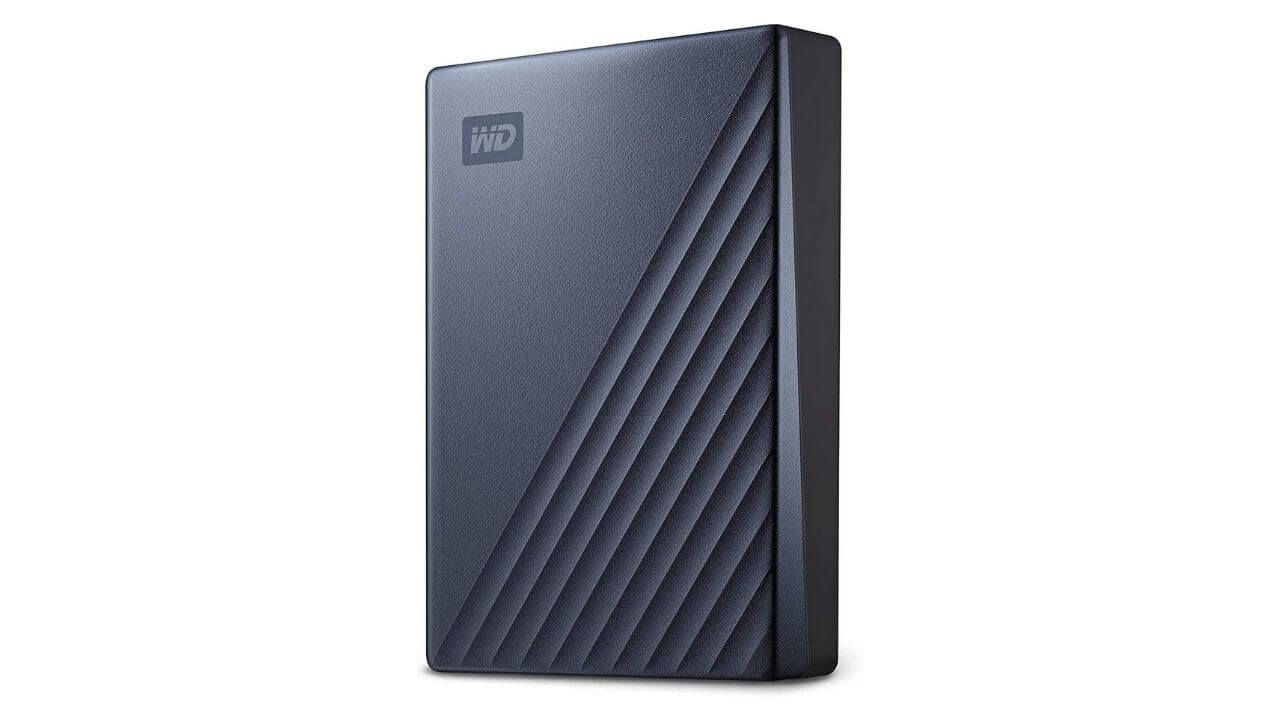
Need the best external hard drive for your M1 MacBook Pro or MacBook Air models? Get yourself the WD My Passport Ultra without any second thoughts. It’s an external hard drive compatible with mac that offer a perfect fusion of high-capacity storage, solid performance, and modern metal textures. It comes with cloud storage, passport protection, and its own backup software. Therefore, you can easily keep your private data safe without any worries. WD My Passport Ultra features USB-C technology, which makes it very easy to connect it with your M1 MacBook Air or MacBook Pro. Besides, you’ll get a USB 3.0 adapter to connect this external HDD with older machines as well.
All in all, if you need a modern and portable external hard drive for your M1 MacBook Air or even MacBook Pro, WD My Passport Ultra is a fantastic pick.
Also Read: M1 vs M2: Should you Upgrade?
3. LaCie Mobile Drive
Type: Portable
Storage options: 1, 2, 4, and 5TB
Highlights
- A two-year warranty
- One free month of Adobe Creative Cloud All Apps Plan
- Sleek and portable design
- Works well with a wide range of devices

Here comes a portable and compact hard drive for the M1 MacBook Pro that features a modern design and offers lavish space of up to 5TB. LaCie Mobile Drive features a lightweight, all-aluminum moon-silver design that perfectly complements the gorgeous looks of M1 MacBooks. This external hard drive is compatible with a wide range of devices, including M1 Mac Mini and M1 iMac. It’s a high-capacity HDD for the M1 MacBook Air that offers enough space for all your games, 4K videos, movies, and other important data. You can start using it right out of the box, without having to reformat it. The drive makes file storage super-smooth with one-click backups or schedule automatic backup of your M1 MacBook Pro. This hard drive comes with a reversible USB-C cable for ultra-fast file transfers on USB 3.1 and Thunderbolt 3 devices.
As a bonus, LaCie Mobile Drive also offers a free month of Adobe Cloud Creative All Apps plans. This makes it a perfect external hard drive for M1 MacBook Pro and Air owners who’re into video editing or content creation.
Also Read: Best HDMI Adapters for MacBook Pro & MacBook Air
4. G-Technology ArmorATD Rugged External HDD
Type: Portable
Storage options: 1, 2, 4, and 5TB
Highlights
- Thunderbolt 3 compatible
- Triple-layer shock resistance
- IP54 rated for rain and dust resistance
- Compatible with Mac and Windows

Here we’ve got another option for users who need the best rugged and portable external hard drive for the M1 MacBook Air or MacBook Pro. The G-Technology ArmorATD External HDD features a triple-layer shock-resistant design with an easy-grip protective bumper. It’s a durable external hard drive for M1 MacBooks that offers rain & dust resistance and has got a 1000lbs crush rating. This makes the G-Technology ArmorATD, one of the most durable external hard drives that you can get for your M1 MacBook Pro or MacBook Air in 2023. The USB-C port is protected by a weather-resistant port cover. You can easily back up and protect your important data from out in the wild to back in the studio. Moreover, this external HDD works well with Mac as well as Windows, without having to reformat it.
All in all, if you need the best durable and rugged external hard drive for your M1 MacBook Air or Pro models, G-Technology ArmorATD is hard to beat.
Also Read: Best Apps for M1 MacBook Air and MacBook Pro
5. G-Technology G-Drive Mobile USB-C HDD
Type: Portable
Storage options: 1, 2, 4, and 5TB
Highlights
- Stylish and sleek design
- Thunderbolt 3 compatible
- Fast transfers
- Backed by a 3-year warranty
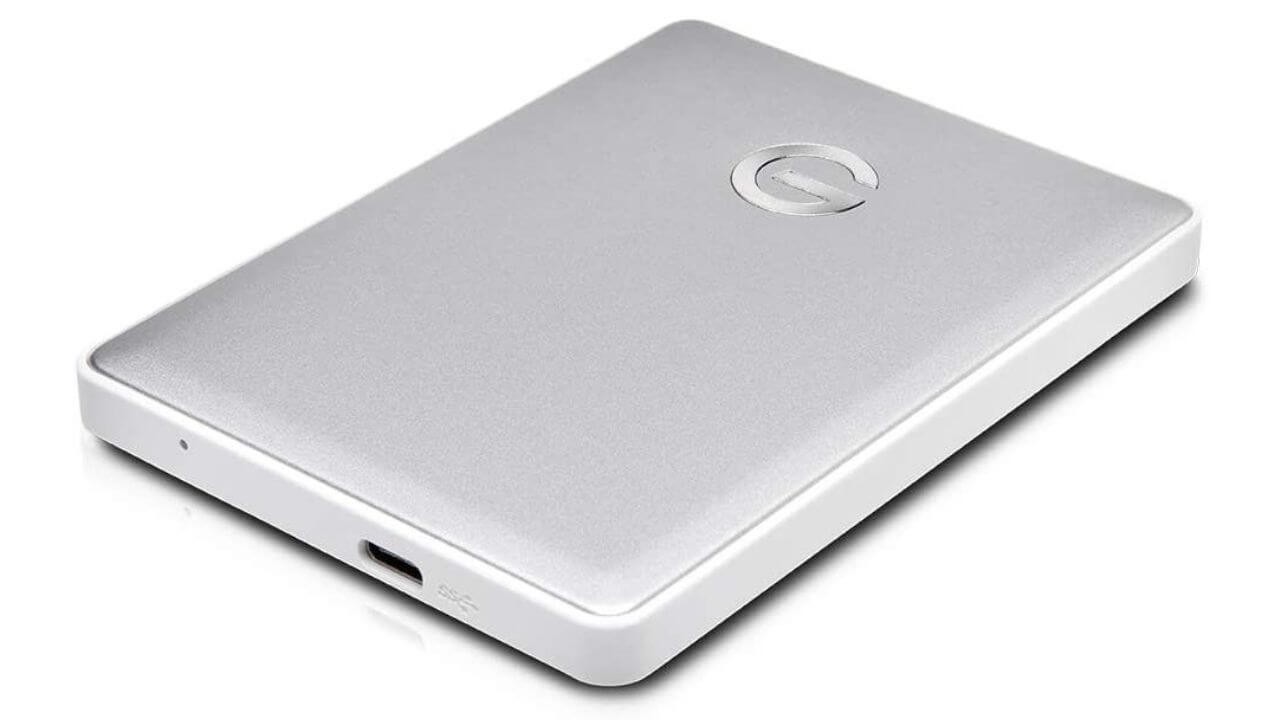
Looking for a Thunderbolt 3 compatible HDD for the M1 MacBook Air that fulfills all your storage needs at an affordable price? Have a look at the G-technology G-Drive External HDD. It’s a good-looking external hard drive for the M1 MacBook Pro that features a stylish aluminum design with Thunderbolt 3 compatibility. It has got native support for Time Machine and FileVault, which makes it an ideal companion for your M1 MacBook Pro/Air as well as the latest M1 iMac. It offers transfer rates of up to 140MB/s and the Thunderbolt 3 interface ensures smooth backups or transfers quickly.
As a bonus, you can always protect your important data with passwords and encryption. You can easily carry this portable hard drive for the M1 MacBook while you’re on the move. You’ll get USB-C as well as USB-A cables to hook this HDD with a wide range of devices. The G-Technology G-Drive External HDD is backed by 3 years of warranty.
You can choose from Silver, Space Gray, and Gold options.
Also Read: Best Monitors for MacBook Pro and MacBook Air
6. WD Elements Portable External Hard Drive
Type: Portable
Storage options: 1, 2, 4, and 5TB
Highlights
- Backed by a two-year warranty
- Works well with PS4 and Xbox
- High-capacity storage
- Portable design
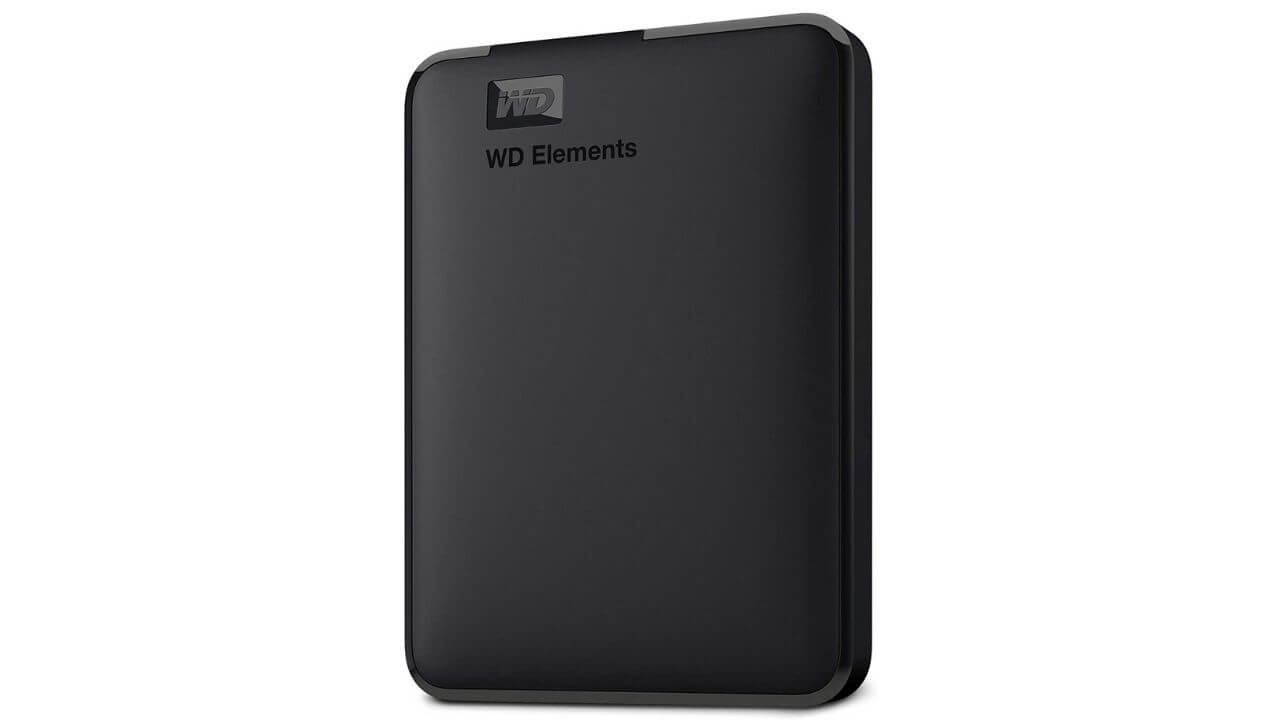
Here comes a budget-friendly portable hard drive for the M1 MacBook Pro that offers high-capacity storage, fast data transfer rates, and universal connectivity. WD Elements Portable External Hard Drive is an excellent option for all M1 Mac users who want a high-capacity and fast storage solution at an attainable price. You can grab this HDD in upto 5TB storage space. It’s a USB 3.0 and USB 2.0 compatible hard drive. Therefore, you’ll need a USB-C to USB-A adapter or a small USB-A hub to connect this HDD with your M1 MacBook Pro or Air models.
Besides M1 MacBooks and M1 iMac, you can also pair this HDD with PS4 and Xbox.
Also Read: Best SSDs for M2 MacBooks
7. LaCie d2 Professional External Desktop HDD (Best Professional External HDD for M1 MacBook Pro/Air)
Type: Desktop
Storage options: 4 to 16TB
Highlights
- 240Mbps read speed
- Excellent performance
- Backed by a 5-year warranty
- Improved heat dissipation

If you need a fast, high-capacity desktop drive for your M1 MacBook Air or M1 MacBook Pro, check out the LaCie d2 Professional HDD. It features Seagate Barracuda Pro enterprise-class drives that offer 7200-RPM performance to support 24×7 workflows. In terms of design, this external hard drive sports an all-aluminum, durable construction with a whisper-quiet fan for improved heat dissipation. This hard drive is well-suited for professional bandwidth-intensive applications and offers industry-leading performance. You can easily connect USB 3.0, USB-C, or Thunderbolt 3 devices via the included cables.
That’s not all. You’ll also get a free month of Adobe Cloud Creative All Apps plans. Therefore, you can easily access innovative tools for 3D compositing, photography, and other tasks. This makes the LaCie d2, the best professional hard drive for M1 MacBook Pro and MacBook Air. It’s suitable for both, office and setting up a personal workstation at home.
You can also check out LaCie 1big Dock. It’s an external hard drive and docking station for the M1 MacBook Pro and Air models that features a built-in USB hub with dual Thunderbolt 3 ports, a DisplayPort, and CF & SD card readers. It offers pass-through charging at up to 45W and is backed by an impressive 5-year warranty.
8. Seagate Desktop External Hard Drive
Type: Desktop
Storage options: 8, 12, 14, and 16TB
Highlights
- Easy backups
- 1-year warranty
- Includes a USB 3.0 cable and an 18-watt power adapter
- Plug and play connectivity

Here we’ve got a desktop external hard drive for the MacBook Air and Pro models that offers massive storage space for movies, photos, and other data. The Seagate Desktop External Hard Drive offers simple backups with drag and drop simplicity. It features plug-and-play connectivity and works well with Mac as well as Windows computers. This external hard drive for the M1 MacBook Pro is covered by a year of Rescue Data Recovery Services. Therefore, even if the hard drive gets corrupted or damaged, you’ll still be able to recover your data.
The Seagate Desktop External Hard Drive for the Apple Silicon Macs comes with a USB 3.0 cable and an 18-watt power adapter right in the box. Please note that you’ll need
a USB-C to USB-A adapter to use this HDD with your Mac. You can also go for a small USB-A hub if you want to hook additional devices to your M1 MacBook Air/Pro.
Also Read: Best Hard Drives for M1 iMac
9. Toshiba Canvio Flex Hard Drive
Type: Portable
Storage options: 1, 2, and 4TB
Highlights
- Elegant design
- Budget-friendly
- Cross-device compatibility
- Backed by a 3-year warranty
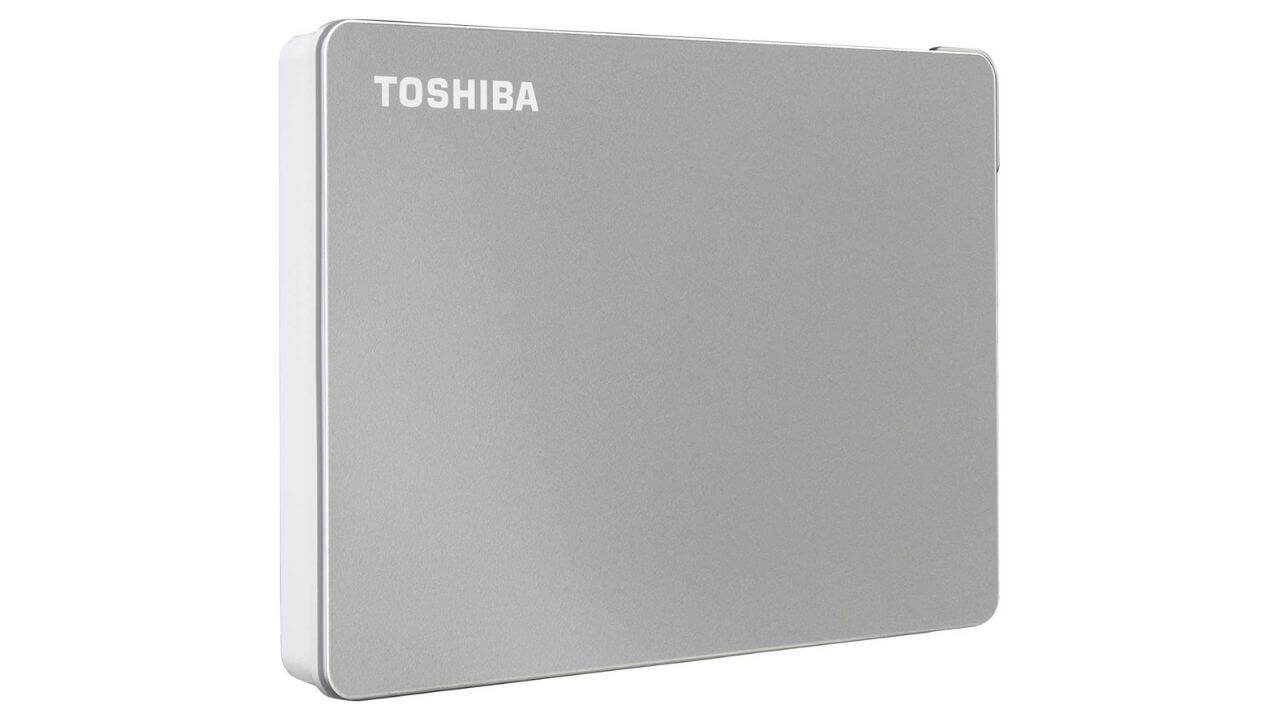
Toshiba Canvio Flex Hard Drive is a highly useful cross-device storage solution for your M1 MacBook Air that features an ultimate blend of portability and compatibility. The USB-C compatibility ensures seamless and fast file transfers right out of the box. In addition, with the cross-device compatibility and USB-C as well as USB-A cables, you can easily switch between devices without the need for a USB adapter. Besides excellent performance, this external hard drive for M1 MacBook Pro excels in the design department. It sports a sleek and lightweight design with a satin silver finish that looks classy and complements a wide range of devices.
With up to 4TB storage, you can easily transfer your important files and data without having to struggle with any storage issues. In addition to Macs, you can hook this HDD with an iPad, Android tablet, or Windows PC.
Also Read: Best Monitors for M1 Mac mini
10. Seagate Ultra Touch HDD
Type: Portable
Storage options: 1TB, 2TB
Highlights
- Free Two-year Rescue Data Recovery Services
- Stylish design
- Free Four-month Adobe Creative Cloud Photography plan
- Compact and portable design
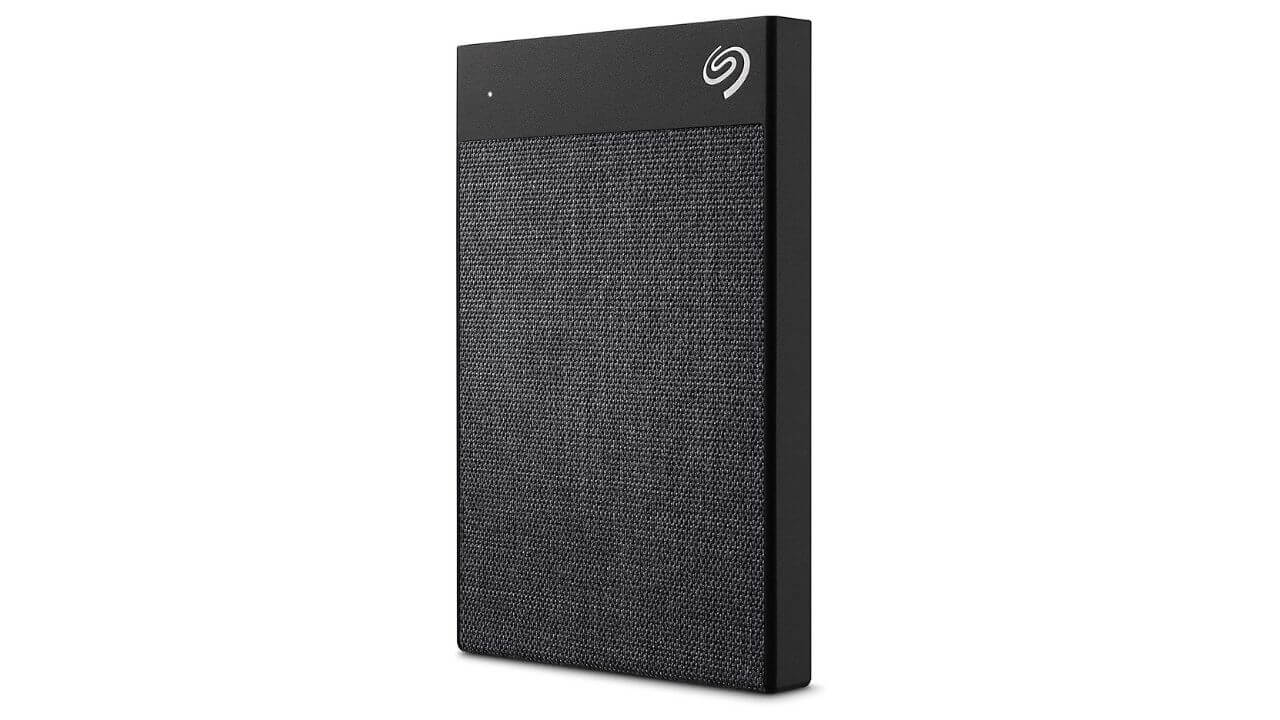
Here we’ve got a stylish and portable Hard Disk Drive for your M1 MacBook Pro that looks good and performs well. The Seagate One Touch External HDD is a portable drive that features a chic, woven fabric design, which makes it a must-have HDD for users who prefer stylish accessories for their MacBook Air. The Seagate One Touch External Hard Drive comes with a free four-month membership to Adobe Creative Cloud Photography and a one-year complimentary subscription to Mylio Create plans. This makes it an amazing option for content creators as they can easily edit, manage, and share photos to expedite their workflow.
The drive allows single-click backups or scheduled automatic daily, weekly, or monthly backups. This external HDD for the M1 MacBook Pro is backed by a two-year limited warranty and two-year Rescue Data Recovery Services for your peace of mind. Please keep in mind, this is not a USB-C hard drive. You will need to carry a different cable or its bundled adapter.
Also Read: Best Accessories for the M1 MacBook Air
11. iStorage diskAshur Pro2 (Best Secure External Hard Drive for your MacBook)
Type: Portable
Storage options: 2, 4, and 5TB
Highlights
- Portable design
- Water and dust resistant
- Platform independent
- Military-grade hardware encryption

If you’re looking for the best secure external HDD for your M1 MacBook Pro that keeps your data protected in case it’s lost or stolen, the iStorage diskAshur Pro2 is an amazing option. It’s a PIN authenticated, hardware encrypted portable HDD that lets you set a 7-15 digit PIN and use it as a regular hard drive. When you disconnect the drive, all of its data is encrypted using AES-XTS 256-bit hardware encryption, without the need for any external software. That’s not all. There’s even an option to set a self-destruct PIN that will completely erase the drive contents when entered. This HDD lies on the expensive side, but it will set you worry-free as there’s absolutely no way to access the drive contents in case it gets lost or stolen. The rugged and water-resistant makes it super convenient to carry this hard drive wherever you go.
Besides Mac, you can pair this HDD with a wide range of devices, including Android, Windows, Chrome, Linux, and other platforms.
All in all, if you need the best secure external hard drive for your M1MacBook Air, the iStorage drive is a fantastic option.
Also Read: Best Accessories for M2 MacBook Pro and MacBook Air
12. G-Technology G-RAID with Thunderbolt 3 (Powerful HDD for M1 MacBook Pro/Air)
Type: Desktop
Storage options: 8 to 36TB
Highlights
- Dual Thunderbolt 3 ports
- Backed by a 5-year warranty
- Fast data transfers
- Daisy-chaining of upto 5 devices

Looking for the best external hard drive that’s as powerful as your M1 MacBook Air or even M1 MacBook Pro? Get yourself the G-Technology G-RAID with Thunderbolt 3. It’s a versatile and highly useful HDD that packs high capacity, fast speed, easy data transfers & backups, and ultimate connectivity. This desktop HDD for M1 Macbook pro features an all-aluminum enclosure that looks elegant and adds to the durability.
G-Technology G-RAID with Thunderbolt 3 offers ultra-fast performance with dual & removable Enterprise-class 7200RPM hard drives. This makes it powerful enough to handle heavy workloads and mission-critical data. Besides lavish storage, this desktop hard drive for the M1 MacBook Air also provides ultimate connectivity. With a Thunderbolt 3, a USB-C, and an HDMI port that supports HDR and 4K resolutions, you can connect multiple external devices to your Mac. The Thunderbolt 3 and USB-C ports ensure high-speed data transfer to quickly move all your high-resolution photos as well as 4K footage.
Additionally, you can daisy chain upto 5 additional devices via the Thunderbolt 3 ports to set up a complete workstation. In short, G-Technology G-RAID with Thunderbolt 3 is one of the best desktop hard drives for the M1 and M2 MacBook Air and MacBook Pro.
Also Read: Best Docking Stations for M2 MacBook Air
13. Transcend Rugged External Hard Drive
Type: Portable
Storage options: 1TB and 2TB
Highlights
- Excellent in terms of portability
- Includes access to data recovery and management software
- Offers easy, one-touch backup
- The rugged exterior ensures anti-shock protection
Lastly, we have the Transcend portable external hard drive for the MacBook Pro M1 that provides an affordable way to expand your Mac’s storage. The highlight feature of this external HDD for the M1 MacBook Air is that it’s sturdy enough to withstand any terrain with its three-stage shock protection system. Therefore, you’ve got all the freedom to carry this drive anywhere without worrying about losing your important data. With up to a 2TB storage option, you can easily back up all your data or store your 4K videos, high-resolution photos, and other stuff.
This external hard drive for MacBook Air M1 offers three years of RecoveRx data recovery services. It will give you peace of mind that your data is safe even if something wrong happens with the drive. That’s not all. You can get your hands on the Transcend Elite Data Management Software to protect, organize, and update your files.
Did we mention that you can instantly back up your crucial data with a one-touch auto-backup button?
The only downside of this MacBook external hard drive is that it features a USB 3.1 Gen 1 port. Therefore, you’ll either need a
USB-C to USB-A adapter or a compatible hub to pair this drive with your M1 Macs.
Also Read: Best External Hard Drives for M2 MacBook Air and MacBook Pro
That was all for our list of the best external hard drives for the M1 MacBook Pro and Air right now. We hope you enjoyed this roundup and have already picked the best external HDD for your M1 Macs. Don’t forget to consider all the factors that we’ve mentioned in this article, they will help you spot better options.
Check out our list of the best External SSDs for M1 MacBook Air and Pro.