Apple launched the M2 MacBook Air at its WWDC 2022 event. The new MacBook Air features a slimmer design and looks far sleeker than the previous MacBooks. Apple ships this M2-powered MacBook Air with a notched 13.6-inch Liquid Retina display with 500 nits of brightness with P3 color gamut support. The last year’s M2 MacBook Air packs 8GB unified memory (configurable to 16GB and 24GB) and 256/512GB SSD (configurable to 1TB, or 2TB). However, if you are someone who deals with a lot of data or is involved in content creation or post-production jobs, the in-built storage might not be enough on your MacBook Air. Therefore, buying external storage such as an SSD can be handy to gain some additional space to store your data. Moreover, you can find some cost-effective options to expand your Mac’s storage rather than going for an SSD upgrade. Additionally, you can create a complete backup of your important data, which is a savior in case of a drive failure.
Here’s a quick rundown of the SSD (Solid State Drive) vs HDD (Hard drive). In comparison, SSDs are lighter, faster, and consume less power than HDDs. It is a fact that HDDs are slower as compared to SSDs but are much cheaper. If data capacity (like 4TB or more) is your priority then an external hard drive makes more. So, if you are looking for a hard drive to pair with your MacBook, we recommend checking out our dedicated roundup for the same. If data transfer speed is your concern, we recommend getting a Solid State Drive (SSD).
With thousands of options available, it can be quite confusing to choose the best SSD for the M2 MacBook. To help you choose the best and make things easier, we have handpicked some of the best SSDs for MacBook Air M2 that you can buy in 2023.
Our list of top SSDs for the M2 MacBook Air in 2023 features budget-friendly as well as premium options. We urge you to check everything listed in this roundup and choose as per your requirements.
Before we jump into the list of best SSDs for MacBook Air M2, it is important to understand how to choose one so that you don’t regret it afterward.
What to look for while buying an external SSD for the M2 MacBook Air in 2023
Storage Capacity
When you plan to buy an SSD for the last year’s M2 MacBook Air, the first thing you need to consider is the amount of storage required to store your data. That’s because there are plenty of storage options available, ranging from 256GB to several terabytes (1 TB=1024GB), and can be pricey as you go higher. So, it is on your part to ensure that you are buying an SSD with the right storage. It can be frustrating when you discover you require more storage after purchasing one with lower capacity.
We always recommend buying a solid-state drive that has more than 256GB of storage. Please note that the 500GB storage offers a good balance between price and capacity for most casual users. However, there’s no ideal storage capacity, you can always move up/down based on your requirements. The general rule of thumb is to go for at least 25-50% extra storage than you need for your work as long as your pocket allows it. So, if you need a 2TB SSD for editing RAW videos, then go with a 3TB one because extra storage never hurts anyone.
Read/Write Speed
Read and write speeds are another major factor that influences the buying decision of an SSD. This is because it is a vital metric by which the performance of an SSD is measured. In layman’s terms, read speed is the time taken to open a file on a device while write speed is the exact opposite, it measures the time taken to save something to the storage device. Just in case you want to move large files such as a 4K movie, video, etc. we recommend choosing an SSD with higher read and write speeds. Fortunately, you can find Thunderbolt-compatible SSDs with more than 2000MB/s Read and Write speeds.
Connection Interface
The connection interface is as important as it determines the read and write speed of an SSD. For your reference, a Thunderbolt 3 interface will give you a maximum speed of 40 Gbps ∼ 4000 MB/s, whereas, a USB 3.2 Gen 2×2 offers up to 20 Gbps ∼ 2000 MB/s, and the USB 3.2 Gen 2 variant offers a transfer speed of 10 Gbps ∼ 1000 MB/s. So, if you are looking to transfer a 4K movie or a bulk of large files such as videos, photos, etc.; look for an SSD with a Thunderbolt 3 connection interface, and USB 3.2 Gen 2×2.
The M2 MacBooks supports all of the three interfaces. Therefore, you have the choice to go with either of them based on how much data you intend to transfer back and forth. For most users, a basic SATA SSD would do the job.
Note: Here “∼” represents an approximation value.
Portability and Durability
If you travel a lot due to work, the portability of an SSD is vital for you. You just don’t want to carry an SSD that bothers with storage space. Therefore, it is important to look for an SSD that is lightweight and small so that you can stuff it in a pocket or bag to access it quickly, whenever required.
Another important factor to consider while buying an SSD is its durability. Modern-day SSDs often come with rugged casings to offer protection against them against damage. Some examples of these SSDs include SAMSUNG T7 Shield, Lacie Rugged Pro, and more. They tend to come with rugged designs, IP67 water, dust resistance, and drop protection to keep the storage device safe even in the wild. Trust me, these features can be a lifesaver for anyone who is not a good handler of different gadgets and accessories.
Security
Portable SSDs often carry your private and sensitive data. Thus, it is very essential to secure it with a password and encrypt it. This way your data remains safe even if the storage device is lost or stolen. We always recommend looking for SSDs that feature the AES 256-bit encryption. Such SSDs will encrypt your data and use a password to protect it. In addition to that, some of the SSDs also offer data recovery services which can be a lifesaver if something wrong happens with your storage device. Recovery services enable a user to retrieve their important data without much hassle. Some of them even have a built-in fingerprint reader for users with confidential data.
Budget
Every buying decision always comes down to the budget. We always suggest users pay for features that are required. In the case of external SSDs for MacBook Air M2, it is always good to factor in your usage and the right storage capacity. If you don’t, you’d end up buying an SSD at a premium price with lots of leftover storage and features unused.
List of best SSDs for MacBook Air (M2) in 2023
1. Samsung X5 Thunderbolt 3 External SSD
Storage options: 500GB, 1TB, and 2TB

If you are looking for a high-speed and extremely handy SSD for your M2 MacBook Air, get yourself the Samsung X5 Thunderbolt 3 SSD without thinking much. This external SSD for the MacBook Air M2 features a lightweight and durable design with a full metal body with a glossy look. Besides, this ultra-fast M2 MacBook Air SSD comes with non-slip pads placed at the bottom which prevents it from slipping off the surface.
This high-performing SSD comes with Thunderbolt 3 technology to deliver a data transfer speed of up to 40Gbps, whereas the NVMe technology ensures the easy handling of large data files at a blazing fast speed. Thanks to the integrated NVMe and TB3 technology, this portable SSD makes the transmission of the 4K and 8K videos a breeze. It is a perfect external SSD for video editors and content creators using M2 MacBook Air. In addition, it offers read and write speeds of up to 2800MBps and 2300MBps, respectively.
As far as safety is concerned, the Samsung X5 Thunderbolt 3 SSD for M2 MacBook Air packs what they call Thermal Guard technology to prevent overheating issues, and the password protection feature ensures top-notch security of your data. Did we mention this M2 MacBook Air SSD is backed by a 3-year limited lifetime warranty?
Pros:
- Fast read and write speeds
- AES 256-bit hardware encryption
- 3-year limited warranty
- Type-C to Type-C USB cable available in the pack
- Temperature control to prevent throttling
- Up to two-meter drop protection and IP5 water & dust resistance
Cons:
- Expensive
Also read: Best SSDs for the M1 iMac
2. LaCie Rugged Pro SSD
Storage options: 1TB, and 2TB 
If you are a content creator, video editor, or filmmaker, we recommend getting the Lacie Rugged SSD for M2 MacBook Air. It is a well-built and durable external SSD that comes with superior protection and a handy design to carry it anywhere you go. The Lacie Rugged SSD for MacBook Air M2 delivers high-speed data transfer speed topped with top-notch editing capabilities for videos up to 4K & above resolution. This portable NVMe SSD supports Thunderbolt capabilities to deliver read speeds of up to 2800MB/s.
Besides its extreme performance capabilities, the ruggedness of the portable SSD is another thing to look out for. This SSD from LaCie comes with IP67-rated water and dust resistance rating. On top of that, it can easily withstand a two-ton car crush and three-meter drop, making it one of the best external SSDs for Mac that can tackle any harsh impacts. So, it is ready to go on your next adventure across the wild to shoot those documentaries.
Thanks to the one-month complimentary Adobe creative cloud membership that allows accessing all photo and video editing apps. Did we mention that it is backed by Seagate’s secure Self-Encrypting technology to protect your sensitive data? That’s not all, this rugged SSD is backed by a five-year limited protection plan featuring Rescue Data Recovery Services.
Pros:
- Heavy-duty protection with an IP67 rating
- High transfer speed
- 5 years protection plan with Data Recovery Services
- Includes USB-C Thunderbolt 3 cable
- Up to 3-meter drop protection
Cons:
- Expensive
Also read: Best External SSDs for MacBook Air and Pro
3. SanDisk Extreme Pro Portable SSD (Best Compact M2 MacBook Air SSD)
Storage options: 500GB, 1TB, 2TB, and 4TB

Sandisk Extreme Pro is one of the fastest and extremely portable external SSD for your M2 MacBook Air. It delivers powerful NVMe solid-state performance, making it a perfect pick for faster large file transfers. This portable M2 MacBook Air SSD offers up to 2000MBps read and write speed on compatible devices.
Talking about its build quality, this M2 MacBook Air portable SSD features a forged aluminum chassis that looks and feels premium and ensures extra protection from impacts. Let’s not forget that its mesh design also acts as a heat sink to deliver high-speed transmission flawlessly without throttling quickly. In addition, this M2 MacBook Air SSD is backed by the IP65 water and dust rating for durability. On top of that, it can survive harsh drops from a height of up to 2-meter, making the Sandisk Extreme Pro, one of the best rugged external SSD for the M2 MacBook Air in 2023.
That’s not all, this powerful external SSD for the thinnest MacBook Air lets you take advantage of AES 256-bit encryption technology to protect your data using a password. Further, the impressive 5-year post-purchase warranty gives you the privilege of using one of the most portable and premium SSD for the M2 MacBook Air SSD without any worry.
Pros:
- Faster transfer speeds
- Water-proof and drop resistant
- 5 years after-sales warranty
- Includes USB-C cable and an adapter
Cons:
- Formatting issue with macOS (reportedly fixed at the time of writing this article)
- USB-C cable is small
Also read: Best USB-C Hubs & Adapters for M2 MacBook Air
4. SAMSUNG T7 Portable SSD with Built-in Fingerprint Reader
Storage options: 500GB, 1TB, and 2TB

If you are eyeing the most secure external SSD for the latest M2 MacBook Air, the Samsung T7 Touch Portable SSD is perfect for your requirements. This external SSD for the M2 MacBook Air offers a read and write speed of up to 1050 MB/s and 1000 MB/s, respectively. This helps you to store large files such as movies and assets without any hassle. As far as durability is concerned, the Samsung T7 portable SSD can withstand drops of up to 6 feet to offer extreme durability. The embedded LED square lets you take a glance at what your SSD is doing, the LED lights turn on and off and rotate during data transfers.
That’s not all, this external SSD for MacBook Air M2 comes with an in-built fingerprint sensor that prevents unauthorized access to your private data. This makes it suitable for users who deal with confidential data like lawyers & top executives. Did we mention that you’ll get a USB Type-C to Type-C cable and a type-C to type-A cable for data transfer? Please note that you can pick this portable SSD from 500GB, 1TB, and 2TB storage options and is available in Black and Silver finishes.
Besides your M2 and M1-compatible Macs, this budget SSD is compatible with Android devices as well as Windows devices.
Pros:
- Premium construction
- AES-256 encryption
- The fingerprint sensor is fast & secure
- USB-C and USB-A cables included
- Also works well with Windows and Android devices
Cons:
- Lacks IP68 rating
- Aluminum body can be easily scratched
If you are looking for a durable SSD to pair with the Slimmest Apple Ultrabook, we recommend grabbing the SAMSUNG T7 Shield Portable SSD. This rugged SSD for M2 MacBook Air features a rugged design with solid durability and comes with an IP65 rating for Dust and Water resistance. Additionally, the high-tech rubber exterior with Dynamic Thermal Guard controls heat and sustains high-speed performance for a long time.
Also read: Best Apps for M1-powered MacBook Air and MacBook Pro
5. CalDigit Tuff Nano Plus Rugged SSD
Storage options: 2TB
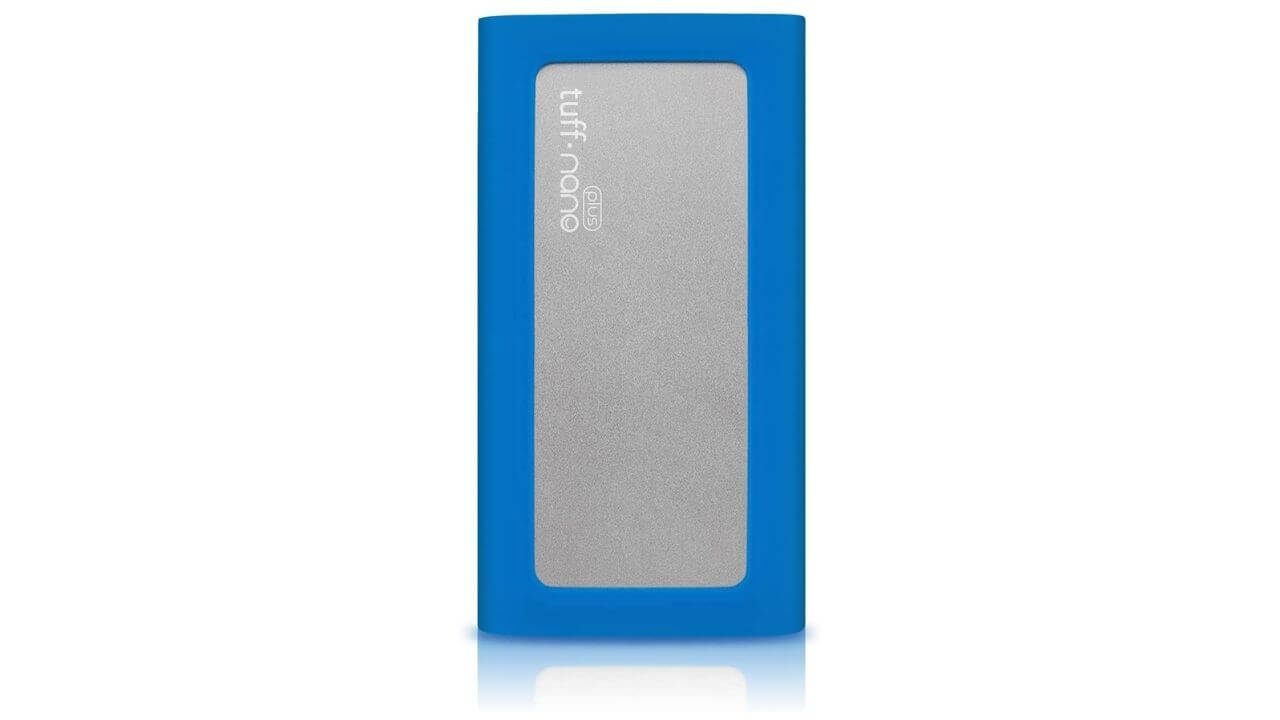
Are you a filmmaker who is looking for a rugged, waterproof, and portable SSD for the M2 MacBook Air? If yes, we recommend grabbing the CalDigit Tuff Nano Plus. This powerful M2 MacBook Air SSD comes with IP67 certification which ensures waterproof, shockproof, and dust-resistant features. Besides, this external SSD for the M2 MacBook Air is sturdy enough to survive drops of up to 3 meters. That’s why it is a reliable companion for photographers/videographers on the go. Talking of design, it features a minimal and stylish design that complements the gorgeous looks of your MacBook Air M2.
Thanks to the blazing fast backup and 4K editing support, it ensures filmmakers can easily edit their 4K footage even in the field. In addition, this M2 Mac Air portable SSD works perfectly with Thunderbolt 3,
Thunderbolt 4, USB-C, USB 4, as well as USB-A devices. Since SSDs are all about speeds, it promises to offer a transfer speed of up to 1055 MB/s. Therefore, if you are hunting for one of the top external SSDs for M2 MacBook Air with multi-device support, we believe the CalDigit Tuff Nano Plus is the perfect pick for you.
Moving on, we are impressed by the compact design of this external SSD which gives you the freedom of carrying it wherever you go. For your added convenience, these portable SSDs for M2 MacBook Air come with a handy case. Aside from the M2 MacBook Air, it also works fine with M1 MacBook Pro as well as M1 iPad Pro.
Putting it simply, the CalDigit Tuff Nano Plus is one of the top compact SSDs for photographers and filmmakers out there.
Reasons to buy:
- Very well built
- Reasonably fast
- IP67 rating and rugged features
- It comes with a USB-C to USB-C cable and a USB-C to USB-A cable
- Two years warranty
Reasons to avoid:
- More expensive than expected
6. Crucial X8 1TB Portable SSD (Best Value for Money)
Storage options: 1TB, and 2TB

Are you looking for a budget-friendly SSD to expand the storage of your M2 MacBook Air? Grab the Crucial X8 portable SSD without hesitating. The compact size ensures portability and this SSD is designed to deliver up to 1050MB/s read speed. This inexpensive SSD for the M2-powered MacBook Air features a solid body made from an anodized aluminum unibody core ensuring maximum durability. The build of this SSD is strong enough to survive a drop from a height of up to 7.5 feet. Besides, the Crucial X8 Portable SSD can withstand extreme temperature, shock, and is vibration-proof allowing it to survive in harsh environmental conditions. Did we mention that it comes with a USB 3.2 Gen 2 Type-C to Type-C cable and a USB 3.2 Gen 1/USB 3 Type-C to USB-A Adapter? That’s not all, this SSD is backed by a 3-year limited lifetime warranty.
Overall, it’s one of the best budget SSDs for the M2 MacBook Air that works with a wide range of devices like MacBook Pro, Windows laptops, etc. We recommend checking this one out.
Pros:
- Budget-friendly
- Lightweight and durable design
- Temperature control and shock-proof technology
- 3 years limited lifetime warranty
- Suitable for casual & professional use
Cons:
- None
Also read: Best USB Adapters and Hubs for M1 Mac mini
7. WD 1TB My Passport SSD
Storage options: 500GB, 1TB, 2TB, and 4TB
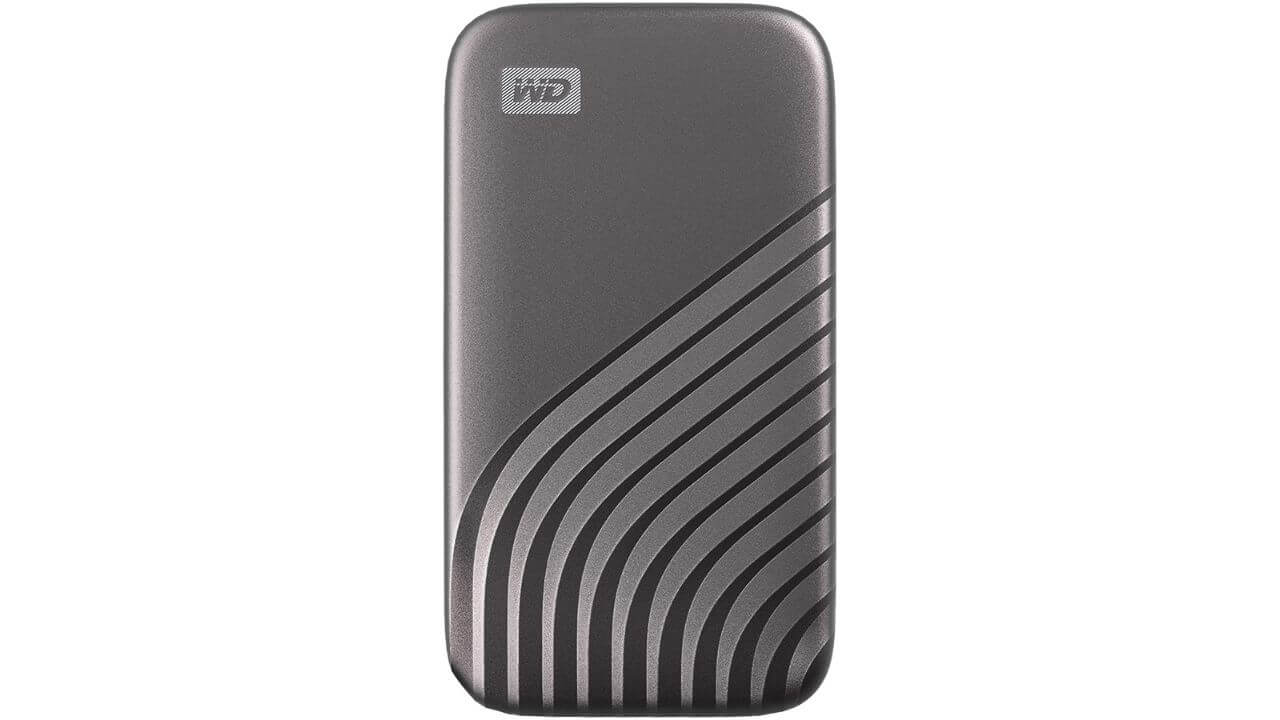
The Western Digital My Passport SSD is powered with NVMe technology to deliver read and write speeds for up to 1050MB/s and 1000MB/s, respectively. It offers reliable performance with the additional security of Password enabled 256-bit AES hardware encryption at a budget-friendly price. As far as design is concerned, this M2 MacBook Air SSD comes in a compact design that allows easy storage in your bags. On top of that, the sturdy build helps this SSD for the M2 MacBook Air to withstand a drop from a height of 6.5 feet. This M2 Mac compatible SSD packs a USB-C interface and includes a USB-C cable and USB-A adapter. The extra cable allows you to use this SSD with other devices that don’t have a USB-C port. What’s more? The included backup software helps to create a simple backup of high-capacity files to your drive or cloud service account.
Pros:
- Drop and shock protection
- Supports password-enabled 256-bit AES hardware encryption
- Available in five colors
- Five years warranty
Cons:
- Plastic Build
Also read: Best USB-C Adapters for 14” and 16” MacBook Pro
8. VectoTech Rapid 8TB External SSD
Storage options: 1TB, 2TB, 4TB, and 8TB
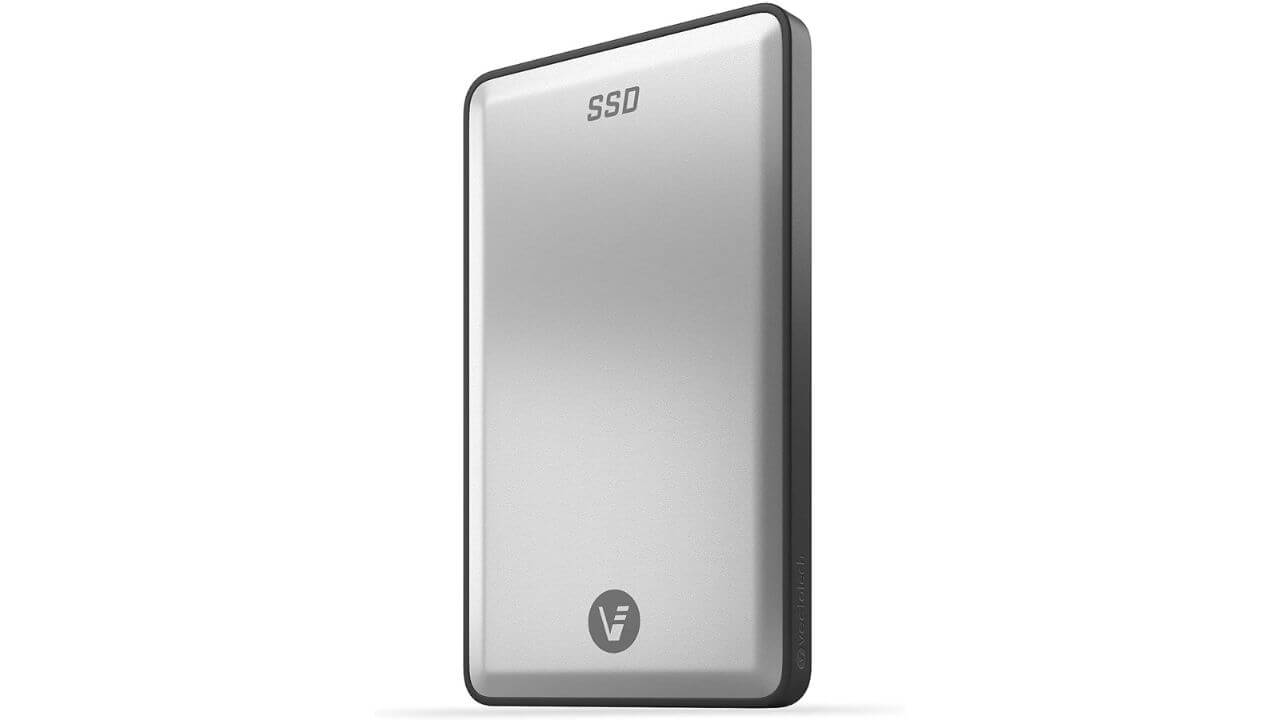
Looking for an external SSD for the M2 MacBook Air with a massive storage capacity? Here we have got a beast from VectoTech that comes with up to 8TB storage along with a beefier price tag. It is made of 1050 grade durable Aluminum which ensures scratch-proof protection when kept in a pocket full of keys. In addition, it can survive a 6 feet drop and mitigate the impact of vibration to keep the SSD safe and secure. Besides, it is capable of withstanding harsh environments with temperatures ranging from -13ºF (-25ºC) or 185ºF (85ºC).
This premium SSD for M2 MacBook Air can offer read/write speeds of up to 540MB/s allowing you to transfer files, 4K videos, and other data at a decent speed. Please note that the USB 3.1 Gen 2 interface and 3D NAND technology embedded in this SSD provide transfer speeds 5x faster than conventional hard drives. What’s more? This last year’s MacBook Air SSD is fully compatible with devices running on Windows 7 or higher, macOS 10 and higher, XBOX, PS4, iPad Pro, Android smartphones with USB-C port, Surveillance systems as well as Thunderbolt 3 devices. Let’s not forget that you’ll get a Type-C to Type-C cable and a Type-C to Type-A cable.
Pros:
- Lightweight and durable design
- Temperature control and shock-proof technology
- 3 years limited lifetime warranty
- Suitable for casual use
Cons:
- Overheating issues
- Offers up to 540MB/s speeds only
Also read: Best External Hard Drive for M1 MacBook Pro & MacBook Air
9. Kingston XS2000 2TB Pocket Size External SSD
Storage options: 500GB, 1TB, and 2TB

The Kingston XS2000 is perfect for users who are looking for a pocket-friendly SSD for the M2 MacBook Air. It is a slim and lightweight SSD that packs great performance and storage capacity of up to 2TB. You can achieve read/write speeds of up to 20000 MB/s when paired with a USB 3.2 Gen 2×2. This ultra-portable SSD for the MacBook Air M2 supports storing & accessing high-resolution images, 8K videos, and large files, without any hassle in real-time. Besides, it comes with water-resistance, dust-resistance, and shockproof features allowing this portable SSD to do its job in extreme conditions. What’s best about this SSD is despite being one of the tiniest storage accessories, it is backed by features offered by industry-leading brand like Kingston.
Pros:
- Pocket-friendly design
- Given the storage capacity, it is an affordable alternative
- Waterproof and dustproof make it usable in harsh conditions
- 5-year limited warranty
Cons:
- Best performance requires USB 3.2 Gen 2×2 port, which is not very common
- No built-in encryption options
Also read: Best Thunderbolt/USB-C Adapters for the M1 iPad Pro
That’s all for now in this roundup of best SSDs for M2 MacBook Air in 2023. If you are looking to buy an SSD for M1 and Intel-based MacBook Air and MacBook Pro, please check our detailed roundup on the same.




