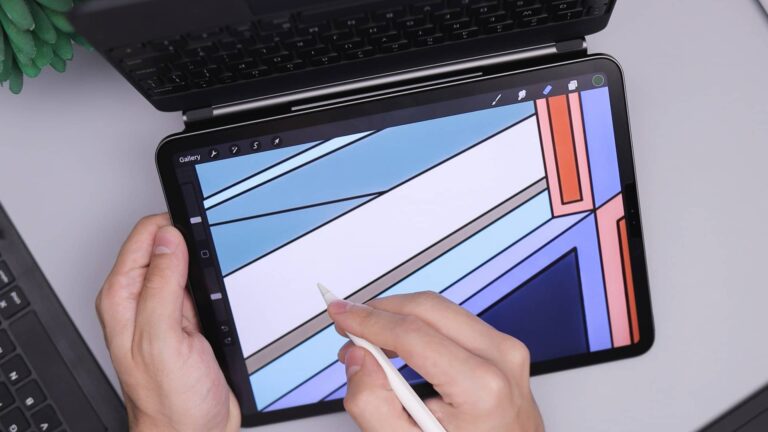If you are concerned about your private chat data being compromised, reliable end-to-end encrypted messaging apps are mandatory to have on your Android device. Especially, when we all know several companies collect our data for advertising and revenue generation purposes, it is important for anyone to keep their conversation private and secure.
Even though we never recommend sharing your bank details, credit card info, or any important data via a texting app, you might have to do it in case of an emergency. So, to keep your data safe in such a situation, it is best to use Android messaging apps with end-to-end encryption. Not only do such apps keep your chats private but also ensure that no data is leaked and lands in the wrong hands. Private messaging apps can even save you from the eyes of the government, and ISPs, meaning no one can technically access the files or texts other than the recipient. Therefore, it is important to communicate over end-to-end encrypted apps developed for Android devices.
If you’re unaware of end-to-end encryption, you can jump to FAQs that we have covered in our previous article. For those who know what goes behind end-to-end encryption, please keep reading.
In this article, we’ll walk you through some of the top Android messaging apps of 2023 with end-to-end encryption. To remind, you all these apps are also compatible with iOS, macOS, iPadOS, Windows, and Linux operating systems. Each app listed here offers you some useful security and privacy features to elevate your texting experience without having to worry about data theft.
Without further ado, let’s jump onto the list of top end-to-end encrypted apps for Android that you can download in 2023
Our Top 10 Picks of the Best End-to-End Encrypted Android Messaging Apps to Install in 2023
1. Signal
Pricing: Free
Supported platforms: iOS, iPadOS, macOS, Android, Windows, Linux
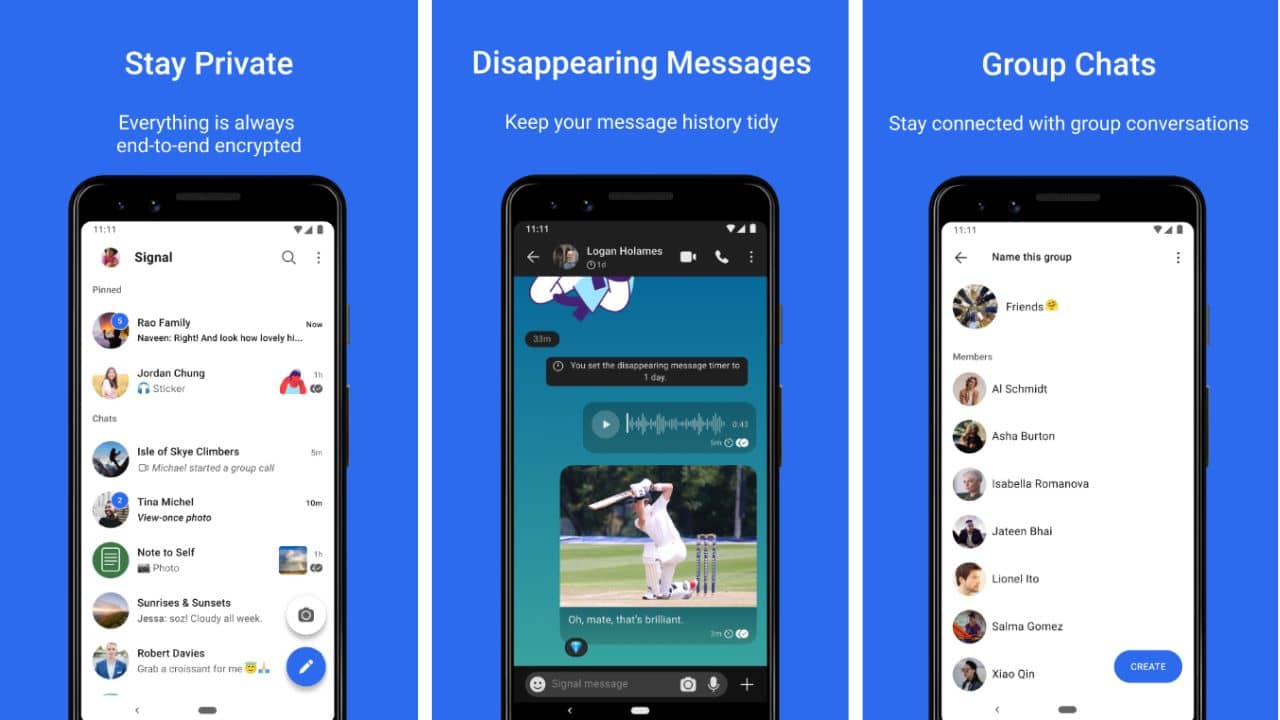
Remember when Elon Musk tweeted about Singal, several users rushed to the app. Well, it is one of the excellent secret messaging apps for Android, iOS, and more. It is a free text messaging app that allows users to enjoy voice calls and group chats without compromising data safety. Let’s not forget that WhatsApp and Facebook Messenger use Signal’s end-to-end encryption protocol, you can imagine the data safety this app offers to the user.
You can easily share texts, media, attachments, and voice calls, to and from your phone contacts. With the recent update, Signal allows users to access custom wallpapers & animated text and gives the freedom to add up to 40 participants in group video chats. Remember, all messages sent over the Singal app can be set to self-destruct after a time limit set by you. If you prefer using this end-to-end encrypted messaging app for Android on your desktop, there’s a Chrome browser that makes the process a breeze. Further, the new update lets you change your number without having to lose the data, but there’s a catch. You can do this by staying on the same device.
In short, the ease of use, and regularly audited encryption make the Signal app a favorite choice for security-conscious Android users.
Reasons to install:
- Open-source and encrypted
- Disappearing messages
- App lock feature using password and biometric
Reasons to avoid:
- Sign-up requires a phone number
Also Read: Safest Video-calling Apps with end-to-end encryption
2. WhatsApp
Pricing: Free
Supported platforms: iOS, iPadOS, macOS, Android, Windows, Linux
With over 2 billion users worldwide, WhatsApp is unarguably one of the most popular messaging apps with end-to-end encryption. It is available across all operating systems including iOS and Windows. This secret messaging app for Android is easy to use and set up, allowing you to stay connected with your family and friends via chats, video calls, and audio calls. What’s more impressive about this Android messaging app is that it has been using Signal’s end-to-end encryption protocol on all messages and calls since 2016. This allows users to share messages, videos, live locations, contacts, photos, and documents, without worrying about security issues. The introduction of a new payment feature within Whatsapp leaves behind the worry of sending payments to your contacts.
Besides, Whatsapp is continuously testing new security and privacy features to make it safe even more. We have already reported about the cross-platform transferring of chat history, the use of a single account on four different devices, and the handy disappearing chat option that is available for users with the latest update. Meta-owned end-to-end encrypted messaging platforms also added a new emoji feature back in May this year that allows users to quickly react to a message using an emoji. To remind you, we have been using this feature on Instagram, Facebook Messenger, and iMessage for a long time now. Did we mention that WhatsApp now allows its users to add up to 512 people to groups and share up to 2GB files protected by end-to-end encryption?
In short, if you are searching for an end-to-end encrypted messaging app for Android devices, WhatsApp is the one to consider.
Reasons to install:
- Uses Signal’s encryption protocol
- Easy to use and set up
- Wide user base, almost every friend and family member is likely to be on WhatsApp
- Allows making international voice and video calls over the internet
Reasons to avoid:
- Users’ profile data is shared with Facebook once they communicate with a business via WhatsApp.
- Lacks the feature that notifies if someone screenshots media/text set to ‘view only once’
- Web-version doesn’t support audio or video calls
Also read: How to Transfer WhatsApp Messages from Android to iPhone
3. Viber
Pricing: Free
Supported platforms: iOS, iPadOS, macOS, Android, Windows, Linux
Next on our list of the top end-to-end encrypted messaging app for Android is Viber. With an expansion to at least 190 countries and over 1 billion regular users, this android messaging app is still a popular choice among iOS and Android users globally. This secure messaging app was originally developed in Israel, but it is now owned and regulated by the Japanese e-commerce giant, Rakuten. As far as security and privacy are concerned, you’d be glad to know that all your messages are deleted from the server once it is delivered to the recipient. Since the end-to-end encryption feature is enabled by default, you don’t have to deep dive into app settings to safeguard your privacy.
That’s not all, this end-to-end encrypted messaging app for Android has self-destructing Secret Chats, which is also included in the group chat and on the desktop app. Let’s not forget that the Hidden Chat feature gives you the freedom to hide specific messages in group chats with up to 250 participants. Further, this secret Android messaging app uses a color-coded lock icon that indicates the way your conversation is protected. You are likely to see a red icon for issues with the authentication key, green for encrypted communication with trusted contacts, and gray for encrypted communication. It is worth mentioning that Viber-to-Viber calls are absolutely free, while you need to pay for non-Viber calls.
What’s more? This end-to-end encryption messaging app for Android offers similar features you’d find in the Telegram app. It is also loaded with intriguing stickers, community features, and several AR filters to grab exciting selfies. You can also follow public accounts, play games, and share contacts, there’s certainly much more to do with this Android messaging app with end-to-end encryption.
Reasons to install:
- Gives you the option to hide your phone number
- Syncs across desktop and mobile
- Disappearing messages
- Fun-to-use AR filters
- Hidden chats
Reasons to avoid:
- Lost its popularity over the years
Also read: 13 Best Reddit Apps for Android
4. Facebook Messenger
Pricing: Free
Supported platforms: Android, iOS, iPadOS, macOS
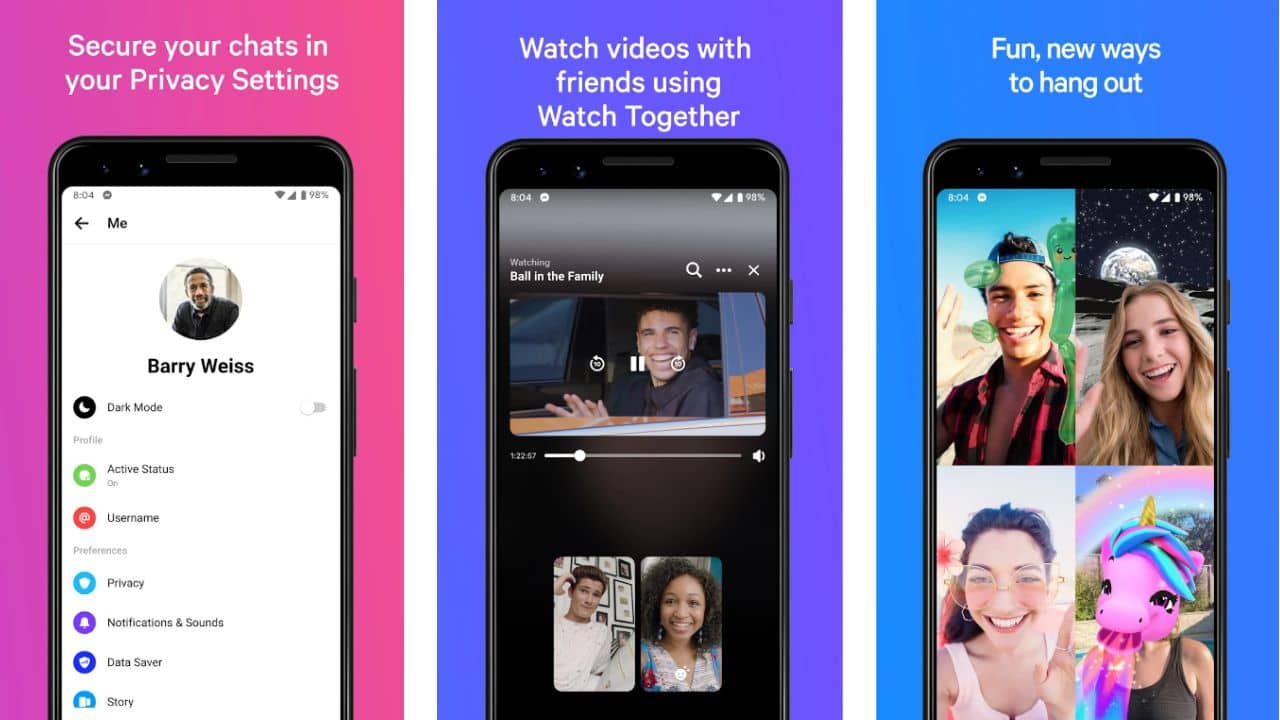
The Messenger feature was first introduced in 2011 by Facebook (now Meta) as a simple messaging option within the app for Android and
iOS users. However, in 2014, the social media giant separated it from the main app and let users download it as a separate app. As we write, billions of people use the Messenger app, but are you aware of its privacy features? The messenger app also uses Signal’s end-to-end encryption protocol just like WhatsApp to offer the Secret Conversations feature so you can chat with your loved ones in a private space. You can also opt for time-limited self-destructing messages or the vanish mode which makes your message disappear once when you exit the chat or the time limit is passed by. It is worth mentioning that in the recent update, Messenger has also added end-to-end encryption of one-to-one voice and video calls, as well as group chats, group video, and audio calls. In order to safeguard your privacy, Messenger also notifies if the recipient screenshots the chats and images sent in the vanish mode, surely a welcoming change indeed.
Similar to other safe messaging apps for Android, Messenger also allows you to send texts, videos, stickers, voice messages, GIFs, and photos. Not to mention, you can also make audio and video calls using this private messaging app. In addition, it gives you the option to add up to 250 people in a single group. You can choose up to 8 people to join a group call, whereas Messenger Rooms lets as many as 50 people be on call, at once.
Overall, the Facebook Messenger app is an excellent choice for users who are looking to install end-to-end encryption messaging apps on Android smartphones.
Reasons to install:
- Self-destructing messages
- Wide user base
- Messenger is not affected if you deactivate Facebook for some reason
- Secret conversations
- Watch together feature
Reasons to avoid:
- Encryption is OFF, by default
- Meta has a bad history when it comes to the data breach
Also read: How to block ads on Android
5. Telegram
Pricing: Free
Supported platforms: iOS, iPadOS, macOS, Android, Windows, Linux

When it comes to top Android messaging apps with end-to-end encryption, the list isn’t complete without Telegram. It is one of the fast messaging apps for Android users that works across major mobile and desktop platforms. With over 1 billion active users worldwide, Telegram competes in the race with the likes of WhatsApp, Viber, and other major messaging apps. This private chat app is cloud-based, meaning you can share media and files irrespective of their size.
It features a clean, intuitive, and super-easy user interface. It comes with some reliable security protocols including 256-bit symmetric AES encryption, 2048-bit RSA encryption, and Diffie–Hellman Secure key exchange. The fact that the company promised not to sell user data for revenue generation makes this app an incredible choice for users who value their data privacy.
The secret chat mode in this app allows users to send messages with an auto-deletion feature. Of all that, the best thing about Telegram is that a group chat can have as many as 200,000 participants in a group chat. As far as shortcomings are concerned, conversation with over two participants is not end-to-end encrypted. However, the one-to-one conversation is always secured by end-to-end encryption.
Reasons to install:
- Group chats can have whooping 200,000 participants
- Messages can be self-destructed after a specific time limit
- Universally compatible
- Two-factor authentication and password-protection feature
Reasons to avoid:
- End-to-end encryption isn’t enabled by default
- Not well-regulated and is well-known for piracy
6. Threema
Pricing: $4.99
Supported platforms: iOS, iPadOS, Android
Threema is another useful end-to-end encrypted messaging app for Android that aims to keep your data away from the hands of the government as well as the company itself. The Threema app gives you the freedom to use it anonymously. Not only your chats but the phone calls are also encrypted. Since we are talking about encrypted Android chat apps, it is expected to be secure. But, the fact that it doesn’t save contact details or any messages once read in the servers, Threema goes one step above with its security features. Let’s not forget that Threema is also an open-source app, meaning you can verify the encryption correctness. Apart from all the security and privacy features, this end-to-end encrypted messaging app for Android does everything you would expect out of it. You can send images, texts, and videos. You can even share locations, as well as create groups to get in touch with trusted users. Since this secure Android messaging app welcomes anonymity, users don’t have to sign in using emails, phone numbers, or anything related to personal identity.
Overall, it is one of the secure chat apps for Android users that offers high security while staying anonymous in the online space.
Reasons to install:
- Gives you the freedom to stay anonymous while chatting
- Doesn’t collect your personal details
- Open-source
- Support voice and video calls
Reasons to avoid:
- Only paid version is available
Also read: Best Widgets for Android Home Screen
7. Wire
Pricing: Free
Supported platforms: iOS, iPadOS, Android, Web
Wire is another solid contender for the best end-to-end Android messaging apps that you can use. The app is owned by the parent company, Wire Swiss, which is popular for its privacy laws. So, if you are worried about your data safety, let me tell you, this secure messaging app complies with
data protection laws in Switzerland and the European Union (EU).
Moving on, unlike many other private messaging apps for Android, it doesn’t need a phone number to get started. You can signup for Wire using your email. So, if you’re looking for the best private messaging app with a phone number, this one is a great option. The web and mobile versions of this encrypted messing app are free, but you can also use a paid version exclusive for businesses. This secure Android messaging app uses the in-house Proteus encryption protocol. To remind you, it is also based on Singal’s encryption protocol. It is open-source, meaning users can verify, inspect and improve the app through GitHub.
If you are a business house looking for an extremely secure messaging platform, Wire is the one to go with. From instant messaging, video calls, group chats, cross-platform syncing, and file-sharing capabilities, it stands out as one of the most useful end-to-end encrypted Android chat apps for businesses. Did we mention it supports multiple accounts, allowing you to have a separate account for personal and work purposes?
Reasons to install:
- Open-source
- Uses its own encryption protection based on Signal’s one
- Option to sign-up using email, no phone number required
Reasons to avoid:
- Could be boring for many users
Also read: How to Hide Photos on Your Android Phone or Tablet – 7 ways
8. Wickr Me
Pricing: Free
Supported platforms: iOS, iPadOS, macOS, Android, Windows, Linux
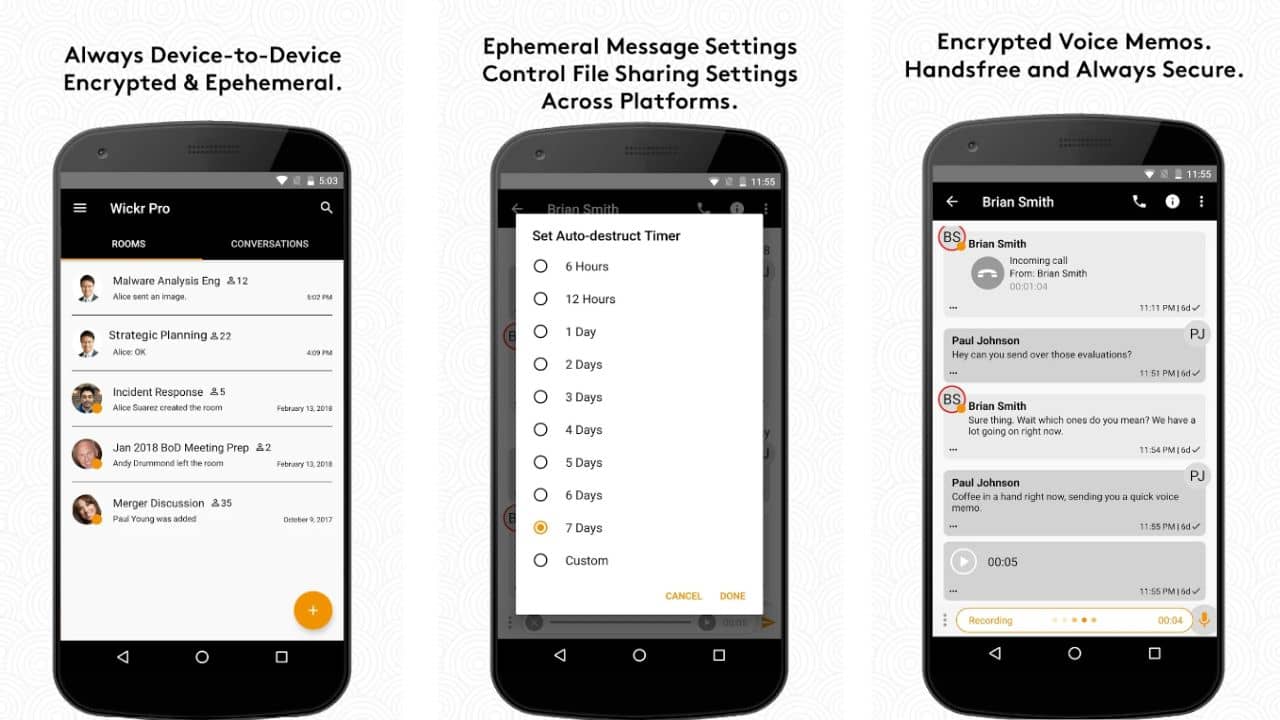
Not the most versatile messaging app, but Wickr Me surely stands out as one of the best end-to-end encryption Android messaging apps. Like many other secure chat apps, this one also allows users to send private self-destruct messages including media files to other Wickr Me contacts. You can just think of it as a more secure
Snapchat. However, only 10 people can be participated in a group chat, with an option of one-to-one audio and video calls, told you, it’s not the most versatile for a group of users.
To improve data privacy, Wickr Me uses strong encryption that deletes the metadata of messages such as geotags and the time of the message. You can also set a self-destruct time for messages that you’ve sent. That’s not all, the parent company also offers a $100,000 bug-bounty program for anyone who can contact the company if they spot any security flaw within the app. This move keeps the company aware of any major flaw that can compromise data privacy.
With all that said, the Wickr Me app is still one of the reliable Android apps with end-to-end encryption that you can install without second thoughts.
Reasons to install:
- Auto-expiring messages
- Easy to set up and use
Reasons to avoid:
- A paid plan is required for many features
- Only 10 people can join group chats
- No group calling feature
Also read: Top 25 Android Secret Security Codes You Should Know
9. Line
Pricing: Free
Supported platforms: iOS, iPadOS, Mac, Windows, Android, Nokia, Blackberry
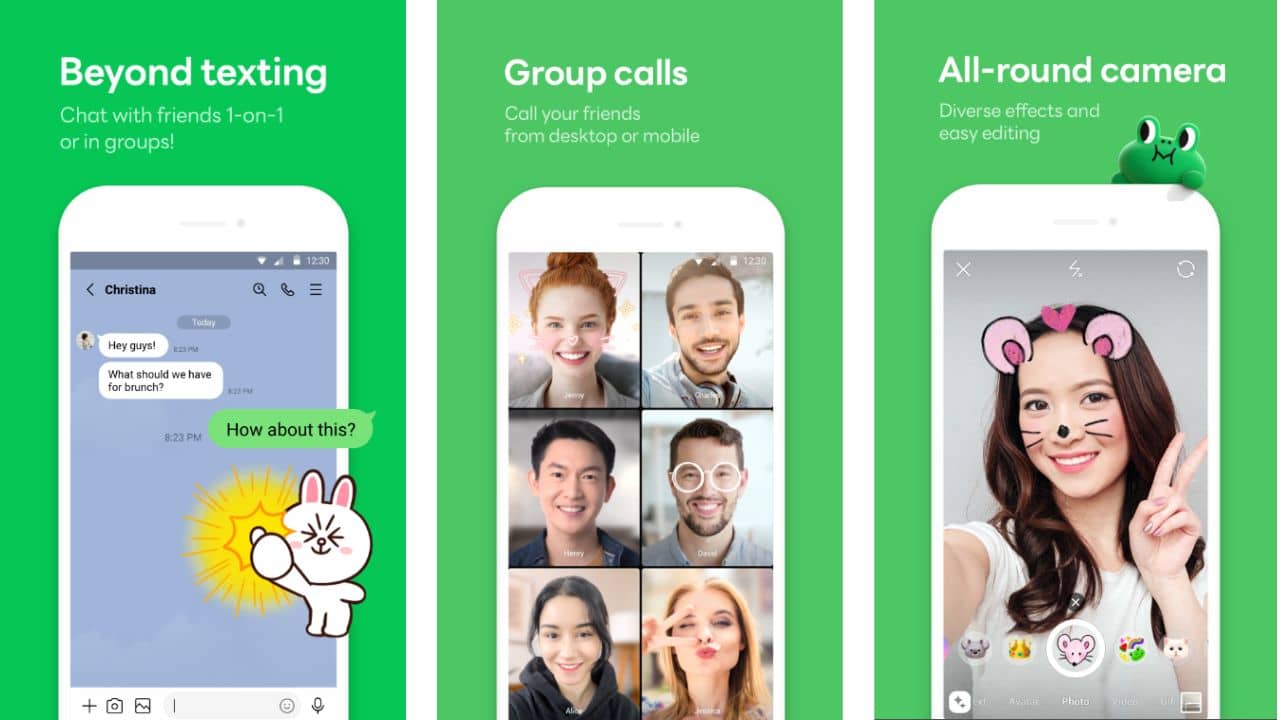
Another secure Android messaging app that needs your attention is Line. It was developed back in 2011 by a group of Japanese engineers as a solution to keep people connected when Japan was hit by the devastating Tōhoku earthquake. All the telecommunication was damaged, and the country needed internet-connected platforms to be able to make communication. The same year, the company introduced it for all users, and also added the end-to-end encryption feature that it names ‘Letter Sealing.” Boasting over 700 million users worldwide, Line is evolving as one of the secure chat apps for Android in past few years.
This end-to-end encrypted Android messaging app supports group chats with up to 500 participants. Besides, it offers free international & domestic calls and encrypted chats. It also allows users to post and share moments with their family and friends, just like Facebook. Not to forget, you can also follow artists and top brands that are available in the Line app. Did we mention, this encrypted messing app for Android lets you watch
YouTube videos together while on the video call?
Undoubtedly, it is one of the reliable end-to-end encrypted messaging apps for Android devices that is loved for its privacy and security features.
Reasons to install:
- As many as 500 participants can be added to a group chat
- Watch together feature
- A minimalist social media app
Reasons to avoid:
- Attachments might get deleted
- Not the best app for collaboration
Also read: How To Transfer LINE from Android to iPhone
10. Dust
Pricing: Free
Supported platforms: iOS, Android
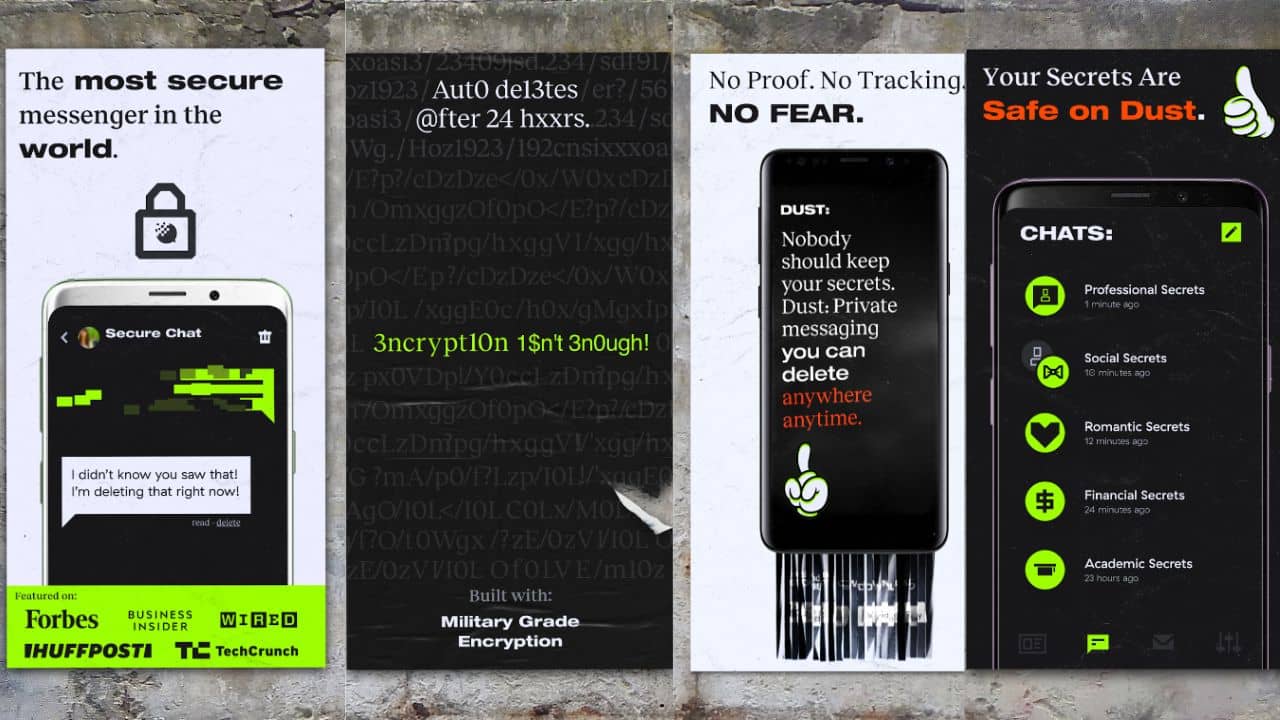
Dust, formerly known as Cyber Dust, is another secure messing app for Android users that is loaded with multiple security and encryption features. In an attempt to maintain data privacy, the Dust app uses a combination of AES-128 and RSA-2048 encryption. It is designed in a way that it keeps all the user data in RAM, rather than the phone’s storage. This secure messaging app also comes with a useful self-destruct feature which when enabled will delete messages on its own. You can set the self-destruct time after 24 hours or right after messages are read by the recipient. Further, you can change the settings of the app to hide your username. Plus, the app also informs you whether the recipient has taken a screenshot of your message.
Having all that said, the Dust app is more focused on maintaining privacy features than being evolved. That’s why we have not seen major features getting introduced since mid-2020. If they come up with new features, we will update them here, don’t worry!
Reasons to install:
- End-to-end encryption
- Screenshot notifications
- Data breach alerts
- Stealth search
Reasons to avoid:
- No major feature introduced for over two years
- Chats are deleted automatically after 24 hours
Honorary mentions to some of the reliable end-to-end encrypted messaging apps for Android smartphones and tablets.
FAQs related to the Best End-to-End Encrypted Android Messaging Apps of 2023
1. Which messaging app has end-to-end encryption?
These days, many of the best-encrypted messaging apps are so heavily encrypted that even the police or government agencies can’t access them. However, they do have a workaround to access that. Messages that are backed up to cloud services might or might not have an encryption key attached to them which might help them access the data with a valid warrant or with a court order. That said, it is not possible to obtain data every time, too. We suggest you enable end-to-end encryption for your cloud backups as well.
As far as the question is concerned, the following are some of the best Android messaging apps with End-to-End encryption:
- Signal
- Threema
- Telegram
- Wire, and more
2. Which chat app is most secure?
At present, most of the popular messaging platforms have introduced end-to-end encryption which makes them more secure from hackers or cyber-attacks. That said there are few that can be relied upon. We listed some of the most secure messaging apps for Android in 2023 below, check them out.
- Signal
- Telegram
- Line
- Wire, and more
3. Are Google text messages encrypted?
Yes, Google Messages gets end-to-end encryption for group chats on Android devices. This security update was introduced by Google to mark 30th anniversary of its messaging app.
4. What is the safest way to send text messages?
If you want to communicate in the safest way, start using End-to-End encrypted messaging apps on your Android. Also, make sure to stop communication over SMS as it is accessible to your phone carriers, governments, as well as cybercriminals.
That’s all for now in this runaround of the best end-to-end encrypted messaging apps for Android you can install right now. If you have iOS and iPadOS devices, make sure to check out the
list of top end-to-end encrypted chat apps for iPhones, and iPads.