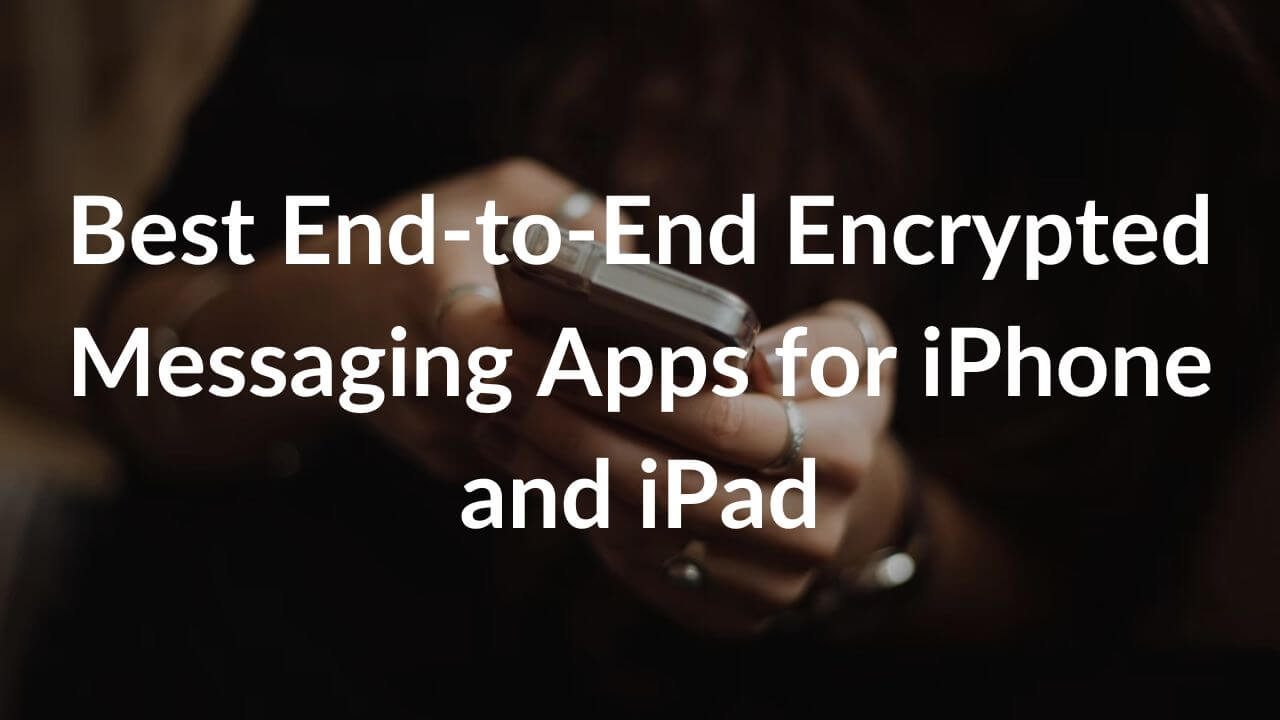The best end-to-end encrypted messaging apps are a must for people who don’t want to make any compromises when it comes to privacy and security. Also, when we know that many companies collect our data to target ads and other purposes, it comes more than important to keep your conversions private with the most secure messaging apps.
Whether you want to share your bank details, credit card information, medical records, password, or any other sensitive information, the end-to-end encrypted messaging apps will ensure that no data is leaked between your conversations. These private messaging apps are so heavily encrypted that no one, including your ISP, the government, or even the app developers can’t snoop into your chats and the shared files. Only you and the person you’re communicating with have access to the contents. It means you’ll get to enjoy a super-secure messaging experience on your devices.
In this article, we’ll walk you through the top 11 free and paid secure messaging apps for iOS and iPadOS. Right from the best private messenger to the best secret messaging apps for iPhone, we’ve included some amazing options for you. Each app offers end-to-end encryption and several other features that can make your chatting experience more immersive and fun. So, no more waiting. Let’s jump directly to our list of the safest messaging apps with end-to-end encryption for
Quick FAQs
1. What is end-to-end Encryption?
E2EE or end-to-end Encryption is a communication system where only the sender and the receiver can read the messages or media. It basically involves encrypting information to create secure messaging apps where only the users involved in communication can read the messages. Let’s understand how E2EE works with the help of an example. Let’s say A wants to send a message “Hello” to B in private. The recipient B has two encryption keys, public and private. The public key can be shared with anyone while the private one remains only with B.
When A wants to send a private message to B, he’ll use the public key to encrypt the message into a sequence of random characters and symbols known as ciphertext.
The encrypted message is sent over the internet and passes through multiple servers, including email services and ISPs. Even if these companies want, they just can’t decrypt the ciphertext into readable plain text. When the message arrives in B’s inbox, he can read that with the private key. If B wants to send a reply, he’ll use the same process and encrypt the message using A’s public key.
So you see, whether it’s Internet Service Providers, the government, or even the app maker itself, no one can access your data. Today, end-to-end encryption is the safest and most private way of messaging. Therefore, if you’re looking for the best private messaging app for an iPhone or the most secure messaging app for your iPad, make sure it’s end-to-end encrypted.
2. Which app has end-to-end encryption?
If you’re wondering which app has end-to-end encryption or what is the best app for private texting on iPhone, you’ll be pleased to know that there are various options available that support private & secret texting. The list of messaging apps that have end-to-end encryption includes Signal, WhatsApp, Apple Messages or iMessage, Wire, Telegram, Line, and more. Fortunately, you’ll easily find encrypted messaging apps for iPhones and iPad that are free to download and use.
3. Is iMessage end-to-end encrypted?
Yes, iMessage for iPhone, iPad, and Mac is end-to-end encrypted. It means only you and the person you’re communicating with can read the messages. Your photos, videos, documents, and other shared attachments, everything is encrypted on your device so they can’t be accessed without your passcode. Even your voice and video calls are end-to-end encrypted in real-time. Therefore, no one, including the government, your ISPs, and even Apple itself can access your iMessage contents. Having said that, if you’ve enabled iCloud Backups on your iPhone or iPad, your iCloud messages are encrypted, backed up to iCloud, and finally stored on Apple’s servers. A copy of the
key that’s used to encrypt that backup is controlled by Apple. It means Apple can technically access your iMessage backups. To avoid this, you’ll need to disable iCloud Backups on your iPhone and iPad.
Top 11 Most Secure Messaging Apps for iPhone and iPad
1. Signal
Pricing: Free
Supported platforms: iOS, iPadOS, macOS, Android, Windows, Linux
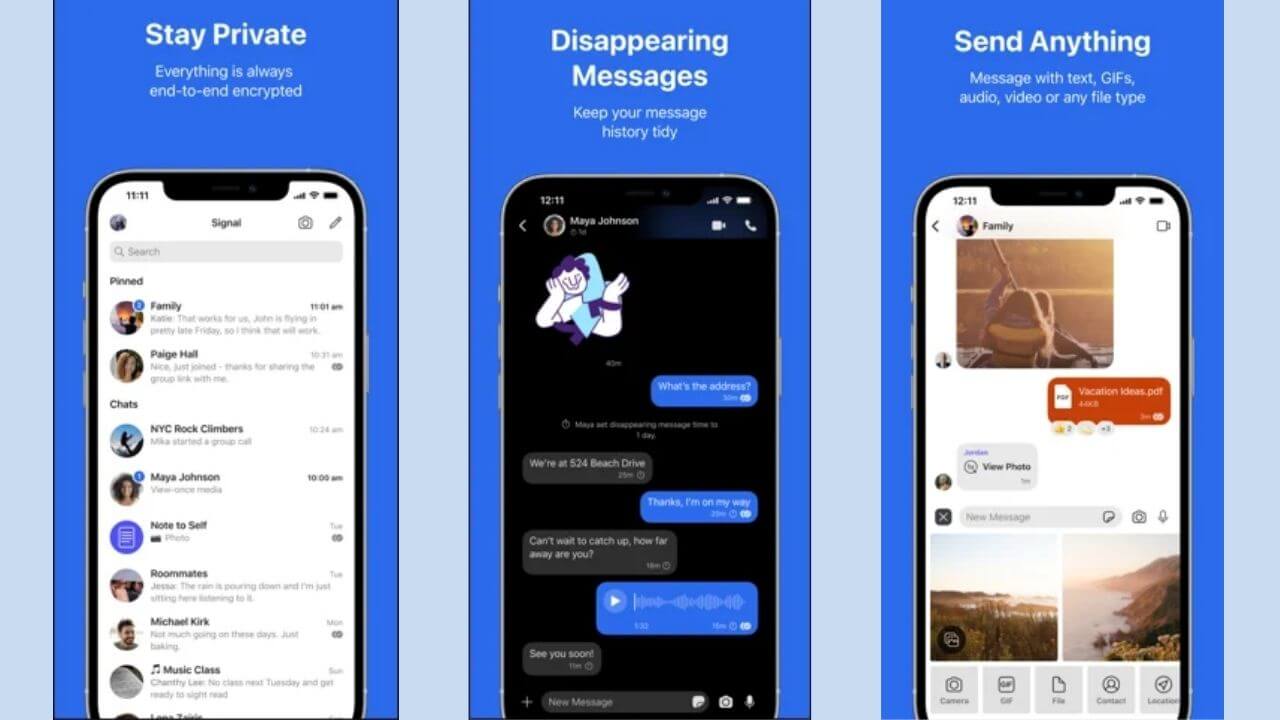
The Signal Private Messenger is one of the best and most secure messaging apps for iPhone and iPad in 2022. It allows you to stay connected with your loved ones while staying private. The app is free and allows you to send messages & attachments, make voice calls, group chats, as well as video calls to your phone contacts without the need for any PIN codes or login credentials. Additionally, you can send text, GIFs, audio, video, or any other file type using Signal.
Your messages will be delivered securely and quickly, even on slow networks. This cross-platform texting app for iPad uses its own end-to-end encryption protocol to keep your messages and calls secure, without having to mess around with any settings. This secure messaging app uses a
“Sealed Sender” token which eliminates the need to provide minimal information about the sender and the receiver. It’s worth mentioning that Signal is independent and non-profit, therefore, the app will never track you or sell your private data for advertisements.
Moving further, you can set Signal messages to destruct after a specific amount of time and keep your chat history clean. The latest updates include a host of new features like dark mode, new sticker packs, using an emoji to react to any message, an 8-hour mute setting, chat wallpapers, and more.
One of the major reasons why Signal is trusted as the best encrypted messaging app for iPhone and iPad is because Edward Snowden (CIA’s ex-employee and NSA whistleblower) has recommended Signal as the top messaging solution for security-conscious users.
Pros
- Uses its own end-to-end encryption protocol
- Anyone can view Signal’s open-source code
- Disappearing messages
- Password security and minimal data storage
Cons
- None
Also Read: Safest Video-calling Apps with end-to-end encryption
2. Wickr Me
Pricing: Free
Supported platforms: iOS, iPadOS, macOS, Android, Windows, Linux
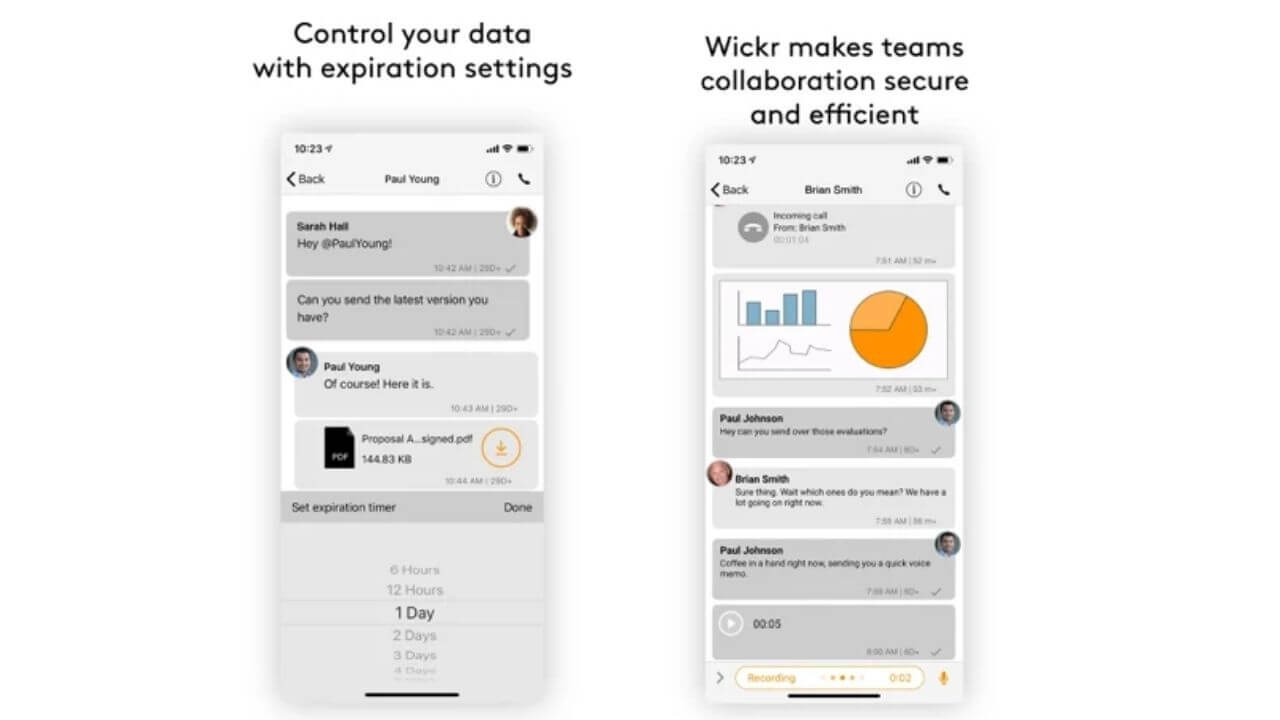
Wickr Me is one of the most secure, end-to-end encrypted messaging apps for iPhone that allows you to share text, photos, voice, and video messages to other Wickr contacts in your list. One of the most impressive features of Wickr Me is its top-notch security. The device-to-device encryption is also impossible to break and this claim is backed by a $100,000 Bug Bounty Program for finding any security flaws.
This free messaging app for iPad doesn’t require an email address or phone number for the registration process. You just need to create a Wickr ID(username) and password. Once you’re done with the registration process, you can start individual conversations or opt for group chats for up to 10 people. You can set messages to self-destruct with a timer. There’s an amazing Secure Shredder feature that adds an extra layer of security and makes sure that the deleted files can’t be recovered with special tools. You can also block-third party keyboards so you never have to worry about recording anything while you type. Moving further, Wickr Me will alert you if someone takes a screenshot of the chat. This makes it similar to Snapchat, but with more security and privacy features.
All in all, if you need the best private messaging app for iPhone and iPad that doesn’t require your phone number to create an account, Wickr Me is a great choice.
Pros
- Prime focus on security
- Doesn’t require your phone number or email for creating an account
- Screenshot detection
- Secure shredder
Cons
- Not as versatile as other encrypted messaging apps
Also Read: Best AR Games for iPhone and iPad
3.Wire
Pricing: Free
Supported platforms: iOS, iPadOS, Android, Web
Next on our list is Wire which is regarded as the best private messaging app without a phone number. Yes, Wire also allows you to sign up using your email. The web and mobile versions are free and there’s a premium tier for businesses. This secure iPhone messaging app uses its own Proteus encryption protocol which is based on the Signal protocol. In addition, it’s 100% open-source, therefore, users can verify, inspect, and improve through GitHub.
Furthermore, the app is compliant with the data protection laws in Switzerland and the European Union. These facts are enough to put Wire on the list of the most secure instant messaging apps for iOS users.
Impressively, Wire is known as the most secure open-source collaboration platform for B2B users. Right from instant messaging, group chats, video calls, multi-platform cross-device syncing, and file-sharing capabilities, this end-to-end encrypted chat app offers a whole suite of essential tools with features. In addition, with the support for multiple accounts, you can have a separate account for work and personal communications.
Pros
- Open-source
- Option to sign up using your email
- Uses its own encryption protocol that’s based on the Signal protocol
- A pretty straightforward app interface
Cons
- Collects some usage data about its users
Also Read: Best Apps for iPhone 13 Series
4. iMessage
Pricing: Free
Supported platforms: iOS, iPadOS, macOS

When we’re talking about the best encrypted messaging apps for iOS that offer the most secure messaging experience, iMessage deserves a top spot on the list. You can share texts, photos, videos, documents, contacts, voice messages, and other information over the internet. This free secure messaging app for iPad allows you to control how long the message stays and how many times the recipient can view it. Additionally, iMessage is one such private messaging app for iPhone 13 and iPad Pro that’s fused with a plethora of cool features.
iPhone users can send stickers, super-cool memojis, an Invisible Ink which blurs your message until the recipient uncovers it in, and do much more with this instant messaging app for iOS. Moreover, you can make your messages more exciting by adding various screen effects like fireworks, laser lights, shooting stars, or balloons. Moving further, there are shortcuts for sending
Google Photos, a recently watch YouTude video, your Canva designs, and more. Therefore, it’s the best private messaging app for family groups, couples or friends who own an iPhone.
There’s also a caveat to using this free messaging app for iPad. When you back up your iMessages to iCloud, the messages are encrypted on iCloud using a key that’s controlled by Apple and not you. Therefore, there might be chances for backdoor access to your private data. Security-conscious users can avoid this by turning OFF iCloud Backups on their devices.
Pros
- Self-destructing messages
- Backup your iMessages with iCloud
- After 7 days, your encrypted messages will be deleted from Apple’s servers
- Block phone numbers or contacts
Cons
- Security issues with iCloud backup
Also Read: How to fix iMessage not working on iPhone or iPad
5. Threema
Pricing: $3.99
Supported platforms: iOS, iPadOS, Android
Next, we’ve Threema which is regarded as the best anonymous and non-traceable messaging app for iPhones and iPads in 2022. The app uses the NaCI cryptography library to protect your communications and the encryption keys are safely stored on the user’s device to prevent any backdoor access. Every time you open the app, a unique Threema ID key is generated that lets you chat anonymously without the need for any phone number or email address. If you want, you can also link your account with a phone number or email, making it easier for other users to find you. Additionally, you can connect with other users via a scannable QR code. Moreover, the app permanently deletes the messages from their servers after they are delivered to the recipient.
Threema’s anonymity makes it one of the safest messaging apps for iPad and iPhone users who don’t want to take any chance when it comes to privacy. Since Threema is open-source, you can always verify the correctness of its encryption.
This secure messenger offers solid end-to-end encryption for text, photo, voice, and video messages, and also allows you to share files up to 50MB. You can also create groups and conduct polls to get feedback from your friends and family. All in all, Threema is one of the safest messaging apps with end-to-end encryption for iPhone and iPad users.
Pros
- Doesn’t collect your personal information, including phone numbers and email addresses.
- Open-source
- You can hide messages from your Threema home screen
- Support voice and video calls
Cons
- There’s no free version
Also Read: Best Apps for iPhone 12 Series
6. Telegram
Pricing: Free
Supported platforms: iOS, iPadOS, macOS, Android, Windows, Linux
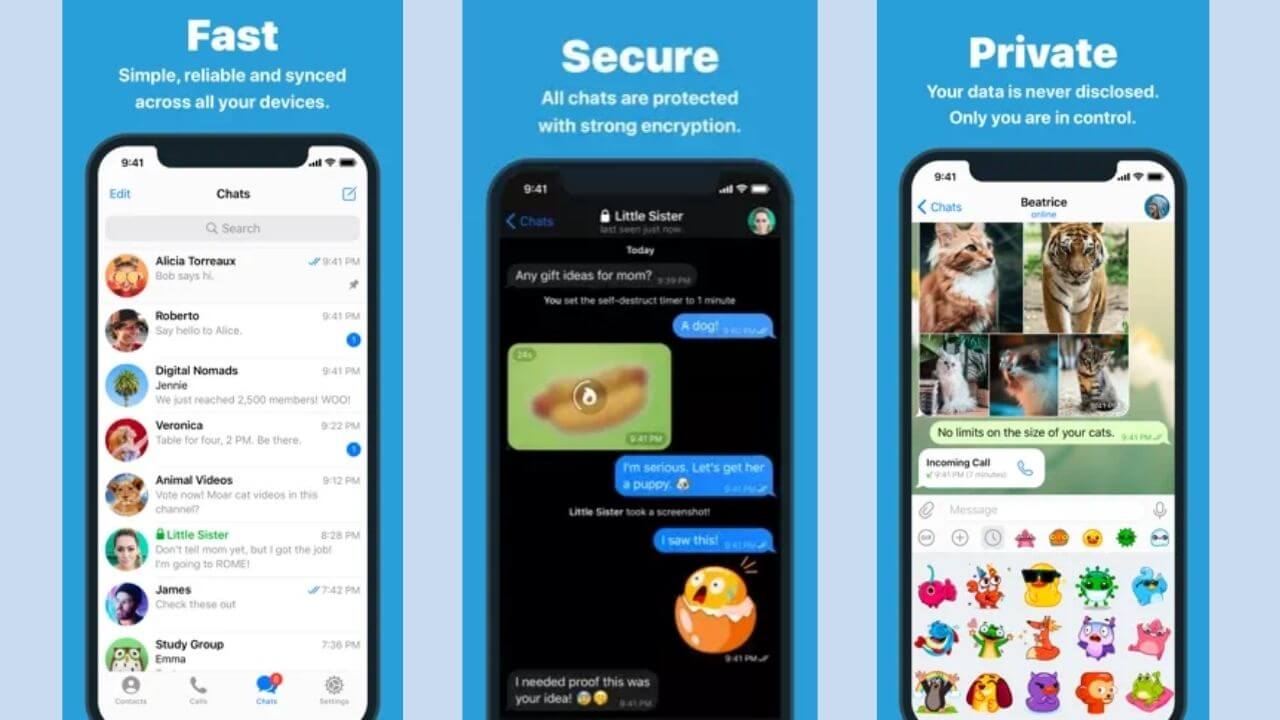
Telegram is the fastest messaging app for iPhone that offers end-to-end encryption and works across all major mobile and desktop platforms. This secure instant messenger has over 1 billion active users, which is enough to state its popularity among the messaging apps. Telegram is cloud-based and you can share media and files without any limitations on their type and size. Your entire chat history will be stored in the Telegram cloud (and not your device) for as long as you need.
We really like Telegram for its incredible fusion of ease of use and security. The minimalist and clean interface makes it super easy to use this end-to-end encrypted app. Also, it offers top security protocols like 256-bit symmetric AES encryption, 2048-bit RSA encryption, and Diffie–Hellman Secure key exchange. Also, the app makers promise not to sell data to generate revenue or for other purposes.
Over years, Telegram has become much more than a private messaging app for iPad, iPhone, Android, or other platforms. It’s worth mentioning that to enable end-to-end encryption, you’ll have to switch to a Secret Chat mode. You can share text, videos, and documents, set messages to auto-delete, and participate in group chats of up to 200,000 users. However, there’s a caveat that conversations with more than two participants won’t be end-to-end encrypted.
Pros
- Allows group chats for up to 200,000 people
- Messages can be set to destroy after a specific time
- Supports all major platforms
- Offers two-factor authentication and password-protection features
Cons
- End-to-end encryption isn’t turned ON by default
Also Read: 21 Tips to improve battery health of your iPhone
7. WhatsApp
Pricing: Free
Supported platforms: Web, iOS
With over two billion users across the globe, WhatsApp is the most popular and widely used instant messaging app across all operating systems. This secret messaging app is free, easy to set up, and always allows you to stay connected with your friends and family all the time. One of the most impressive features of WhatsApp is that it uses Signal protocol for end-to-end encryption. This makes WhatsApp, one of the most secure and private messaging apps for iPhone 13, 13 Pro, and other models. You can send messages, live location, contacts, photos, videos, and documents, without worrying about any security issues. Also, WhatsApp offers a super-easy way to make payments to your contacts. Furthermore, this encrypted messaging app for iOS is just perfect for making free voice and video calls internationally.
The latest version of WhatsApp support disappearing messages where you can set your chats to delete after seven days. Also, you can share photos and videos on view once basis, where the photo/video will automatically disappear from the chat after the receiver has viewed it.
All in all, if you’re in search of the best end-to-end encrypted chat app for iPhone, WhatsApp is an excellent choice.
Pros
- Uses Signal’s encryption protocol
- Easy to set up and use
- Wide user base (Most of your friends and family members would probably be using WhatsApp)
- You can also make international voice and video calls over the internet
Cons
- Might share data with Facebook
Also Read: How to fix WhatsApp not working on iPhone
8. Facebook Messenger
Pricing: Free
Supported platforms: iOS, iPadOS, Android
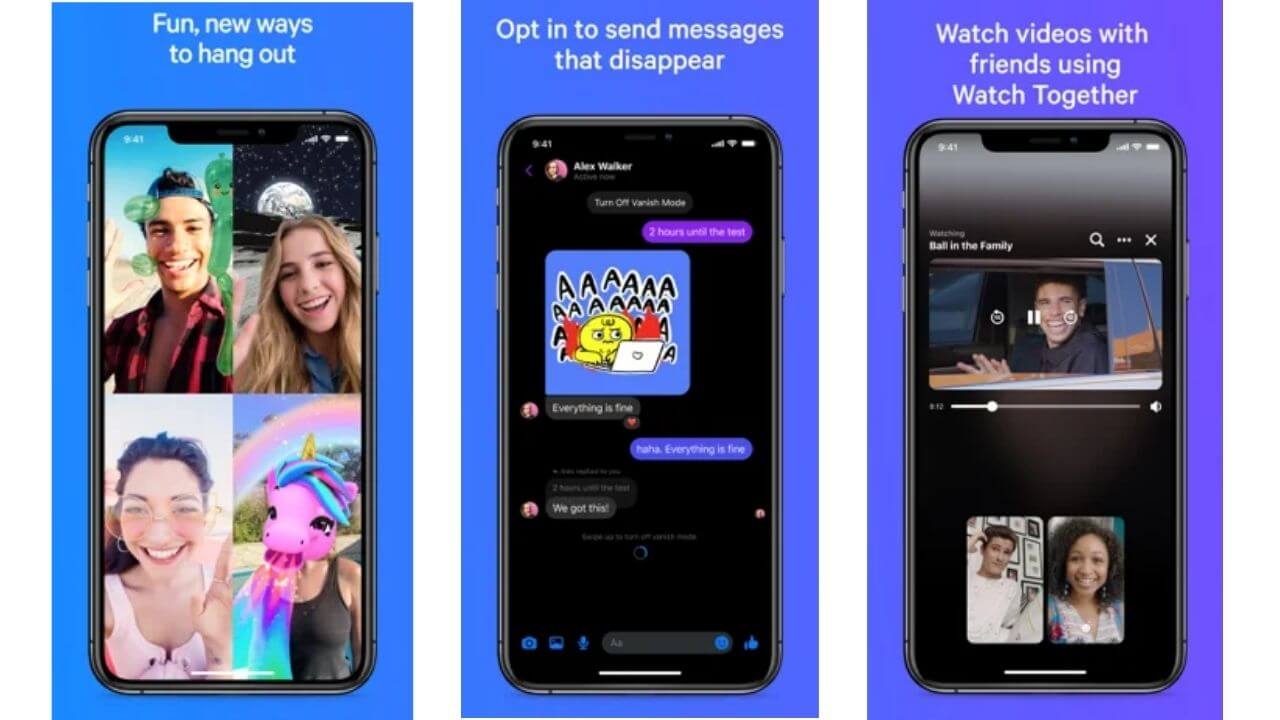
Today, billions of people use Facebook and its Messenger app, but only a few know the fact that it offers end-to-end encryption features. Facebook will automatically bring in your contacts and you can easily add new contacts anytime. You can send texts, stickers, voice messages, GIFs, photos, and videos using this instant messaging app for iPad Air. In addition to messages, Messenger also lets you make voice, video calls, and watch videos together in real-time. Impressively, Facebook Messenger has an integration with many third-party apps, games, and chatbots, which makes it more than a simple instant messaging app.
Based on Signal’s end-to-end encryption protocol, Facebook offers a Secret Conversations feature where you can connect with your friends in a private and closed-off chat. When you use this feature, no one, including FaceBook can view your conversations.
You can also opt for time-limited self-destructing messages or the vanish mode, where your messages disappear after you exit the chat.
In short, Facebook Messenger is a great option for users who need the best secret messaging app for iPhones and iPads.
Pros
- Self-destructing messages
- An impressively wide user base
- You can even use Messenger if you’ve deactivated your Facebook account
- Secret conversations.
Cons
- By default, encryption is OFF.
- Facebook has a history of multiple data breaches
Also Read: How to Facebook not working on iPhone and iPad
9. Viber
Pricing: Free
Supported platforms: iOS, iPadOS, macOS, Android, Windows, Linux
Here we’ve got another extremely popular end-to-end encrypted messaging app for iPhone and iPad that’s trusted by over 1 billion users across the globe. This secure instant messaging app removes user data from its servers once the messages are delivered. Also, the end-to-end encryption is turned ON by default so that a user doesn’t have to dive into settings to enjoy a private messaging experience on their iPhones. You can share texts, photos, voice notes, stickers, emojis, and even make video calls.
It’s worth mentioning that Viber-to-Viber calls are always free, but you’ll have to pay to call non-Viber users. You can create group chats for up to 250 people and also use the Hidden Chats feature to hide specific chats from the messaging screen. Moreover, there’s support for self-destructing Secret Chats, including in group chats. This private messaging app for iPad also offers some bells and whistles like AR filters for fun selfies and allows you to create your own community & interact with like-minded people.
One of the most impressive features of Viber is the color-coded lock icon that quickly shows how protected a conversation is. Green for encrypted communications with a trusted contact, Gray shows encrypted communications, while Red indicates some problem with the authentication key.
This secure messaging app for iPhone also allows you to play games, share your contacts, follow public accounts, and do much more.
Pros
- Allows you to hide your phone number
- Impressive color code lock icon
- Self-destructing group chats
- Fun-to-use AR filters
Cons
- None
Also Read: Best Monitors for Trading [Buying Guide]
10. Line
Pricing: Free
Supported platforms: iOS, iPadOS, Mac, Windows, Android, Nokia, Blackberry
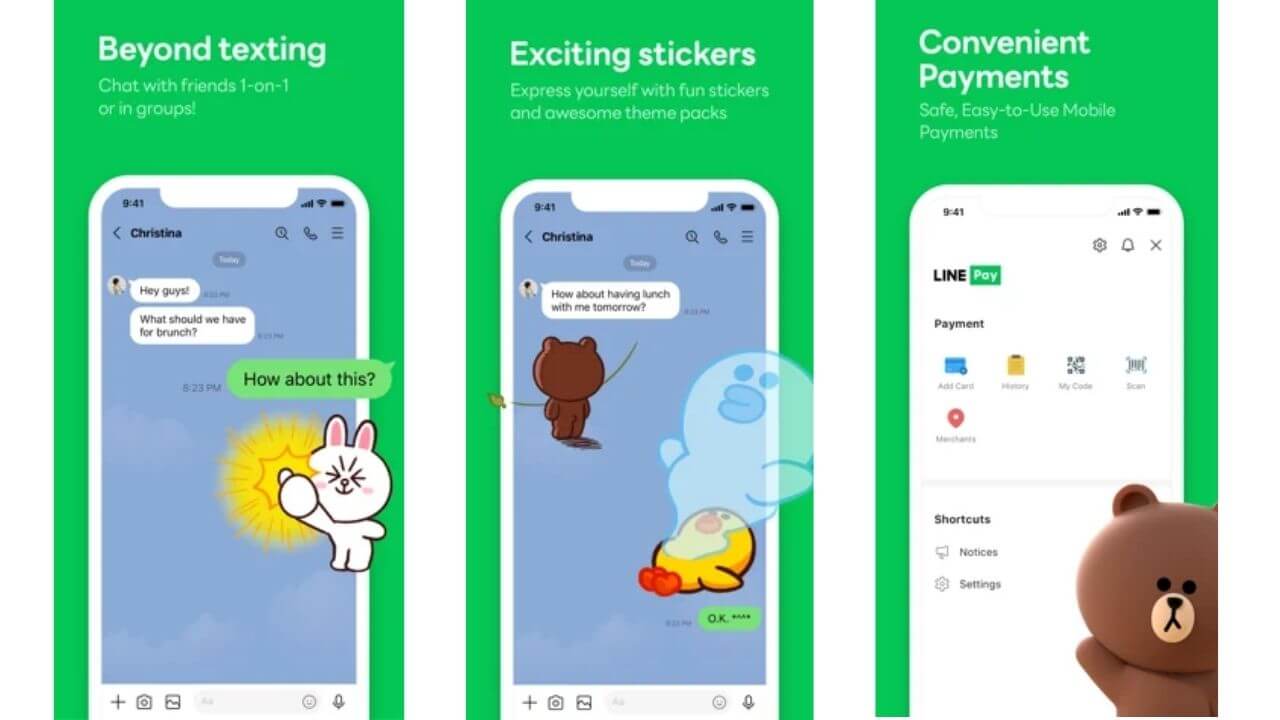
Line is an excellent end-to-end encrypted messaging app for iPhone that’s designed for personal as well as business use. The app uses Letter Sealing as its end-to-end encryption protocol for transferring messages, media, and calls between users. The app supports group chats for up to 500 people, offers free domestic and international calls, and has support for encrypted chats as well. Boasting over 600 million users, Line is among the fastest-growing mobile messenger. In addition to the features of a secure messaging app, Line is blended with several social networking features like a personal timeline where you can post and share your everyday moments with friends & family. Just like Facebook, Line also allows you to follow your favourite brands and artists. Not to forget, you can also set up and share albums with friends, or watch
YouTube videos together on a video call.
Also Read: Best Productivity Apps for iPhone and iPad
11. Dust
Pricing: Free
Supported platforms: iOS, Android

Dust is another fantastic option for users who’re looking for the best encrypted private messaging app for iPhone in 2022. This secure instant messenger is free and allows you to share sensitive information like credit card details, passwords, and bank details without worrying about any security breaches. All the messages are automatically erased after 24 hours and you can even unsend a message & delete it from the recipient’s chat history in real-time. Therefore, students can easily escape those oops moments where they accidentally send a fun message to their professor.
Moreover, the app gives you complete control over your privacy and if you delete any message from the Dust app, it can’t be recovered. It makes Dust, the best secret messaging app for iPhone users. Moving further, the app also alerts you when a screenshot has taken. Besides text messaging, Dust also has a Blasts feature that allows you to share pictures and thoughts with your followers.
Short and simple, Dust is amongst the safest messaging apps for iPhone in 2022.
Pros
- Messages are automatically erased after 24 hours
- Screenshot alerts
- Messages are temporarily stored in the app’s RAM until accessed by the recipient
- Allows you to delete messages in real-time
Cons
- New features aren’t added on a regular basis
Also Read: How to Hide Apps for iPhone and iPad
That was all from our side on the best end-to-end encrypted messaging apps for iPhone and iPad in 2022. We hope you enjoyed this roundup and it has helped you pick the most secure messaging app for iOS.
Which app do you use for private texting on your iPhones and iPads? Do share your favourites in the comments section below.
Don’t miss our roundup on the safest video calling apps with end-to-end encryption.