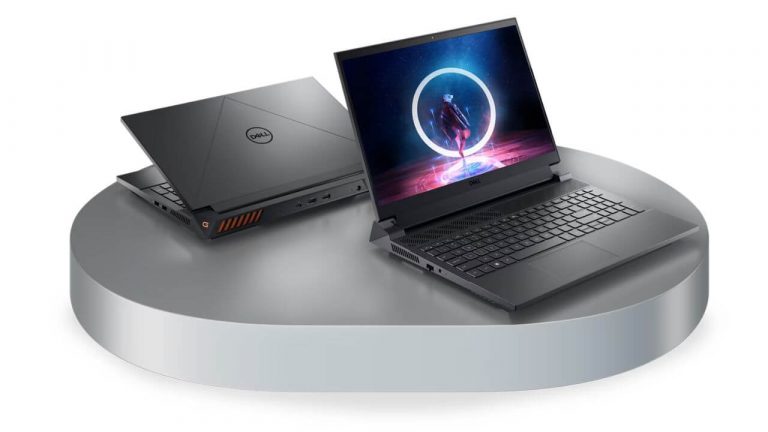Apple introduced the M1 iPad Pro 2021 at its global, online-only Spring Loaded Event on April 20, 2022. The iPad Pro 2021 is a perfect blend of high-end specifications, stunning display, premium design, and powerful performance, tossed into a masterpiece. One of the most awaited and impressive features of the latest iPad Pro is the advanced, Apple’s in-house M1 chip that delivers breakthrough performance and takes the iPad Pro to a whole new level. The M1 chip made its debut with the 2020 MacBook Air, MacBook Pro, and Mac Mini. Besides the latest iPad Pro, the new iMac 2021 is also integrated with the same Apple’s in-house processor.
Apple has also upgraded the USB-C port to the Thunderbolt 4 port on the new M1 iPad Pro. Now, that means you can achieve the bandwidth for a wired connection as high as 40Gbps with the right adapters and docking stations. This opens up a massive ecosystem of high-performing accessories like faster external SSDs and even higher resolution external displays, including the Apple Pro Display XDR at full 6K resolution. With the Thunderbolt connection, you can connect more peripherals than before, and this makes the new M1 iPad Pro fit more seamlessly into creative workflows. Also, it will allow a user to take full advantage of the advanced M1 chipset.
All in all, the support of the Thunderbolt and USB 4 makes the USB-C port on the M1 iPad Pro faster and more versatile than ever.
Besides these impressive features, the iPad Pro also supports 5G connectivity and Wi-Fi 6.
If you’re planning to pick up this masterpiece, you must also get yourself a powerful, Thunderbolt/USB-C adapter that allows you to reap the full benefits of the M1 chip and the versatile USB-C port on your iPad Pro. To help you make better choices, we’ve come up with our roundup of the best Thunderbolt and USB-C adapters for the M1 iPad Pro that’s worth spending your money upon.
How to choose the best Thunderbolt/ USB Hub for the M1 iPad Pro?
1. Number of ports
When you’re planning to buy a multi-port hub for the latest M1-powered iPad Pro, make sure it has got all ports of connectivity you need. You must go for the USB-C hubs/adapters if you require fewer ports. On the other hand, if more ports are required, you must look for the Thunderbolt adapters/ hubs. They offer more bandwidth and allows you to connect more peripherals with your iPad.
2. Your usage/ setup
Users who need a travel-friendly hub for their 2021 iPad Pros can go for the USB-C adapters or hubs. These adapters and hubs are great to go without any external power requirements. On the flip side, some Thunderbolt 3 adapter or hubs might require external power, therefore, they are best suited for setting up a professional workstation. You must first analyze your usage and then pick the one that best satisfies your requirements.
A USB-C hub is a good option but if you want to set up a whole working station with just one accessory then a Thunderbolt 3 USB adapter will save the day. Also, when the new M1 iPad Pro supports Thunderbolt connectivity, it’s a smart idea to get yourself an efficient Thunderbolt dock for your powerhouse.
3. Support for Pass-through charging
You’ll find many USB-C or Thunderbolt hubs that allow you to connect several additional devices and charge your iPad Pro at the same time. If you’re looking for a USB-C adapter for your M1 iPad Pro that supports pass-through charging, you must know the charging power it supports.
If an adapter supports high-wattage charging, you can also pair that hub to power up your MacBooks or other compatible laptops (if the hub supports them). Also, for the higher-watt power adapters, make sure it has got an overheating/overvoltage mechanism built-in to avoid any potential damage.
Now, let’s get straight to the list of adapters and hubs.
Note: We update our article from time to time to cover the latest products available in the market.
List of the best Thunderbolt/USB-C Adapters for the M1 iPad Pro 2021
1. Caldigit Thunderbolt 4 Element Hub for M1 iPad Pro (Best Overall)
Highlights
- A more affordable option than other Thunderbolt 4 hubs
- Durable aluminum design
- Supports upto 8K resolutions
- Packs 4 Thunderbolt 4/USB 4 ports

If you’re looking for the best and most advanced hub for your latest M1 iPad Pro, the CalDigit Thunderbolt 4 Element 4 is simply hard to beat. This no-compromise Thunderbolt 4 hub is an ideal pick for multi-workflow environments. Whether you need to connect multiple external SSDs, dual 4K monitors, or the 6K Apple Pro Display XDR to your M1 iPad Pro, this powerful Thunderbolt can handle it all. The hub packs a total of 8 ports, including four Thunderbolt 4 ports and four USB-A ports.
The Thunderbolt 4 ports allow you to connect a Thunderbolt 4, USB-C, or Thunderbolt 3 monitor with plug-and-play connectivity. If you want to connect a DisplayPort or HDMI monitor, you’ll need to use a USB-C video adapter.
Besides, with USB-A ports, you can connect up to four high-performance USB-A devices like the ultra-fast NVMe SSDs. When it comes to the monitor support, the CalDigit Thunderbolt 4 Element Hub does an impressive job. It can handle an 8K display at 30Hz, 6K Apple Pro Display XDR at 60Hz, 5K Thunderbolt display at 60Hz, and dual 4K 60Hz monitors. On top of that, with your M1 iPad Pro, you can also Daisy chain the CalDigit Element Hub with Thunderbolt, USB-4, or USB-C docks for even more ports of connectivity. The reversible design gives you extra options to set up your workstation.
Apart from the iPad, the CalDigit Thunderbolt 4 hub is a great option for MacBook Pro as well as iMac users. The hub also charges your iPad Pro or laptops at upto 60W.
All in all, it’s an excellent hub for all Thunderbolt 4 users and is also backward compatible with USB-4, Thunderbolt 3, and USB-C.
Also Read: Best Accessories for M1 iPad Pro
2. OWC Thunderbolt Hub for M1 iPad Pro
Highlights
- Supports up to 8K resolutions
- Apple SuperDrive compatible
- Upto 60W Power Delivery
- Built-in security

Have a look at this Thunderbolt hub for the iPad Pro M1 that expands a Thunderbolt port on your device into five different ports of connectivity. The OWC Thunderbolt Hub is equipped with four fully functional Thunderbolt/USB-C ports and one USB port for connecting a total of five external devices to your M1 iPad Pro. You can hook a lot of accessories like a keyboard, mouse, A/V mixers, smartphones, NVMe solutions, and more. Besides, this multi-port adapter for the new iPad Pro 2021 allows you to connect dual 4K displays or a single 8K, 6K, or 5K display to set up a complete workstation. Furthermore, you can also take things a notch up by connecting three bus-powered Thunderbolt devices.
The adjustable LED, the Kensington Nano Security Slot, and the support 60W PD charging are some of the additional features of this multi-port Thunderbolt adapter. In short, the OWC Thunderbolt Hub is a great companion for the M1 iPad Pro in 2022.
Also Read: Best Notes-taking Apps for iPad with Apple Pencil support
3. Baseus 6-in-1 USB-C Adapter
Highlights
- Universal compatibility
- Lifetime warranty
- Durable, sleek, and lightweight design
- Supports USB-C 60W PD charging

If you’re looking for an efficient and budget-friendly USB-C adapter for your M1 iPad Pro, get yourself the Baseus 6-in-1 Type-C Hub. It features a stylish, aluminum body with a portable and lightweight design, making it very easy to slide this USB-C adapter into a bag, purse, or even your pocket while you’re on the go. There’s a 90-degree bend USB-C connector which makes it very easy to pair this USB-C hub with your M1 iPad Pro. Besides, the aluminum enclosure helps in better heat dissipation and adds to durability.
This supremely useful USB-C hub for the new M1 iPad Pro packs six ports of connectivity, including a 3.5mm headphone jack, a 4K HDMI, a TF, an SD card, a USB 3.0, and a USB-C port with 60W PD charging. The USB 3.0 port supports data transfer upto 5Gbps and allows you to connect external peripherals like a keyboard, mouse, and more. The 4K HDMI port allows you to mirror or extend your iPad Pro’s screen at 4K@30Hz to a compatible monitor, projector, or TV. The hub embeds intelligent chips that ensure outstanding performance without any need to install any software or drivers. This USB-C adapter for the M1 iPad Pro is backed by a worry-free lifetime warranty.
Besides the iPad, you can also pair this hub with MacBooks, Microsoft Surface laptops, Galaxy smartphones, and other Type-C devices.
Also Read: Best USB-C Adapters & Hubs for M1 Mac mini
4. CalDigit Thunderbolt 3 Pro Dock for M1 iPad Pro
Highlights
- Thunderbolt 4 compatibility
- Allows you to connect upto two 4K@60Hz displays
- 10 ports of connectivity
- Supports upto 85W charging

Here we’ve got another highly functional, no-compromise Thunderbolt 3 Certified dock from Caldigit. The CalDigit USB-C Pro Dock is one of the best Thunderbolt 3 Hubs that you can get for your M1 iPad Pro. This versatile dock has got both USB-C and Thunderbolt 3 connectivity merged into a single device and is also compatible with the Thunderbolt 4 ports on your iPad.
The CalDigit Thunderbolt 3 Dock packs the following 10 ports of connectivity:
- 2x Display port 1.2 (connect up to two 4K monitors at 60Hz)
- 1x Thunderbolt 3 (compatible with USB-C ports)
- 3x USB 3.2 Type-A (5Gb/s)
- 1x USB-C 3.2 Gen 2 (10Gb/s Data Only)
- 1x SD Card Slot (SD 4.0)
- 3.5mm Combo Audio Jack
- Gigabit Ethernet
This Thunderbolt hub for the M1 iPad Pro features durable and sturdy construction with an all-aluminum design that looks classy and elegant. You can easily connect up to 10 devices without any messy or tangled cords as there’s a proper organization to connect multiple cables neatly. Plus, this USB-C hub can deliver 85 watts of pass-through charging to your laptops. The best part is you’ll get a power adapter and a 27inch/0.7m Thunderbolt 3 cable right into the box. Apart from the M1 iPad Pro, the CalDigit Thunderbolt 3 Pro Dock can also be used with MacBooks, Android USB-C smartphones, iMac, as well as Windows USB-C phones or tablets.
All in all, the CalDigit Thunderbolt 3 Pro Dock is one of the best-performing hubs for the M1 iPad Pro 2021.
Also Read: Best HDMI Adapters for MacBook Air & MacBook Pro
5. Pluggable USB4 Hub
Highlights
- Offers four Thunderbolt 4 ports
- Up to 60W charging support
- You can daisy chain up to six Thunderbolt devices
- Backed by a 2-year warranty
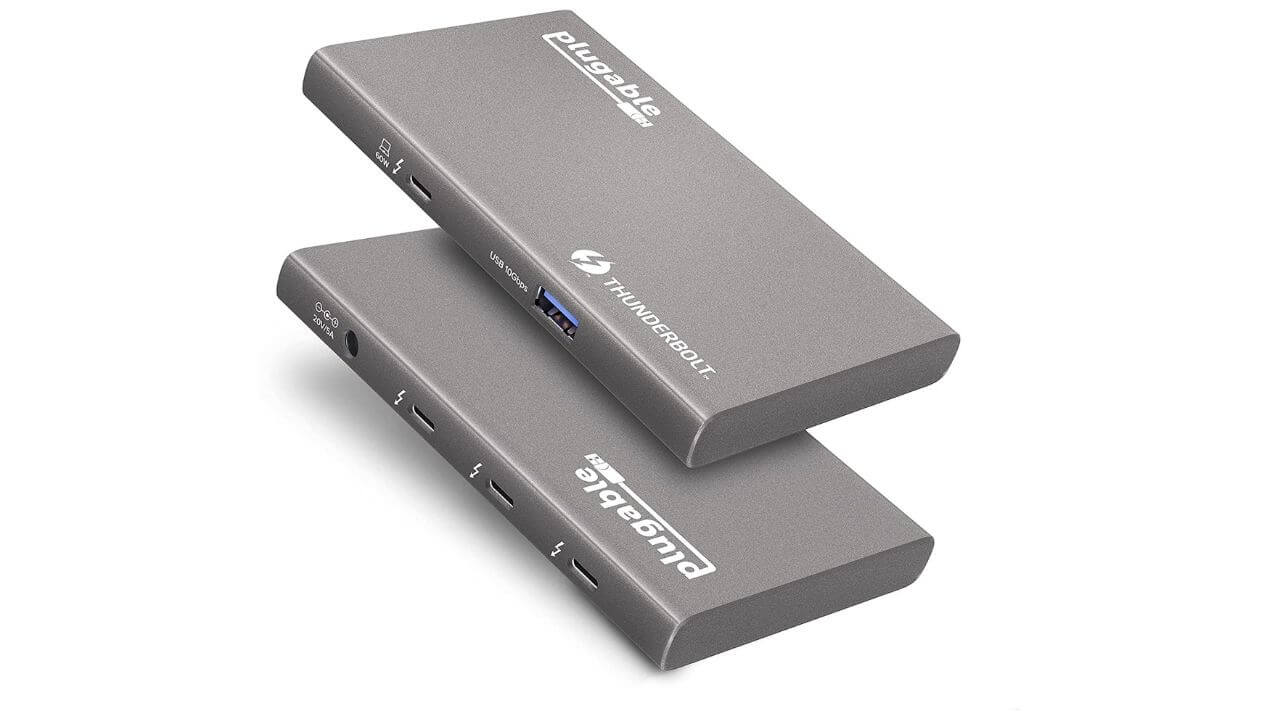
Here comes the Pluggable USB4 Hub that can turn any Thunderbolt 4 device into a productivity beast. It features a compact design that instantly blends into your workspace and delivers excellent performance. This iPad Pro 2021 Thunderbolt dock features three Thunderbolt 4 with up to 15W charging and 40Gbps data transmission speeds. In addition, there’s an upstream Thunderbolt 4 dock that offers up to 60W charging to the host. You can also connect your keyboard, hard drive, and other compatible devices via the USB 3.2 port. It supports dual 4K at 60Hz, one 8K, or 6K display at 30Hz on M1 Macs.
The best thing about this M1 iPad Pro Thunderbolt hub is that it offers exceptional expansion capabilities. The hub offers a big room to connect all your USB-C and Thunderbolt devices by allowing you to daisy chain up to six Thunderbolt devices. Also, you can expand USB-C ports on your M1 MacBook Pro and MacBook Air using this.
In short, if you need the best iPad Pro M1 Thunderbolt dock that offers fantastic expansion capabilities, Pluggable USB4 is an excellent option.
6. QGeem 7-in-1 USB-C Hub
Highlights
- Thunderbolt 3 compatibility
- Supports upto 100W charging
- Sleek design
- Durable aluminum casing

Have a look at the QGeem 7-in-1 Type C Hub that sports a stylish design to perfectly complement the gorgeous looks of your M1 iPad Pro. It’s a highly useful USB-C hub that offers multiple ports to connect external devices and also supports pass-through charging. The QGeem Type-C hub is one of the best and most cost-effective hubs for the latest iPad Pro 2021 that we’ve on our list. It’s a well-constructed hub, featuring a unibody aluminum casing with an ionized finish. It packs three USB3.0, one USB-C, a 4K HDMI, an SD card, and a microSD card port. The USB-C port can pass up to 100W power output to the USB Power Delivery Laptop. Plus, the hub also provides extra power to a wireless mouse, keyboard, and other accessories that connect to the USB ports simultaneously.
Also Read: Best USB Adapters for M1 iMac
7. Elgato Thunderbolt 3 Dock
Highlights
- Dual 4K support
- Upto 85W charging support
- Supports Apple SuperDrive
- Wide compatibility

Here comes a compact Thunderbolt 3 Dock for your iPad Pro M1 that turns a single port on your device into a versatile 8 port option. The Elgato Thunderbolt 3 Dock features two Thunderbolt 3 ports with extended capabilities. One of the Thunderbolt 3 ports is used to connect and charge your iPad Pro, and the other is designed to handle a single 5K display, dual 4K displays, or an ultra-fast storage solution. It also packs a DisplayPort that can drive an external display at up to 4K resolution.
Therefore, where you want to set up a dual-display workstation or a professional-grade setup for your designing or other color-critical tasks, this Thunderbolt 3 dock is a fantastic pick for your iPad Pro 2021. There are three USB 3.0 ports to connect and charge your iPhone or even power your Apple SuperDrive. Besides, this highly useful dock provides up to 85W of power, which makes it powerful enough to even a MacBook with the same cable that’s used to connect the two devices.
Best of all, the compact design makes it very easy to carry this supremely useful M1 iPad Pro Thunderbolt dock wherever you go.
Also Read: Best USB-C Adapters for M1 Mac mini
8. Anker PowerExpand+ 11-in-1 USB-C Adapter
Highlights
- Backed by an 18-month warranty
- Supports upto 85W pass-through charging
- Compact and lightweight design
- Compatible with a wide range of devices

Want to connect upto 11 external devices to your M1 iPad Pro? Get yourself the Anker PowerExpand+ 11-in-1 USB-C hub for iPad Pro. It features an HDMI, a DisplayPort, two USB 3.0, two USB 2.0, a microSD, an SD, audio, an Ethernet, and a USB-C PD input port to let you set up a full-fledged workstation. The HDMI and DisplayPort interfaces allow you to hook your 2021 iPad Pro to a 4K@60Hz display. The USB-C and USB 3.0 ports can transfer your movies, music, and other data up to Gbps. Besides, SD and microSD card slots support seamless access to photos and other media files. You can also connect your favorite headphones or speakers via the 3.5mm audio jack.
To sum up, Anker PowerExpand+ is amongst the most reliable iPad Pro M1 hubs that you can buy.
9. Satechi Type-C Mobile Pro Hub
Highlights
- Portable design
- USB-C PD Charging
- Compatible with a wide range of USB-C devices

If you need a portable USB-C hub for your M1 iPad Pro, the Satechi Type-C Mobile Pro Hub is a great deal. It features an HDMI port that can handle up to 4K@60Hz display, a USB-C port with PD charging, a 3.5mm headphone jack, and an additional USB 3.0 port for data transfer. It an amazing hub for presentations, conference calls, and video streaming while you’re on the go. The upgraded USB-C port will keep your M1 iPad Pro powered up while running using different accessories simultaneously.
The compact and lightweight design make the Satechi Type-C Mobile Pro Hub, one of the best portable hubs for the M1 iPad Pro.
10. Belkin Thunderbolt 4 Pro Dock
Highlights
- Includes a Thunderbolt 4 cable
- Supports up to 8K@60Hz resolutions
- Up to 90W pass-through charging support
- Backward compatible with Thunderbolt 3 and USB-C devices

If you’re looking for the best iPad Pro 2021 Thunderbolt hub, the Belkin Thunderbolt 4 Pro Dock is worth your investment. It’s a superb iPad Pro M1 hub that allows you to unleash the true potential of the Thunderbolt 4 port on your Apple tablet. There’s a Thunderbolt 4 upstream, a Thunderbolt 4 downstream, a USB-C PD, two HDMI, an Ethernet, an SD card slot, a 3.5mm AUX, two USB-A 3.1, and two USB-A 2.0 ports. Impressively, the Thunderbolt 4 upstream port of this iPad Pro 2021 Thunderbolt dock offers up to 90W charging and 40Gbps data transmission support. Additionally, you can re-energize compatible devices at a fast speed via the USB-C Power Delivery port.
Belkin Thunderbolt 4 Pro Dock offers plug & play connectivity so that you can instantly turn a single TB4 port on your iPad into a PRO connectivity outlet. You’ll also get a Thunderbolt cable, in case you need one for your setup. Best of all, this Thunderbolt 4 dock works well with MacBooks as well.
Putting it simply, the Belkin TB4 Pro Dock is the best iPad Pro 2021 docking station for power users.
11. LENTION USB-C Hub for iPad Pro 2021
Highlights
- Offers four USB-A ports
- Compact design
- Up to 60W pass-through charging support
- Budget-friendly

If you often need to connect multiple USB-A devices, the LENTION Multiport Adapter is the best USB-C Hub for your iPad Pro 2021. It packs four USB-A ports to connect mice, USB flash drives, keyboards, external hard drives, and other compatible devices. In addition, there’s a USB-C port that supports up to 60W pass-through charging and an HDMI port that can handle up to 4K@30Hz resolutions. The hub is sure to please you with its Mac-style design, an all-
aluminium finish, and an LED indicator that looks stylish and instantly blends into any space. Additionally, it boasts a lightweight and compact design that saves desk space and allows you to carry this iPad Pro 2021 USB-C hub wherever you go. Besides your M1 iPad Pro, you can pair this USB-C hub with your MacBook, M1 Mac mini, iMac, and other Type-C devices.
All in all, if you wish to add multiple USB-A ports to your iPad, the LENTION USB-C Hub is a must-have on your list.
Also Read: Best Ultrawide Monitors for MacBook Pro
12. Monoprice Thunderbolt 3 Docking Station
Highlights
- Delivers upto 40Gbps bandwidth
- Support for dual 4K@60Hz displays
- 60W PD charging
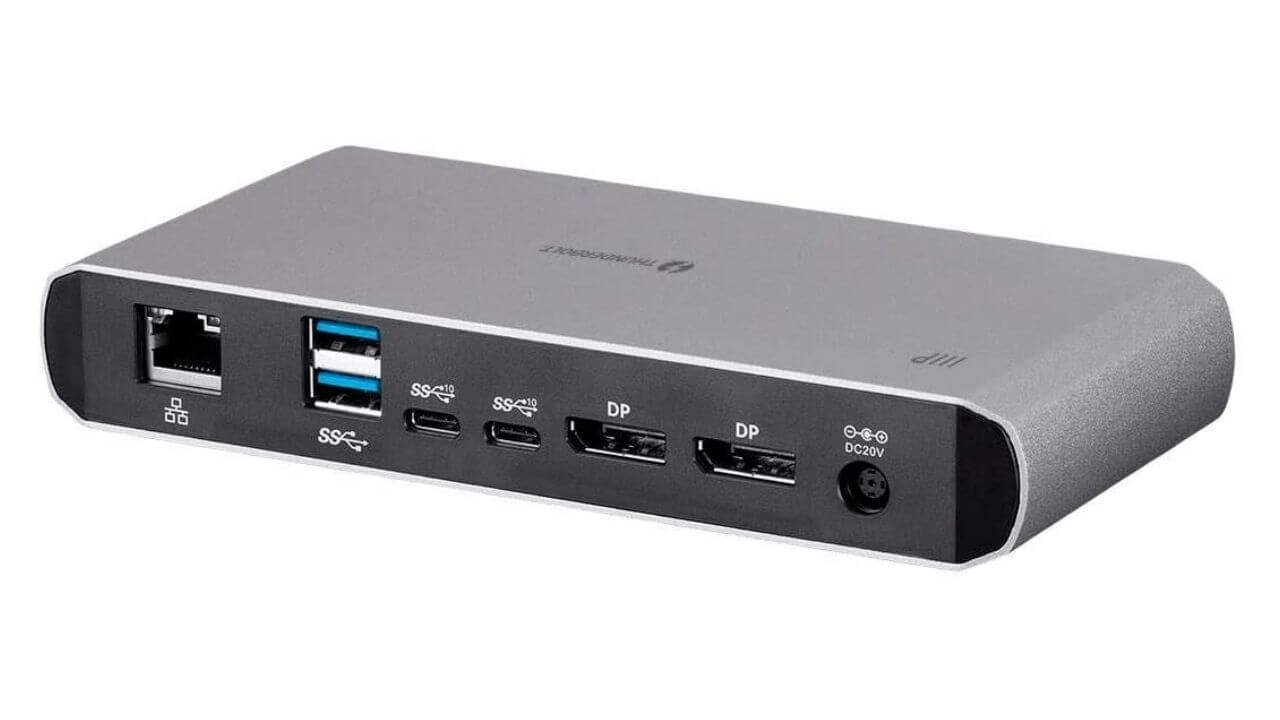
Here comes a powerful dock for the M1 iPad Pro that addresses all of your connectivity needs with its multiple, heterogeneous port options. The Thunderbolt 3 connectivity delivers upto 40Gbps bandwidth which allows you to connect multiple data and video devices. The Monoprice Thunderbolt 3 Docking Station features two DisplayPort so that you can connect dual displays with 4K@60Hz resolution to your M1 iPad Pro. Besides, you can connect multiple additional devices via USB 3.1, audio in/out, Gigabit Ethernet, and Thunderbolt 3 ports. Therefore, whether you want to hook your iPad Pro to a 4K display for conference calls, deliver presentations, or play your favorite games without any input lag or other performance issues, this iPad Pro docking station is a great deal.
Also Read: Best Cases for iPad Air 4
13. Docktech USB-C Hub
Highlights
- Affordable
- Wide device compatibility
- Offers up to 100W pass-through charging support
- Backed by a 24-month warranty

The Docktech 7-in-1 USB-C Hub for iPad Pro 2021 sports a sleek and stylish design that takes up very little space on your desk, making it perfect for those compact workstations. This highly functional iPad Pro 2021 hub packs all the essential ports to connect external devices and supports pass-through charging too. The hub is well-constructed with an aluminium alloy shell that offers improved heat dissipation for a cool performance. Talking about the ports, there’s a 4K HDMI, two USB 3.0, an SD card, a MicroSD card, and an Ethernet port. Impressively, the hub also packs a 100W USB-C PD port to power up the host, keyboard, mouse, and other accessories. All these make it an absolutely must-have accessory for photographers or content creators who use iPad Pro.
To sum up, the Dockteck Type-C hub is one of the best and most cost-effective iPad Pro M1 hubs that we’ve on our list.
Also Read: Best External Monitors for iPad Pro and iPad Air
14. USB-C Hub for M1 iPad Pro
Highlights
- Removable grips for easy seamless connection
- Works with Apple Smart/ Magic Keyboards
- Supports up to 60W USB-C charging
- Budget-friendly

Here we’ve got an affordable USB-C hub for the M1 iPad Pro 2021 that will effectively maximize your device’s capabilities. The GKEAPZA USB-C Adapter is equipped with a 4K HDMI port that lets you connect your M1 iPad Pro to an external display and watch movies or play your favorite games at 4K@30Hz UHD or Full HD 1080p@60Hz video, without any delay or transmission loss. There’s a USB-C port that supports upto 60W Power Delivery charging so that you can use the hub and power up your iPad Pro at the same time. You can hook a keyboard, mouse, printer, or any other compatible device to your M1 iPad Pro via the USB 3.0 port.
Besides these interfaces, this highly functional USB-C adapter for the M1 iPad Pro also packs other ports, including a 3.5mm headphone jack, an SD, and a microSD card slot to transfer and edit your footage, which makes it an ideal option for photographers as well as designers.
The hub also features removable grips that help in the seamless connection of the iPad Pro and the adapter. Plus, this USB-C adapter is compatible with a wide range of other devices. Make sure to check the complete list of supported devices.
Also Read: Best Accessories for M1 iPad Air
That was all for our roundup of the best Thunderbolt and USB-C hubs for the M1 iPad Pro in 2022. We hope it has helped you pick the most suitable hub or dock for the 2021 iPad Pro. Don’t forget to share your favorites in the comments section below.
Don’t miss our roundup on the best iPad Pro Accessories.