The M1 Mac mini is a powerful and portable desktop Mac that delivers amazing performance for a wide range of tasks, including graphics-intensive processes as well as Machine Learning. All the credit goes to the powerful Apple M1 system on a chip. If you’ve got an M1 Mac mini or are planning to get one soon, you must brace your machine with some highly useful accessories that will help you set up a complete workstation and enhance your overall experience with this portable PC.
In this article, we’ve mentioned the best accessories for the M1 Mac mini that will help you get the most out of this impressive powerhouse. Right from the display monitors to the external storage solutions, we’ve mentioned some of the best desktop accessories for the M1 Mac mini. Besides, if you’re a music-lover who’s looking for the best wireless headphones or speakers for the M1 Mac mini, our list will surely help you make better choices.
So, no more waiting, let’s get started with our roundup for the best M1 Mac mini accessories in 2022.
Quick FAQs
What comes with the M1 Mac mini?
The M1 Mac mini does not come with any accessories or external peripherals out-of-the-box, not even a display. Therefore, if you want to use this portable powerhouse for work, entertainment, or
What are the best M1 Mac mini accessories that you should get?
The best M1 Mac mini accessories include a bunch of external peripherals that allow you to set up a complete workstation with this portable PC. It’s worth mentioning that since the M1 Mac mini doesn’t come with any accessories, adding the basic add-ons like a monitor, mouse, and keyboard is a must. In addition, if you don’t want to run out of storage on your Mac mini, adding a good external storage accessory like an
Moving further, if you want to connect external devices, a good docking station or hub is an absolute must-have accessory for your M1 Mac mini. Lastly, if you’re a music lover or want to utilize your M1 Mac mini for entertainment purposes, it’s a nice idea to go for wireless headphones or an external speaker system for your M1 Mac mini.
These were some of the useful accessories that you can pair up with your M1 Mac mini. Having said that, the best M1 Mac mini accessories that you should get entirely depend upon your needs and workstation requirements.
Note: We update our article from time to time to cover the latest products available in the market.
List of the Best M1 Mac mini Accessories
Best Monitors for M1 Mac mini
1. Lenovo Q27h-10 27-inch QHD Monitor (Best Overall)

A display monitor is the most important desktop accessory for your M1 Mac mini. And, here we’ve got one of the top contenders for the best display monitors for the M1 Mac mini in 2022.
The Lenovo 27-inch QHD Monitor brings an impressive fusion of modern design and premium features. This monitor is designed to deliver breathtaking clarity with its QHD IPS display that ensures a picture-perfect visual experience from any angle. It packs integrated dual 3W speakers and supports 1.07 Billion colors with a 99% sRGB color gamut that brings your images to life for an immersive sound and visual experience. This display monitor for the M1 Mac mini features AMD FreeSync, a 75 Hz refresh rate, and 4ms response time which makes it a good companion for smooth and stutter-free gaming. There’s a full-function USB Type-C 3.1 port that supports data, audio, video, and power delivery. You can also connect multiple external devices via the HDMI 1.4, DP 1.2, and audio-out ports.
2. LG 32-inch QHD Monitor (Best Value for Money)
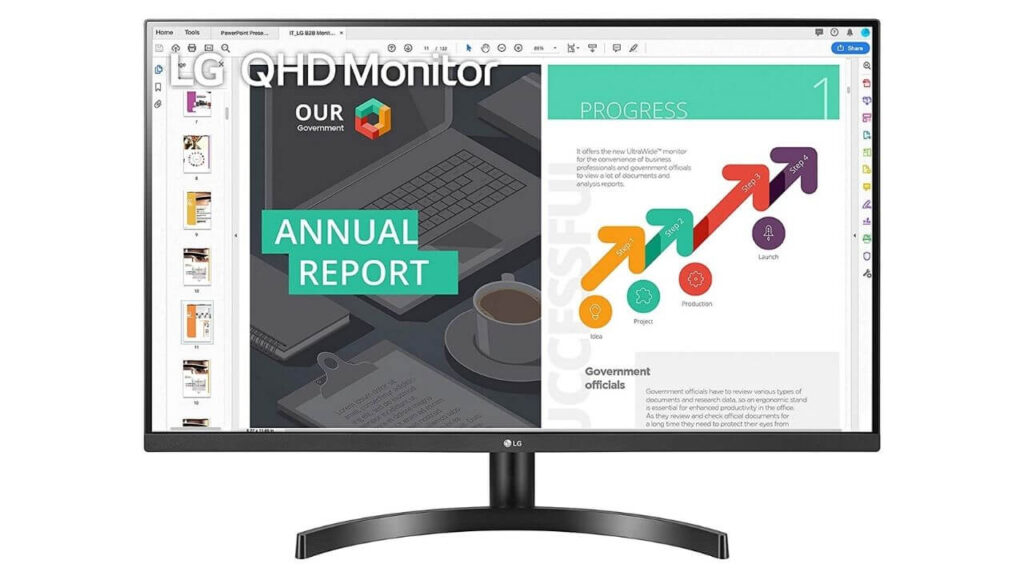
The LG 32-inch QHD Monitor features an IPS display with a 2560×1440 resolution and a 75Hz refresh rate. This monitor for the M1 Mac mini supports AMD FreeSync technology and is virtually borderless on three sides. It supports HDR 10 and sRGB 99% Color Gamut for accurate image quality and excellent color accuracy. The display packs a DP port, a 3.5mm headphone port, and two HDMI ports to connect your external devices. The monitor sports an Edge-ArcLine stand that can be easily adjusted to achieve a perfect viewing angle for every task. You can also mount the display on a wall to save your desk space.
3. Dell UltraSharp 27-inch 4K Monitor (Best 4K Monitor for M1 Mac mini)

If you need the best premium 4K display for your M1 Mac mini, this monitor is meant just for you. The Dell UltraSharp is a productivity monitor that features a modern and sleek design fused with a ton of high-end features. It’s a 27-inch 4K UHD IPS display with a stunning 3840 x 2160 resolution and a 60Hz refresh rate. It utilizes In-Plane-Switching Technology to deliver exceptional visuals and vibrant colors. The monitor is designed to support color-critical tasks like image processing and graphics designing, which makes this 4K monitor a fantastic option for creatives.
The display also supports height, tilt, pivot, and swivel adjustments. That means you can also use this display in a vertical position, making it an ideal choice for coders or other professionals who need to work with that extra vertical space. The Dell UltraSharp 4K Monitor is equipped with an HDMI, a DP, two USB Type-C, three USB 3.0, and an Audio Line out interface for connecting a variety of devices. This will save you a lot of time and stress when you’re connecting multiple USB devices.
If you’re looking for a premium 2K display monitor for the M1 Mac Mini, you can also check out the Dell 27-inch 2K Quad HD Monitor.
Looking for portable or ultrawide monitors for the M1 Mac mini? Make sure to browse through our recommendations on the
If you don’t want to run out of storage, the external storage devices are amongst the most useful M1 Mac mini accessories that you can invest in. We’ve mentioned below the best SSDs and HDDs for Mac mini in 2022. Let’s have a look.
Best SSDs for M1 Mac mini
1. Samsung 870 QVO SATA III SSD
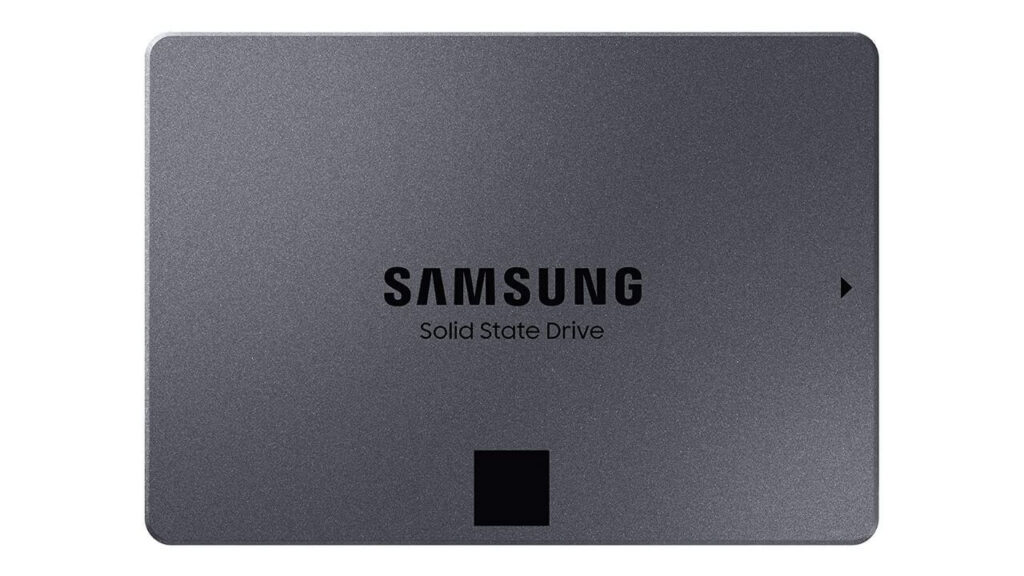
The Samsung 870 QVO SATA III SSD is one of the best external SSDs that you can get for your M1 Mac mini. It’s an excellent option for content creators, video editors, or other professionals who need to manage and store a lot of data. This SSD offers Sequential Read speeds up to 560 MBps and Sequential Write speeds up to 530 MBps. It delivers a long-term excellent performance with a larger variable buffer that allows the SSD to work faster and longer. The Samsung 870 QVO SSD is designed to handle even the most demanding tasks like 8K video processing. Besides, the powerful MKX controller ensures a steady performance during multitasking.
You can easily manage the drive, monitor its health & status, and enhance its performance via the Samsung Magician 6 software. The Samsung 870 QVO SSD is available in 1, 2, 4, and 8TB storage capacity and backed by a 5-year warranty.
2. Sandisk 1TB Extreme Portable SSD

If you’re looking for the best durable and portable SSD for your M1 Mac mini, get yourself the Sandisk Extreme Portable SSD. It’s a high-capacity and portable SSD that delivers solid performance with its read speeds of up to 1050MB/s and write speeds of up to 1000MB/s. This makes it one of the best and fastest external SSD for tasks like photo and video editing. There’s a USB-C port so that you can connect and backup your Type-C smartphones and other devices. It also comes with password protection featuring 256‐bit AES hardware encryption to keep your private content safe. The SSD features a durable silicone shell that feels premium and offers drop protection from up to 2 meters. You can easily attach this SSD to your backpack or a belt loop. Plus, the IP55 water and dust resistance ensure that your data remains safe while you’re on the move.
This SSD is also backed by a robust 5-year warranty. All in all, the Sandisk Extreme Portable SSD is a great way to extend your M1 Mac mini’s storage, that too at an attainable price.
3. Seagate Fast External Solid State Drive
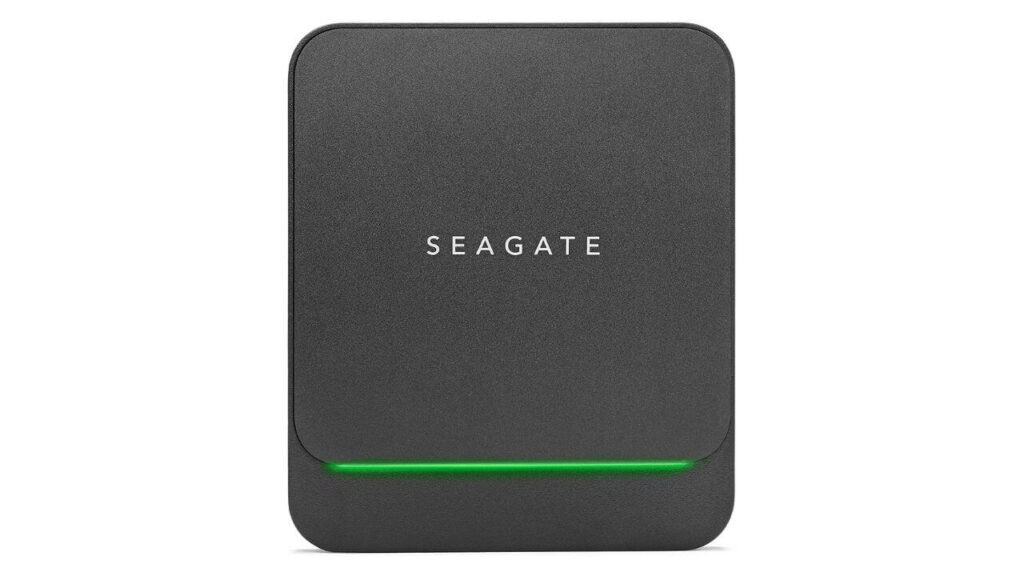
Seagate brings reliable performance and ultra-fast file transfers with accelerated read and write speeds of up to 540MB/s features into a sleek, minimalist, and portable design. The Seagate Fast External SSD for M1 Mac mini is available in 500GB, 1TB, and 2TB storage options. The drive features a USB-C port on its edge which allows you to plug a USB-C to USB-C cable or a USB-C to USB-A cable. This external Solid State Drive keeps your files protected and synced with the included backup software and Sync Plus software. The compact and lightweight design, reliable performance, and 3-year warranty make Seagate a fantastic pick for users who need the best portable SSD for M1 Mac mini at a budget-friendly price.
Also Read: Best SSDs for M1 iMac
Best External Hard Drives for M1 Mac Mini
1. Seagate One Touch External HDD (Best Overall)
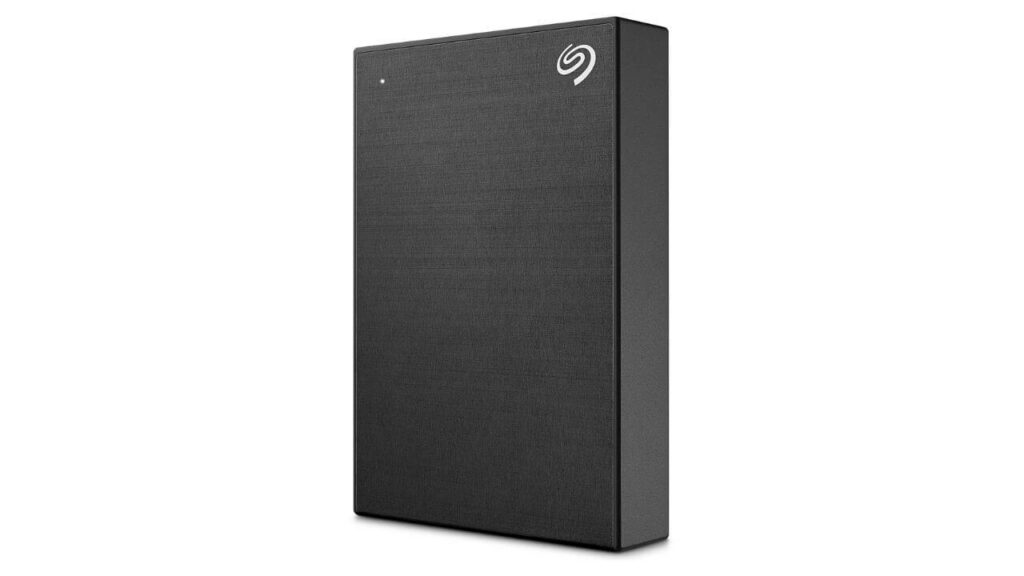
If you need the best portable Hard Disk Drive for your M1 mac mini, we would recommend the Seagate One Touch External HDD. This portable drive features a minimalist brushed metal enclosure, which makes it a stylish companion for your M1 Mac mini. It comes with a one-year complimentary subscription to Mylio Create and a four-month membership to Adobe Creative Cloud Photography plan. Therefore, you can easily edit, manage, and share your photos and accelerate your creativity. This HDD for M1 Mac mini is backed by a two-year limited warranty and two-year Rescue Data Recovery Services for your peace of mind.
You get to choose between 500GB, 1TB, 2TB, 4TB, and 5TB storage options.
2. LaCie Rugged 5TB HDD (Best Portable External Hard Drive for M1 Mac mini)

Looking for a high-capacity, portable, and durable HDD for the M1 Mac mini? Take a look at the LaCie Rugged 5TB Hard Disk Drive. It’s a versatile HDD that works well with a wide range of devices and offers fast USB-C 130MB/s file transfers and backups. This extremely durable M1 Mac mini HDD can survive any terrain with its impressive drop, shock, and rain resistance.
You can go for one-click backup, scheduled automatic backups, and folder syncing across multiple devices with the LaCie toolkit. With a whopping 5TB storage space, you can store a massive content library. Besides, you’ll get a free month of Adobe Cloud Creative All Apps plans to turn your raw footage into flawless productions. This HDD is covered by two years of data recovery services, therefore, if something wrong happens with the drive, you can still recover your data.
Also Read: Best Hard Drives for M1 MacBook Air and MacBook Pro
Best Keyboards for M1 Mac mini
1. Apple Magic Keyboard (Best Overall)

If you’re looking for the best keyboard for your M1 Mac mini, look no further than the Apple Magic Keyboard. This keyboard seamlessly fits with the design of your M1 Mac mini. Moreover, if you’ve used an Apple keyboard before and don’t even want to change up, the Magic keyboard is an excellent option to pair with your Mac mini. The clean and simple design makes the keyboard aesthetically beautiful. It comes with a stable scissor mechanism beneath each key, along with optimized key travel, that provides a remarkable and precise typing experience. This keyboard for the M1 Mac mini packs a rechargeable battery that delivers one-month battery life, between the charges.
If you prefer a full-sized keyboard with a numeric keypad, you can also go for the Apple Magic Keyboard with Numeric Keypad to add more comfort to your work.
2. Logitech MX Keys

Logitech MX Keys is one of the best non-mechanical, full-sized keyboards for the M1 Mac Mini in 2022. The keyboard sports a precise and minimalist design that complements your Mac setup. The spherically dished keys feature Mac key layout and deliver a comfortable typing experience. You can customize the row of Function keys to expedite your creative workflow. Besides, the smart backlit keys automatically adjust according to ambient light conditions so that you can work comfortably in any situation. You can connect this keyboard to multiple devices at a time. The Logitech MX keys can last up to 10 days with backlit ON or up to 5 months if you’re not using the backlit.
Looking for more options/ Don’t miss our roundup for the best keyboards for writers. It includes various mechanical, noiseless, and feature-rich keyboards.
Best Wireless Mouse for M1 Mac mini
1. Magic Mouse 2

Here comes a flat, sleek, and lightweight mouse for M1 Mac mini from Apple itself that looks very premium and features a pocket-friendly design. The Apple Magic Mouse 2 connects seamlessly with your Mac mini via Bluetooth, without the need for any dongles or USB receivers. The entire surface of the Apple Magic Mouse 2 is a tactile touch-sensitive area, which brings the advantages of Apple’s trackpad, including sideways and horizontal scrolls, and a two-finger tap. It’s a great M1 Mac mini accessory with built-in support for macOS gestures. The mouse packs a rechargeable lithium-ion battery that offers one-month battery life on a single charge. Unfortunately, it has a weird charging solution which can be a dealbreaker for many users. The Lightning port is placed on the bottom, which means you cannot use this mouse while charging it.
2. Logitech MX Master 3

If you’re a content creator or a coder, who needs a fast and accurate mouse for the M1 Mac mini, get yourself the Logitech MX Master 3. It’s a medium-size mouse that offers a good DPI performance, low click latency, and delivers remarkable speed and accuracy, thanks to the new MagSpeed scroll wheel. The mouse is so fast that it can scroll 1,000 lines of code in a second. It embeds a Darkfield Laser Sensor that offers great tracking capabilities and works well on any surface, without the need for a mouse mat. This mouse allows you to seamlessly connect and switch between upto 3 devices running on different operating systems. Besides, there are 7 programmable buttons, including a dedicated gesture button. You can make customizations by downloading Logitech Options Software from the official Logitech website.
This mouse for the M1 Mac mini also excels in terms of battery. You’ll get a battery life of 70 days on a single charge. Plus, if you don’t have time, just spare a single minute and it will offer you 3 hours of use. All in all, it’s an excellent desktop M1 Mac mini accessory for creatives.
3. Apple Magic Trackpad 2

For all macOS users who’re used to and prefer a trackpad rather than an external mouse, it’s worth investing in Apple Magic Trackpad 2. It features an edge-to-edge glass surface and four force sensors underneath the trackpad that offer a bigger workspace to allow you to click anywhere. The trackpad also brings Apple’s Force Touch mechanism, which triggers different actions based on the amount of pressure you apply. You’ll surely appreciate the beautiful and low-profile design that perfectly complements the aesthetic of your M1 Mac mini. Besides, the Apple Magic Trackpad makes scrolling and swiping more productive and comfortable. It packs a rechargeable battery that’s charged via the included Lightning cable.
Also read: Best Wireless Mouse for MacBook Pro and MacBook Air.
Best Wireless Headphones for M1 Mac Mini
1. AirPods Max

If you prefer over-the-ear headphones, AirPods Max is an excellent M1 Mac mini accessory for music lovers. These wireless headphones offer incredible sound quality and Active Noise Cancellation that allows you to experience pure music. The spatial audio with dynamic head tracking technology ensures a theatre-like sound experience. Plus, the memory foam ear cushions deliver a comfortable fit for those long listening hours. It delivers a battery life of up to 20 hours with ANC and Spatial Audio enabled. The effortless setup, Apple H1 chip, seamless switching between devices, and on-head detection works together to deliver a breakthrough listening experience on your devices. Put together, If you love music, it’s worth investing in this amazing M1 Mac mini accessory.
Other headphone alternatives include:
- Sony ZX Series Wired On-Ear Headphones (Budget-Friendly)
- COWIN E7 Active Noise Cancelling Headphones (Best Wireless Headphones)
- Bose QuietComfort 35 II (Best Premium Headphones for M1 Mac)
- Beats Solo3 Wireless On-Ear Headphones (Best Headphones under $100)
2. AirPods Pro

If you’re an M1 Mac mini owner who’s looking for the best noise-canceling wireless earbuds, you must get yourself the Apple AirPods Pro. They are sweat and water-resistant earbuds that are packed with the active noise cancellation feature to block the background sound and deliver immersive & rich sound flowing into your ears. They connect seamlessly with your Apple devices and also offer a Transparency mode for easy interaction with the outside world. These wireless in-ear buds for the M1 Mac mini include three silicone tips so that you can choose the most comfortable fit for yourself. It delivers more than 24 hours of listening time with the charging case (4.5 hours + 19 hours with the case).
Best M1 Mac Mini Docking Stations
1. AGPTEK Docking Station and Stand for Mac Mini (Best Value for Money)

If you need the best USB-C hub with SSD enclosure for your M1 Mac mini, get yourself the AGPTEK Docking Station. It perfectly matches the size and the Space Gray color of your Mac mini, and when you’ll place your Mac on this docking station, it will look like a single device. This USB-C dock for M1 Mac mini is packed with a USB-C, two USB 2.0, and two USB 3.0, as well as a microSD card slot. In addition, there’s a 2.5″ external hard drive enclosure at the bottom for you to put an HDD or SSD and expand the memory of your Mac mini. Therefore, you can easily connect up to 7 devices at a time to your Mac. There are two LEDs in the front to indicate the successful connection of the external devices and hard disk. In short, AGPTEK is one of the best M1 Mac mini docks that you can get for yourself.
2. Satechi Type-C Stand and Hub for M1 Mac Mini (Best Overall)

Here comes another highly functional USB-C hub that efficiently transforms your M1 Mac mini into a compact workstation. The Staechi Type-C Stand and Hub is equipped with a USB-C data port, micro/SD card readers, a 3.5mm headphone jack, and three USB 3.0 ports so that you can connect multiple external peripherals simultaneously. Besides, the gorgeous brushed finish and matching space gray aluminum alloy will make this hub a natural extension of your M1 mac mini.
All in all, the Satechi Stand and USB-C Hub is a great way to keep your Mac mini off the desk and also add a variety of ports to set up a complete workstation. It’s worth mentioning that this USB-C hub does not include any additional space for HDD or SSD.
3. Hagibis Type-C Docking Station and Stand

This Type-C hub with SSD enclosure is sure to impress you with its elegant design, multiple useful ports, and plug & play connectivity. The Hagibis Type-C Dock for M1 Mac mini packs micro/SD card readers, two USB 3.0, two USB 2.0, as well as a 2.5” SATA interface with 2TB expansion. There’s a USB-C cable inside the box to connect the hub to your Mac mini or other Type-C laptops. This M1 Mac mini hub is designed using high-quality alloy materials that ensure good thermal performance even when multiple devices are attached to your Mac. Besides, there are four anti-skid pads on the back of the hub so that your Mac mini does not move or shift its position while it’s in use. The hub also supports dual card reading and writing at the same time, making it an amazing hub for photo and video editing tasks.
4. CalDigit Thunderbolt 4 Element Hub (Best Thunderbolt 4 M1 Mac mini docking station)

Here we’ve got one of the most advanced docking stations for the M1 Mac mini that efficiently adds more USB ports to your portable desktop Mac. The CalDigit Thunderbolt 4 Element Hub features an all-aluminum body with a reversible design that offers extra options to set up your workstation. It’s a durable M1 Mac mini docking station that packs four Thunderbolt 4 ports and four USB-A ports. Therefore, you can easily connect multiple external SSDs and 5K or even 6K monitors with your M1 Mac mini.
You can connect a Thunderbolt 4, Thunderbolt 3, or a USB-C without the need for any additional cables or adapters. The hub can handle an 8K display at 30Hz, 6K LG displays, 5K Thunderbolt display at 60Hz, as well as dual 4K 60Hz monitors. In addition, you can connect and work with up to four high-performance USB-A devices like ultra-fast
Apart from the M1 Mac mini, the CalDigit Thunderbolt 4 hub is a great option for iPad Pro, iMac, as well as MacBook Pro users. This M1 Mac docking station can re-energize the MacBooks and iPad Pro at upto 60W.
All in all, if you need the best Mac mini M1 hub, CalDigit Thunderbolt 4 Element Hub is an excellent pick.
5. OWC miniStack STX (Best Thunderbolt-certified Hub for M1 Mac mini)

Here comes a certified Thunderbolt 4 expansion solution that fits perfectly under your M1 Mac mini. The OWC miniStack STX is a Thunderbolt 4 hub and storage expansion device for the M1 Mac mini that smartly adds three Thunderbolt 4 ports, a universal HDD/SSD bay, and an NVMe M.2 slot. Therefore, you can comfortably add Thunderbolt displays, USB 4 drives, cameras, NAS, smartphones, tablets, card readers, and whatnot.
This M1 Mac mini Thunderbolt 4 hub features an aluminum housing with a high-efficiency cooling fan and an internal heat sink that delivers a cool and noiseless performance. The miniStack STX delivers upto 770 Mbps data transfer speed, which allows you to move data in seconds. This makes the OWC miniStack STX, a perfect M1 Mac mini Thunderbolt hub for photography, 4K video editing, virtual machine, and more. You can also add the SoftRIAD software and create RAID 1 to easily monitor and protect your data.
You can easily customize the OWC miniStack STX with up to 14TB HDD and 4TB NVMe. Besides, you can also go for a DIY enclosure and add your own 3.5-inch HDD and NVMe M.2 SSD.
In short, if you need the best Thunderbolt-certified storage accessory for your M1 Mac mini that adds impressive connectivity options to your portable desktop Mac, OWC miniStack STX is simply hard to beat.
Also Read: Best USB Adapters and Hubs for M1 Mac mini
Best External Speakers for M1 Mac Mini
1. Apple Homepod Mini

Need the best wireless stereo speakers for your M1 Mac mini? Look no further than the Apple Homepod Mini. It will impress you with its room-filling, 360-degree sound, and beautifully small size. You can buy two or more Homepod Mini speakers and place them around in your home for rich multi-room audio and exciting features like Intercom. These smart speakers for the M1 Mac mini work amazingly with Siri, allowing you to use your voice to check weather, calendar, set alarms, play music, and even control your smart home accessories. Besides, if you want to keep your desk clutter-free, Homepod Mini is a supremely useful, portable speaker for M1 Mac mini users.
2. Logitech 2.1 Speaker System (Best Value for Money)

If you enjoy listening to music or watching movies, a good speaker system is sure to top your list of the best M1 Mac mini accessories. We’ve got an impressive pair of 2.1 surround speakers from Logitech that brings life to your favorite movies and music with its amped & immersive studio-like sound. This THX-certified 2.1 music system includes two speakers and a powerful subwoofer that offers great sound even in large entertainment rooms. You can simultaneously connect and switch between up to three devices such as a TV, PC, or a game console. Besides, there are options to connect an AUX cable or headphones to the speakers.
3. Klipsh ProMedia 2.1 Speaker System

Here we’ve got another 2.1 THX-certified speakers for the M1 Mac mini that aims to deliver unmatched gaming, music, or streaming experience on your devices. The Klipsh ProMedia 2.1 Speaker System utilizes Microtractrix Horn Technology which reproduces excellent sound with amazing clarity even when you put the volume to the highest. The subwoofers deliver full bandwidth bass response, making it a perfect companion for bass-thumping music lovers. You can easily plug these speakers into the headphone jack of your M1 Mac mini and there’s an easy-to-use control pod with Main Volume and Subwoofer Gain Control. All in all, these are amongst the best speakers for the M1 Mac mini that offers great value for money.
Also Read: Best Accessories for 16″ MacBook Pro
Best Printers for M1 Mac mini
1. Canon Pixma

A printer is a great accessory for your M1 Mac mini so that you can print important documents for your work. In addition, you can always print your iPhone camera photos and display them near your desk space. Here we’ve got the Canon Pixma G3260 Wireless Color All-in-one printer that will amaze you with its 5-ink system that produces crisp blacks and vivid colours. This all-in-one solution allows you to print, scan, and fax, making it a perfect home as well as office accessory for the M1 Mac mini owners. You can also connect the printer to the internet via the Ethernet port. Please note, you would need to install the dedicated drivers for this printer to work with your M1 Mac mini.
2. HP Tango Smart Wireless Printer

Here we’ve got an elegant and stylish M1 Mac mini accessory that beautifully blends in with your decor and allows you to print documents from anywhere. The HP Tango is the world’s first smart printer that features a smart assistant and smartphone compatibility. With voice-enabled commands, you can print your documents while working on an important project. You can print photos and documents from Facebook and cloud storage. In addition, you can use the HP Smart app to scan documents with your smartphone’s camera. Furthermore, the professional quality prints with superb colour accuracy give you more reason to invest in this M1 Mac mini accessory.
Best of all, weighing just 6 pounds, you can easily move the HP Tango Wireless Printer for Mac mini around your office or home.
Also Read: Best Accessories for 14″ MacBook Pro
Other Must-have M1 Mac mini Accessories
1. Cxmount Desktop Stand for Mac mini

Here we’ve got another highly useful desktop accessory for the M1 Mac mini. The Cxmount Desktop Stand is a strong and durable holder that props your M1 Mac mini in a vertical position and allows you to easily access all the ports. There’s a thin padding mat to keep your device safe from any unwanted scratches. Besides, if you place your Mac mini vertically on a stand, it will help you save some desk space too. This desktop stands for the M1 Mac mini also ensures better cooling which results in less thermal throttling and improved system performance. Besides, if you often plug/unplug different peripherals into your M1 Mac mini, it’s a smart idea to invest in this desktop stand.
2. elago M1 Mac mini Case
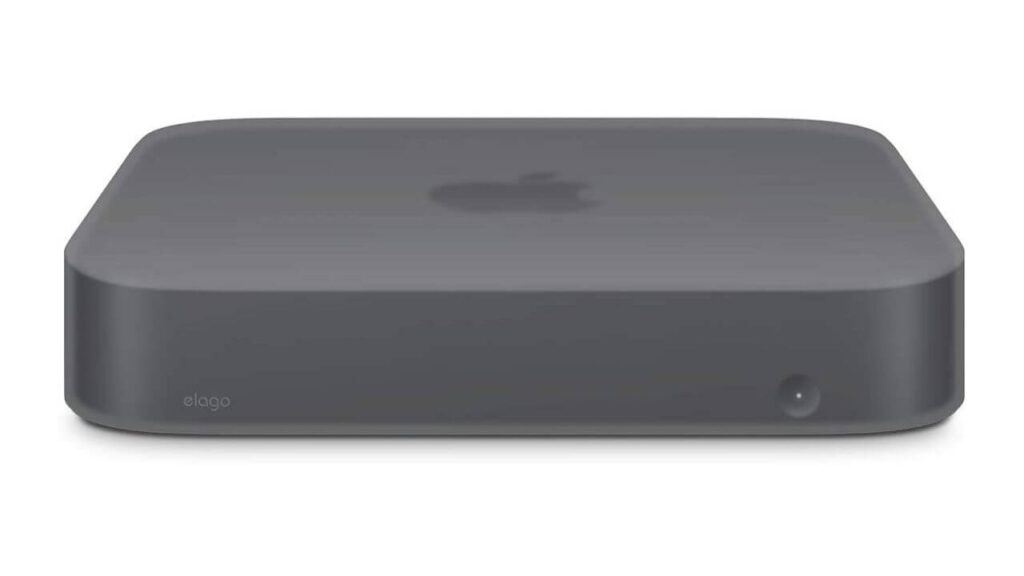
If you want to protect your portable PC from dust and scratches while traveling, a good case is a must-have accessory for your M1 Mac mini. Here we’ve got the elago case that’s made from high-grade and shock-resistant silicone materials to offer a comfortable fit and easy access to all the ports. It protects your Mac mini from dirt, scratches, and everyday impacts which makes it easy for you to carry the device inside a bag. In addition, the cutout design ensures better heat dissipation to keep your Mac mini cool during peak usage.
3. HideIt Mounts Mac mini Mount (Organize your workspace)

Want to mount your M1 Mac mini at the back of your monitor? The HideIt wall, under the desk, and VESA mount is an absolute must-have on your list. This Mac mini mount features a sleek and durable design that’s made from heavy-duty steel and finished with a black powder coating to prevent rust and scratches. The mount will protect your M1 Mac mini from the kids, pets, spills, and other accidental damages. In addition, the well-constructed and functional design ensures easy access to ports and cables. This M1 Mac mini accessory is easy to install and comes with all the necessary mounting hardware.
All in all, The HideIT Mounts is an all-important M1 Mac mini accessory that will provide more real estate to your working station.
4. RLSOCO Hard Case for M1 Mac mini (Store and Carry your M1 Mac mini)

Want to securely carry your M1 Mac Mini and other stuff like a mouse, keyboard, trackpad, and cables? A good protective bag like the RLSOCO Hard Case is an excellent accessory for your M1 Mac mini. It features a solid design with shock-proof and water-resistant capabilities. This M1 Mac mini case has got a detachable tray that can hold your M1 Mac mini and other small items like cables. There’s a fixed strap to hold your Mac mini and prevent shaking. In addition, the case has a mesh pocket and a middle divider that offer a big room to store your cables, chargers, and other stuff. This M1 Mac mini accessory is made from high-quality materials and is paired with a silicone handle for comfortable carrying.
Also Read: Best Accessories for M1 iMac
That was all from our side on the best M1 Mac mini accessories in 2022. We hope this roundup has helped you pick the most suitable and useful accessories for your M1 Mac mini. Don’t forget to share your favorites in the comments section below.
Don’t miss our recommendations on the best accessories for Mac Studio.




