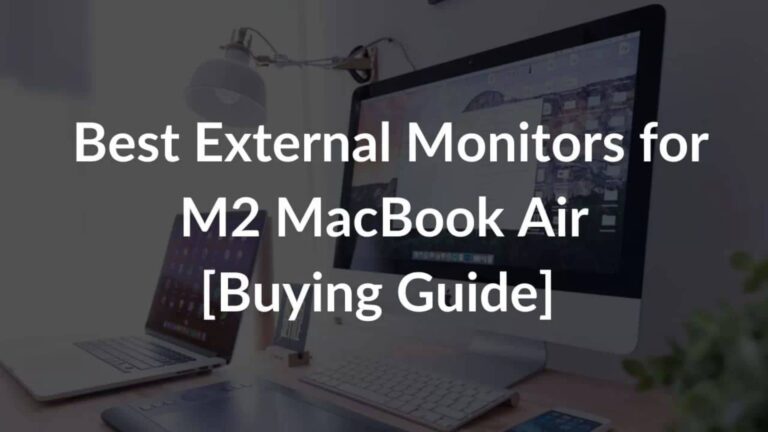Laptops with Thunderbolt ports have seen how useful and powerful a single port on a small machine can be. If you own a MacBook or a Windows laptop with Thunderbolt support, then you are already aware of how powerful and expansive the Thunderbolt ecosystem is.
If you love premium products and are on the lookout for upgrading your old USB-C hub or unreliable docking station, then we’ve got the news. Belkin has finally launched their Thunderbolt 4 docking station. It features 12 ports packed in a premium and minimal design to complement your ultrabook. If you own a 14-inch/16-inch MacBook Pro or a Dell XPS or any Thunderbolt compatible device, then this TB4 docking station could be one of the best tech gifts you could give yourself or your significant other.
The Connect Pro Thunderbolt 4 docking station from Belkin has two Thunderbolt 4 ports (1 upstream and 1 downstream), two
HDMI 2.0 ports, one USB-C 3.1 Gen 2 port, two USB-A 3.1 ports, two USB-A 2.0 ports, one SD card 4.0 reader, one Gigabit Ethernet port, one 3.5mm audio combo port, and a Thunderbolt 4 cable. All this along with 90W of pass-through charging to power up even your Pro laptops. This Thunderbolt 4 docking station provides you with a large number of ports to connect almost anything. Surprisingly, there isn’t a DisplayPort output, which may surprise some users at this price tag. Nonetheless, it will be able to accommodate multiple display connections, with single screens up to 8K@30hz resolution or twin 4K@60hz displays or even a triple monitor setup if your laptop supports it.
Also Read: Best HDMI Cable for 4K, HDR, ARC, Dolby Vision [2022 Buying Guide]
The Belkin Connect Pro has two Thunderbolt 4 ports, one for connecting to your laptop and the other for daisy-chaining other devices. You can use it to connect a Thunderbolt display or other Thunderbolt peripherals. The dock can supply up to 90W of electricity to your laptop, which is sufficient to power most thin-and-light and even some power-hungry laptops.
Also Read: CalDigit’s new Thunderbolt 4 docking station features 18 ports
While the dock comes with a Thunderbolt connector for connecting to your laptop, Belkin also revealed a separate Thunderbolt cable in case you need one. It could be useful if you have a Thunderbolt monitor that didn’t come with a Thunderbolt cable, or if you misplaced the one you had. The cable, as expected, offers Thunderbolt 4’s full 40Gbps bandwidth as well as up to 100W of power delivery. It’s also available in 1 metre/3 feet and 2 metre/6 feet, giving you a little more connection freedom.
Also Read: Best DisplayPort Cables for Gaming in 2022 [Buying Guide]
The Belkin Connect Pro Thunderbolt 4 dock is priced at $399.99 and can be ordered via Belkin’s website or Amazon (Check Price on Amazon). As of now, Belkin’s official website is the only place to get the Thunderbolt 4 cable, which starts at $44.99 and goes up to $69.99. If you are looking to upgrade your docking station then we also recommend checking out CalDigit’s Thunderbolt 4 docking station which offers 18 ports and retails for $350.
Also Read: Best HDMI Cables for Soundbars [Buying Guide]