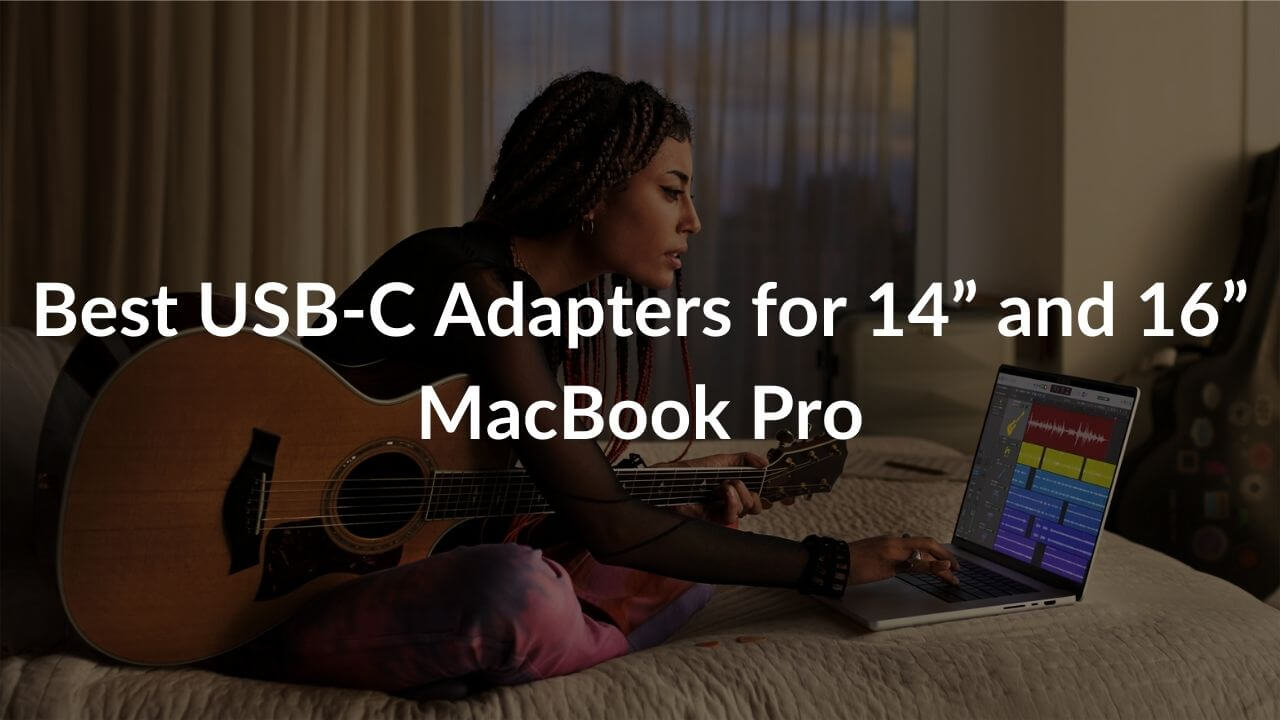The 14” MacBook Pro and 16” MacBook Pro are feature-packed Apple notebooks designed for PRO users. Packed with the advanced M1 Pro and M1 Max processors, these MacBook Pro models promise to deliver an ultimate fusion of exceptional performance and power efficiency. Impressively, as compared to the M1 MacBook Pro 2020, the new M1 Pro and M1 Max MacBook Pro feature additional ports of connectivity, including an HDMI port and an SD card reader.
Having said that, if you wish to connect external peripherals like a keyboard, mouse, hard drive, or Gigabit Ethernet, you’ll need a USB-C adapter that has the required ports. It’s a smart idea to invest in a multi-port adapter or USB-C hub that allows you to connect multiple devices with your MacBook and set up a complete workstation. Plus, they can also charge your MacBook Pro at the same note. Furthermore, a MacBook Pro multi-port USB-C adapter is a must-have for travelers as you can easily replace multiple dedicated adapters with a single one.
After in-depth research and thoroughly testing multiple adapters & hubs over a period of time, we’re here with our top picks on the best USB-C adapters for 14” and 16” MacBook Pro in 2022. Right from the most affordable to the most premium, we’ve covered some amazing multi-port adapters in this roundup. In addition, if you’re a power user, we’ve mentioned some functionality beasts and powerful docking stations for the M1 Pro/M1 Max MacBook Pro.
So, no more waiting. Let’s get started with our roundup of the best USB-C adapters for 14” and 16” MacBook Pro models in 2022.
Please note that the mentioned USB-C Adapters and Hubs are compatible with both the M1 Pro as well as the M1 Max configurations.
Note: We update our article from time to time to cover the latest products available in the market.
List of the Best USB-C Adapters for 14” & 16” MacBook Pro 2021
Reliable USB-C Adapters for 14” and 16” MacBook Pro
1. Belkin USB-C Hub (Best-in-class performance)
Compatibility: macOS and Windows
Pass-through Charging: Yes
Power: 60W

Belkin USB-C hub is one of the most reliable, sturdy, and highly-functional USB multiport adapters for your M1 Pro 14” MacBook Pro as well as the M1 Max 16” MacBook Pro. This USB-C adapter features a
solid and compact design, comes with a tethered 6.8-inch/ 17.2 cm USB C cable, and packs multiple ports of connectivity. You’ll get access to one USB C, two USB A 3.01, an SD card reader, an Ethernet port, and a 4K HDMI port. That means you can easily connect and work with multiple external devices, including SD cards, thumb drives, monitors, and more.
The Belkin multi-port adapter for 16” MacBook Pro 2021 offers reliable data transfer speeds of up to 5Gbps between the host and the connected devices. What’s more? This MacBook Pro USB-C adapter supports up to 60W pass-through charging. That means you can use a single port on your 14” MacBook Pro to hook external devices and power up your machine. Besides Macs, you can pair the Belkin hub with Windows devices as well. Not to forget, this reliable USB-C MacBook Pro adapter is
backed by a two-year warranty.
If you’re looking for a premium option, make sure to check Belkin Thunderbolt 3 Dock for 14” and 16” MacBook Pro. It’s a well-constructed and reliable Thunderbolt 3 dock that allows you to connect up to 8 devices. Impressively, this MacBook Pro dock supports dual 4K or single 5K display at 60Hz.
There’s also a portable version of this M1 Pro/M1 Max MacBook Thunderbolt 3 adapter. The Belkin Thunderbolt 3 Dock Mini is a perfect Thunderbolt 3 hub that turns your 14” MacBook Pro into a powerful workstation. It delivers up to 40 Gbps transfer speeds and supports dual K@60Hz display output.
Also Read: Best Accessories for 16” MacBook Pro
2. Anker PowerExpand+ 7-in-1
Compatibility: MacBooks with Thunderbolt ports
Pass-through Charging: Yes
Power: 85W

Have a look at this premium 7-in-1 USB hub for the 16” MacBook Pro from the ultra-popular brand Anker. This multi-port USB-C adapter for MacBook Pro M1 Pro looks premium, offers you a
variety of ports, that too at an affordable price. The Anker PowerExpand+ 7-in-1 adapter packs USB-C data, USB-C charging, 4K@30Hz HDMI, and two USB3.0 ports. The USB-C and USB-A data ports offer a transfer speed of up to 5Gbps. Besides, there’s an SD and a microSD card slot as well. This makes the Anker PowerExpand 7-in-1, an all-important USB-C hub for designers, content creators, and professionals who work with a variety of devices.
Weighing just 99gms, this MacBook Pro USB hub is lightweight and easily slides inside your bag, without adding any bulk. Therefore, you can carry this USB-C Hub for the 16” MacBook Pro while you’re on the move. The 85W pass-through charging support makes the Anker PowerExpand+ adapter an ideal option for your latest M1 Pro as well as M1 Max-powered MacBook Pro models. The Anker PowerExpand+ 7-in-1 Adapter is backed by an
18-months warranty.
Anker also offers a PowerExpand 7-in-2 USB adapter. It’s a great deal for the latest 14” and 16” MacBook Pro models that are packed with two USB-C/ Thunderbolt 4 ports. This USB-C hub is powerful as a docking station but costs a fraction of it.
Also Read: Best Accessories for 14” MacBook Pro
Premium USB-C Adapters for MacBook Pro 2021
1. Satechi Multiport Adapter V2 (Best-in-class performance and Premium finish)
Compatibility: MacBook Pro, MacBook Air, iMac, iMac Pro, iPad Pro, and other USB-C devices
Pass-through charging: Yes
Power: 60W

Here comes a reliable, stylish, and durable USB-C adapter for the last 14” and 16” MacBook Pro 2021. The Satechi Multiport Adapter V2 features an all-aluminum design and comes in Gold, Silver, and Space Grey finishes to perfectly complement your Apple devices. This USB-C adapter packs three USB3.0 ports, a 4K HDMI, and a Gigabit Ethernet port. In addition, there’s a USB-C pass-through port to power up your MacBook. There’s a microSD card reader slot to easily transfer data from your camera or phone to your Mac.
One of the best things about this MacBook Pro USB-C adapter is that it can be used with a wide range of Apple devices, including the previous year’s
M1 MacBook Pro, M1 MacBook Air, iPad Pro, iMac, and iMac Pro. The satechi multi-port USB-C adapters also support pass-through charging at up to 60W. This makes it a must-have USB adapter for devices that are packed with a single USB-C/Thunderbolt port.
Looking for the best travel-friendly USB Type-C hub for your 16” MacBook Pro? Make sure to check out the Satechi Slim Aluminum Type-C Multiport Adapter V2. This USB-C hub for 14” MacBook Pro M1 Max offers dual card readers and 60W pass-through charging.

If you’re someone who plugs in a lot of external SSDs and carries a USB-C dongle on the go with you, then Satechi’s USB-C hub with a SATA SSD will be the right choice for you. It is basically a USB-C hub with a built-in SATA SSD enclosure.
Also Read: Best Ethernet Adapters for MacBook Pro and MacBook Air
2. Nov8Tech 7-in-2 USB Hub (A Perfect Color Match for your MacBook Pro)
Compatibility: MacBooks with USB-C or Thunderbolt 3 ports
Pass-through Charging: Yes
Power: 100W

For all the 14” MacBook Pro users, who’re looking for the best USB-C/Thunderbolt 3 adapter that offers reliable performance, the Nov8Tech 7-in-2 USB hub is an excellent option. With the aluminum casing alloy and matching color options, this multi-port hub looks amazing and perfectly complements your Apple devices. It offers one
Thunderbolt 3 port with 100W Power Delivery, 40Gbps data transfer speed, and support for one 5K or dual 4K displays. Therefore, it’s a great USB hub for users who want to stream 5K videos.
In addition, there’s a 4K HDMI, a USB 3.0, two USB 2.0, One SD card reader, and one MicroSD card slot. Therefore, you can easily connect up to 7 devices at a time and set up a full-fledged workstation with your 16” MacBook Pro. The hub snaps perfectly into place in the two ports for your 14” MacBook Pro and turns it into a versatile 7 port option.
The hub is available in the Space Grey, Rose Gold, and Silver finishes and has the same color and appearance as your Mac. This makes Nov8Tech 7-in-2, a perfect color matching USB-C adapter for 14” & 16” MacBook Pro.
Also Read: Best USB-C Adapters for MacBook Pro and MacBook Air
3. Kingston Nucleum USB-C Hub (Best Travel-friendly USB-C Adapter for MacBook Pro 2021)
Compatibility: MacBook and other USB-C devices
Pass-through charging: Yes
Power: 60W

Need the best portable USB-C hub for your 14” or 16” MacBook Pro? Get yourself the Kingston Nucleum 7-in-1 Type-C Adapter. It’s an ultra-light and compact USB hub for your M1 Pro 14” MacBook Pro or M1 Max 16” MacBook Pro. You’ll surely love its sleek and rugged aluminum design that makes Nulcleum, a perfect travel companion for your 16” MacBook Pro. It offers two USB-A 3.1, a regular USB-C, and a USB-C 60W pass-through charging port. There’s a 4K HDMI port that easily connects a compatible monitor to your MacBook Pro. In addition, there are SD and microSD card slots to move and edit footage from the camera right on your Mac.
The only con of this USB-C adapter for the 16” MacBook Pro 2021 is the lack of an Ethernet port. That means you’ll have to stick to a Wi-Fi connection. However, if you don’t require an Ethernet port, the Kingston Nucleum is a great option.
Also Read: Best USB-C Hubs & Adapters for M2 MacBooks
Functionality Beasts
1. CalDigit Thunderbolt 3 Pro Dock (A No-Compromise USB Hub for 14 “ and 16” MacBook Pro)
Compatibility: MacBooks with Thunderbolt 3 or 4 ports
Pass-through Charging: Yes
Power: 85W

If you’re looking for a supremely useful no-compromise USB hub for your M1 Max MacBook Pro, the CalDigit Thunderbolt 3 Certified Dock is simply hard to beat. It’s one of the best Thunderbolt 3 Hubs that you can get for your 14” as well as 16” MacBook Pro 2021 models. The hub features durable and sturdy construction with an all-aluminum design that looks premium. It’s a versatile dock that merges both USB-C and Thunderbolt 3 connectivity into a single, powerful device. Impressively, this premium Thunderbolt 3 dock is also compatible with the Thunderbolt 4 ports of the 2021 MacBook Pro models. Besides, it works well with M1 MacBook Pro & MacBook Air, iMac, M1 iPad Pro, Android smartphones, as well as Windows USB-C phones or tablets.
You’ll get access to the following ports of connectivity:
- 1x Thunderbolt 3 (compatible with USB-C ports)
- 2x Display port 1.2 (connect up to two 4K monitors at 60Hz)
- 3x USB 3.2 Type-A (5Gb/s)
- 1x USB-C 3.2 Gen 2 (10Gb/s Data Only)
- 3.5mm Combo Audio Jack
- 1x SD Card Slot (SD 4.0)
- Gigabit Ethernet
That means you can easily connect and work with up to 10 external devices simultaneously. In addition, you never have to worry about messy or tangled cords. There’s a proper organization to connect multiple cables neatly. What’s more? This MacBook Pro USB-C hub can
deliver 85 watts pass-through charging to your laptops. Also, you’ll get a power adapter and a 27inch/0.7m Thunderbolt 3 cable right into the box.
Everything considered the CalDigit Thunderbolt 3 Pro Dock is one of the best hubs for 14” and 16” MacBook Pro.
Also Read: Best Apps for M1-powered M1 MacBook Air & MacBook Pro
2. OWC Thunderbolt Hub
Compatibility: Thunderbolt 4/3, USB-C Macs, PCs, and other devices
Pass-through Charging: Yes
Power: 60W

Here we’ve got a fantastic Thunderbolt 4 hub for MacBook Pro 16 that opens a new world of connectivity for power users. The OWC Thunderbolt Hub beautifully expands a Thunderbolt 4 port on your MacBook Pro 14 into five different ports of Thunderbolt connectivity. Featuring four fully functional Thunderbolt/USB-C ports and one USB port, this 16” MacBook Pro hub allows you to connect a total of five external devices to your machine and set up a powerful, full-fledged workstation.
This versatile adapter allows you to connect dual 4K displays or a single 8K, 6K, or 5K display to your 2021 MacBook Pro models. It means video editors can edit their files on one monitor and preview the raw playback on the second display. It makes OWC, a must-have USB-C hub MacBook Pro to connect dual monitors. In addition, you can connect a host of accessories like an
SSD, mouse, smartphones, A/V mixers, DACs, NAS, and more. Furthermore, you can take productivity and creativity a level higher by connecting three bus-powered Thunderbolt devices.
What’s more? This multi-port USB-C hub for 16” MacBook Pro also supports up to 60W PD charging to keep the power flowing in your workhorse. The Kensington Nano Security Slot, adjustable LED, and a two-year warranty are some of the nice add-ons of the OWC Hub. In addition to MacBook Pro, this hub works well with M1 iPad Pro, M1 iMac, Chromebooks, and more.
Putting everything together, the OWC Thunderbolt Hub is amongst the best USB-C hubs for M1 Max and M1 Pro MacBook Pro in 2022.
Also Read: Best USB-C/Thunderbolt Adapters for M1 iPad Pro
Value for Money Adapters
1. Purgo 7-in-2 USB-C Hub (Best Budget Thunderbolt 3 Adapter for 14” MacBook Pro)
Compatible MacBooks: MacBooks with Thunderbolt 3 ports
Pass-through Charging: Yes
Power: 100W

If you’re looking for the best affordable USB-C adapter that turns a single USB-C/Thunderbolt port on your 16” MacBook Pro into a powerful, multi-function port, Purgo USB-C Hub is a fantastic pick. This budget-friendly 7-in-2 USB-C hub for 14” MacBook Pro 2021 conveniently expands your Mac capacities. Featuring a minimalist design with an aluminum exterior, this USB-C Hub for MacBook Pro M1 Max beautifully complements Apple aesthetics and looks like a natural extension of your machine.
This multi-port USB-C hub for MacBook Pro M1 Pro is packed with these 7 ports of connectivity:
- A Thunderbolt 3 port (40Gbps connection speed and support for up to one 5K display or two 4K displays at 60Hz)
- An HDMI port to connect a 4K display at 30Hz or 1080p at 60Hz.
- Two USB-C ports for data only
- USB3.0 ports with 5Gbps data transfer speed
- A Micro SD card slot
- An SD card slot
One of the standout features of this USB-C multiport adapter is that the Thunderbolt 3 port outputs up to 100W Power Delivery to charge your 14” or even 16” MacBook Pro at its maximum supported speed.
All in all, Purgo is an excellent USB hub for M1 Pro and M1 Max MacBook users, that allows them to connect multiple displays, hook other external devices, and charge their machine, all at the same time. You can grab this compact 16” MacBook Pro USB-C adapter in Silver, Space Grey, and Gold finishes to match or contrast with your devices.
Want to hook your MacBook to an external 5K display? Check out our amazing selection of the best HDMI adapters for MacBook.
2. UGreen 7-in-1 Type-C Hub
Compatibility: MacBooks and other USB-C devices
Pass-through Charging: Yes
Power: 100W

Have a look at the UGreen 7-in-1 Type C Hub that sports a stylish design that perfectly complements the gorgeous looks of your latest 16” MacBook Pro. This highly functional USB-C adapter for MacBook Pro offers multiple ports to connect external devices and supports pass-through charging too. The UGreen Type-C hub is one of the
best and most cost-effective hubs for the latest 14” MacBook Pro that we’ve on our list.
This well-constructed USB-C hub sports a lightweight and portable design with an aluminum alloy shell that offers improved heat dissipation for a cool performance. It packs a 4K HDMI, two USB 3.0, an SD card, a MicroSD card, and an Ethernet port. Besides, there’s a USB-C port that supports up to 100W pass-through charging to the USB Power Delivery Laptop. Plus, the hub also provides extra power to the keyboard, mouse, and other accessories.
Also Read: Best Docking Stations for 14” and 16” MacBook Pro
3. Lention USB-C Hub
Compatibility: MacBooks with USB-C or Thunderbolt ports
Pass-through Charging: Yes
Power: 60W

If you want to connect USB-A devices with your latest 14” or 16” MacBook Pro models, Lention USB-C Hub is a great option. This USB-C multiport adapter is equipped with four USB 3.0 ports to connect a stack of external hard drives, USB flash drives, keyboards, mice, and other compatible devices. In addition, there’s a Type-C port that supports up to 60W pass-through charging to power up your MacBook and other connected devices.
Impressively, the Lention USB-C adapter for the 16” MacBook Pro features a Mac-style design with unibody aluminum alloy, ionized finish, and LED indicator. The lightweight and compact design saves the desk space and allows you to carry this multiport MacBook adapter wherever you go.
All in all, the Lention USB-C hub offers a great option to connect multiple USB-A devices to your 14” MacBook Pro.
Also Read: Best External Monitors for 14” and 16” MacBook Pro
Best Docking Station for 14” and 16” MacBook Pro
1. CalDigit Thunderbolt 4 Element Hub (Faster USB ports)
Compatibility: MacBooks with Thunderbolt 3 or 4 ports
Pass-through Charging: Yes
Power: 60W

Here we’ve got one of the most advanced docking stations for 14” and 16” MacBook Pro with M1 Pro and M1 Max configurations. CalDigit offers a Thunderbolt 4 hub for a 16” MacBook Pro M1 Max that lets you unleash the true power of your machine. The hub sports a super-solid, all-aluminum body with a reversible design that gives you ultimate flexibility to set up the most comfortable workstation. It’s a productivity beast that packs four Thunderbolt 4 ports and four USB-A ports. Therefore, when you’ve got this MacBook Pro 14 USB Adapter, you can connect high-speed NVMe SSDs, dual 4K monitors, hard drives, and other accessories for a multi-flow environment. The hub also supports pass-through charging to power up your MacBook at up to 60W. So, you always have a powered-up workstation.
The Thunderbolt 4 ports allow you to connect Thunderbolt 4/3 and USB-C monitors with plug-and-play connectivity. It’s worth mentioning that if you want to pair an HDMI or a DisplayPort monitor, you’ll need a USB-C video cable/adapter. This M1 Max MacBook Pro 16 Hub is also known to deliver excellent monitor support. It can handle dual Thunderbolt/USB-C 4K, 5K, and even 6K displays at up to 60Hz. Therefore, if you need the best MacBook Pro USB-C hub to connect two Apple Studio Displays, Apple Pro Display XDR, or 4K gaming monitors, we would definitely recommend going for this one. Additionally, you can connect up to four high-performance Type-A devices like faster SSDs. Moreover, the dock also supports Daisy chaining Thunderbolt, USB-4, or USB-C docks for ultimate connectivity. This hub is also backward compatible with Thunderbolt 3, USB-4, and USB-C interfaces.
In short, if you need the best Thunderbolt 4 hub for M1 Pro and M1 Max MacBook Pro, CalDigit makes a superb choice.
2. Plugable 5-in-1 Thunderbolt 4 Hub (Future-proof with Expansion support)
Compatibility: Thunderbolt and USB4 Macs
Pass-through Charging: Yes
Power: 60W
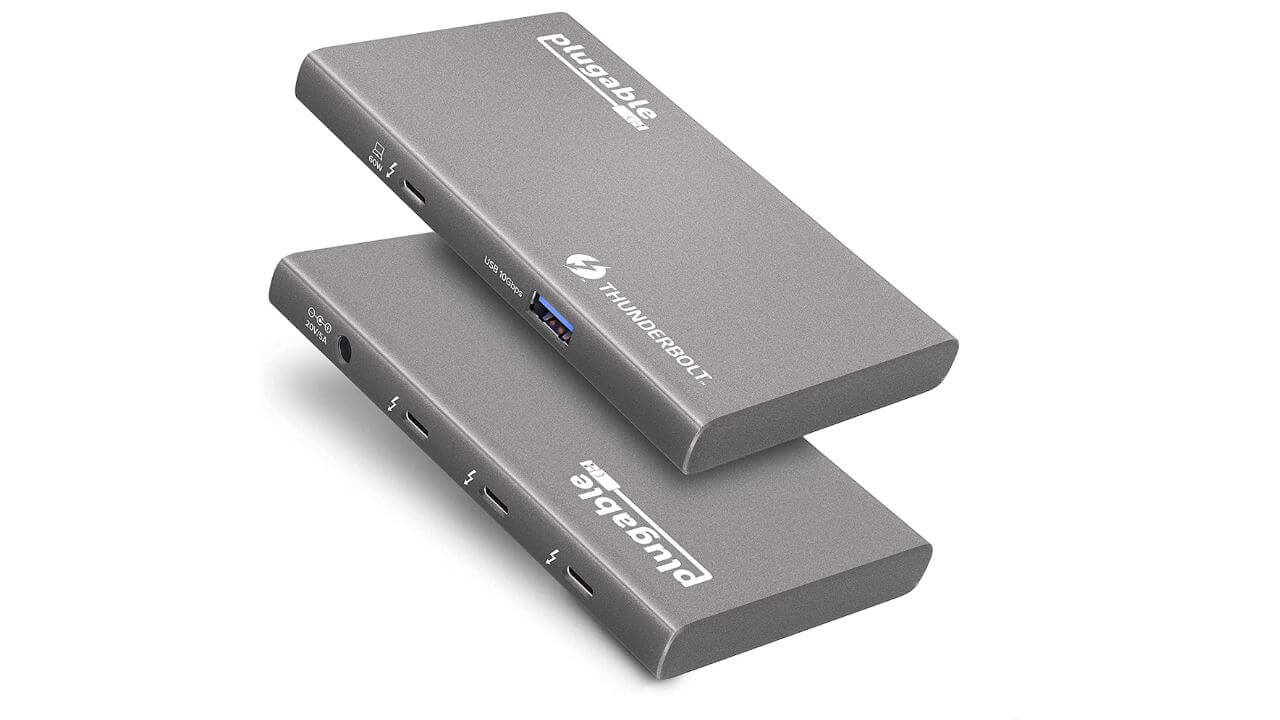
If you often feel the need for more Thunderbolt 4 ports to connect high-speed peripherals, Plugable makes the best hub for your 14” MacBook Pro M1 Max. You’ll get three Thunderbolt 4 ports with up to 40Gbps data transfer & 15W charging support, and an additional Thunderbolt 4 port with 60W host charging. It makes Plugable a must-have MacBook Pro 16 adapter for users who want to set up a full-fledged workstation to work with modern fast devices. Additionally, there’s a USB-A port that supports up to 10Gbps data transfer speeds. Moreover, with its ability to daisy chain up to six Thunderbolt devices, this hub for M1 Max MacBook Pro 14 gives you a big room to connect all of your USB-C & TB gear. Be it a NAS, super fast SSD, or even a powerful server.
Talking about the display support, the hub lets you connect up to two 4K@60Hz monitors on M1 Pro and M1 Max MacBook models. Therefore, if you’re a video editor, a content creator, or a developer who has to work with two big screens, this MacBook Pro hub is sure to become your front-runner. You can also connect a 6K or an 8K@30Hz display. With a portable and compact design, this hub is a top pick for users who often have to travel a lot for work. You don’t need to carry multiple standalone adapters or those bulky docks. Just slide this MacBook Pro hub inside a laptop sleeve or bag, and you’re sorted.
All in all, if you’re looking for a future-proof hub for your 14” or even 16” MacBook Pro, this Thunderbolt 4 hub is all you need.
Looking for more docking stations for MacBook Pro? Don’t forget to browse through our recommendations on the best docking stations for 14” and 16” MacBook Pro.
Quick FAQs
1. Can you use any USB-C Adapter/Hub for MacBook Pro?
Yes, you can use any USB-C adapter/hub with your MacBook Pro. Having said that, there are some important factors that you must consider before buying adapters and hubs for your 2021 MacBook Pro models. First, you must ensure that the adapter/hub has all the essential ports that you need to connect different devices to your Mac. Multi-port adapters and hubs are designed to make your MacBooks more versatile by adding several legacy ports. You’ll find hubs that pack USB-C, USB-A, HDMI, Ethernet, and other ports. On the flip side, some hubs pack multiple USB-C or USB-A ports only. So you see, it’s very important to have a look at the number and type of ports before buying a hub for your 14” and 16” MacBook Pro.
Another factor that you should consider is the portability and external power requirements. If you need a travel-friendly adapter or hub, it’s a good idea to go for the portable USB-C adapters and docking stations that don’t require any external power. Whereas, if you need one powerful accessory for your permanent workstation, you can also go for the Thunderbolt hubs and docking stations. Lastly, if you wish to power your MacBook Pro while connecting several external devices, make sure to opt for the hubs that support pass-through charging. Also, don’t forget to check the supported charging power and verify that the hub has a built-in overheating/overvoltage mechanism as well.
2. Can you connect dual monitors to 14” and 16” MacBook Pro?
Yes, you can connect dual monitors to 14” and 16” MacBook Pro models. It’s worth knowing that the MacBook Pro (both 14” and 16”) with M1 Pro configuration allows you to connect up to two 6K external displays at 60Hz. On the flip side, the 14” and 16” M1 Pro MacBook Pro can handle three 6K monitors and one 4K monitor at up to 60Hz. Therefore, whichever configuration your 2021 MacBook Pro has, you’ll anyway be able to connect dual monitors with your Mac.
3. Are Thunderbolt and USB-C Hubs the same?
The Thunderbolt 3 or 4 Hubs look exactly the same as the USB-C Hubs, but there’s a world of difference. A Thunderbolt hub can do everything that a USB-C hub can do, but at a lot more faster speed and bandwidth. The Thunderbolt 4 ports guarantee a data transfer speed of up to 40Gbps as compared to the peak 20Gbps bandwidth in the USB-C ports. Next, not only a Thunderbolt port is faster, but it also unlocks the additional capabilities for connecting expansion docks and external displays.
In the case of the 14” and 16” MacBook Pro models, they are equipped with Thunderbolt 4 ports. Therefore, if power users want to reap all the advantages of these ports; it’s a smart idea to go for Thunderbolt hubs.
Also Read: Best Ultrawide Monitors for MacBook Pro
That was all about our roundup for the best USB-C adapters for 14” and 16” MacBook Pro in 2022. We hope this article has helped you with the most suitable USB adapter that best satisfies your needs. Do share your favorites in the comments section below.
Don’t miss our roundup on the best accessories for M2 MacBook Air & MacBook Pro.