The recently launched M1 iMac is Apple’s masterpiece that features a stunning 24-inch 4.5K Retina display, a powerful Apple M1 processor, an improved camera, and bright color options. If you’ve got this impressive powerhouse and are looking for the best M1 iMac accessories that can notch up your experience, you’ve landed at the right place.
We’ve rounded off some highly useful accessories that you must buy right now to complete your setup. These M1 iMac accessories will help you get the most out of your powerful M1 iMac. Whether you need the
best Thunderbolt hubs & docks, highly responsive SSDs, durable & stylish monitor stands, external hard drives, or any other M1 iMac accessory, you’ll find everything on our list. Besides, if you’re a music-lover who wants to invest in the best wireless headphones or speakers for the M1 iMac, our list will help you make better choices.
Without any further ado, let’s get started with our roundup for the best M1 iMac accessories that you should buy right now.
Note: We update our article from time to time to cover the latest products available in the market.
List of the Best M1 iMac Accessories in 2022
Best USB/Thunderbolt Hubs and Docks for M1 iMac
1. CalDigit Thunderbolt 4 Element Hub
- Packs 4 Thunderbolt 4/USB 4 ports
- Durable aluminum design
- Support for upto 8K resolutions

Looking for a no-compromise Thunderbolt hub for your latest M1 iMac 2022? Get yourself the CalDigit Thunderbolt 4 Element Hub without any second thoughts. You can connect multiple external SSDs or an external 4K/6K/8K displays to create a powerful multi-workflow environment with M1 iMac. The hub is made from high-quality aluminum and features a reversible design that gives you extra options to set up your workstation.
You’ll get a total of 8 ports, including four Thunderbolt 4 ports with a blazingly fast speed of up to 3000Mbps so that you can reap the full benefits of ultra-fast storage devices. Besides, there are four USB-A ports, so that you can connect high-performance USB-A devices like the ultra-fast NVMe SSDs.
The CalDigit Thunderbolt 4 Element Hub can handle an 8K display at 30Hz, 6K Apple Pro Display XDR/ 5K Thunderbolt display at 60Hz, and dual 4K 60Hz monitors. Besides, you can also Daisy chain the CalDigit Element Hub with Thunderbolt, USB-4, or USB-C docks for even more ports of connectivity. This Thunderbolt 4 users and is backward compatible with USB-4, Thunderbolt 3, and USB-C.
All in all, the CalDigit Thunderbolt 4 Element Hub is one of the best M1 iMac accessories that you should get for yourself right now.
2. OWC Thunderbolt Hub
- Compatible with Apple SuperDrive
- Support for up to 8K resolutions
- Built-in security
- Upto 60W Power Delivery

Here we’ve got a highly productive M1 iMac accessory that efficiently expands a Thunderbolt port on your device into five different ports of connectivity. The OWC Thunderbolt Hub features four fully functional Thunderbolt/USB-C ports and one USB port so that you can connect a total of five external devices to your M1 iMac.
You can connect a lot of external accessories like a keyboard, mouse, NVMe solutions, A/V mixers, and more. Besides, this compact Thunderbolt Hub for the M1 iMac 2021 allows you to connect a single 8K/6K/5K display or dual 4K displays to set up a complete workstation. You can also take things a notch up by connecting three bus-powered Thunderbolt devices.
The versatile M1 iMac accessory is packed with impressive features like adjustable LED, the Kensington Nano Security Slot, and the support 60W PD charging. In short, the OWC Thunderbolt Hub is one of the most useful M1 iMac accessories for digital creators, video editors, and other professionals.
3. CalDigit TS3 Plus Thunderbolt 3 Dock
- 15 ports of connectivity
- Thunderbolt 3 compatible
- Support for 5K or Dual 4K displays
- High-quality construction

Looking for a powerful hub for your M1 iMac that allows you to work with the most external devices simultaneously? Have a look at the CalDigit TS3 Plus Thunderbolt 3 Dock. The hub features durable full-body aluminum construction with an integrated heat sink without a fan. Therefore, this M1 iMac Thunderbolt dock delivers cool and noiseless performance even when multiple devices are connected to it. You can use this dock in vertical as well as horizontal orientations.
The CalDigit TS3 Plus Thunderbolt 3 Dock packs the following 15 ports of extreme connectivity:
- 2xThunderbolt 3
- 2xUSB-C (data only)
- 5xUSB 3.1 Type A
- A Gigabit Ethernet
- UHS-II SD card slot
- Audio in
- Audio out
- Digital Optical
- DisplayPort 1.2
The hub allows you to connect up to two 4K@60Hz displays via a DisplayPort and a Thunderbolt/USB-C port or one 5K@60Hz display via the Thunderbolt port. The dock delivers a charging speed of up 87W to re-energize a laptop and power all of your USB peripherals. The SD card reader can access media at up to 312Mbps, which makes the CalDigit TS3 Plus Thunderbolt Dock a must-have M1 iMac accessory for photographers as well as designers.
In short, CalDigit TS3 is the best Thunderbolt 3 hub that’s as powerful and versatile as your latest M1 iMac.
4. Anker 7-in-1 USB-C Hub
Highlights
- Sleek and compact
- Elegant finish
- Wide compatibility
- Up to 100W PD Charging support

Looking for the best portable M1 iMac USB-C hub that delivers excellent performance? Make sure to check out the Anker 7-in-1 USB-C Hub that features a perfect blend of reliable performance, elegant design, and portability. This USB-C hub for M1 iMac allows you to connect up to 7 external devices simultaneously. You’ll surely admire its durable and stylish design that goes perfectly with any Apple device.
The hub packs a 4K@30Hz HDMI port that allows you to connect your iMac to an external display. There are SD and microSD card slots that offer seamless access to photos and other files.
You’ll get one USB-C and two USB 3.0 ports to transfer music, movies, and other large files at up to 5Gbps. Additionally, you can re-energize your power-hungry devices, including your
MacBook Pro and other Type-C devices via the 100W PD charging port.
The portable and elegant design makes the Anker Hub, one of the best M1 iMac USB-C hubs that you can buy in 2022.
5. MONITORMATE ProBASE X
Highlights
- Works as a stand and a USB hub
- Includes a storage drawer
- Instant Ethernet connectivity
- Durable construction

Here we’ve got another supremely useful M1 iMac accessory that works as a monitor stand and also offers various ports of connectivity. The MONITORMATE ProBASE X features a well-designed monitor aluminum stand that efficiently elevates your M1 iMac for a more comfortable working experience. The sleek and minimalistic design aligns beautifully with your gorgeous M1 iMac. Apart from the monitor stand, this M1 iMac accessory also works as a USB hub. There’s an 18W charging port to power up your iPhone or other QC-compatible devices. The hub also supports SD and microSD cards (one at a time) to transfer your raw footage and turn them into flawless productions on your iMac.
For high data transfer needs, there’s a Fast Gigabit-Speed Ethernet port to connect your iMac to a stable and reliable wired LAN network. Besides, you’ll get two USB 3.0 ports at a convenient reach to connect external devices like a keyboard, mouse, and more.
What’s more? This M1 iMac accessory also includes a storage drawer so that you can keep your most frequently used accessories within reach, without messing up your workspace.
To sum up, the MONITORATE ProBASE X is one of the best useful and versatile accessories that you must get for your M1 iMac.
6. Brydge Stone Pro TB4
Highlights
- Thunderbolt 4 compatibility
- Support for dual 4K@60Hz displays
- Ultra-fast file transfers
- Wide compatibility

Here we’ve got another highly useful Thunderbolt 4 docking accessory for your M1 iMac. The Bryde Stone Pro TB4 is an amazing docking station that offers a convenient way to expand your workspace. It features a sleek & minimalist design and offers a transfer speed of up to 40Gbps so that you can easily set up a powerful desktop environment. It’s a powerful M1 iMac accessory that can handle up to two 4K displays at 60Hz or a single 8K display at up to 30Hz via the Thunderbolt port. Please note, that the M1 (first-gen) processor does not support more than 1 external monitor natively. In addition to Mac, this docking station also works with different devices like Dell XPS, Surface, and more.
Brydge Stone Pro TB4 packs the following ports of connectivity:
- 3xThunderbolt 4
- 1xUSB-A
- 3xUSB-A (10Gbps)
- 1xThunderbolt (90W PD charging)
- 1xEthernet
- 1xSD Card
- 1xAudio Mic
Therefore, PRO users can easily connect up to 11 devices simultaneously and set up a complete workstation with the M1 iMac. Impressively, it comes with a vertical stand so that you can easily use the dock in a vertical position and save desk space.
All in all, if you need a future-proof M1 iMac accessory to set up a full-fledged workstation, Brydge Stone Pro TB4 is worth the investment.
You can also check out its ThunderBolt 3 version, it is also compatible with MacBooks and looks minimalist with 11 ports. Check its price on Amazon.
Also Read: Best USB Adapters for M1 iMac
Best SSDs for M1 iMac
1. Samsung X5 Portable SSD
Highlights
- 2800Mbps read and 2300Mbps write speed
- Upto 40Gbps data transfer speed
- Durable design
- 3-year warranty

A super-fast SSD is a great accessory for the latest M1 iMac. And, here we’ve got an amazing, highly responsive SSD with blazingly fast speed for your M1 iMac. The Samsung X5 Portable Solid State Drive features a durable and lightweight profile with full-body metal construction, a glossy top, and an anti-slip bottom mat. One of the standout features of this SSD is the 2800Mbps read and 2300Mbps write speed. This makes the Samsung X5 one of the fastest external Solid State Drives that you can get for your M1 iMac. On top of it, this shock-resistant SSD is capable enough to withstand drops from up to 2 meters.
This Thunderbolt 3 compatible external SSD for the M1 iMac delivers a blazingly fast data transfer speed of up to 40Gbps. Therefore, it’s powerful enough to handle heavy data and helps in the faster transmission of 4K and 8K videos. This durable SSD for the M1 iMac also embeds Dynamic Thermal Guard technology that helps to maintain optimal temperature and performance, even during those high-intensity tasks.
This portable SSD for the M1 iMac is also backed by a three-year warranty. All in all, Samsung X5 it’s a perfect M1 iMac accessory for video editors and digital creators.
2. Sandisk Extreme Pro
Highlights
- Upto 2000MB/s read and write speeds
- Drop protection from upto 2-meters
- A 5-year warranty
- IP55 water and dust resistance

Here comes a fast and portable SSD for your M1 iMac that delivers upto 2000MB/s Read and Write speeds on compatible devices. The Sandisk Extreme Pro delivers powerful NVMe solid-state performance and is well-suited for faster data transfers and heavy tasks. This portable SSD for the M1 iMac features forged aluminum chassis that delivers extra protection and acts as a heat sink to deliver higher speeds, without any heating issues.
It’s one of the best rugged external SSDs for the M1 iMac that boasts IP55 water and dust rating, and can easily survive drops as high as 2-meters. You can always secure this drive to your backpack or belt while you’ve on the go. To keep your private data safe, you can take advantage of the AES 256-bit hardware encryption technology to password protect your SSD. What’s more? The Sandisk Extreme Pro SSD is backed by a robust 5-year warranty.
Looking for more options? Make sure to browse through our recommendations on the best SSDs for the M1 iMac in 2022.
Best Hard Drives for M1 iMac
1. WD My Passport Ultra
Highlights
- Portable and modern design
- Password protection
- A three-year warranty
- USB C and 3.1 compatible
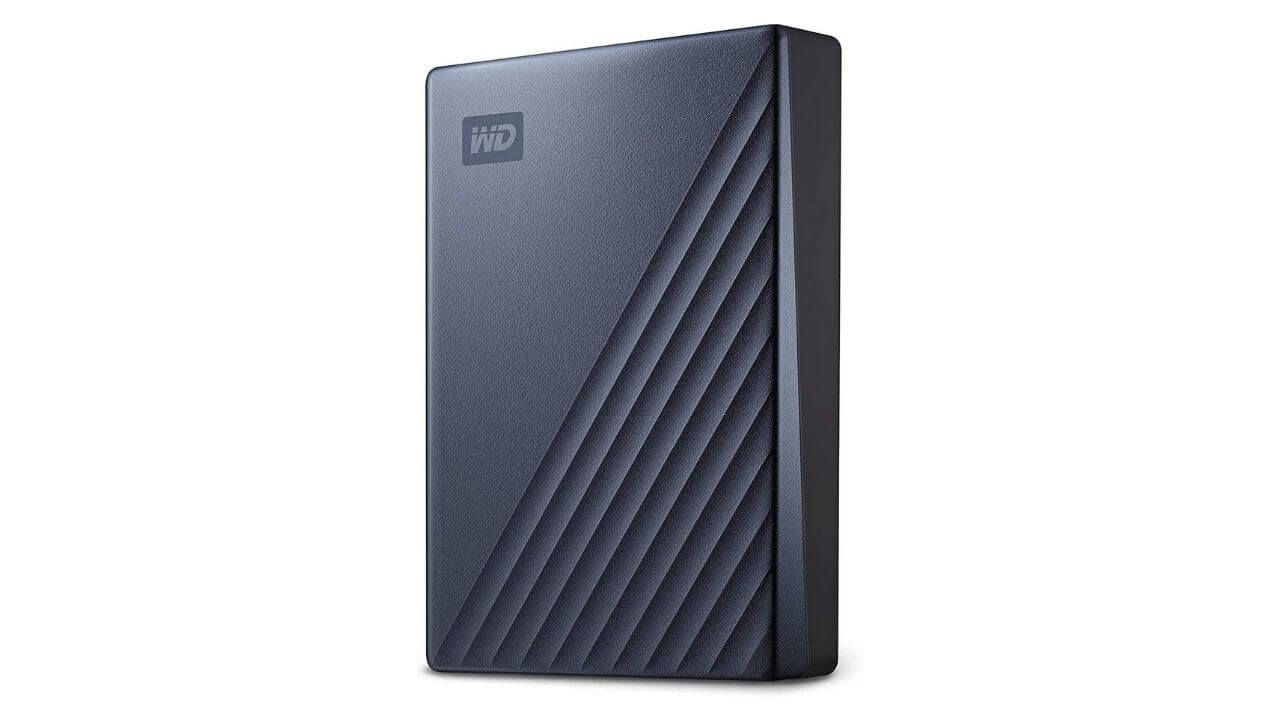
The WD My Passport Ultra is the reliable hard drive for the M1 iMac that offers high-capacity storage and a 3-year warranty. It features an innovative design with modern metal textures, which makes it an for your latest M1 iMac. This HDD is compatible with USB 3.1 and Type-C interfaces, therefore, you can quickly and easily connect it to your iMac. The WD My Passport Ultra comes preformatted for Mac so that you can create Time Machine backups right out of the box. To ensure that the HDD works well on older machines, this hard drive also includes a USB 3.0 adapter.
You can always take advantage of the AES 256-bit hardware encryption technology to password-protect the HDDs and secure your private data. The compact size and modern design make the WD My Passport Ultra, one of the best portable and stylish HDDs for the M1 iMac in 2022.
2. LaCie Rugged Thunderbolt USB-C Hard Drive
Highlights
- Rugged design
- Portable
- Three-year Rescue Data Recovery Services
- Available in 2, 4, 5, and 8TB storage options

LaCie Rugged Thunderbolt USB-C Hard Drive is a high-capacity and portable HDD that packs rugged durability and RAID’s adaptability. It’s an easily portable and versatile storage solution for the M1 iMac that offers fast 250MB/s file transfers & backups.
This Thunderbolt-compatible HDD makes it very easy to backup your data. You can go for one-click backup or schedule automatic backups. You can also sync folders across multiple devices with the LaCie toolkit. This Hard drive for the M1 iMac is available in storage options at upto a whopping 8GB. Therefore, whether you’re a videographer or a content creator, you can easily store a massive content library. As an advantage, you’ll get a free month of Adobe Cloud Creative All Apps plans to turn your raw footage into flawless productions.
The LaCie Rugged Thunderbolt Hard Drive is backed by three years of data recovery services. That means, if something goes wrong with the drive, you’ll still be able to recover your data.
3. G-Technology G-RAID with Thunderbolt 3
Highlights
- A 5-year warranty
- High-speed data transfers
- Daisy-chaining of upto 5 devices
- Available in upto 36TB storage option

Here we’ve got an amazing external HDD that’s as powerful as your latest M1 iMac. The G-Technology G-RAID with Thunderbolt 3 HDD has ticked all the boxes when it comes to the best performing HDD for the M1 iMac. It packs fast speed, high capacity, easy data transfers & backups, and wide compatibility into a durable design. This hard drive features a solid, all-aluminum enclosure that looks elegant and easily complements any device and workspace.
There are two Thunderbolt 3, a USB-C, and an HDMI port that supports HDR and 4K resolutions. This dual and reliable Enterprise-class 7200RPM Hard Drive for your M1 iMac is capable enough to handle mission-critical data and heavy workloads. The Thunderbolt 3 ports support high-speed data transfer so that you can quickly move all your 4K footage, high-res photos, or any other data without any issues.
You can also daisy chain upto 5 additional devices via the Thunderbolt 3 ports to set up a complete workstation. The G-Technology G-RAID is covered by 5 years of warranty.
Don’t miss our roundup of the best external hard drives for the M1 iMac in 2022.
Best Cables and Adapters for M1 iMac
1. UNI USB-C to HDMI Cable
Highlights
- Lifetime warranty
- Thunderbolt 3 and HDCP 2.2 compatible
- Nylon braided for durability
- Available in various length options

If you need the best Thunderbolt 3 compatible USB-C to HDMI cable for your M1 iMac, get your hands on this amazing option by UNI. This solid and reliable USB-C to HDMI cable exhibits a durable design and high-definition performance into a perfect blend. The UNI USB-C to HDMI Cable features an advanced aluminum case that reduces interference and helps in better heat dissipation. Besides, the cable is protected by nylon braiding for better durability. This 4K USB-C HDMI cable is designed to deliver high-qulaity visuals with its support for up to 4K@60Hz resolutions, with no transmission loss.
You can also go for the UNI USB-C to HDMI Adapter. It supports 4K@60Hz resolutions, features a durable design, and is backed by a lifetime warranty too.
Make sure to check out our list of the best USB-C to HDMI Cables for the M1 iMac.
2. Maxonar Thunderbolt 4 Cable
Highlights
- 40Gbps data transfer speed
- Support for upto 8K@30Hz resolutions
- Daisy chain up to six Thunderbolt 3 devices
- Can withstand 15,000 bends and 10,000 insertions

Here we’ve got the best Thunderbolt 4 cable for your M1 iMac that offers data transfer speeds of up to 40Gbps. The Maxonar Thunderbolt 4 Cable
allows you to extend or connect TB4 docks and other compatible devices with your M1 iMac. The cable can handle 8K@30Hz, 5K@60Hz, or displays 4K on two screens simultaneously. It also supports PD charging up to 100W so that you can power up devices like MacBooks and other laptops.
You can Daisy chain up to six Thunderbolt 3 devices, including external hard drives, docking stations, and more. To ensure functionality with older devices, the Maxonar Thunderbolt 4 Cable is backward compatible with Thunderbolt 3, USB4, USB 3.1, USB 3.0, and USB 2.0 interfaces.
3. UGreen USB-C to Ethernet Adapter
Highlights
- Thunderbolt 3 compatible
- Up to 5Gbps data transfer speed
- Stylish and durable design

There can be instances when you want to connect your M1 iMac to a wired LAN network for downloading large files or just need faster internet for work. Since the base models of iMac do not have any in-built Ethernet port, you would need an adapter that can get this job done. Here we’ve got the UGreen USB-C to Ethernet Adapter that offers an affordable way to instantly add wired network connectivity to your M1 iMac for fast streaming and secure file transfers. This Thunderbolt 3 compatible Ethernet adapter supports a data transfer rate of up to 5Gbps for 1000 BASE-T networks and 10/100/1000Mbps Ethernet networks. It’s a durable M1 iMac Ethernet adapter that works well with a wide range of devices like the
M1 MacBook Pro, M1 MacBook Air, MS Surface laptops, and iPad Pro 2020, to name a few.
Also Read: All you need to know about macOS Monterey
Best Stands for M1 iMac
1. Twelve South Monitor Stand
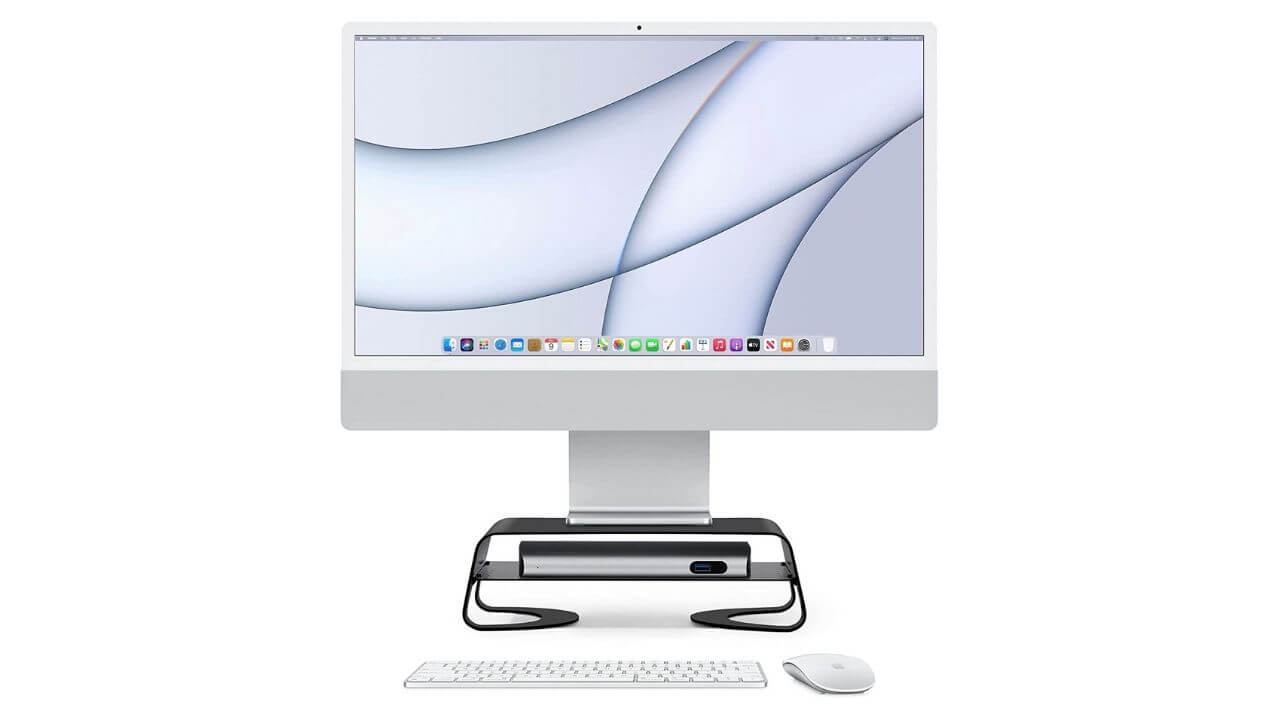
The Twelve South Monitor Stand is an amazing M1 iMac accessory that instantly adds style and comfort to your workspace. The stand efficiently elevates your M1 iMac to a comfortable height to reduce neck and shoulder strain during those long working hours. This M1 iMac stand is made from premium aluminum and features a thoughtful design with an integrated shelf. You can store your hubs, cables, drives, and personal gear while allowing proper airflow to keep your setup cool. It’s a versatile stand that perfectly accommodates monitor bases that are up to 10-inches wide and 9.5-inches deep.
2. Satechi Aluminum Universal Monitor Stand
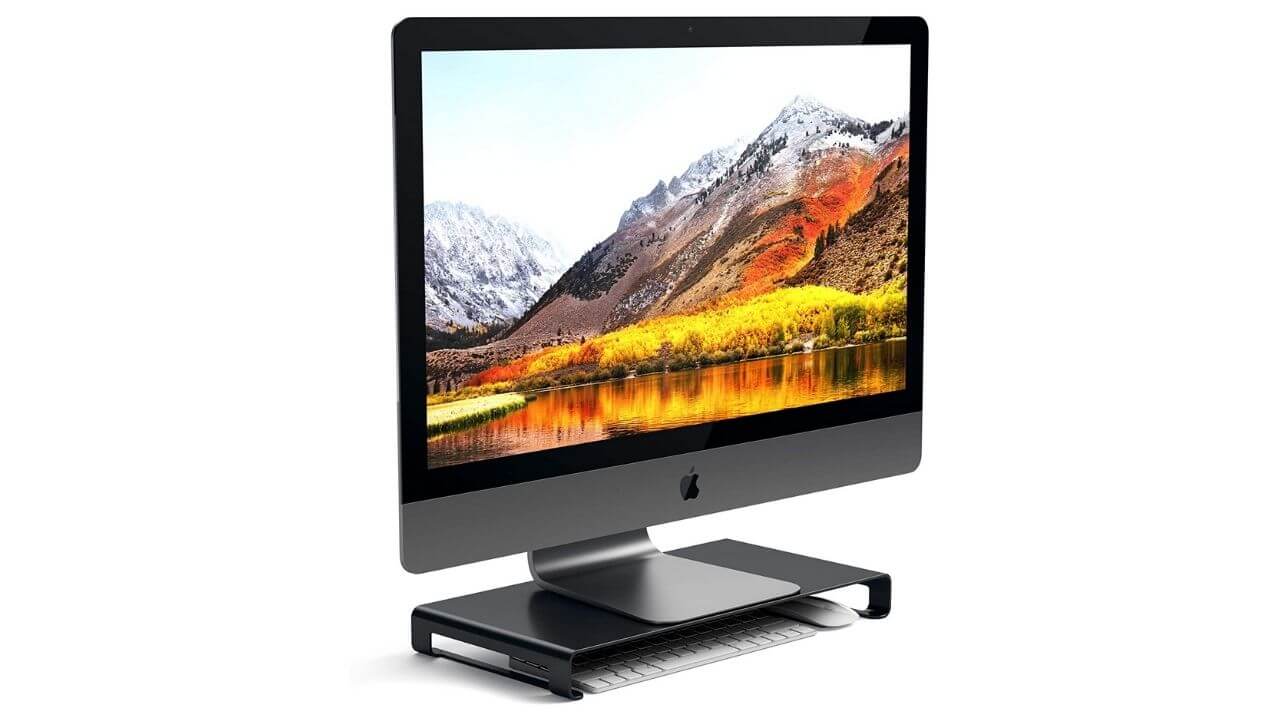
Here we’ve got the Satechi Aluminum Universal Monitor Stand that elevates your M1 iMac for a more comfortable viewing experience. The stand is made from a strong aluminum alloy that makes it sturdy enough to withstand a weight of up to 31 pounds. Besides, the slim and modern design makes it an ideal companion for your already gorgeous M1 iMac 2021. For added convenience, there’s space underneath the stand to store your devices like keyboard, mouse, drives, and others when they’re not in use. This will help you maintain an organized and clean workspace. You can grab this M1 iMac stand in Space Grey, Silver, Gold, and Rose Gold finishes.
Best M1 iMac accessories for music-lovers
1. AirPods Pro

Undoubtedly AirPods Pro is an excellent accessory for iPhone and iPad, and it’s equally good for your M1 iMac too. They are one of the
best noise-canceling wireless earbuds that efficiently tune out the distracting noise at your office or home. These sweat and water-resistant earbuds deliver immersive & rich sound flowing into your ears, and connect seamlessly with all your Apple devices. You can also switch to the Transparency mode for easy interaction with the outside world. AirPods Pro comes with three silicone tips so that you can choose the most comfortable fit for yourself. In terms of battery life, AirPds Pro delivers more than 24 hours of listening time with the charging case (4.5 hours + 19 hours with the case).
In short, if you need the best wireless earbuds for your M1 iMac, Apple’s own AirPods Pro is hard to beat.
Also Read: Best Bluetooth Speakers for iPhone
2. Sony WH-1000XM4

For all the melophiles, who prefer high-quality, over-the-head wireless headphones for their M1 iMac, get yourself the Sony WH-1000XM4. They are loved for their premium sound quality and are packed with DualNoise Sensor technology to deliver excellent noise cancellation features. The Speak-to-chat technology automatically reduces volume during conversations. It integrates five built-in microphones with advanced audio signal processing for superior call quality. Therefore, you can easily answer important phone calls without having to take off the headphones. Digital sound enhancement, 30-hour battery life, and seamless pairing are some of the impressive features of these headphones.
The Sony WH-1000XM34 is available in gorgeous Black, Blue, and Silver finishes.
3. Audioengine A2+ Plus Wireless Speaker

M1 iMacs have decent speakers with good sound quality, but if you’re an audiophile who loves deep bass and thumping music, you must get yourself an external desktop speaker set. The Audioengine A2+ Plus Wireless Speaker delivers clear, full stereo sound and is a perfect pick for your desktop or small spaces. It features built-in analog power amplifiers and an aptX codec to deliver immersive sound that’s big enough to fill a room. These wireless computer speakers are packed with aramid fiber woofers, silk tweeters, and built-in power amps wrapped in precision-tuned, hand-crafted cabinets.
This premium Bluetooth speaker set works well with all of your devices, apps, as well as built-in/external preamps. They include all the necessary cables o that you can easily pair these stereo speakers with your M1 iMac, right out of the box.
The Audioengine A2+ Plus Wireless Speakers for M1 iMac are available in Black, Red, and White finishes.
Also Read: Best External Hard Drives for M1 MacBook Pro & Air
Other useful M1 iMac accessories
1. Logitech MX Master 3

The Magic Mouse’s shape might not suit everyone’s taste, especially people with bigger hands. If you’re planning to buy a mouse for your M1 iMac, make sure to check out the Logitech MX Master 3. It’s one of the
best wireless mice that delivers remarkable speed and accuracy with its new MagSpeed scroll wheel. It features an ergonomic design, offers low click latency, and good DPI performance. There are 7 programmable buttons, including a dedicated gesture button. If you work with multiple computers at once, you can seamlessly connect and switch this mouse between upto 3 devices running on different operating systems. This wireless mouse for M1 iMac is designed to offer great tracking capabilities and work on any surface (including glass), without the need for a mouse mat.
The mouse also offers 3rd party app-specific button customizations, making Logitech MX Master 3, the best wireless mouse for iMac users who are into graphic designing or video editing.
In terms of battery life, Logitech MX Master 3 can last up to 70 days on a single charge.
2. Leather Desk Pad Protector
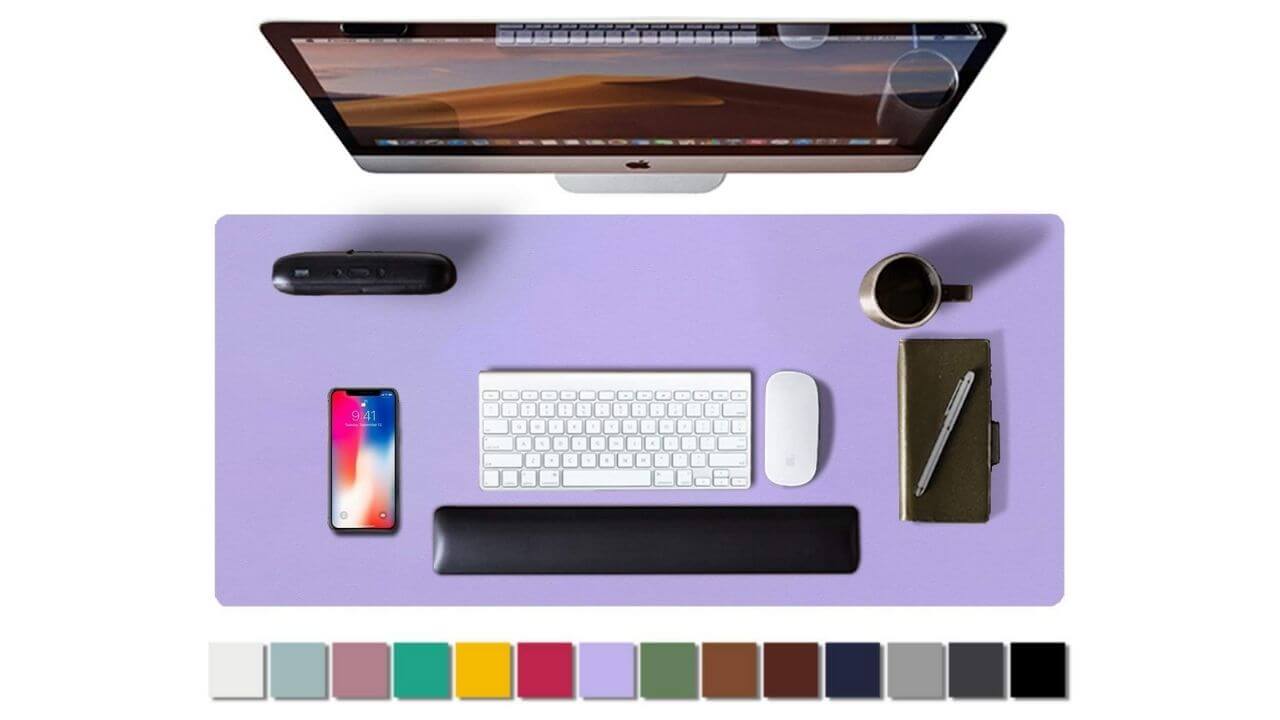
Here comes an amazing M1 iMac accessory that protects your entire desk space from spills, stains, and other mess. The Leather Desk Pad Protector gives a modern and professional look to your workspace. It’s large enough to accommodate a keyboard, mouse, laptop, and other useful gear. The waterproof design makes it very convenient to use and clean this desk pad, just wipe it with a wet cloth or paper, and you’re done. Besides, the smooth surface of the desk pad can be used as a
mouse pad, desk mat, desk blotters, or writing pad.
The Leather Desk Pad Protector is available in 14 beautiful color options to perfectly match your M1 iMac setup.
3. Keyboard Cover for 24-inch M1 iMac

If you’re looking for ways to keep your Magic Keyboard fresh and clean, a keyboard cover is a must-have accessory for your 24-inch M1 iMac. Here we’ve got an ultra-thin and slim keyboard cover from imComor that’s made from premium soft-touch silicone material to offer complete protection, without hampering the natural typing experience. It’s a waterproof and dustproof cover that protects your iMac’s keyboard against spills and dust. Each key and symbol is individually molded to deliver a more professional look to your Magic Keyboard.
You can grab this M1 iMac accessory in various options, including Clear, Black, Ombre, Rainbow, and more.
4. Display Cover (Best M1 iMac accessory for people with pets)

Want to keep the stunning display of your M1 iMac new-looking for a long time? Get yourself the Kuzy Dust Cover. It will keep your M1 iMac protected against spills and dust when it’s not in use. More importantly, if you’ve got pets, this is gonna be the best accessory for your M1 iMac. It’s a washable cover that slips over the display to protect it from fingermarks, scratches, and everyday damage. This lightweight and stylish monitor cover doesn’t block any ports. That means you don’t need to unplug any accessories.
5. Apple XDR Display (A Premium External Monitor for M1 iMac)

For all the professional creatives who’re looking for the best external monitor that delivers a top-of-the-line visual experience, Apple XDR Display is an all-important accessory for your M1 iMac. It’s a top-tier professional monitor that packs
everything when it comes to premium image quality and excellent color accuracy. It boasts a 32-inch retina display with ultra-high-definition 6K resolution, P3 wide color gamut, HLG, HDR10. And Dolby Vision support. This workhorse can reach up to a remarkable 1,600 nits of brightness.
This stunning 6K display is paired with a stable stand that supports height, tilt, and pivot adjustments. Besides, you can rotate the display in the landscape as well as portrait modes to get an ideal angle for all your tasks.
If you need a more budget-friendly display for your M1 iMac, you must check out the LG 34-inch Curved Ultrawide Monitor.
In case you’re looking for a portable second screen for your M1 iMac, make sure to check out Lenovo ThinkVision M14.
Also Read: Best Monitors for M1 Mac Mini
6. Xbox and PS5 Gaming Controllers (Best Gaming Accessories for M1 iMac)

If you want to experience gaming on your M1 iMac via Apple Arcade and Xbox Cloud Gaming, you can pair it with an Xbox or PS5 DualSense Controller. These Bluetooth game controllers offer
next-gen gaming features and are compatible with thousands of controller-supported games, including the ones on Apple Arcade. The streamlined design, seamless connectivity, and comfortable holding experience are amongst the standout features of these M1 iMac gaming accessories.
Check Xbox Wireless Controller on Amazon
Check PS5 DualSense Controller on Amazon
That was all for our list of the best accessories for the M1 iMac that you should buy right now. We’ll be updating the list as we come across any amazing accessory, so make sure to bookmark this page.
Don’t miss our roundup of the best accessories for the M1 Mac mini.




