If you’re looking for the best hard drive for the latest M1 iMac 2021, you’ve landed at the right place. An external hard drive offers a budget-friendly way to add more storage to your iMac, as compared to going for a Mac storage upgrade that would cost you a premium.
When we talk about external storage solutions, you can also go for external SSDs for the M1 iMac. They’re faster, lighter, and consume less power. However, a hard drive is anyway a more cost-effective option when you want to store a massive amount of data. External Solid State Drives are way more expensive than HDDs.
To help you pick the best HDD for your Mac, we’ve curated a list of the best hard drives that you can get for your M1 iMac in 2022. Whether you’re a professional content creator or video editor who needs to store a library of high-resolution photos and footage or someone who needs to back up all this iMac data, we’ve got the right storage solution for everyone.
Since the iMac is equipped with USB-C ports, and some of the following hard drives for the new iMac use USB-A ports, you’ll need a USB-C to USB-A cable or converter. If you don’t have one then check out these adapters for iMac.
So, no more waiting. Let’s get straight to the list.
List of the Best External Hard Drives for the M1 iMac
1. LaCie Rugged Thunderbolt USB-C Hard Drive
Storage options: 8, 5, 4, 2TB
Highlights
- Rugged design
- Portable
- Includes a three-year Rescue Data Recovery Services
- Easy to use backup software

Here we’ve got a high-capacity, rugged, and easily portable Thunderbolt external hard drive for the M1 iMac. The LaCie Rugged USB-C External Hard Disk Drive brings blazing-fast Thunderbolt speeds and flawless connectivity. It’s an easily portable and versatile storage solution that works well with almost all Type-C devices and offers fast 130MB/s backups & file transfers. Packed with impressive shock, drop, dust, and water resistance, this external drive for M1 iMac is durable enough to survive any terrain.
The LaCie toolkit allows you to schedule automatic backups, go for one-click backup, and folder syncing across multiple devices. This hard drive comes in various storage options at upto an enormous 8GB, therefore, photographers and video editors can store a huge content library. As a bonus, the drive offers a free month of Adobe Cloud Creative All Apps plans to transform your raw footage into mind-blowing videos. This HDD is also offers three years of data recovery services. It means even if something wrong happens with the drive, you’ll be able to recover your data.
2. WD My Passport Ultra
Storage options: 1, 2, 4, and 5TB
Highlights
- Password protection
- Portable
- A three-year warranty
- Modern design
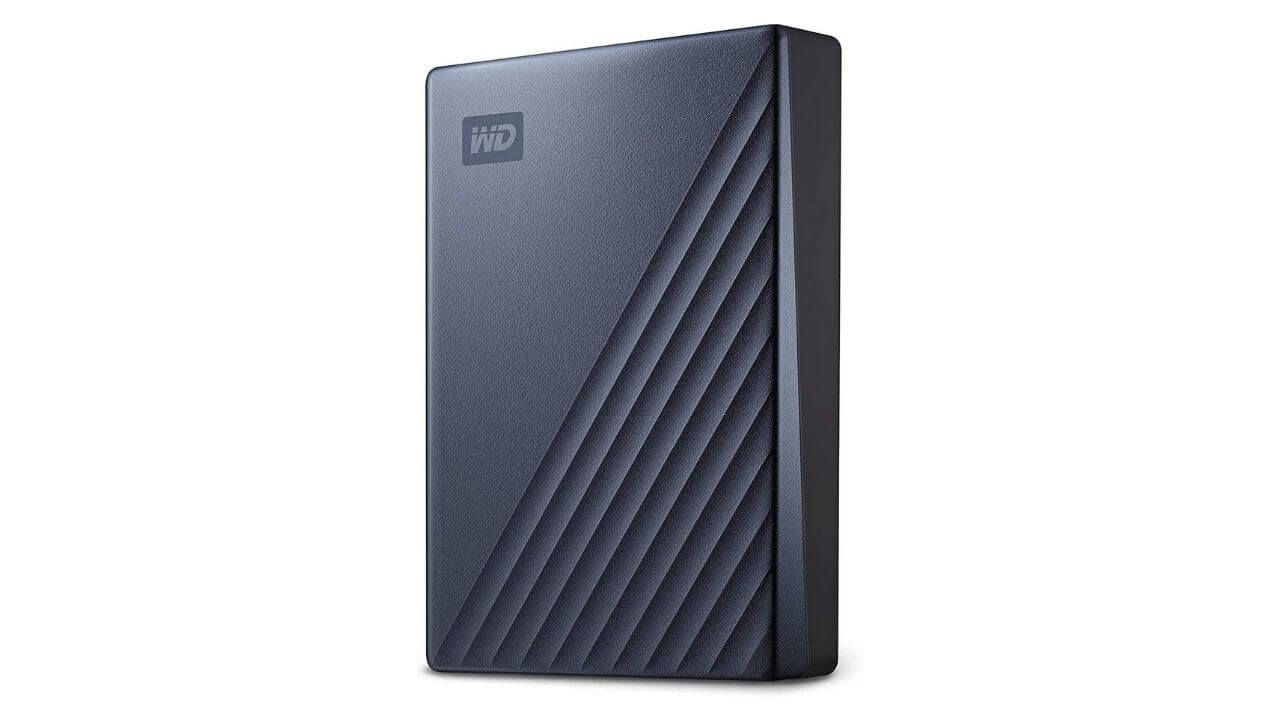
The WD My Passport Ultra is a perfect fusion of high-capacity storage and modern metal textures, which makes it an ideal companion for your latest M1 iMac. The drive features USB-C technology so that you can quickly and easily connect it to your iMac. Besides, this HDD comes preformatted for Mac so that you can create Time Machine backups right out of the box. This external hard drive also includes a USB 3.0 adapter to ensure that this HDD works well on older machines as well.
As a bonus, users can take advantage of the AES 256-bit hardware encryption technology to password-protect the HDDs and keep their private data safe. The compact size makes the WD My Passport Ultra, one of the best portable HDDs for the M1 iMac in 2022.
Also Read: Best Accessories for M1 iMac
3. Seagate Ultra Touch HDD
Storage options: 2TB, 1TB
Highlights
- Offers a two-year Rescue Data Recovery Services
- You’ll get a four-month Adobe Creative Cloud Photography plan
- Stylish and elegant design
- Easy to carry
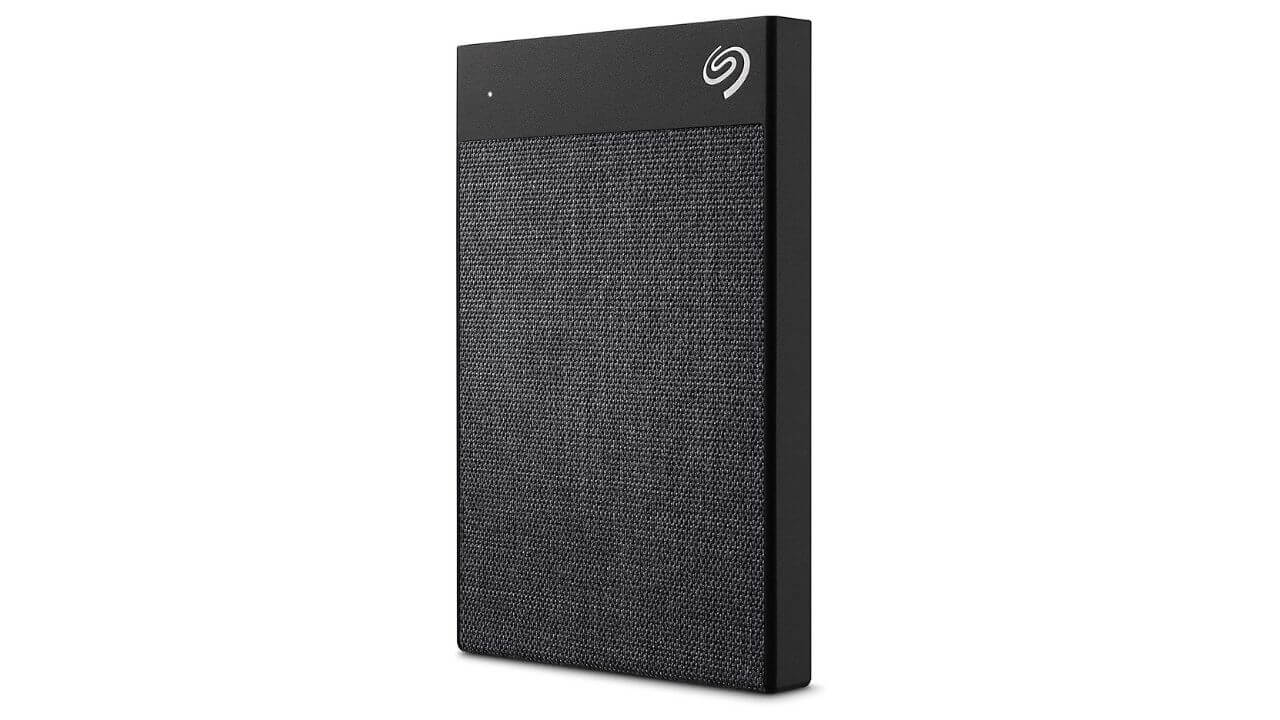
If you need a good-looking and easy-to-carry external Hard Disk Drive for your M1 iMac, we would recommend the Seagate One Touch External HDD. This portable drive features a woven fabric design that looks chic and makes it a must-have HDD for users who prefer stylish accessories. This iMac M1 drive comes with a complimentary four-month Adobe Creative Cloud Photography plan and a one-year subscription to Mylio Create. Therefore, it’s an amazing option for creatives as they can easily manage, edit, and share photos and accelerate their creativity.
You can choose to back up your files with a single click or go for automatic weekly, monthly, or daily backups. This HDD for the M1 iMac is backed by a two-year Rescue Data Recovery Services and a two-year limited warranty for your peace of mind.
4. G-Technology G-Drive with Thunderbolt 3
Storage options: 4 to 18TB
Highlights
- Thunderbolt 3 compatibility
- High capacity storage options
- A five-year warranty
- Durable and stylish design

Looking for the best high-capacity external hard drive for your M1 iMac? Here comes the G-Technology G-Drive with a jaw-dropping 14TB storage capacity. The drive features a solid, all-aluminum case that looks stylish and adds to durability. It’s a plug-and-play device for M1 iMac that packs two Thunderbolt 3 ports, one USB-C interface, and delivers transfer speeds of up to 250MB/s. You can daisy chain up to five additional devices and work with multiple drives, 4K displays, and more via a single connection on your iMac. This ultra-fast HDD is a perfect solution for storage-intensive tasks like video editing or digital photography.
The G-Technology 14TB G-Drive is one of the top Thunderbolt 3 Hard Drives that you can get for your M1 iMac in 2022. However, this is not a portable drive and needs to be plugged in. Besides, it’s too heavy to be moved conveniently. But, if you need an external hard drive with a huge storage capacity, the 14TB G-Drive with Thunderbolt 3 is hard to beat.
Also Read: Best USB Adapters for M1 iMac
5. Toshiba Canvio Flex Hard Drive
Storage options: 1, 2, and 4TB
Highlights
- Budget-friendly
- Includes a 3-year warranty
- Elegant design
- Cross-device compatibility
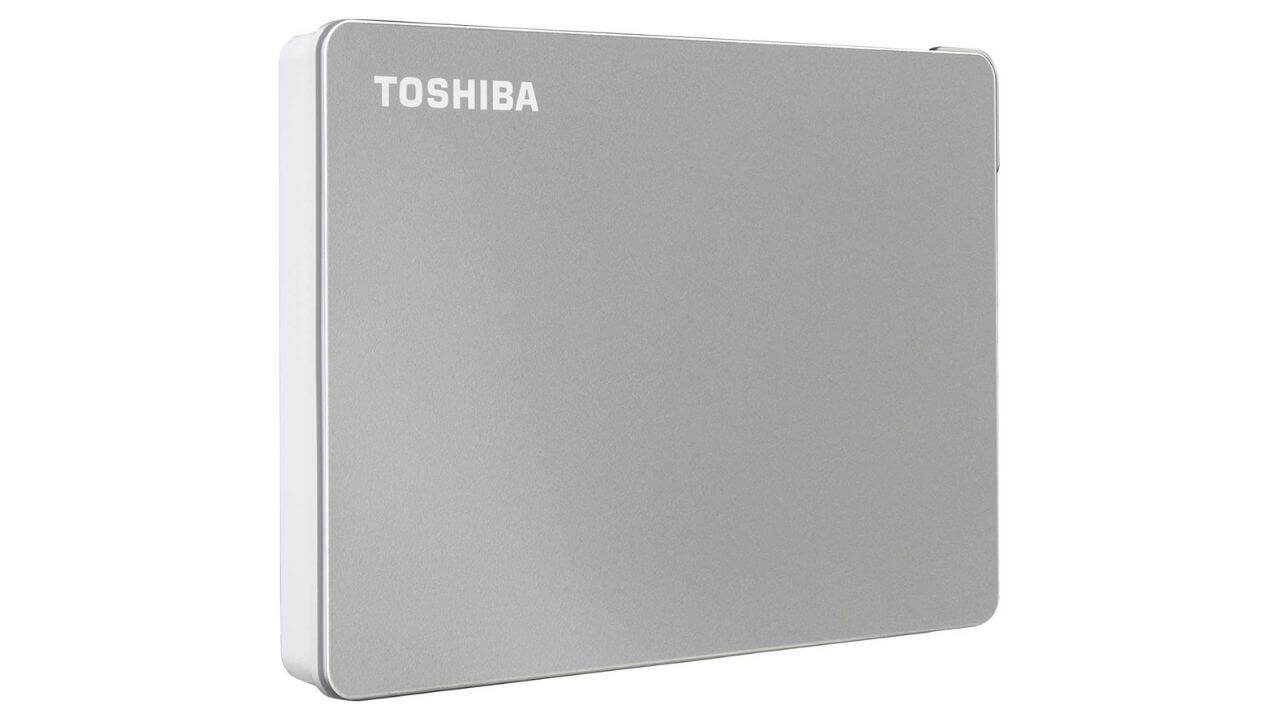
Toshiba Canvio Flex Hard Drive is a cross-device external hard drive for your M1 iMac that brings excellent portability and compatibility. Since the drive is USB-C compatible, you’ll get to enjoy seamless file transfers right out of the box. The drive includes USB-C & USB-A cables and features cross-device compatibility to give you the freedom to switch between devices without dealing with additional USB adapters. This HDD for the M1 iMac looks beautiful with a satin silver finish that complements a wide range of devices. Additionally, the slim, compact, and lightweight design gives you all the right reasons to carry this external iMac M1 HDD anywhere.
Besides Mac, you can hook this HDD with an iPad, Windows laptop, or Android tablet.
6. LaCie Mobile Drive External HDD
Storage options: 1, 2, 4, and 5TB
Highlights
- 2-year warranty and data recovery services
- One free month of Adobe Creative Cloud All Apps Plan
- Sleek design
- Easy file transfers

The LaCie Mobile Drive is a portable and compact hard drive for your M1 iMac that features a sleek design and offers premium space of up to 5TB. You’ll get a big room for your 4K videos, movies, games, and other important data. The Hard drive includes a reversible USB-C cable that ensures ultra-fast file transfers with USB 3.1 and Thunderbolt 3 devices. The LaCie Mobile Drive is Mac-ready, which means you can start using it right out of the box, without having to reformat it. You can go for one-click backups or schedule automatic backup of your Mac.
The external HDD for the M1 iMac also includes a free month of Adobe Cloud Creative All Apps plans. This makes it a powerhouse for video editors and creatives that lets them capture, edit and work faster than ever.
Also Read: Best USB-C to HDMI Cables for M1 iMac
7. G-Technology 1TB G-Drive External HDD
Storage options: 1, 2, 4, and 5TB
Highlights
- Thunderbolt 3 compatible
- Stylish design
- A 3-year warranty
- Fast transfers

Here comes a cost-effective Hard drive for the new M1 iMac that will fulfill all your storage needs without breaking a bank. The G-technology G-Drive External HDD sports a stylish aluminum design with Thunderbolt 3 compatibility and native support for Time Machine and FileVault, which makes it an ideal companion for your M1 iMac. The transfer rates of up to 140MB/s and the Thunderbolt 3 interface let you back up or transfer your data smoothly, at a fast speed. Besides, you can always protect your important data with passwords and encryption. It’s a well-made portable drive that goes well with your iMac and can be carried easily while you’re on the move. The G-Technology G-Drive External HDD is backed by 3 years of warranty.
Also Read: Best SSDs for M1 iMac
8. WD My Book External HDD
Storage options: 3TB to 36TB
Highlights
- Upto 36TB storage options
- Time Machine compatibility
- Password protection
- A 3-year warranty

For all professionals out there, who need a high-capacity external hard drive for their M1 iMac, the WD My Book HDD is an excellent choice. It’s a highly functional hard drive with a massive storage capacity to save your entire content library, including 4K videos or all of your important projects. The drive packs a USB-C port so that you can easily pair it with your iMac. Besides, there are two USB 3.0 ports to connect additional accessories like a keyboard, mouse, card reader, and more. It comes with RAID optimized WD Red Drives to easily store an enormous amount of data. It’s a fast external hard drive that delivers sequential read speeds of up to 340MB/s.
You can always take the advantage of the AES 256-bit encryption technology to set a personalized password and keep your private data safe. This external HDD for the M1 iMac is available in single drive and dual drive variants to efficiently address your storage needs.
Also Read: Best Accessories for M1 Mac mini
9. G-Technology G-RAID with Thunderbolt 3
Storage options: 8 to 36TB
Highlights
- A 5-year warranty
- Dual Thunderbolt 3 ports
- Daisy-chaining of upto 5 devices
- High-speed data transfers

If you’re looking for an external HDD that’s as powerful as your latest M1 iMac, we’ve got an amazing option here. The G-Technology G-RAID with Thunderbolt 3 seamlessly blends in the essentials of fast speed, high capacity, easy data transfers & backups, and ultimate connectivity. It features a solid, all-aluminum enclosure that looks elegant and makes the drive more durable. The drive packs dual Thunderbolt 3, a USB-C as well as an HDMI port that supports HDR and 4K resolutions. It’s a dual and reliable Enterprise-class 7200RPM Hard Drive for your M1 iMac that’s capable enough to handle heavy workloads and mission-critical data. The Thunderbolt 3 and USB-C ports enable high-speed data transfer so that you can quickly move all your high-resolution photos as well as 4K footage without any issues.
Besides, you can daisy chain upto 5 additional devices via the Thunderbolt 3 ports to set up a complete workstation.
Also Read: Best Extrenal Monitors for M2 MacBook Pro & MacBook Air
10. Transcend StoreJet 25M3S
Storage options: 1TB and 2TB
Highlights
- Portable
- Anti-shock protection
- Easy, one-touch backup
- Offers data management and recovery software

The Transcend StoreJet 25M3S is a portable hard drive for the M1 iMac that offers a reliable and budget-friendly way to expand the storage capacities of your machine. It features a three-stage shock protection system that makes this drive super-solid and sturdy enough to withstand any terrain. Therefore, you never have to worry about damaging and losing your important data when you’re on the move. It offers ultra-fast file transfers, allowing you to store your high-resolution photos, videos, and other stuff.
With the one-touch auto-backup button, you can instantly back up your important data with a simple press. This external hard drive for M1 iMac offers you access to the Transcend Elite (a data management software) that helps you keep your files organized, protected, and up-to-date. In addition, the Transcend HDD is covered by three years of RecoveRx data recovery services. It means you can recover your data even if something wrong happens with the drive.
Also Read: Best Hard Drives for M2 MacBook Air and MacBook Pro
11. iStorage diskAshur Pro2 HDD
Storage options: 2, 4, and 5TB
Highlights
- Portable
- Excellent hardware encryption
- Platform independent
- Water and dust resistant

If you’re serious about security and want to keep your data protected even when it’s stolen or lost, the iStorage diskAshur Pro2 is the best external HDD that you can get for your M1 iMac. It’s a comparatively expensive hard drive, but the drive will set you worry-free as there’s absolutely no way to access the drive contents in case it gets lost or stolen. It’s a PIN authenticated portable HDD for the M1 Mac that lets you set a 7-15 digit PIN and use it as a regular hard drive. When you disconnect the drive, the data is automatically encrypted using AES-XTS 256-bit hardware encryption, without the need to download any external software. Interestingly, there’s an option to set a self-destruct PIN to completely erase the drive contents. This rugged and water-resistant hard drive can survive any terrain, therefore, you can easily carry this HDD wherever you go.
Besides Mac, this drive works perfectly MS Windows, Linux, Android, Chrome, and other platforms.
Putting it simply, if you need a super-secure external hard drive for your M1 iMac, the iStorage drive is simply your thing.
Also Read: Best USB Adapters and USB-C Hubs for M1 Mac mini
12. Seagate One Touch 2TB Hard Disk Drive
Storage options: 2, 4, and 5TB
Highlights
- Minimalist design
- Portable
- Two-year warranty and Rescue Data Recovery Services
- Four-month Adobe Creative Cloud Photography plan
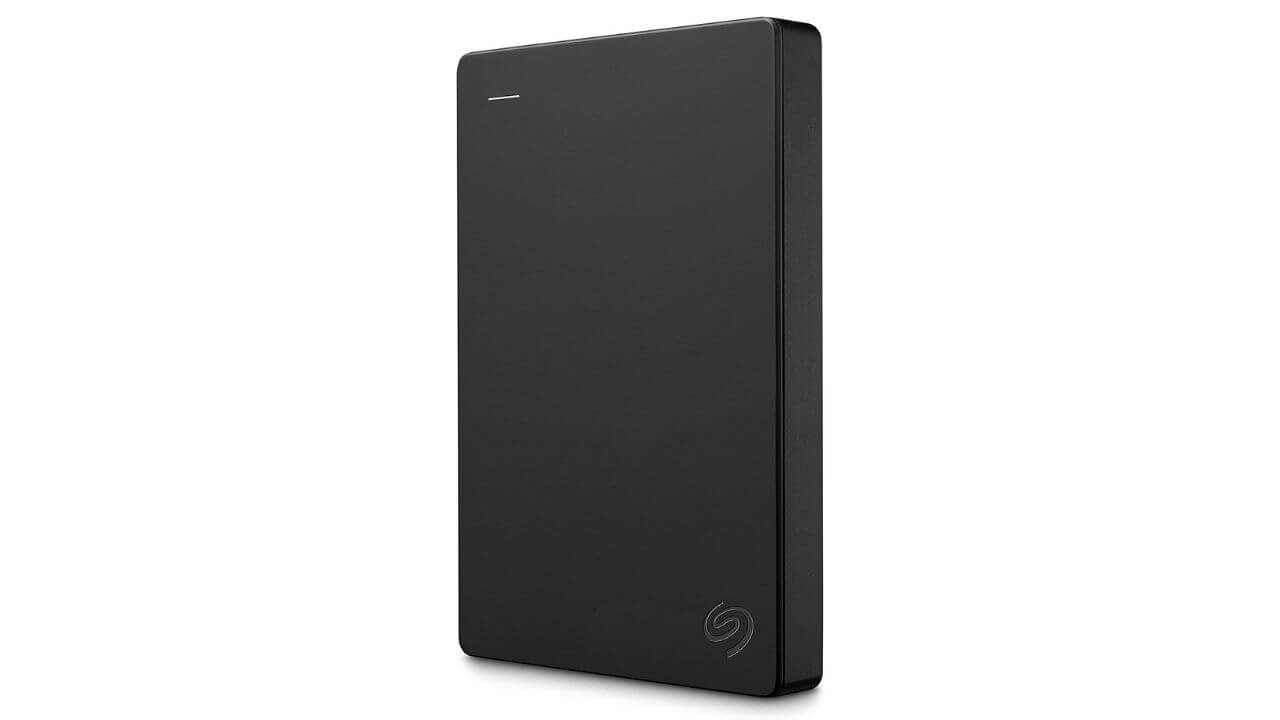
Here we’ve got a portable HDD for the M1 iMac from Seagate that features a minimal design with a brushed metal enclosure to complement the gorgeous looks of your machine. The Seagate One Touch is a budget-friendly HDD that plugs into the USB 3.0 port for your device and lets you transfer data at a decent speed or create easy backups. It’s worth mentioning that you’ll need a USB-C to USB-A adapter to use this HDD with your iMac. You can also go for a small USB-A hub if you want to hook additional devices to your M1 iMac. Considering the design, storage capacity, and portability, this shouldn’t be a major drawback. Besides, the Seagate One Touch 2 TB HDD also comes with a one-year complimentary subscription to Mylio Create and a four-month membership to the Adobe Creative Cloud Photography plan.
Also read: Best Thunderbolt/USB-C Adapters for the M1 iPad Pro.
13. Maxonar Ultra-Slim HDD
Storage options: 160GB, 250GB, 320GB, 500GB, 1TB, and 2TB
Highlights
- Looks premium
- Durable
- Ultra-slim design
- Backed by a three-year warranty
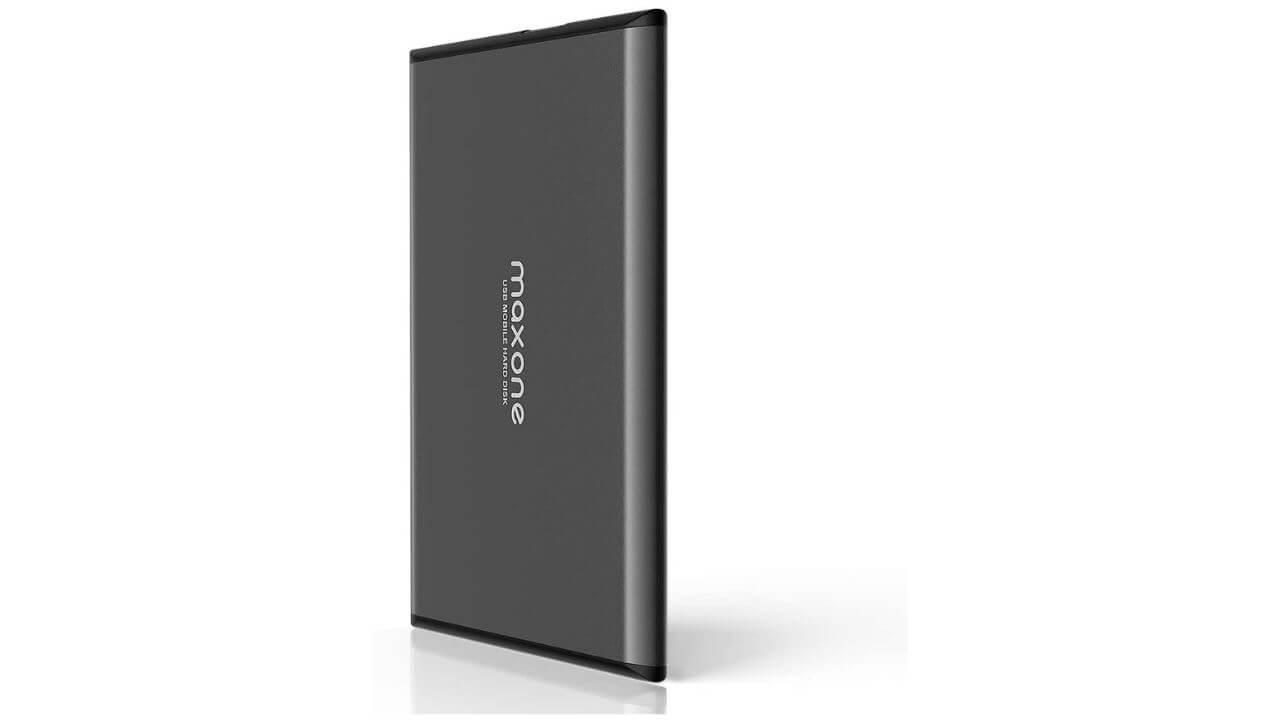
Here comes a portable and ultra-slim hard drive that gets the job done at a budget-friendly price. The Maxonar Portable HDD for iMac features an eye-catching, lightweight, all-aluminum design that perfectly complements the gorgeous looks of the M1 iMac. This external hard drive is compatible with a wide range of devices, including Mac, Windows, as well as Linux systems. It’s a high-capacity HDD for the M1 iMac that offers enough space for all your games, movies, 4K videos, and other important data. Fortunately, with the plug & play connectivity, you can start using it right out of the box, without having to reformat it. The lightweight & portable design and wide compatibility make it convenient for you to carry this M1 iMac Hard Drive wherever you go.
It’s worth mentioning that you’ll need a USB-C to USB-A adapter to use this hard drive with your M1 iMac.
Also Read: Best SSDs for M2 MacBook Air
That’s all for our recommendations on the best hard drives for the iMac M1 in 2022. Pick the most suitable HDD for your iMac that best addresses your needs, and kick out those storage issues. Don’t forget to share your favorite storage solution for the new M1 iMac, in the comments section.
If you need faster storage solutions for your Mac, make sure to checkout our roundup on the best SSDs for the M1 iMac.




