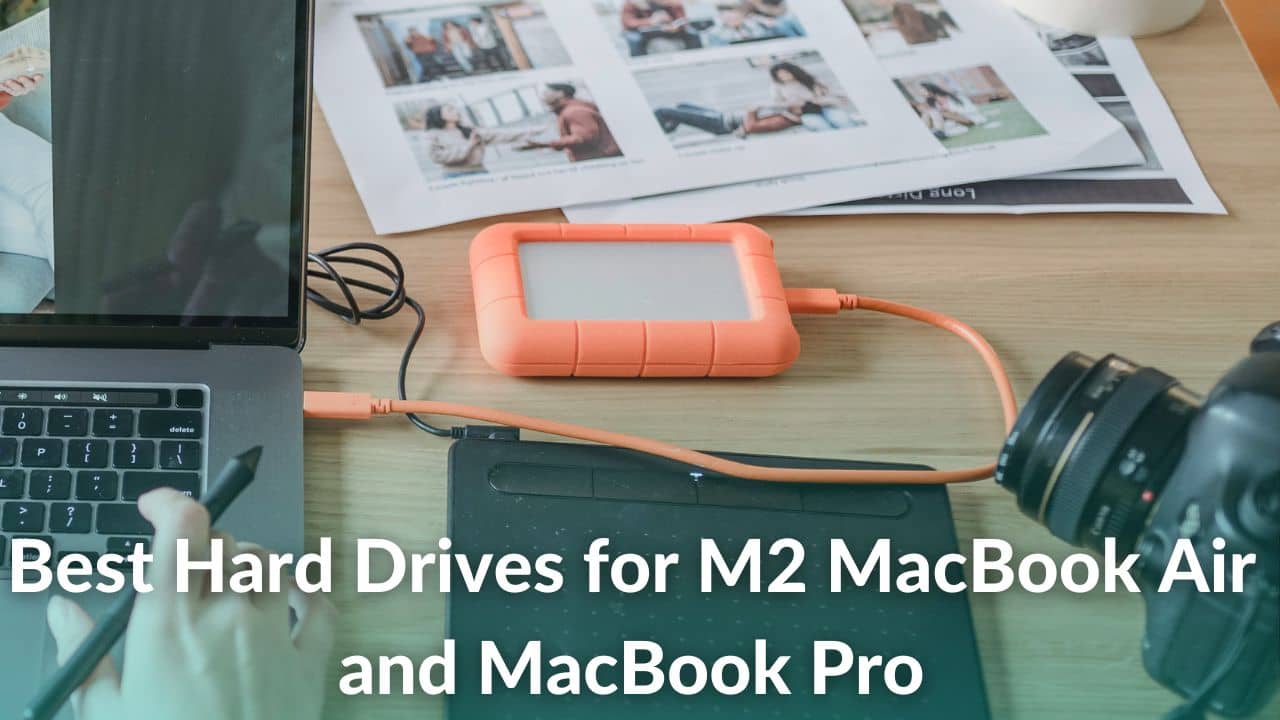Apple unveiled the M2 MacBook Air and MacBook Pro at the WWDC 2022 event. The new MacBook Air 2022 is much slimmer in comparison to previously launched MacBooks. As far as the M2 MacBook Pro is concerned, there are no changes on the design front, but the inclusion of the M2 chipset claims to take productivity and creativity a notch higher. Talking about the storage and performance, the M2 MacBook Air and MacBook Pro packs 8GB unified memory (configurable to 16GB and 24GB) and is available in 256/512GB storage variant (configurable to 1TB or 2TB). However, the in-built storage of the M2-powered MacBooks might not be enough for users who deal with a plethora of data or are involved in content creation and post-production jobs. Therefore, an external storage device is one of the best accessories for your M2-powered MacBook Air and MacBook Pro models. You can easily store your photos, videos, games, as well as large work files, without any issues. Moreover, buying an external hard drive is a great way to add more storage to your MacBook, as compared to a Mac storage upgrade that would cost a premium.
When choosing a storage device, users tend to get confused between Solid State Drive (SSD) and Hard Drive (HDD). We all know SSDs are much faster than hard drives when it comes to data transfer and performance. Having said that, they are relatively expensive in terms of storage. Therefore, HDDs can be handy for users looking for an affordable storage solution to store a massive amount of data and last longer. In addition, hard drives allow you to create a complete backup of your vital data, which is a savior in the case of a drive failure.
With thousands of options available, it can be tough to find the best Hard drive for the M2 MacBook Air and MacBook Pro. To help you choose the best, we have handpicked some of the top external HDDs for the 2022 M2 MacBook Air and MacBook Pro. Right from affordable offerings to premium options and everything in between, we’ve listed the best external hard drives money can buy for M2 Macs. Therefore, you can easily pick the one that best suits your requirements and budget.
Remember, for casual users, it’s best to get an SSD as they offer top-notch performance, faster data transfer, and high data security. To help you choose the best, we have curated a full-fledged list of the best SSDs for M2 MacBook Air that you can buy in 2022.
Before we jump to the list of best hard drives for the M2 MacBook Pro, it is important to discuss factors that can influence your buying decision.
Factors to consider while buying an HDD for M2 MacBook Pro and MacBook Air
Connector Type
One of the most important factors that affect the buying decision of a hard drive for M2 MacBook Pro and MacBook Air is the connector type. Since the M2-powered MacBooks are shipped with two Thunderbolt/USB 4 ports,
you have to choose hard drives that come with a USB-C or Thunderbolt 3 port. Most hard drives still ship with a USB-A cable so make sure double check whether you’re getting a USB-C cable along with it.
Storage capacity
Storage capacity is the most vital aspect you need to explore while buying a hard drive for the M2 MacBook Air. Since HDDs are a once every few months or years investment, you should choose them wisely based on your usage. If you’re into photography, videography, filmmaking, or content creation, simply grab a hard drive with massive storage. If you’re a casual user then a 2TB or even
4TB would be more than enough for you. If you’re a professional then a NAS would be a better solution for you. It can be tempting for anyone to choose a hard drive with massive storage, but it comes with a whopping price. In contrast, it can also be frustrating when you discover you require more storage after purchasing one with lower capacity. Therefore, it’s on your part to look for a MacBook Air M2 hard drive with the right storage.
While there is no ideal storage capacity, you can always move up or down based on your requirements. The general rule of thumb is to get a hard drive with at least 25-50% extra storage than you need for your work as long as your pocket allows it.
Portable or Desktop
Modern-day hard drives are of two types – Portable and Desktop. Now, you must be scratching your head deciding which one to go with. Remember, if you are looking for an M2 MacBook Pro hard drive of up to 5TB, it is best to choose the portable one. Portable hard drives are a lifesaver for users who tend to travel and work, you can easily carry them in your pocket or bag. Also, if you’ve got a compact workstation and there’s barely any desk space available, a portable hard drive is a more convenient option.
HDDs are generally bus-powered, meaning you can connect these storage devices to your laptop and they’re ready to go. They don’t need a separate power supply.
Talking about a Desktop HDD, they usually come with bigger storage like 12TB, 16TB, and go even higher. These are generally suitable for users who want to use them in the office or want to set up a full-fledged workstation at their home. Design-wise, most of them are bulky, require more space, and are not portable. Please note most desktop hard drives need external power to work. They are usually faster and offer more functionality like Thunderbolt & Network support.
Durability
Durability is another factor that one should look for when buying a hard drive for M2-powered Macs. As you know that hard drives have got moving parts, and they can be damaged if they are exposed to a serious drop. Therefore, it is a wise choice to look for an M2 MacBook hard drive that comes with a strong build, topped with drop-resistance, shock-resistance, water, and dust resistance features. You can choose durable M2 Macs hard drives like
LaCie Rugged Pro, G-Technology ArmorATD, etc. Let’s not forget that the rugged HDDs for M2 MacBook Air/Pro feature exterior rubber/silicone coating to minimize the impact of shocks generated from a harsh drop.
Budget
As with every gadget, the buying decision ultimately comes down to the price of the product. Even though the hard drives are much more affordable than the external SSDs, it doesn’t mean you don’t have to take them into consideration. For your reference, you can grab a 1TB hard drive for around $50, more or less. As you go higher the price tends to get higher. As far as portable HDDs are concerned, you’ll find various 1TB options with a price range from $40-$100. However, the desktop hard drives cost more as they come with a bigger storage capacity. Please note that
some HDDs come with an additional USB-C/HDMI port, or even a built-in USB hub to connect external peripherals. This is useful when a user wants to connect more devices without buying additional adapters or doesn’t want to carry too many accessories while they are on the move. Plus, some HDDs come pre-formatted to work with macOS while others may require reformatting.
Therefore, it is important to understand your requirements and the amount you’re willing to pay for them. You shouldn’t stress your pocket by buying a big storage capacity hard drive for MacBook Air M2 if you don’t need it.
Now that you know the factors, let’s jump right into the list of best hard drives for M2 MacBook Air and MacBook Pro to buy in 2022.
Note: We update our article from time to time to cover the latest products available in the market.
List of best HDDs for M2 MacBook Air and MacBook Pro
1. Western Digital WD My Passport Ultra External Hard Drive (Best Overall)
Type: Portable
Storage options: 2TB, 4TB, and 5TB
Highlights:
- Portable
- 256 bit AES hardware encryption
- USB C and 3.1 compatible
- A three-year warranty
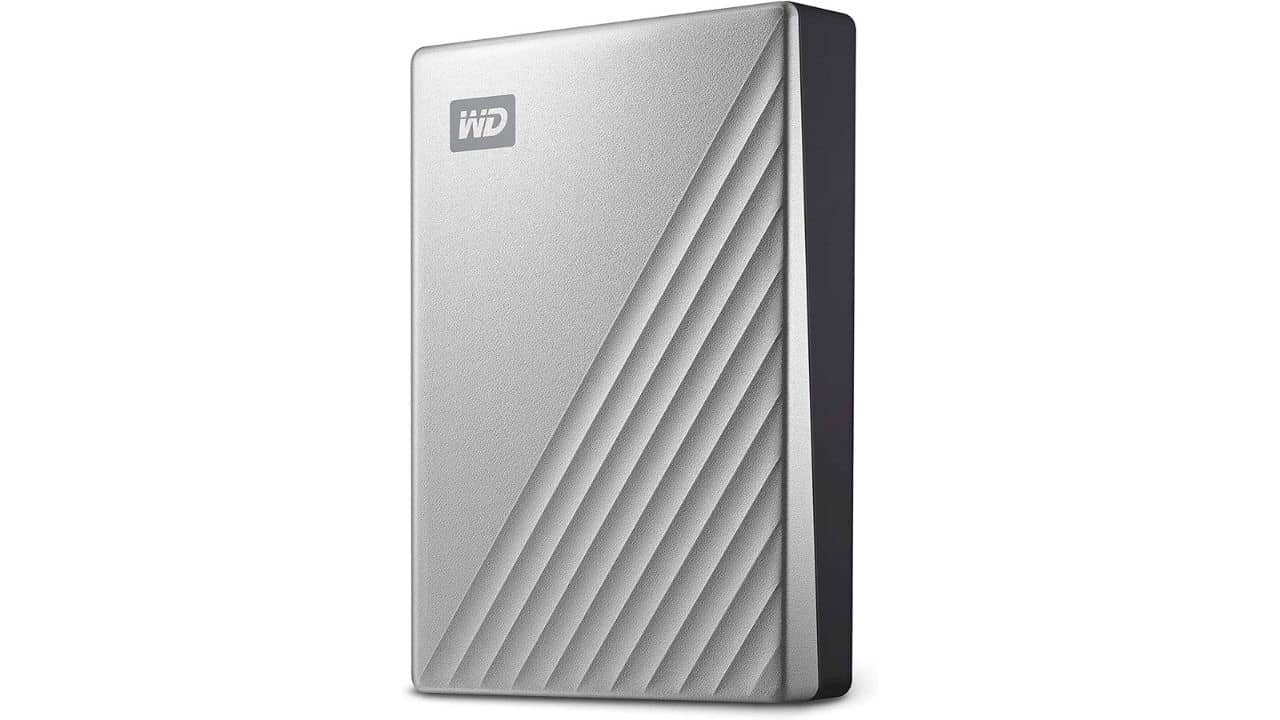
Are you looking for one of the best and most-rated hard drives for the M2 MacBook Air and MacBook Pro? Get yourself the Western Digital My Passport Ultra without any doubts. It is a portable hard drive for the M2 MacBook Air that offers high-capacity storage, best-in-class performance, and is topped with a minimal and beautiful metal build. This M2 MacBook Pro HDD comes with WD Discovery software that allows you to download and update apps like WD Security app and WD Drive Utilities. Let’s not forget that the WD My Passport Ultra packs USB-C technology that allows dongle-free connection with your M2 MacBook Pro and MacBook Air. That’s not all; the WD hard drive for MacBook Air M2 is shipped with a USB 3.0 adapter to ensure compatibility with older Macs.
In short, the WD My Passport Ultra is a perfect pick for users who are eyeing an external HDD with a modern look and fantastic performance for the M2 MacBook Air/Pro.
Also read: Best SSDs for the M1 iMac in 2022
2. LaCie Rugged USB-C External Hard Drive (Adventure Friendly)
Type: Portable
Storage options: 2TB, 4TB, 5TB, and 8TB
Highlights
- Portable topped with rugged design
- Easy backup software
- Three-year Rescue Data Recovery Services
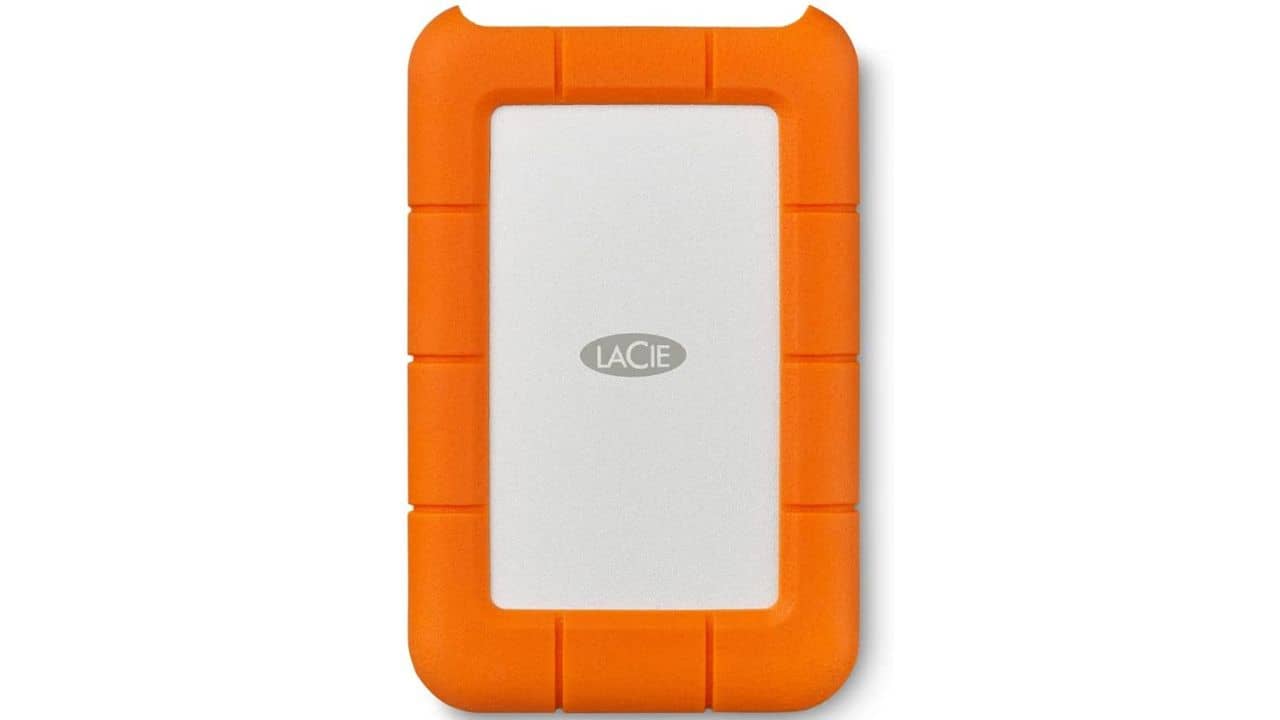
Whether you’re out in the wilderness filming a nature documentary or backing up your GoPro footage, chances are you’ll have immensely valuable data that needs to be preserved. That’s where the LaCie Rugged USB-C hard drive comes in. The Lacie Rugged hard drive is hard to lose & is immediately noticeable, thanks to the bright orange silicone layer that acts as a shield to protect the drive. This M2 MacBook Air hard drive can effectively withstand crushing, shock, dust, water, and drop from a height of up to 4 feet. Therefore, you don’t have to worry a little even if you accidentally drop it from your workstation or bag.
Besides having a portable and lightweight design, this external hard drive for MacBook Pro M2 offers a fast file transfer speed of up to 130Mbps. In addition, it works flawlessly with
Thunderbolt 3, USB-C, and USB 3.0 devices to ensure smooth file transfers & backups whenever required. Did we mention this external hard drive is offered with a massive storage capacity of up to 5TB? This allows users to store a massive content library without any storage issues. Therefore, it is one of the best hard drives for the 2022 MacBook Pro for anyone who is into video editing, filmmaking, or content creation.
Let’s not forget that this external hard drive for the 2022 MacBook Air is covered by two years of Rescue Data Recovery Services so that you can recover your data even if anything goes wrong with the storage drive. Plus, you can protect your sensitive data using password protection features.
Also read: Best External SSDs for MacBook Air and Pro
3. Seagate Ultra Touch HDD (Aesthetics King)
Type: Portable
Storage options: 1TB, 2TB
Highlights
- Compact and portable design
- Stylish design
- Free Four-month Adobe Creative Cloud Photography plan
- One-year complimentary subscription to Mylio Create plans
- Free Two-year Rescue Data Recovery Services
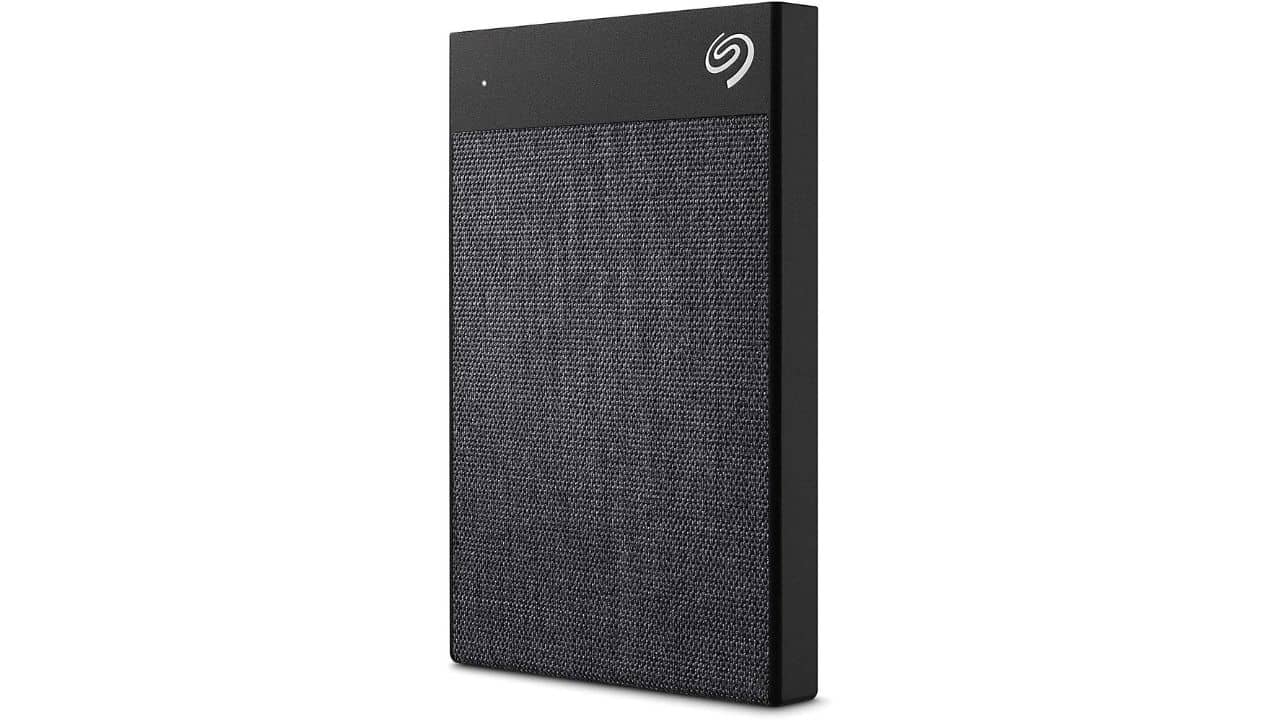
If you are looking for a lightweight and portable hard drive for the M2 MacBook Air, grab the Seagate Ultra Touch HDD without second thoughts. It is one of the best external HDDs for the 2022 MacBook Pro that comes with a USB-C adapter to connect to new MacBooks or other USB-C compatible devices. This portable HDD features a chic, woven fabric design which makes it one of the preferable options for MacBook users with a love for contemporary accessories. Besides, the Seagate Ultra Touch Hard Drive for MacBook Pro M2 comes with a free four-month membership to Adobe Creative Cloud Photography. This makes the Seagate Ultra Touch portable HDD a perfect choice for content creators as they can easily edit, manage, and share photos to streamline their workflow. Plus, you’ll get a one-year complimentary subscription to Mylio Create plans.
This portable M2 MacBook Air hard drive ships with plug and play feature that leaves behind the worry of reformatting the harddisks for Macs. You can easily backup files with a single click or schedule automatic backups on a daily, weekly, and monthly basis. Please note that you might need to reformat the hard drive to create a backup using Time Machine. The Seagate Ultra Touch Hard Drive comes with a two-year limited warranty and two-year Rescue Data Recovery Services to offer you peace of mind.
Also read: Best USB Adapters and Hubs for M1 Mac mini in 2022
4. Toshiba Canvio Flex Portable External Hard Drive (Minimalist Design)
Type: Portable
Storage options: 1, 2, and 4TB
Highlights
- Elegant and minimalist design
- Budget-friendly option
- Cross-device compatibility
- 3-year post-purchase warranty
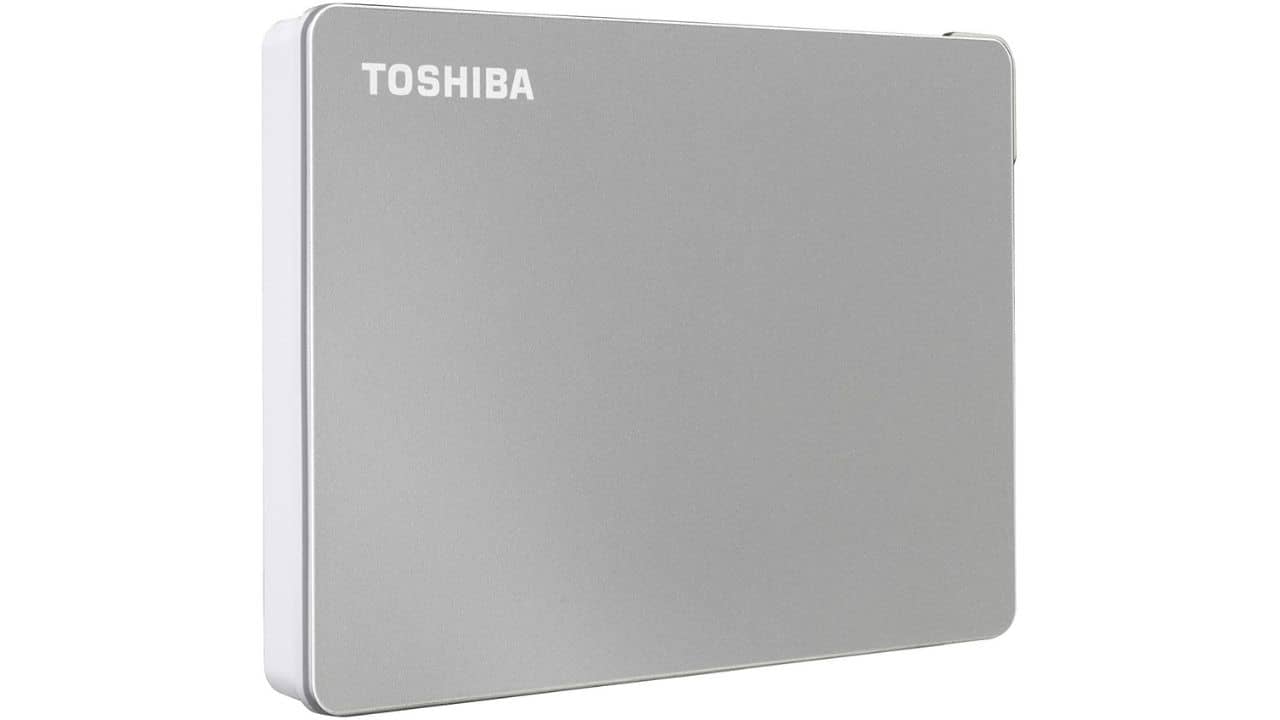
Next on our list of the best external hard drives for M2 MacBook Air and MacBook Pro 2022 is the Toshiba Canvio Flex. Besides seamless connectivity and great performance, this external hard drive for M2 MacBook Pro excels in the design department. It sports a sleek and lightweight design with a satin silver finish that looks classy and complements the 2022 M2 MacBook Air. This portable HDD for MacBook Pro M2 is shipped with exFAT formatting right out of the box which ensures a cross-device storage solution to streamline the workflow of users.
This external hard drive for M2 Macs comes with a USB 3.0 Micro-B port, out of the box. Thanks to the cross-compatibility as well as USB-C and USB-A cables, this M2 MacBook Air HDD allows juggling between devices without the need for a USB adapter. With up to 4TB storage, you can easily transfer important files and data without facing any storage issues. Let’s not forget that this HDD for MacBook Air M2 can be paired with an iPad Pro, Android tablet, or Windows PC. Overall, it is one of the best value-for-money hard drives for M2 MacBook Air and MacBook Pro.
Also read: Best USB-C Hubs & Adapters for M2 MacBook Air
5. LaCie d2 Professional Desktop HDD (Good Performance & Good Looks)
Type: Desktop
Storage options: 4TB, 6TB, 8TB, 10TB, 14TB, and 16TB
Highlights
- 240Mbps read speed
- Top-notch performance
- 5-year after-sales warranty
- Improved heat dissipation

If you are eyeing a desktop hard drive for M2 MacBook Air and MacBook Pro, the LaCie d2 Profession HDD is the best pick for you. On the design front, this external hard drive for MacBook Air M2 features a classy look topped with an aluminum form factor, durable construction, and a noise-free fan for better heat dissipation. This powerful M2 MacBook Pro hard drive is shipped with Seagate Barracuda Pro enterprise-class drives that can offer 7200-RPM performance to keep the workflow going all day long. You can easily connect USB 3.0, USB-C, or Thunderbolt 3 devices via the included cables. What’s more? You’ll also get a free month of Adobe Cloud Creative All Apps plans which allow access to innovative tools for 3D compositing, photography, etc. This makes the LaCie d2, the best professional hard drive for the M2 MacBook Pro and MacBook Air. Let’s not forget that this desktop HDD is suitable for office as well as work-from-home setup.
Also read: Best Apps for M1-powered MacBook Air and MacBook Pro in 2022
6. G-Technology G-RAID Drive (Thunderbolt 3 Expandable Desktop Drive)
Type: Desktop
Storage options: 8TB, 12TB, 16TB, 20TB, 24TB, 28TB, and 36TB
Highlights:
- Dual Thunderbolt 3 ports
- 5-year post-purchase warranty
- Fast data transfers
- Daisy-chaining of up to 5 devices

The G-Technology G-RAID is one of the best storage solutions for anyone looking for a powerful M2 MacBook Pro hard drive. It is a versatile and useful HDD for the M2 MacBook Air that features Thunderbolt 3 interface for fast speed, easy data transfer, and backups. Talking about the design, this hard drive sports an all-aluminum enclosure that looks gorgeous and adds to its durability.
The G-Technology G-RAID with Thunderbolt 3 packs dual & removable Enterprise-class 7200RPM hard drives for super-fast performance. This makes one of the most powerful Hard drives that can handle heavy workloads. On top of that, this M2 MacBook Air desktop hard drive sports Thunderbolt 3, a USB-C, and an HDMI port that supports passthrough HDR and 4K resolutions. Therefore, you can connect multiple external devices to your Mac without the need for dedicated adapters. The TB3 and USB-C ports offer fast transfer speed for high-resolution images, including 4K footage. Let’s not forget that you can daisy chain up to 5 devices using the TB3 ports to set up a future proof full-fledged archival workstation at your desk. Looking at the features, we can confirm that the G-Technology G-RAID with Thunderbolt 3 is among the top desktop HDDs you can buy for the M2 MacBook Air and MacBook Pro in 2022.
Just in case you are looking for a portable hard drive for the M2 MacBook Pro and MacBook Air, grab the
G-Technology G-DRIVE Mobile USB-C HDD without second thoughts. It features a lightweight and sleek design that can even fit in your pocket. Given the price and features, it is among some of the best budget-friendly external HDDs we have mentioned in this roundup.
Also read: Best Thunderbolt/USB-C Adapters for the M1 iPad Pro
7. SanDisk Professional G-DRIVE ArmorATD
Type: Portable
Storage options: 1TB, 2TB, 4TB, and 5TB
Highlights:
- Loaded with rugged features
- Premium build
- USB C and USB 3.1 Gen 1 compatible
- A three-year warranty

If you are a casual gadget handler who drops their stuff here and there, the SanDisk Professional G-Drive ArmorATD is the best pick for you. It is one of the best-rugged HDDs for M2 MacBook Air users who want to add extra storage to their machines and expedite the workflow. It is made from a premium anodized aluminum enclosure for solid durability. Additionally, the easy-grip bumper adds an extra layer of security to keep the hard drive safe from any accidental damages. This durable hard drive for the M2 MacBook Air offers rain & dust resistance and has got a 1000lbs crush rating. So, you should be fine the next time you drop this HDD. This rugged HDD comes with a USB-C port that is protected by a cover to prevent dust, debris, or water from getting inside. Let’s not forget that you need to reformat this hard drive to use it with Windows.
In short, it is one of the best rugged hard drives for MacBook Pro M2 users looking for a durable storage solution at a reasonable price.
Also read: Best External Hard Drive for M1 MacBook Pro & MacBook Air in 2022
With that, we have come to the end of this roundup of the best hard drives for M2 MacBook Air and MacBook Pro in 2022. If you are willing to choose a fast storage solution combined with security features, please check our dedicated rounds of SSD for the M2 MacBook Air.