Apple has recently launched the 14-inch and 16-inch MacBook models at its ‘Unleashed’ event on October 18, 2021. The relatively more portable 14-inch MacBook Pro features a revamped design, more connectivity opinions, better battery life, and brings a host of changes under the hood. Both the 14” and 16” MacBook Pro models are configurable in the latest M1 Pro and M1 Max processors. These advanced chips are the successor of Apple’s first in-house chip for Mac, M1, debuted with MacBook Pro and MacBook Air that were launched last year. These processors are designed to take the M1 architecture to a whole new level by bringing the ultimate fusion of groundbreaking performance and power efficiency. This makes the 14” MacBook Pro, one of the best Pro notebooks that you can get for yourself.
Besides MacBook Pro models, Apple has announced AirPods 3, new HomePod Mini colors, and a new subscription tier for Apple Music at the same event.
If you’ve ordered or are planning to get the 14-inch MacBook Pro anytime soon, you must also brace yourself with the best accessories to get the most out of your latest machine. We understand
that since it’s a newly launched product, it might be a little hard for you to figure out the best MacBook Pro add-ons. To save you from money-wasters, we’ve pulled a whole collection of the best 14” MacBook Pro accessories that are worth investing in. Right from the external HDDs and SSDs to USB-C adapters and docking stations, we’ve covered everything in this article.
So, no more waiting, let’s get started with our list of the best accessories for the 14-inch MacBook Pro in 2021.
Please note that the accessories mentioned below are compatible with M1 Pro as well as M1 Max configurations.
Note: We update our article from time to time to cover the latest products available in the market.
List of the Best 14-inch MacBook Pro Accessories
Best Docking Stations for 14-inch MacBook Pro
1. CalDigit TS3 Plus (Recommended)

Have a look at this powerful hub for M1 Max MacBook Pro that’s as powerful and versatile as your latest machine. CalDigit TS3 Plus Thunderbolt 3 Dock features a durable and sturdy full-body aluminum construction with an integrated heat sink without a fan. This 14” MacBook Pro Thunderbolt dock
delivers cool and noiseless performance even when multiple devices are connected to it. Besides, you can use this dock in vertical as well as horizontal orientations.
The CalDigit TS3 Plus Thunderbolt 3 Dock packs the following 15 ports of extreme connectivity:
- 2xThunderbolt 3
- 2xUSB-C (data only)
- 5xUSB 3.1 Type A
- A Gigabit Ethernet
- UHS-II SD card slot
- Audio in
- Audio out
- Digital Optical
- DisplayPort 1.2
This clearly shows that CalDigit TS3 Plus allows you to work with the most external devices simultaneously. You can connect one 5K@60Hz display via the Thunderbolt port or up to two 4K@60Hz displays via a DisplayPort and a Thunderbolt/USB-C port. You’ll get a charging speed of up to 87W to re-energize a laptop and power all of your USB peripherals. The SD card reader can access media at up to 312Mbps, making the CalDigit TS3 Plus Thunderbolt Dock a must-have 1” MacBook Pro accessory for photographers as well as designers.
2. Belkin Thunderbolt 3 Dock Pro (Best-in-class performance)

Here comes a Thunderbolt 3 compatible 14-inch MacBook Pro Dock that’s suitable for professional as well as casual users. The Belkin Thunderbolt 3 Dock Pro delivers ultra-fast data transfer speeds of up to 40Gbps, supports dual 4K@60Hz displays, and has got room for all your external peripherals. It features a sleek aluminum exterior that looks stylish, feels durable, and perfectly blends into any workspace.
This MacBook Pro Thunderbolt 3 hub is packed with the following ports of connectivity:
- 1 x Thunderbolt 3 (for the laptop)
- 1 x Thunderbolt 3 port (for other peripherals)
- 1 x USB-A 3.1
- 1 x USB-C 3.1
- 4 x USB-A 3.0 ports
- 1 x SD card reader
- 1 x Audio in/out
- 1x DisplayPort
- 1 x GB Ethernet
Therefore, you can easily set up a full-fledged workstation with your latest 14-inch MacBook Pro. This docking station is compatible with macOS & Windows and offers up to 85W of power to the connected laptop.
All in all, Belkin Thunderbolt 3 Dock Pro is one of the best portable docking stations for the 14-inch MacBook Pro in 2021.
Also Read: Best HDMI Adapters for MacBook Pro and MacBook Air
3. Anker Apex 12-in-1 Thunderbolt 4 Dock (Best Thunderbolt 4 Docking Station for 14” MacBook Pro)
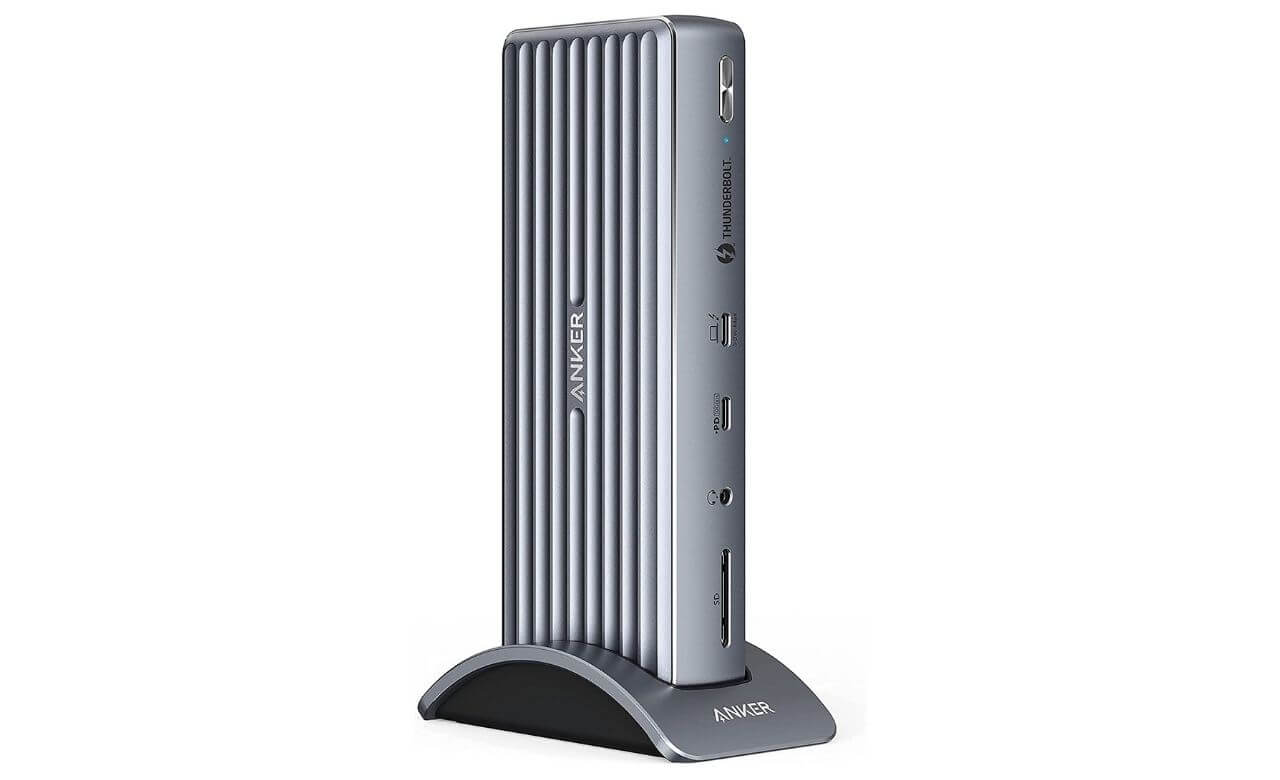
Here we’ve got the Anker Apex 12-in-1 Thunderbolt 4 Dock that offers PRO connectivity and allows you to take advantage of the Thunderbolt 4 ports on your Mac. This desktop accessory for the 14-inch MacBook Pro features a Thunderbolt 4 upstream, a Thunderbolt 4 downstream, a USB-C PD, two HDMI, an Ethernet, an SD card slot, a 3.5mm AUX, and four USB-A ports. That means you connect a total of 12 external devices at once with your latest MacBook Pro 2021.
There’s an included dock stand that offers a cleaner way to use your docking station in a vertical position. You’ll get a 120W power adapter, 1.2m power cord, and a 0.7m Thunderbolt 4 cable with this docking station.
All in all, Anker Apex 12-in-1 is the best Thunderbolt 4 docking station for the M1 Pro as well as M1 Max MacBook Pro users.
Not to forget, this 14” MacBook Pro accessory is backed by an 18-months warranty.
Also Read: Best Ethernet Adapters for MacBook Pro and MacBook Air
4. Plugable Thunderbolt 3 Dock

Here we’ve got a highly functional Thunderbolt 3 dock that efficiently expands a Thunderbolt port on your MacBook Pro into a versatile port of extreme connectivity. The Plugable Thunderbolt 3 Dock is one of the best docking stations that you can get for your 14” MacBook Pro in 2021. It allows you to connect up to 10 external devices and also offers up to 60W of power to charge the host. This dock packs two Thunderbolt 3, five USB 3.0, an audio jack, a DisplayPort, and a Gigabit Ethernet port. That means you can easily expand your MacBook Pro capacities and set up a complete workstation on the go or at your home. You can use this docking station in horizontal as well as vertical orientations.
This 14-inch MacBook Pro accessory is backed by a two-year warranty.
Also Read: Best Thunderbolt and USB-C Adapters for M1 iPad Pro
Best External Monitors for 14-inch MacBook Pro
An external monitor is an ideal 14-inch M1 Max MacBook Pro accessory that gives you a bigger display for work, gaming, and entertainment purposes. Here are the best external monitors for the 14-inch MacBook Pro that are worth investing in.
1. Dell UltraSharp 4K Monitor (Best USB-C Monitor for 14” MacBook Pro 2021)

If you want to take home the best external USB-C monitor for your 14-inch MacBook Pro 2021, grab the Dell UltraSharp 4K Monitor. It’s a premium 4K monitor that’s packed with impressive specs and exceptional image quality at an attainable price. Dell UltraSharp 4K monitor sports a modern and sleek profile that goes beautifully with your 14-inch MacBook Pro. The 27-inch 4K UHD IPS display comes with a stunning 3840 x 2160 resolution, a 60Hz refresh rate, and a 99% sRGB color gamut. This external USB-C monitor is designed to
support color-critical tasks like image processing and graphics designing, making it an excellent option for content creators, video editors, and photographers. Besides, you can use this display in the vertical position, which is surely a treat for coders.
Besides two USB-C ports, there are three USB 3.0, an HDMI, a DP, and an Audio Line out interface so that you can connect multiple devices and set up a complete workstation. All in all, if you need the best USB-C monitor for the latest 14-inch MacBook Pro, Dell UltraSharp is a fantastic option.
There’s a 32-inch ultrawide variant of this monitor as well. Check its price on Amazon here.
2. Samsung CJ890 (Best Ultrawide Monitor for 14-inch M1 Pro/M1 Max MacBook Pro)

Here we’ve got one of the best 49-inches ultrawide monitors for the latest M1 Pro MacBook Pro that’s just perfect for photo editing, graphic designing, multitasking, as well as business use. Samsung CJ890 features a spacious display with an eye-popping 144Hz refresh rate and a 32:9 aspect ratio. This M1 Pro 14-inch MacBook Pro desktop accessory is equivalent to two 27-inch 16:9 monitors, but with no extra cables or disturbing bezels. Impressively, Samsung CJ890 is packed with some highly useful features like
Split Screen and Picture-in-Picture modes, which makes it an ideal and more productive replacement for multi-monitor setups.
This productivity powerhouse can also be doubled as a gaming monitor, thanks to the whopping 144Hz refresh rate that efficiently prevents ghosting, blurring, and other issues. All in all, if you’re looking for the best versatile accessory for the 14-inch MacBook Pro that’s suitable for productivity, financial trading, video editing, as well as gaming, Samsung CJ890 is simply hard to beat.
Honorable mentions for the best 49” ultrawide monitors for 14-inch MacBook Pro 2021:
Also Read: Best Ultrawide Monitors for MacBook Pro
3. ASUS ProArt (Best 14-inch MacBook Pro Monitor for Photo/Video Editing)

Here comes the best 4K monitor for the latest 14” MacBook Pro that packs premium features without a premium price tag. ASUS ProArt features a 27” 4K HDR display paired with an ergonomic stand for a comfortable viewing experience. In addition, you can mount this display onto a wall without any issues. This budget-friendly MacBook Pro monitor is an excellent pick for photo and video editing tasks. It features Picture-in-Picture and Picture-by-Picture modes so that you can work on two inputs simultaneously. This makes ASUS ProArt, a perfect pick for multitaskers. This 4K MacBook Pro monitor
covers 100% sRGB and 100% Rec. 709 color spaces for rich, detailed, and true-to-life images. Besides, the ASUS-exclusive ProArt Preset offers multiple modes for quick color gamut adjustment. Therefore, the ASUS ProArt is a perfect 14-inch MacBook Pro desktop accessory for designers, content creators, and other professionals who rely on color-accurate displays.
This budget-friendly 4K monitor for the 14-inch MacBook Pro is packed with a DP, VGA, HDMI, a USB hub port, an audio-in, and a headphone jack. Therefore, you can hook multiple devices and set up a complete workstation with your 14-inch M1 Max MacBook Pro. Decent built-in speakers and other niceties like the screen overlay feature give you more reasons to buy this 14-inch MacBook pro accessory.
If you need the best premium photo editing monitor for the 14-inch MacBook Pro, BenQ SW321C is simply hard to beat. It covers 99% Adobe RGB, 100% sRGB, and 95% P3 color spaces to deliver the most accurate visuals with the most realistic colors. With precise color output and Paper Color Sync software, BenQ SW321C is an
excellent 14” MacBook Pro accessory for graphic designers and photographers.
You can also check out the BenQ PD2700U 27-inch monitor. With wide viewing angles, HDR 10 support, and multiple dedicated modes, it’s a great option for designers.
4. LG 32-inch IPS Monitor (Best Value for Money)
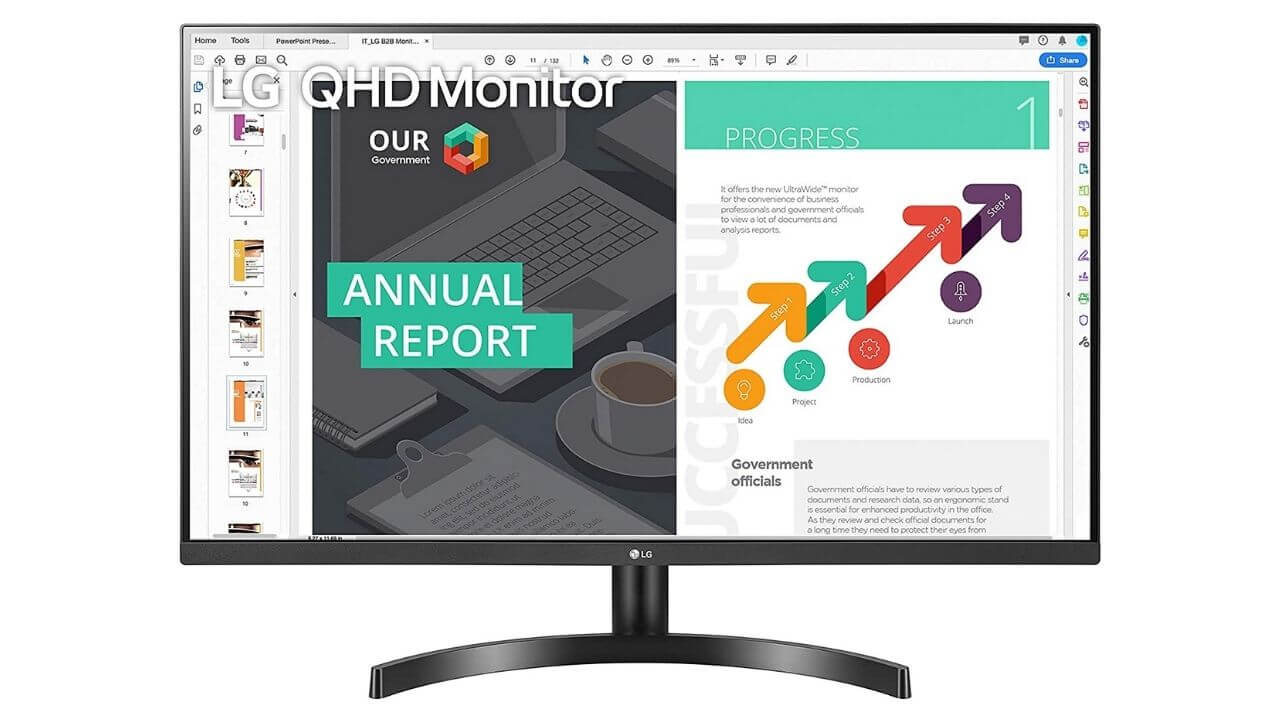
Here we’ve got the best 14-inch M1 Max MacBook Pro accessory that offers the best value for money. The LG 32-inch QHD Monitor sports an IPS display with a 2560×1440 resolution and a 75Hz refresh rate. This monitor for the latest 14-inch MacBook Pro features a virtually 3-side borderless design. The display is paired with an adjustable, Edge-ArcLine stand that delivers a perfect viewing angle for every task. Furthermore, you can also mount this monitor on a wall to save your desk space. LG 32QN600-B supports HDR 10 and covers 99% sRGB color gamut to deliver lifelike images with excellent color accuracy. Not to forget, AMD FreeSync compatibility reduces choppiness and image tearing issues for a smooth, faster gaming experience.
This 32-inch IPS monitor for the MacBook Pro 2021 is equipped with a 3.5mm headphone jack, a DP, and two HDMI ports to connect your external devices.
In short, if you need the best budget-friendly monitor for your 14” MacBook Pro, LG 32QN600-B offers a great deal.
Also Read: Best Monitors for MacBook Pro and MacBook Air
Must-have accessories for 14-inch MacBook Pro:
1. Nulaxy Ergonomic Aluminum Laptop Stand (Perfect way to elevate your MacBook Pro)

Nulaxy Ergonomic Aluminum Laptop Stand is an amazing 14” MacBook Pro accessory that instantly adds style and comfort to your workspace. It’s a sturdy and protective laptop stand that efficiently elevates your MacBook Pro to a comfortable height to reduce neck and shoulder strain during those long working hours. This 14” MacBook Pro stand is made from premium aluminum and features an open-back design that ensures proper airflow to keep your setup cool. This versatile stand can perfectly accommodate monitors and laptops that are between 10 to 16 inches.
You can grab this 14-inch M1 Pro MacBook Pro accessory in Black, Grey, Silver, and Rose Gold color options.
2. Seagate Portable External Hard Drive (Best External HDD for 14-inch MacBook Pro)
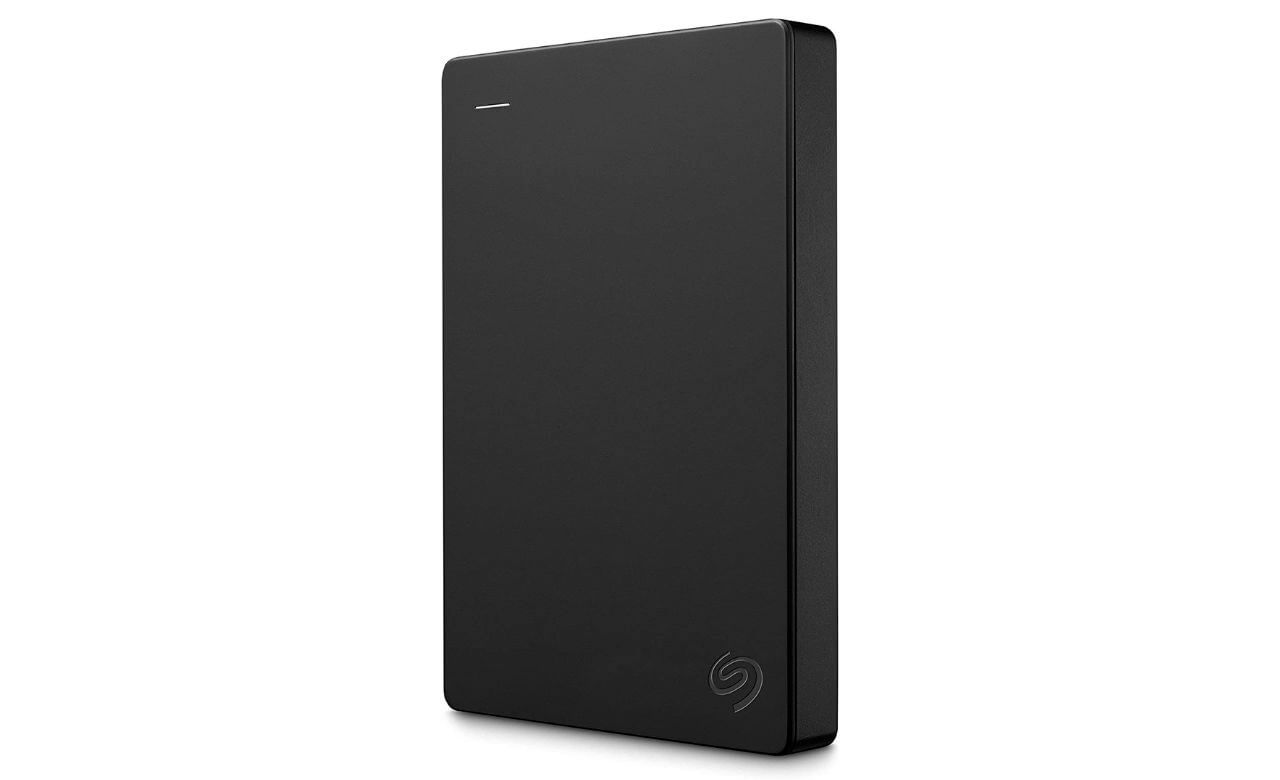
If you want to store a massive amount of data, an external hard drive is a must-have accessory for your M1 Max MacBook Pro 2021. It’s a cost-effective option as compared to an external SSD and of course, a Mac storage upgrade. Here we’ve got a budget-friendly portable hard drive for the 14-inch MacBook Pro that brings the ultimate fusion of fast data transfer rates, high-capacity storage, and universal connectivity. This HDD is available in up to 5TB storage space. Please note that it’s a USB 3.0 and USB 2.0 compatible hard drive. Therefore, you’ll need a
USB-C to USB-A adapter or a small USB-A hub to connect this HDD with your M1 Pro 1-inch MacBook Pro models. In short, Seagate Portable External Hard Drive is an excellent accessory for all 14-inch MacBook Pro users who want a high-capacity and fast storage solution at an attainable price.
Not to forget that besides the M1/M1 Pro/M1 Max MacBooks and M1 iMac, you can also pair this HDD with PS4 and Xbox.
You can also check out the WD Elements Portable External Hard Drive. It’s an extremely portable HDD that’s available in up to 5TB storage space.
Looking for more options? Don’t miss our roundup on the best external hard drives for M1 MacBook Pro and MacBook Air.
3. AmazonBasics 14-inch Laptop Sleeve (Best Travel Accessory for 14-inch MacBook Pro)
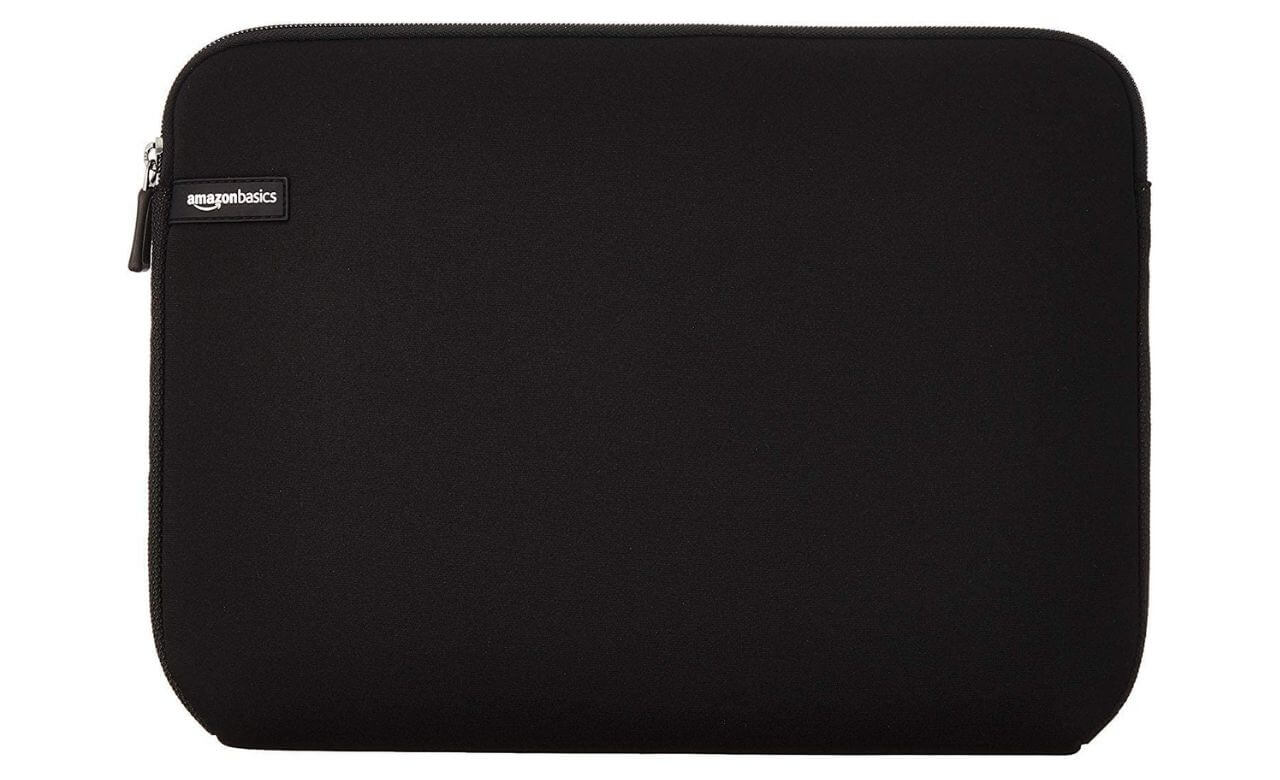
A portable bag or sleeve is undoubtedly an all-important accessory for your 14-inch MacBook Pro. Whether you’re heading to your office or traveling to an outstation, a bag/sleeve will keep your machine protected. And, here we’ve got our all-time favorite AmazonBasics Laptop Sleeve for the latest 14-inch MacBook Pro. It’s a budget-friendly laptop sleeve bag that features a slim profile which gives you the convenience to carry it as a standalone case or place it inside a bag for added protection. This padded sleeve protects your MacBook from dirt, scratches, bumps, and other damages. You can grab this travel-friendly 14-inch MacBook Pro accessory in up to five beautiful color options.
You can also check out the Lacdo 360° Protective 14-inch Laptop Bag. It’s a stylish, slim, water-repellent, and shockproof case for the latest 14-inch MacBook Pro 2021.
4. Anker Multidevice 100W Fast Charger (Best Charging Station for 14-inch MacBook Pro)

Want to re-energize multiple power-hungry devices at the same time? Get yourself the Anker Multi-Device 100W Type-C Charging Station. This powerhouse is designed to charge a combination of two USB-C laptops and two USB-A devices at the same time. The Intelligent Power Allocation technology smartly delivers the charging power based on the number and type of connected devices. This 14-inch MacBook Pro charging accessory revives your devices at a fast speed whilst keeping them cool during the process. This multi-port fast charger for M1 Max MacBook Pro is compatible with QC-enabled iPhones,
iPad Air, iPad Pro, and MacBook Air models. That’s not all. You can always charge your Android smartphones, tablets, laptops, and other devices.
All in all, if you’re looking for the best 14-inch MacBook Pro fast charger that turns a single power outlet into a personal power station, the Anker 100W Type-C Charging Station is all you need.
Also Read: Best Charging Stations for Apple Products
Best Mouse for 14-inch MacBook Pro 2021
1. Logitech MX Master 3 (Best Overall)

Are you looking for a fast and accurate mouse for your 14-inch MacBook Pro? It’s worth investing in Logitech MX Master 3. It’s a medium-size mouse that offers a low click latency, good DPI performance, and offers remarkable speed and accuracy, thanks to the new MagSpeed scroll wheel. This super-fast 14-inch MacBook Pro mouse can scroll 1,000 lines of code in a second. You can seamlessly connect and switch between upto 3 devices running on different operating systems.
Logitech MX Master 3 embeds a Darkfield Laser Sensor that offers impressive tracking capabilities and works well on any surface, without the need for a mouse mat. This 14-inch MacBook Pro accessory is super comfortable to hold and offers 7 programmable buttons, including a dedicated gesture button. You can make app-specific customizations and speed up your workflow by downloading Logitech Options Software from the official Logitech website.
This M1 Max MacBook Pro accessory delivers a battery life of 70 days on a single charge. Impressively, a single minute will offer you 3 hours of use. All in all, it’s an excellent desktop 14-inch MacBook Pro accessory for content creators, coders, and other professionals.
Pros:
- Excellent speed and accuracy
- App-specific customizations
- Works well on any surface
- 70-days of battery life on a single charge
Cons
- Relatively expensive
If you’re looking for a budget-friendly alternative, make sure to check out Logitech MX Master 2S. It features a similar design & specifications and comes with an attainable price tag.
2. Apple Magic Mouse 2

If you’re a fan of premium-looking accessories, then the Apple Magic Mouse 2 is a must-have for your latest 14-inch MacBook Pro. It features a flat, sleek, and lightweight design that looks aesthetically pleasing and perfectly complements your MacBook Pro. The mouse connects seamlessly with your MacBook Pro via Bluetooth, without the need for any dongles or USB receivers. It’s a fantastic MacBook Pro accessory that packs support for macOS gestures. The entire surface of the Apple Magic Mouse 2 is a tactile touch-sensitive area that allows you to use different gestures to
switch between web pages or any documents. Apple Magic Mouse 2 has a rechargeable lithium-ion battery that offers one-month battery life on a single charge. You’ll get a lightning-to-USB cable right in the box with the mouse. You can grab this M1 Pro MacBook Pro accessory in Space Grey and Silver finishes.
It’s worth mentioning that the Lightning port is placed at the bottom of the mouse. That means you just can’t use this mouse while charging. Unfortunately, this can be a dealbreaker for some users.
Pros:
- Sleek and lightweight design
- In-built battery
- Comes with a Lightning to USB Cable
- Supports gestures
Cons:
- Expensive
- You can’t use the mouse while charging
Also Read: Best Accessories for M1 Mac Mini
3. PEIBO Rechargeable Bluetooth Mouse (Best Affordable Mouse for 14-inch M1 Pro MacBook Pro)

Looking for the best affordable mouse for your 14-inch M1 Max MacBook Pro? Grab the PEIBO Rechargeable Bluetooth Mouse. It features an ergonomic and pocket-friendly design that delivers all-day comfort for work and adds to the portability. This wireless mouse for the 14-inch MacBook Pro is super-easy to use, just the receiver on your Mac and start working. Moreover, you can easily adjust the mouse speed as per your preferences, making it a versatile M1 Pro Macbook Pro accessory for office and entertainment. Besides everything else, the PEIBO budget-friendly MacBook Pro mouse works with a wide range of devices and comes with a 1-year warranty.
Pros:
- Budget-friendly
- Quiet clicks
- 1-year warranty
- Ergonomic design
- Wide compatibility
Cons:
- None
Also Read: Best Wireless Mouse for MacBook Pro and MacBook Air
Best SSDs for 14-inch MacBook Pro
External SSDs are a must-have accessory for 14-inch MacBook Pro users. They are a cost-effective option to expand your MacBook storage than going for an SSD upgrade. SSDs are fast, lightweight, compact, and consume less power than hard disk drives. Also, they are suitable for gaming, photo/video editing, and other tasks.
Here are the best SSDs for the 14-inch MacBook Pro that are worth investing in.
1. Sandisk 1TB Extreme Pro SSD (Best overall)

Looking for the best portable and ultra-fast SSD for your 14-inch MacBook Pro? Sandisk Extreme Pro is a fantastic pick. The forged aluminum chassis looks premium, feels durable, and delivers excellent protection. Besides, it acts as a heat sink to deliver higher speeds, without any issues. The IP55 water and dust rating, paired with up to 2m drop protection makes the Sandisk Extreme Pro, one of the best rugged external SSDs for the latest 14-inch MacBook Pro. This external SSD excels in design as well as performance. Sandisk Extreme Pro delivers powerful NVMe solid-state performance which makes it an ideal pick for heavy tasks and faster data transfers. It offers upto 2000MB/s Read and Write speeds on compatible devices.
Not to forget, you can always take advantage of the AES 256-bit hardware encryption technology to password protect your SSD and keep your private data safe.
Pros:
- Upto 2000MB/s read and write speeds
- Upto 2-meter drop protection
- A 5-year warranty
- IP55 water and dust resistance
Cons
- None
2. Sabrent Rocket Nano Rugged SSD (Portable & Premium Build)

Looking for the best compact SSD for your 14” M1 Pro or M1 Max MacBook Pro? Have a look at the Sabrent Rocket Nano Rugged SSD. It’s the perfect blend of design, performance, and reliability. Made from high-grade Aerospace Aluminum Alloy using CNC machines, the SSD feels ultra-durable and also prevents overheating issues. You can quickly transfer large files, 4K videos, and other data with this ultra-fast Solid State Drive. One of the most loved features of this SSD is the magically compact design, which is slightly bigger than a pen drive. This makes Sabrent Rocket Nano, one of the best portable and compact SSDs for a 14-inch MacBook Pro in 2021. This ultra-compact solution takes care of all your MacBook Pro storage needs with an
impressive throughput of up to 10Gbps, a USB 3.2 interface, and up to 1000MB/s transmission speed.
Putting it simply, the Sabrent Rocket Nano Rugged SSD is the best compact SSD for your 14-inch MacBook Pro that doesn’t make any compromises in performance.
Pros
- Premium and rugged design
- Up to 10Gbps throughput
- IP67 water and dust resistant
- Ultra-slim, durable, and portable
Cons
- None
3. Samsung T7 (Best Value for Money)

Here we’ve got a portable external SSD for the 14-inch MacBook Pro that offers the best value for money. Samsung T7 is a budget-friendly external SSD that delivers read and write speeds of upto 1050Mbps and 1000Mbps respectively. Therefore, you can easily store your library of movies and games, and expedite your video editing workflows. This makes Samsung T7, a
perfect MacBook Pro accessory for students, gamers, and content creators. Packed with advanced heat control mechanisms, the SSD will automatically reduce the data transfer speed to prevent overheating issues. What’s more? This shock-resistant SSD can withstand drops from up to 6ft.
You can grab this 14-inch MacBook Pro storage accessory in 500GB, 1TB, and 2TB storage options which are available in Red, Blue, and Gray finishes.
Pros
- Affordable
- Dynamic Thermal Guard Technology
- Shock-resistant from up to 6ft
- Available in Blue, Red, and Gray finishes
Cons
- Available in up to 2TB storage options only
Also Read: Best Accessories for M1 iMac
4. Samsung 870 QVO SATA SSD (Budget-friendly SSD)
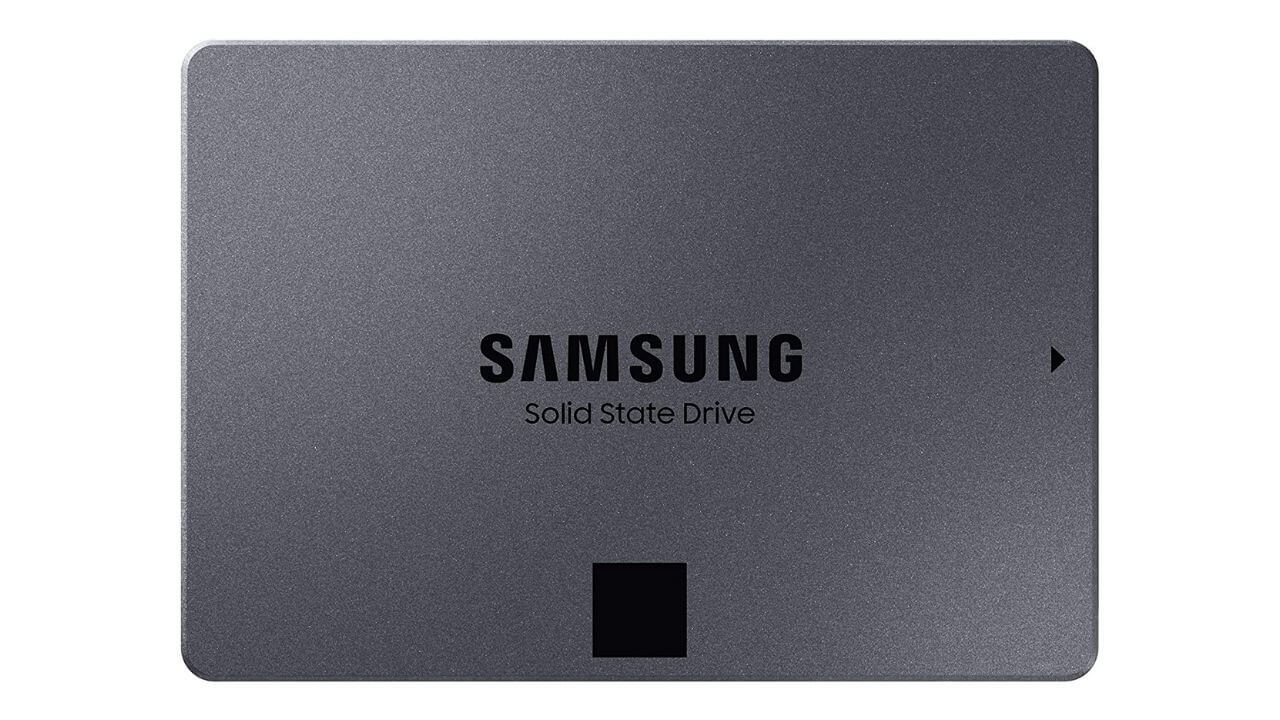
Have a look at the budget-friendly external SSD for the 14-inch MacBook Pro that offers high storage capacities The Samsung 870 QVO SATA III SSD is an ideal pick for video editors, content creators, and other professionals who need to manage and store a lot of data. This SSD offers Sequential
Read speeds up to 560 MBps and Sequential Write speeds up to 530 MBps. The Intelligent TurboWrite smartly accelerates write speeds and makes this SSD capable enough to deliver long-term performance. Samsung 870 QVO SSD can handle even the most demanding tasks like 8K video processing and intensive multitasking.
You can easily manage the drive, monitor its health & status, and enhance its performance with the help of the Samsung Magician 6.1 software. This budget-friendly external SSD for M1 Pro MacBook Pro 2021 is available in 1, 2, 4, and 8TB storage capacity. Not to forget, it’s backed by a 5-year warranty.
Pros
- Available in up to 8TB storage options
- Samsung Magician software support
- Reliable performance
- Suitable for multitasking and 4K video processing
Cons
- Relatively slower Read and Write speeds
Also Read: Best External SSD for MacBook Pro and MacBook Air
That was all for our roundup for the best accessories for the 14” MacBook Pro that you should buy right now. We’ll keep updating this list as soon as we spot any other amazing accessory for this well-designed, powerful machine. So, make sure to bookmark this page.
Also, do share your favorite MacBook Pro accessories in the comments section below.
Don’t miss our roundups on the best accessories for iPad Mini 6th gen and iPad 9th gen.




