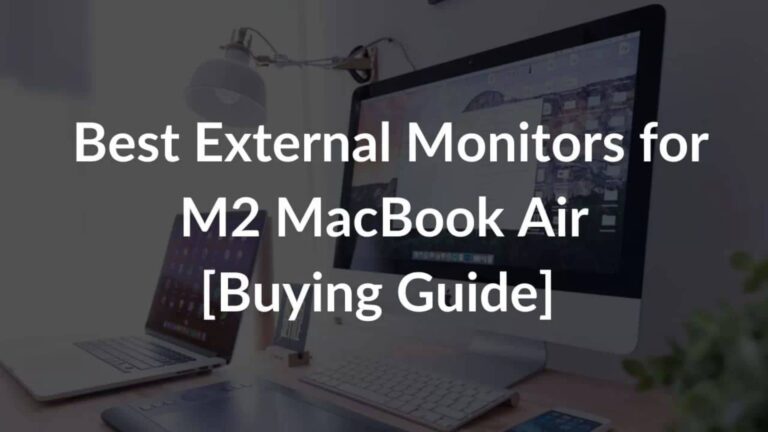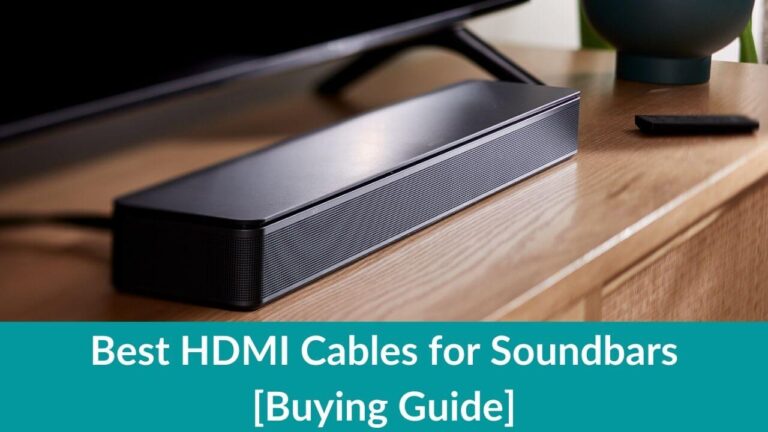We all know TVs are the go-to entertainment device when it comes to enjoying your favorite sports or movies. However, the fact that they are mostly expensive and available in larger sizes, isn’t ideal if you have limited space. If that’s the case for you, getting a reliable monitor to use as a TV in 2023 would be suitable. A higher price is another reason why you should buy a monitor instead of a TV. A TV is exclusively for multimedia consumption, so there are a few limitations if you are considering its use for gaming or other professional works. But the questions remain are monitors good for watching TV? Well, yes, there are many monitors that can be used as a TV and aren’t that expensive either. You can grab some for just $200 or even less!
Now that you have landed here we are assuming you must be wondering which monitor is best for TV watching. First of all, you’re in the right place to search for a monitor to use as TV. Because we’ve been in the same situation. Some of our team members ended up converting their WFH workstation to an entertainment setup. With hours of research and skimming through hundreds of reviews, we have curated a list of the best monitors for TV viewing in 2023.
Without wasting further time, let’s jump on to the list of the best monitors that can be used as TV.
List of the Top Monitors for TV Viewing in 2023
1. Dell Alienware AW3423DW Monitor
Ports:
- 2 x HDMI ports (version 2.0)
- 1 x DisplayPort (version 1.4)
- 4 x SuperSpeed USB 5 Gbps (USB 3.2 Gen1) downstream port
- 1 X SuperSpeed USB 5 Gbps (USB 3.2 Gen1) upstream port
- 1X Audio line-out port
- 1 x Headphone-out port
In-built speakers: No

If you’re wondering which size monitor size is the best for watching TV, then we recommend going with the 32-inch Dell Alienware OLED monitor. It is one of the top monitors for TV viewing that comes with a QD-OLED panel. You might wonder what’s great about QD-OLED panels, right? Well, these panels offer you the advantages of traditional OLED TVs such as high contrast, deep blacks, and unlimited viewing angles.
In addition, the higher peak brightness and vibrant colors make your TV viewing experience with this monitor even great. This 32-inch monitor for watching movies features an aspect ratio of 21:9, which is ideal for watching movies. In addition, this ultrawide monitor for TV viewing comes with wide viewing angles, which is one of the important features of a TV for watching sports.

So, if you are watching your favorite soccer club or NBA Playoffs clash with a group of friends, this computer monitor for TV watching is a great option for you. No matter where you’re sitting in the room, you can enjoy every detail displayed on the screen. That’s not all, it is among one the top ultrawide monitors for gaming with a high refresh rate of 175Hz. Besides, the monitor comes with NVIDIA G-SYNC ULTIMATE certification. This suggests that you won’t be having issues with frame drops, screen tearing, or stuttering while playing games like Counter-Strike 2, League of Legends, Fortnite, and more. In addition, other
productivity tasks like video editing, and photo editing can be carried out seamlessly.
All that said, there are a few issues that you might encounter if you buy this monitor to use as TV. The first issue that we’d like to address is that this monitor displays black bars on the sides if you play content with an aspect ratio of 16:9. Don’t worry, there are some super easy workarounds. Also, it has raised black levels in bright rooms, so the blacks look closer to purple in a well-lit environment. Therefore, we won’t suggest this monitor for TV watching in bright rooms or if you plan to keep it right beside a large window. Keeping these aside, the Dell Alienware AW3423DW tops as one of the premium options for anyone who is looking for a computer monitor to watch TV. The best part is it comes with Dell’s three-year warranty. If you’ve ever experienced Dell’s after-sales service then you know the three warranty is a lifesaver.
2. LG 27GR95QE-B OLED QHD Monitor
Ports:
- 1x DisplayPort 1.4,
- 2x HDMI 2.1,
- 1x USB Type-C,
- 1x USB 3.0, optical port
In-built speakers: No

Are you looking for a sturdy gaming monitor that is good for watching TV as well? If yes, the LG 27GR95QE-B OLED monitor is worth considering. This upper mid-range monitor for TV viewing features a 27-inch OLED screen that has a refresh rate of 240Hz making it an
ideal choice for hardcore gamers out there. Talking of gaming, this monitor for multimedia consumption comes with native FreeSync variable refresh rate (VRR) and G-SYNC compatibility. If you are uninitiated, let me tell you both the technology come together to reduce screen tearing, stuttering, and frame drop issues while gaming.
Besides gaming, it is one of the reliable options for being one of the top monitors to use as TV. Unlike other LG monitors, this one comes with a matte coating on the display which reduces the direct reflection you might encounter in a bright room setup or with ambient lights. Also, if you are looking for a TV with better wide-angle viewing, the LG 27GR95QE-B OLED monitor will serve as a top-notch alternative. The wide viewing angles offered by this monitor which can be used as TV ensures that images remain consistent from sides too. Therfeorefore, if you want to enjoy the NBA finals or Netflix series with your kid or sibling, this is a go-to option for you. That’s not all, the fact that it displays perfect black and has a near-infinite contrast ratio, makes it one of the best computer monitors for TV viewing in darker rooms. Also, it has fantastic reflection handling, however, the reflection handling might get compromised when the glare is emerging from a strong light source like a lamp.
It has support for HDMI 2.1 and DisplayPort 1.4 so the possibilities are practically endless.
All in all, if you are searching for one of the best 27-inch monitors for watching movies in an upper mid-range price segment, LG 27GR95QE-B is suitable for you.
If you can compromise on a few features but want a bigger display monitor for watching movies or sports with your family, you can grab the LG 32UL950-W. This 4K monitor delivers great picture quality and Thunderbolt 3 connectivity. It comes with a 98% DCI-P3 color gamut and DisplayHDR 600 for respectable brightness levels. Whether you are watching your favorite series, or editing photos or videos, this 32-inch monitor for TV viewing is designed to handle everything smoothly. Let’s not forget, it comes with built-in speakers which offer an enhanced audio experience. Therefore, you are well off from investing in a TV speaker.
3. BenQ EW3270U 32-inch 4K Computer Monitor
Ports:
- 2 x HDMI (v2.0)
- 1 x DisplayPort (v1.4)
- 1 x USB C ( DisplayPort Alt Mode, Data, not support PowerDelivery)
In-built speakers: Yes

If you are looking for one of the best budget monitors for watching TV, we recommend going with the BenQ EW3270U. It is among some of the affordable monitors that can be used as TV and for post-production responsibilities. By that we mean, it is one of the fine monitors that lets you edit photos and videos. Because it is perfectly compatible with Mac, we have listed it as one of the top external monitors for iPad Pro and iPad Air with no black bars. Talking of specs, this budget monitor for TV viewing comes with a VA panel that delivers crisp 4K pictures and has a high native contrast ratio, and good black uniformity. In addition, it has a low input lag and fast response rate which will offer clear images with minimal motion blur. Since it is a budget-friendly 60Hz monitor, we don’t recommend it for gaming.
Can you use this computer monitor for watching TV? Well, certainly you can. It is among a few budget monitors under $500 that offer crisp and detailed images. We wouldn’t say the picture quality is as good as the picture quality of the
Dell Alienware QD-OLED monitor. But, for someone who is looking for a good time with their loved ones enjoying their favorite series/movies, this 4K monitor is just as good. Also, the fact that it has a respectable wide viewing experience, we wouldn’t recommend watching sports with a group of friends. The one sitting in the corner might not enjoy every detail that is displayed on the monitor screen. That said, it handles reflection pretty well. If you are exclusively looking for a TV for watching sports, make sure to check our dedicated roundup.
Despite a few shortcomings, it is among a few top monitors for TV that can fit in a small space. Although, we recommend grabbing a VESA mount if you want to double it as a daily driver for work or creating content.
If you are low on budget but looking for a decent monitor for watching TV, we recommend investing in BenQ GW2780 27-inch display. It is a Full HD monitor that features ultra-slim bezels and eye-protection technology. Therefore, binge-watching your favorite Disney+ web series won’t be an issue.
4. LG 48GQ900-B 48” Ultragear™ UHD OLED Monitor
Ports:
- 3x HDMI 2.1,
- 1x DisplayPort,
- 1x USB-B upstream,
- 2x USB-A,
- 1x 3.5mm audio out,
- 1x optical audio out
In-built speakers: Yes

If you are looking for a spectacular HDR experience in a monitor for watching movies, the LG 48GQ900-B Ultragear OLED monitor is just perfect for you. The 48-inch screen makes it look really big and has excellent picture quality. The LG Ultragear 4K monitor comes with a screen resolution of 3840 x 2160 pixels, whereas the 135Hz higher refresh rate and instantaneous response time are perfect for watching fast-paced sports or movies full of action. Talking of
games, how can we forget mentioning about the compatibility of FreeSync and G-SYNC variable refresh rates? Both technologies come together to reduce screen tearing and stuttering problems while you’re gaming. That’s the main reason, you won’t notice any ghosting effect while playing super fast games or while watching swinging through Brooklyn in Marvel Spiderman. If you are planning to get this monitor for your living room with ample light sources, you might have to consider other options out there. Why? This monitor can be used as TV but it is not that bright to be placed in your brighter living room. Therefore, we suggest grabbing the Dell Alienware for brighter rooms. Reflection handling is decent, thanks to the matte anti-glare coating on the display. Even though it doesn’t come with
Dolby Vision, or with HDR 10 you’ll still get the best picture quality with this 48-inch monitor. You’d be happy to know that it displays inky blacks, meaning you will see the detailed image in a darker room. There is no light bleed like the one faced on IPS panels. Moreover, the monitor comes with 99% DCI-P3 coverage and dedicated sRGB mode that can be used to limit the color range while carrying out any creative work like photo editing, video editing, etc.
All in all, it is one of the premium monitors for TV viewing, gaming, and immersive movie-watching experience under $1200.
5. SAMSUNG 32″ M80B UHD HDR Smart Computer Monitor
Ports:
- 1x Micro-HDMI,
- 1x USB-C with DisplayPort Alternate Mode,
- 1x USB-C
In-built speakers: Yes

Here we have another top contender from Samsung that has all the capabilities of being the best budget monitor for TV viewing. We are talking about the Samsung smart monitor M8 S32BM80, the updated version of the Samsung M7 series. As far as specs are concerned, this 32-inch monitor for watching movies features a VA panel that offers a native resolution of 3840 x 2160 pixels. It runs on Tizen, Samsung’s own software for TVs. Therefore, you can expect to find a bunch of native streaming apps like Amazon Prime, Netflix, in-built browsers, and whatnot. This smart monitor for watching TV comes with a remote that has a built-in mic which allows you to control the display using your voice. Meaning, it is compatible with
Alexa and Google Assistant like any other 55-inch TV priced at under $1000. Talking of media consumption, this smart monitor offers a fairly good movie-watching experience. The 4K resolution ensures crisp images, whereas the screen size is good enough to share it with others. That said, it is just enough for 3-4 people to watch content while sitting in line at the screen. Since it has a narrow viewing angle and displays inaccurate images from sides, we don’t recommend sharing the screen with many people, say a group of 8 or more friends. Although it doesn’t have local dimming, it can display deeper blacks. So, if you are looking for a monitor to use as a TV in a dark room, this one should fit the bill. Plus, it handles glare pretty well. Further, you’ll find a plethora of picture settings to play around with to customize the display as per your liking.
6. Dell S3221QS 32 Inch Curved 4K UHD Monitor
Ports:
- 2 x HDMI (HDCP 2.2)
- DisplayPort (DisplayPort 1.2 mode)
- Audio line-out
- USB 3.0 upstream
- 2 x USB 3.0 downstream
In-built speakers: Yes

If you are looking for the best budget monitor for watching movies, the Dell S3221QS could be a great choice. While it is more expensive than other budget-friendly monitors like BenQ EW3270U on our list, we can guarantee that spending an extra $100 is worth it. This monitor for TV viewing has a 32-inch 4K screen just like the Samsung S32BM8 smart monitor. However, it isn’t as smart as the one from Samsung. That’s a letdown from Dell when the price is almost similar to the one we talked about earlier. As far as picture elements are concerned, the Dell S23221QS features a VA panel that has a high contrast ratio. That said, this budget monitor for watching movies doesn’t have a local dimming feature for deeper blacks. That doesn’t mean it can’t look good in dark rooms. Since the black uniformity is decent, this
32-inch monitor for watching TV looks pretty good in darker rooms. If you are too afraid of curved monitors for media consumption, don’t worry. The subtle 1800R curvature brings in the edges more within the field of vision. So, if you sit in line with the screen, you can enjoy every detail that is displayed on the 4K screen of this monitor. That said, the narrow viewing angle results in washed-out images if viewed from the sides. Therefore, if you are searching for a monitor instead of a TV for watching OTT content with a group of friends, it isn’t ideal for you.
In short, if you are looking for a 32-inch budget monitor for watching movies in your bedroom or work desk, the Dell S23221QS will be a treat.
7. Philips 276E9QDSB 27″ Frameless Monitor
Ports:
- 1 x VGA (Analog )
- 1 x DVI-D (digital, HDCP)
- 1 x HDMI (digital, HDCP)
- 1 x Audio-out
In-built speakers: No

Are you looking for the best 27-inch budget monitor for TV watching and mixed usage? If yes, the Philips 276E9QDSB is one of the cheapest contenders on our list. That said, it is not cheap in terms of picture quality. This TV monitor flaunts narrow bezels that give you a sense of edge-to-edge display, though it’s not. It comes with a 27″ IPS display that has a resolution of 1920 x 1080 pixels. You can spend endless hours
lurking on Reddit or watching your favorite movies on YouTube or Netflix. While skimming through the reviews, we didn’t find as many complaints related to contrast to be addressed here. The IPS panel on this 27-inch budget monitor offers good visibility while watching dark scenes from a movie or game. However, you can expect a little light bleed which is expected out of IPS panels while displaying darker images. Though they are not that disturbing. Let’s not forget that this monitor comes with an anti-glare coating, so you can expect it to handle reflections decently. If you are planning to get a monitor for a dark room, this one is a good grab at just $200. Other than media consumption, it stands tall as one of the top gaming monitors under $200. While the 75Hz screen refresh rate is on the lower side, it is still a great catch for casual gamers like me.
In short, if you are looking for a budget-friendly monitor to use as TV and for some casual gaming, the Philips 276E9QDS will serve your purpose without breaking the bank.
8. SAMSUNG M5 Series 32-Inch FHD 1080p Smart Monitor
Ports:
- 2 x HDMI out
- 2 x USAB-A ports
Speakers: Yes

If you are searching for a 32-inch smart monitor for watching TV and movies, the Samsung M5 series can be a decent option. Well, it is not among those monitors that will blow your mind. But it surely delivers brighter and crisp images, which is better than many other FHD monitors that can be used as TV. It features a VA panel and has a refresh rate of 60Hz. The screen refresh rate is not ideal for hardcore gaming, but if you are among such people who play a game once in a while, this one can be a good option. On top of that better contrast, reasonably accurate colors, and HDR 10 certification that it comes with ensure that your TV-watching experience is good. The smart monitor is shipped with a remote, while it runs on Tizen OS. So, it is evident that you will get all the vibes of using a Samsung smart TV.
If you are thinking are monitors good for watching TV, my answer would be yes. As long as you have a smart monitor like the Samsung M5 series, you can enjoy sports, web series, and movies just like your cable TV. That’s not all, you can use this smart monitor for daily productivity tasks. On top of that, you’ll be glad to know that Samsung boasts the M5 series of being the world’s first monitor with AirPlay 2 integration. Therefore, you can easily use Apple devices to work and play on a considerably larger screen. That said, if you are a graphic designer, content creator, or involved in any resource-intensive task, sadly this monitor is not for you. Will it replace a TV? Though the picture quality is decent, the audio quality is not even near (which is the case with most of the monitors). Therefore, you might need an additional speaker or headphones, or soundbar to use along with it.
Honestly speaking, this one doesn’t have that wow factor to it but can be a good option for anyone looking for a monitor to use as a TV for watching full HD movies.
9. Z-Edge UG27P 27-inch Curved Gaming Monitor
Ports:
- 2 x HDMI,
- 2 x D, DisplayPort
- 1 x Audio Out
Speaker: Yes

Are you looking for a super-affordable monitor for watching movies? We recommend getting the Z-Edge UG27P curved monitor. It is a 27” curved LED monitor that comes in a frame-less design and has a resolution of 1920 x 1080 pixels. Besides, it comes with a 240Hz screen refresh rate and 1ms response time, which makes it one of the top contenders for the best budget-friendly curved gaming monitors. On top of that, this 27-inch budget monitor comes with Premium free sync technology which is well known to prevent screen tearing, latency, and stutter issues to offer you a smooth gaming experience. That’s not all, the 1500R curvature gives you an immersive gaming experience.
Besides gaming, it is one of the few budget monitors that can be used as TV. You can pair external speakers to get the best sound as the in-built speakers are not that great. If you binge-watch web series on OTT platforms, especially at night, the flicker-free and low blue light features will prevent eye strain problems. As we are talking about a monitor for TV watching, it is important to mention that it comes with a 3000:1 contrast ratio. This results in displaying deeper blacks and brilliant whites, allowing you to enjoy detailed and crisp images.
All in all, if you are searching for a good monitor for watching TV for under $200, the Z-Edge UG27 is a must-buy option for you.
Since many monitors for TV on our list don’t have in-built speakers, you should look out for a few reliable PC speakers. To ease your hunt, we have listed a few options that will offer the best sound experience while using one of these monitors for watching movies.
Honorary mentions to the best monitor speakers you can buy in 2023
- Bose Companion 5 Speakers (Best Overall) – We’ve used these for the past decade and they still sound super crisp
- Bluedee Computer Speakers
- Bose Companion 2 Series III Multimedia Speakers
- Amazon Basics USB Plug-n-Play Computer Speakers
- Redragon GS520 RGB Desktop Speakers
- VOTNTUT Computer Speakers
- Sanyun SW102 Computer Speakers
That’s all for now in this roundup of the best monitors to use as TV for watching movies in 2023. If you are looking for monitors that seamlessly work with MacBooks, make sure to check our detailed roundup of the
top external monitors for the M2 MacBook Air in 2023.
Banner Image Source: Samsung