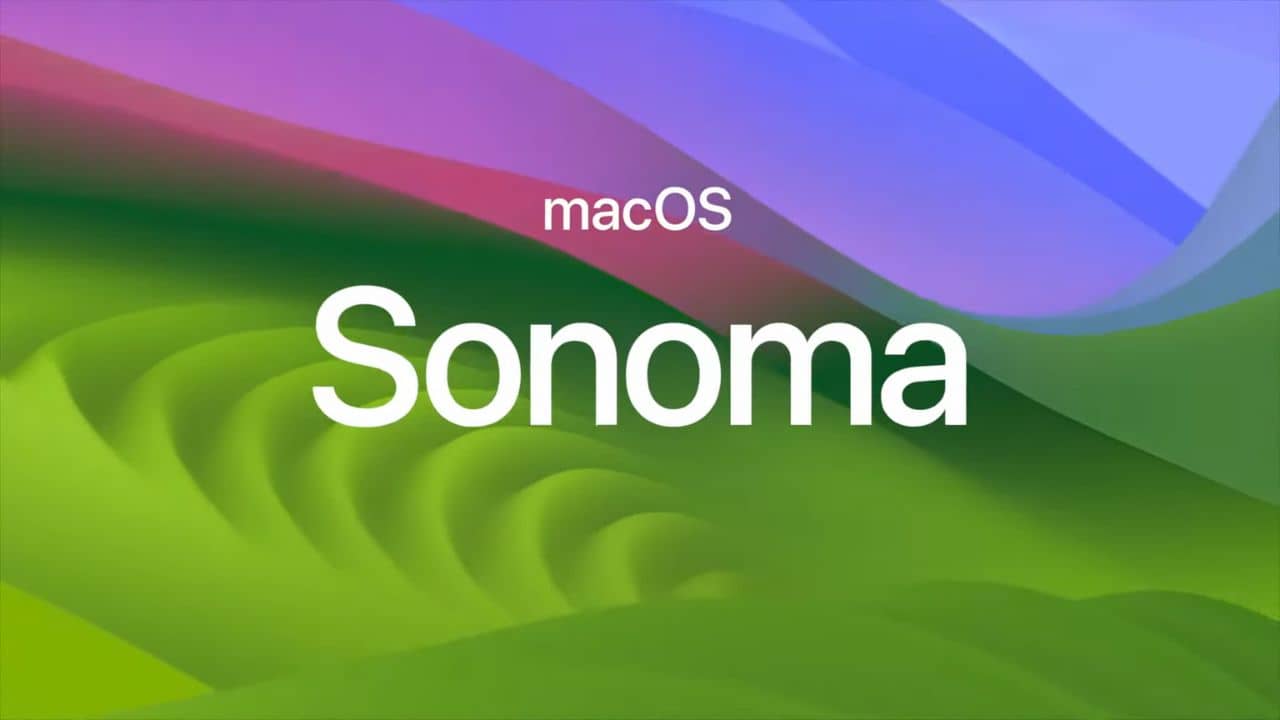Apple has finally announced the macOS 14 (Sonoma), at the WWDC 2023, alongside iOS 17, iPadOS 17, and more. We also witnessed several hardware announcements including the new M2 Studio, Mac Pro, 15-inch M2 MacBook Air, and the most anticipated VR headset, Vision Pro. It is worth mentioning that macOS Sonoma isn’t the biggest update in comparison to what we have seen in the past, but the new features are worth all the attention.
So, if you missed watching the WWDC 2023 keynote, we have got your back. Here we’ll discuss some of the top features of the macOS Sonoma.
Here’re the top 6 features of macOS 14 (Sonoma)
1. Screen Savers
macOS Sonoma brings support for stunning screen savers which display slow-mo videos of cities around the world. When logged in, the screen saver turns into your Mac wallpaper.
It’s like a live photo but super high quality and smooth.
2. Better Widget Placement
One of the major changes announced with macOS Sonoma is associated with widgets. Now, you can add widgets from the Widgets gallery and place them anywhere on your Mac’s desktop screen. When you are working on an app on a desktop, the widgets will fade away in the background. That’s not all, with the magic of Continuity, you can access and interact with all your iPhone’s widgets on the Mac even if the app is not installed on your Mac.
3. Game Mode promises an immersive gaming experience on Mac
With Sonoma or macOS 14, Apple is looking to improve Mac’s gaming experience. The new Game Mode introduced with macOS 14 ensures background task reduction while prioritizing the GPU and CPU performance. This delivers a seamless
gaming experience on Mac. Game Mode is also said to double the Bluetooth sampling rate of your system ensuring reduced input and audio latency for gaming accessories like PS5 and Xbox controllers. That’s not all, we were surprised with Hideo Kojima’s appearance at the event where he announced that the Death Stranding Directors Cut will be coming to Mac later this year.
Also read: How to Fix USB-C Port Not Working on MacBook [12 Ways]
4. Presenter Overlay feature in Video Conferencing
macOS Sonoma also brings new changes to Video Conferencing with a new video effect called Presenter Overlay. This feature puts you above your shared screen. It can be a small overlay in a bubble with your live video moving around, you are always in focus while presenting your work. That’s not all, you can opt to use the larger overlay where the shared screen is placed behind or next to you. In addition, there is a new reactions video effect that blends well with your video and allows you and the participants to reach
5. New Changes made to Safari focus on improved users’ privacy
In the WWDC 2023 keynote, Apple claimed that macOS Sonoma makes Safari the world’s fastest browser. The company says that new changes in Safari are focused majorly on the privacy of the users. The first one is the Lock Browsers window feature in Private Browsing. We have already seen and used the ‘Unlock Incognito’ feature in Android before, and it’s similar to it. In addition, you can now share all your passwords, and passkeys with just a tap. Everyone who has access to the password/passkey can edit and update it. Moreover, it is end-to-end encrypted, thanks to iCloud Keychain.
Also read: How to set up a Recovery Contact to recover an iCloud Account on your iPhone/Mac
6. Safari’s Profiles and WebApp feature ensure a personalized browsing experience
Safari now has a new feature called Profiles. It separates the history, extensions, cookies, and tab groups of different users in their respective profiles. You can have a work and a personal profile and so on. In addition to Profiles, you can now easily create a WebApp for any website. They stay and work like regular apps during multitasking. As a result, this allows you faster access to your favorite sites.
That’s all for now in this article with a rundown of the top features of macOS Sonoma. Also, don’t forget to check our news about the
15” M2 MacBook Air, and the new Mac Studio.
Banner Image Source: Apple