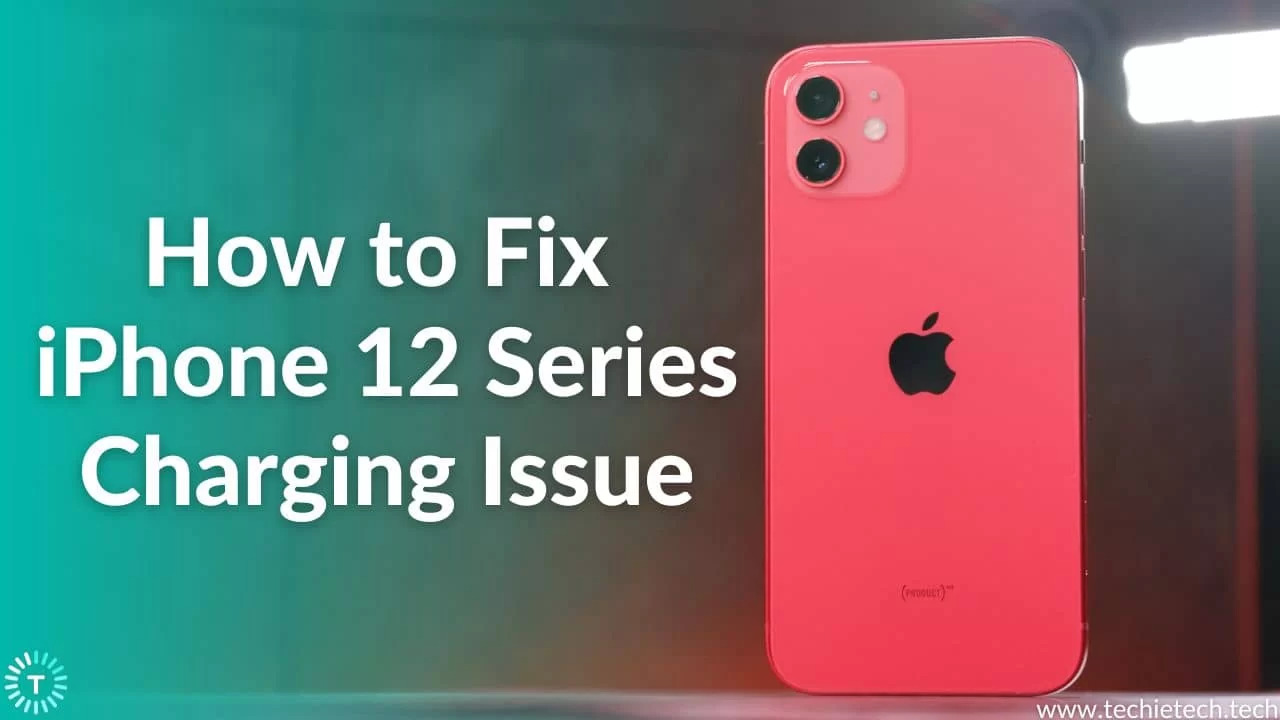The iPhone 12 was officially launched on 23rd September 2020. It is one of the more affordable options from the iPhone 12 series launched in 2020. This phone features a 6.1-inch Super Retina XDR AMOLED display with a resolution of 1170 x 2532 pixels. It is packed with Apple’s in-house A14 Bionic chip to offer optimal performance. The iPhone 12 comes with 4GB RAM for different storage variants. This impressive device features 20W fast charging. According to Apple, the iPhone 12 can be charged 50% in mere 30 minutes using a fast charger.
What if the iPhone 12 won’t charge at all when it is plugged in? No doubt, it’s annoying but it can happen out of nowhere. Some users reported that their iPhone 12 is not charging when plugged in. However, you don’t have to panic if this happens with any of the iPhone 12 devices, including iPhone 12 Mini, 12 Pro, and 12 Pro Max. We at TechieTechTech understand this problem and decided to come up with a troubleshooting guide for you all. We have mentioned some of the tried and tested methods to fix the iPhone 12 not charging issues. Before we move on to that, let’s see what are the possible reasons behind the iPhone 12 charging problem.
Why won’t my iPhone 12 charge when plugged in?
Are you scratching your head and thinking what do I do if my iPhone charger is plugged in but not charging? Well, you’re in the right place for the solution. But, before discussing the possible fix for the iPhone 12 not charging problem, let’s some of the reasons behind it:
Reasons why your iPhone 12 is not charging when plugged in:
1. Conflicted power socket: Power sockets with loose or conflicted wiring is another reason why your iPhone is not charging to its potential.
2. Incompatible chargers and charging cords: As Apple doesn’t offer any in-box chargers, users tend to go with third-party options. Sometimes they may come across some incompatible charging options that might be the reason why your iPhone 12 won’t charge. We urge you to check our roundup on the best fast chargers for iPhone 12 to find some of the best in the market.
3. Faulty charging adapter: Since Apple stopped including an official charger in the box, users try charging their iPhone with some third-party option. However, using a cheap or low-quality charger can result in some charging issues as well as be problematic for the iPhone’s battery pack.
4. Internal hardware/software issues: Last but not the least, various software and hardware issues can result in charging problems in iPhone 12.
5. Using an iPhone when it is charging: The overall performance of an iPhone depends on its usage: when you use it, how you use it, and so on. Using your phone when it is charging might result in some problems where the iPhone is charging slower than usual or it doesn’t charge at all.
6. Dust and debris inside the charging port: Sometimes dust/debris might accumulate between the connector and charging pin resulting in various charging issues on the iPhone 12.
7. Faulty charging cable: If your iPhone 12 is not charging with a cable, then we recommend you check for any breakage across the charging cable.
Now that you know what are the reasons behind the iPhone not charging problem, it’s time to fix them. For better results, we urge you to try all the methods given below.
Disclaimer: Please proceed at your own risk, TechieTechTech will not be responsible if anything goes wrong with your device.
Here’s how to fix the iPhone 12 not charging problem – 13 Tried & tested solutions
Method #1: Check the charger
In case the reconnecting method didn’t work for you, now check the charging adapter. You can make sure that your charger works by trying to charge another device with the same charger to check if it is the charger or your phone causing the charging issue. Even if you’re using a third-party adapter, make sure it is from a reputed brand. We urge you not to go with cheap charging options as they can be problematic for your iPhone in many ways. For a better understanding of the third-party charger, we recommend you check our roundup of the best fast chargers for iPhone 12.
Also read: Common iOS 16 Problems & How to fix them
Method #2: Make sure to check the charging cable
If you found out that the charging adapter is fine, now it’s time to inspect the charging cable. In this method, you should check for any breakage or exposed wires in the charging cable. Internal damage in the charging cable could be the reason why your iPhone 12 is not charging efficiently. To check the cable, you can charge another iPhone by plugging it into a working adapter. If the iPhone charges smoothly, it means the charging cable is fine. If not, check our roundup on the best USB-C to lightning cable to replace the faulty one.
Also read: How to enable Advanced Encryption for iCloud Backup (End-to-End iCloud Encryption)
Method #3: Inspect the charging port

After you find out that the charger and charging cable are not faulty, you might need to inspect the charging port of the iPhone 12. If you’re still wondering why is my iPhone 12 not charging, sometimes dust and debris may reside inside the charging port. As a result, it can cause charging problems in the iPhone 12 series. To fix this, you need to have an old toothbrush by your side to remove all the dirt from inside the charging port. You can also use a static brush but make sure not to use any pointed object as it may damage the charging port.
After you’re done cleaning the port, try charging your iPhone 12 again. If it starts charging, it means the real reason was dust particles inside the port. In contrast, if it doesn’t charge, you need to move on to the next methods given below. You can also try this method to fix any phone like the iPhone 12 Pro not charging issue.
Also read: How to set up a Recovery Contact to recover an iCloud Account on your iPhone/Mac
Method #4: Check if the power socket is fine
A faulty power outlet can be the other possible reason why your iPhone 12 won’t charge or charge slower than usual. It is because conflicted or loose wiring may not be supplying enough power to charge your phone. So, it is best to get the power outlet checked by trained electricians. You need to make sure that you have enough knowledge about electric current to proceed yourself. If you don’t, refrain from doing it as it involves potentially risky scenarios. It is worth mentioning that you can also fix other iPhones like the iPhone 12 Pro Max not charging problem by trying this method.
Also read: 5 Best Ways to Delete Duplicate Photos on iPhone
Method #5: Reconnect the charger
Still wondering why won’t my iPhone 12 charge? First, you should make sure that you have switched ON the power outlet. It might sound very obvious but it’s worth checking. Then, check if the charger is firmly plugged into the wall socket. Also, ensure you’ve firmly plugged the charging cable into the charging adapter. It is because a loose connection between each element might result in some charging problems where your iPhone 12 won’t charge at all, if not charge very slowly. You can also try this method if any other iPhone 12 variant is not charging properly.
Also read: How to Fix Wi-Fi Not Working Issue on iPhone 14 Series [16 Ways]
Method #6: Turn OFF the iPhone 12 and charge
Turning your iPhone OFF and charging is one of the best possible ways to solve the battery drain on the iPhone as well as the iPhone not charging problem. It is because when the device is turned OFF, there’s less load on the phone. It also clears a lot of temporary cache files, some of which could be corrupt. So, try charging your iPhone 12 when it is OFF and see if it’s charging. If this method doesn’t help, try another method given below.
Also read: How to fix iPhone 12 not charging wirelessly
Method #7: Turn ON the Flight mode and charge iPhone 12
As we discussed earlier, turning OFF your iPhone eases the load, and charging that way can help to fix the iPhone 12 not charging issue. If that didn’t help you, make sure to turn ON the flight mode and charge your iPhone. Turning ON flight mode restricts every network service including Wi-Fi, mobile data, mobile hotspots, GPS, etc. This way your iPhone will consume less battery and might charge efficiently. This happens because some slow chargers do not charge the iPhone as fast as it is consuming the power. It is worth mentioning that this method can come in handy to fix battery drain problems on iPhone 12.
Also read: How to Fix Notes Not Syncing Between iPhone and Mac [15 Ways]
Method #8: Force restart the iPhone 12
If you are facing problems where the iPhone 12 is slow charging or stops charging at all, then try the force restart method. This way, you can fix firmware issues that are preventing your iPhone 12 series phone from charging normally.
Here’s how to force restart an iPhone:
- Press and release the volume up key quickly
- Now, press and quickly release the Volume down key
- Then, press and hold the side key and release it when the Apple logo appears.
Not to forget, you can try fixing the iPhone 12 Pro not fast charging problem with this method.
Also read: How to fix WhatsApp not working on iPhone
Method #9: Reset all settings on iPhone 12
If the previous method didn’t work, it’s time to reset all the settings on your iPhone. The resetting option helps to fix minor glitches that are responsible for slow charging on iPhone 12.
Here’s how to reset all the settings on your iPhone:
- Go to Settings
- Tap on General
- Then, choose the Reset option
- Now, tap on Reset all settings
Also read: iPhone 13 Not Charging? Here are top 15 Ways to fix it
Method #10: Upgrade your iPhone 12 to iOS 16
If none of the methods help, it’s best to try updating the software of the iPhone. At the time of writing, Apple has already announced and released the iOS 16 for eligible devices. And, we recommend you update your iPhone 12 to the latest iOS version to fix the charging issues. Not only, a new update brings in extra functionalities but also rolls out possible fixes for
Before moving on, make sure that your iPhone 12 has enough storage space and is plugged into a power source, and connect to a Wi-Fi network to download the update.
Here’s how to update iPhone 12 to iOS 16:
- Head to Settings > General and Tap on the Software update
- Now, tap on Download and install
- Then, tap on Update now and install
- As soon as you hit the Update now, you’ll be asked to enter the lock screen passcode/biometric/PIN to confirm the action.
You can also schedule the overnight installation by tapping on the “Install tonight” option.
Don’t miss: Wi-Fi not working on iPhone 14? Here are 16 ways to fix it
Method #11: DFU restore your iPhone 12
If everything fails, you should try putting your iPhone in DFU mode. It is complex yet the best way to restore your iPhone. In this process, all data is lost. It is why we suggest you backup your iPhone before trying this method. DFU restoring is the last resort to fix iPhone 12 not charging when plugged in.
Here’s how to put iPhone 12 in DFU mode:
- Connect your iPhone to a PC or laptop
- Quickly press the Volume up and Volume down buttons one after another
- Now, hold the Side key until the screen goes black
- Then, hold the Side button and Volume down button simultaneously
- After 5 seconds, release the Side key but continue holding the Volume down button until you see your iPhone on iTunes or Finder
- If your iPhone display turns black; you’ve entered the DFU mode.
Also read: 22 Tips on How to Improve iPhone Battery Health
Alternative Method and Precautionary Measures
Method #12: Try MagSafe or wireless chargers
If your iPhone 12 is not charging using the lightning port, try charging it with a wireless charger or MagSafe chargers. Even though it’s not a permanent fix to the iPhone 12 not charging issue, you can check if the battery is holding the charge. If the iPhone 12 is not charging wirelessly, the battery pack could be the culprit. In contrast, if the iPhone charges wirelessly, your charging adapter/cable might need replacement. You can refer to our roundup on the best iPhone 12 chargers to get one.
Also read: How to fix iPhone 13 not charging wirelessly
Method #13: Don’t use iPhone 12 while charging
You need to understand that how you use your iPhone plays a vital role in its performance and battery health. Some iPhone users tend to use their device when it is charging. Believe it or not, it’s the worst possible way of using your iPhone when it comes to maintaining battery health. It not only leads to several charging issues but contributes to the iPhone overheating problem.
Also read: 4 Ways on How to Delete Multiple Messages on an iPhone
FAQs related to iPhone 12 not charging problem
a) Can I use a regular iPhone charger for iPhone 12?
Apple has not fully transitioned the iPhone to USB-C—which typically provides faster-charging speeds—or removed ports altogether, so the iPhone 12 and iPhone 13 still include the decade-old Lightning port. This means you can use an existing Lightning cable and a traditional USB-C power adapter to charge both phones.
b) How do I wirelessly charge my iPhone 12?
If you are looking for an alternative way when iPhone 12 is not charging using a lightning cable, you can
- Connect your wireless charger to a power socket.
- Place the charger on a flat surface or other location recommended by the charger manufacturer.
- Place your iPhone on the wireless charger with the display facing up.
- Your iPhone should start charging a few seconds after you place it on your wireless charger.
c) Why isn’t my iPhone 12 charging when plugged in?
If iPhone 12 doesn’t charge when plugged in, you need to ensure the following:
- Always use the official or MFi-certified USB-C to Lightning cable to charge your iPhone.
- Please ensure that the charging port is not clogged with dust and debris.
- After you’ve ensured the above things, please make sure that the power adapter is connected securely to the power socket.
If you still can’t charge your iPhone 12, you can try the aforementioned steps to fix the iPhone 12 not charging when plugged in.
From a user’s perspective, it is the last method to fix the iPhone 12 not charging problem. If you can’t fix the charging issue, it is best to head to the nearest Apple Store. There you can get your iPhone fixed with the help of some trained professionals. Just in case the problem isn’t fixed from their end, you might end up getting a brand-new iPhone 12 (only if the device falls under the warranty).