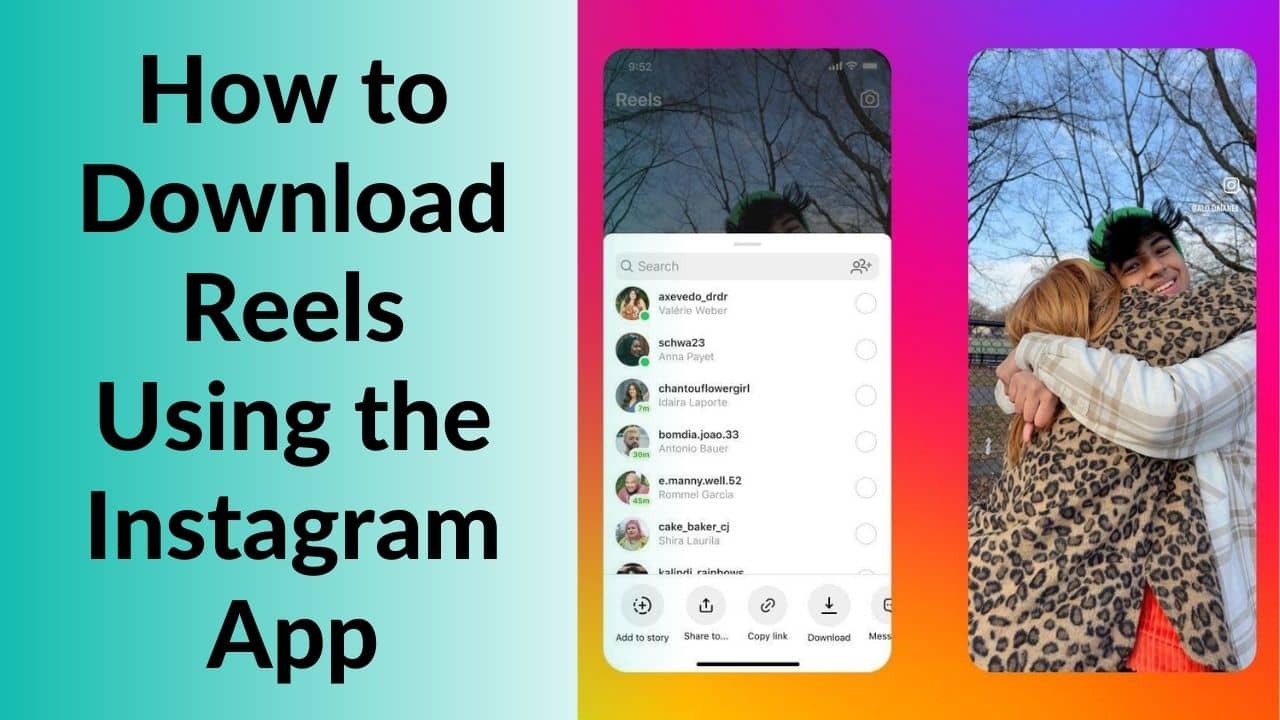Instagram is one of the most popular social media apps and has a whopping 2.35 billion active users globally. I don’t know about you, but I am hooked on Instagram. This app is seriously contagious. From sharing daily life updates, and sending memes to the gang to commenting GIFs on your friends’ posts, this social platform gives you plenty of options to interact with your friends and followers.
In recent times, Instagram has been continuously testing and rolling out a bunch of new and exciting features for users. Many of these features have become popular in no time, while some leave users with doubts about how to use them. Not long ago, we covered a newly introduced feature called Instagram Notes, which allows you to leave a short note or music of your choice in the DM section of your profile. Other than that, we also saw other features like
Candid Stories, Group Profile, and more.
And now, the company has finally announced one of the major updates which allows you to download Reels from the Instagram app. For those uninitiated, Reels are short videos of up to 90 seconds that you can make using photos, videos, music, and other creative tools for better engagement. In other words, we can say that Instagram Reels is Meta’s answer for TikTok videos and YouTube Shorts. However, Instagram has been lagging behind TikTok and other short-video-sharing platforms in one department – its native Reels downloading feature. Fortunately, it is possible now using the Instagram app.
There’s a new Download option available now in the Instagram app. It is worth mentioning that the feature is only available for now in the United States, we expect the tech giant to expand its availability in other countries soon.
Now that you are here, we are assuming that you come across an amazing Reel that you want to download. Well, you’re in the right place. In this guide, we will guide you on how to download Reels using the Instagram app itself. To help you with the process, we have mentioned step-by-step instructions that will help you download Reels from the Instagram app on iPhone and Android.
Without wasting further time, let’s jump into the method to natively download Reels from the Instagram app.
Here’s how to Download Reels using the Instagram app
Disclaimer: You can only download Reels from the public profile. Also, the screenshots shared in the steps below are just for the demonstration.
Step 1: Launch the Instagram app,
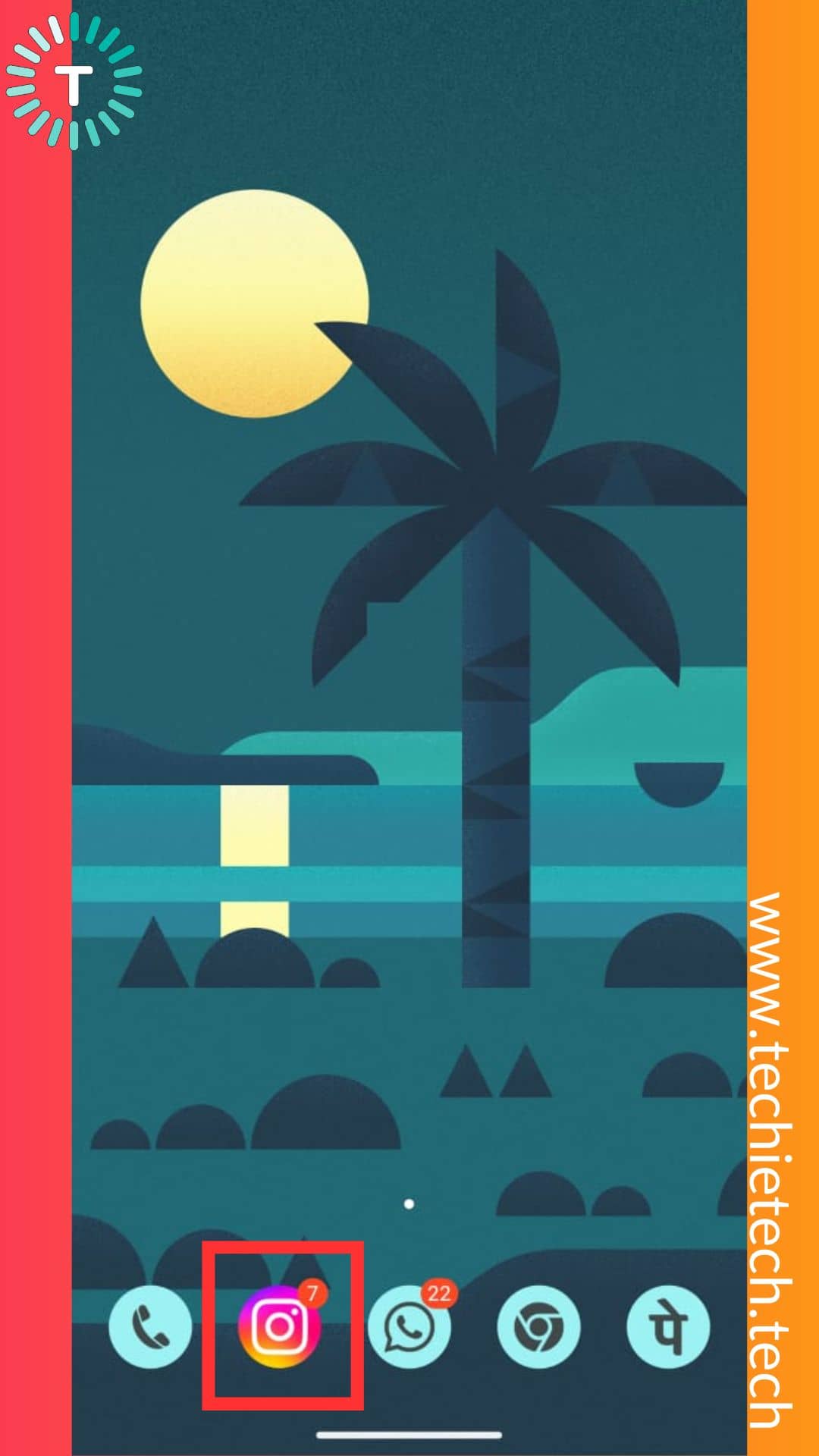
Step 2: Go to the Reels sections or browse through your feed until you find an interesting video to download (the user who has uploaded the reel must have a public profile),

Step 3: Now, tap the Share icon,
![]()
Step 4: Then, tap the Share icon again on the next screen,
![]()
Step 5: From the Sharing options, tap on Download, and the Reel will be saved to your Camera Roll.
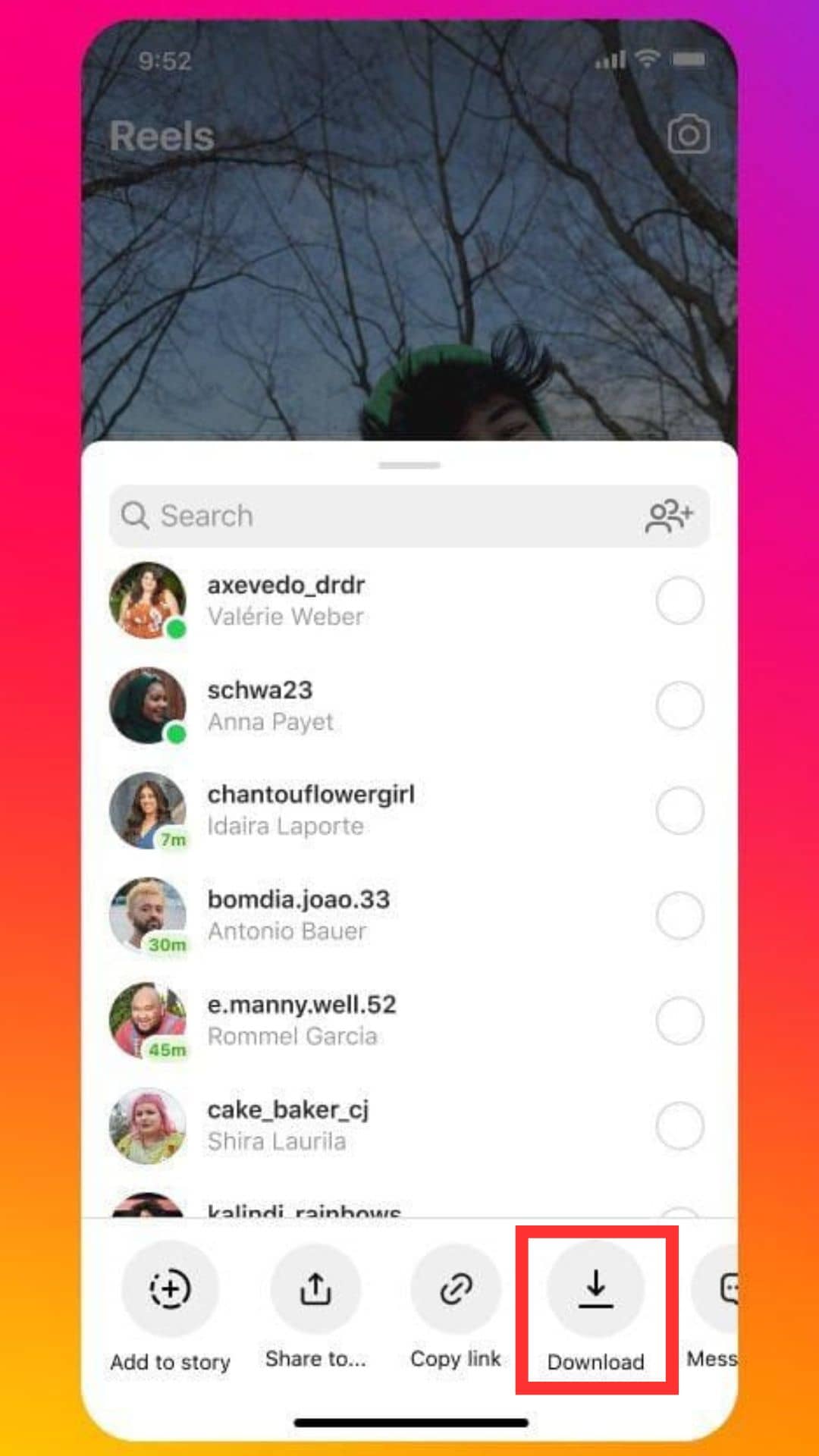

Note: If the Download option is not showing up on your Instagram, we recommend you update the app from the Google Play Store (for Android) or App Store (for iOS).
Also read: Instagram Account Hacked? Here’s how to recover a hacked account
The download Reel will have a watermark just like the TikTok videos. You will find the Instagram logo and username attached to it. If you’d like to download your Reels, without a watermark, you’d need to use a third-party app. However, the audio attached to the video might not be downloaded every time due to copyright issues.
Also read: How to fix Instagram not working on iPhone or iPad problems
FAQs related to downloading Reels from Instagram App
1. Can you download a Reel from Instagram?
Yes, downloading Reels from the Instagram app is possible now if you live in the United States. The company’s head, Adam Mosseri took to his Instagram community channel to inform about the new Download feature being added inside the Sharing options. It is worth mentioning that all the Reels uploaded from a public profile are eligible for download.
2. Does Instagram notify you when you download a Reel?
The answer is NO. Instagram doesn’t let people know whether you screen record or screenshot their content, story, or reel. However, Instagram notifies the sender when you take a snapshot of disappearing photos or videos you sent over a direct message.
3. Where are the download Reels saved on my phone?
If you download Reels using an Instagram app, it will be saved to the Photos Gallery. You can always access it whenever you’d like and share it on different platforms or using messaging apps.
4. How do I download Instagram Reels from a private profile?
With the new feature, you can only download Reels posted by a public profile. For security purposes, there’s no way you can download a Reel posted by a private account.
That’s all for now in this guide where we talked about how to download Reels from the Instagram app. If you can’t use Instagram because it is not working, loading, or crashing, make sure to
Banner Image Source: Instagram