Apps like Microsoft Word and Google Docs are absolutely necessary for almost everybody who works with a PC. Every workplace uses some sort of a document management app to get the job done in an organization. With the world adapting to the pandemic, we need those apps more than ever now. Organizations need a reliable tool to ensure a secure and efficient way to collaborate seamlessly in documents and spreadsheets. But, every now and then we tend to run into errors caused by external factors. External factors like server outages lead to Google Docs stopping working or the internet connection becoming unstable. As a result, everybody’s workflow gets affected and this costs the organization time and money. We’ve been dismissing these downtimes as “external factors” we have no control over. But what if we told you there is a way to take control over these external factors. Enter Collabio.
Collabio is a document management and editing solution that lets you collaborate with your team in real-time with the utmost data security all without an active internet connection. The best part is that setting it all up takes less than 10 seconds. Let’s take a deep dive into how it works and why you should use it!
What Is Collabio And How Does It Work?
Collabio Spaces
Collabio is basically a P2P real-time office document management and editing application. It offers a secure and intuitive document collaboration ecosystem which can function without an active internet connection. So, when you and your team need to work together without network access or work remotely on a great, easy to use platform, apps like Collabio offer a secure offline platform where everybody can co-edit documents in real-time. The best part is that there are no external factors affecting this app like poor latency, server downtime or anything of that nature. It just works effortlessly.
How Does It Work?
Collabio Spaces works on the same principle as that of AirDrop or AirPlay. It is a P2P software and uses a local network to connect to devices and transmit data. In simple terms, P2P (Peer-to-peer) means everything happens on the user’s devices and nothing takes place on any 3rd party servers, which we call “Cloud”.
A simple offline Wi-Fi hotspot connection is enough to get the real-time co-edit session started.
Since there are no 3rd party servers involved, all document changes take place on the host’s device in real-time. Basically, any change by collaborators in the document gets synced to the host’s device and the app ensures nothing leaves your device. As you might imagine, that is a huge step up when it comes to Data Privacy.
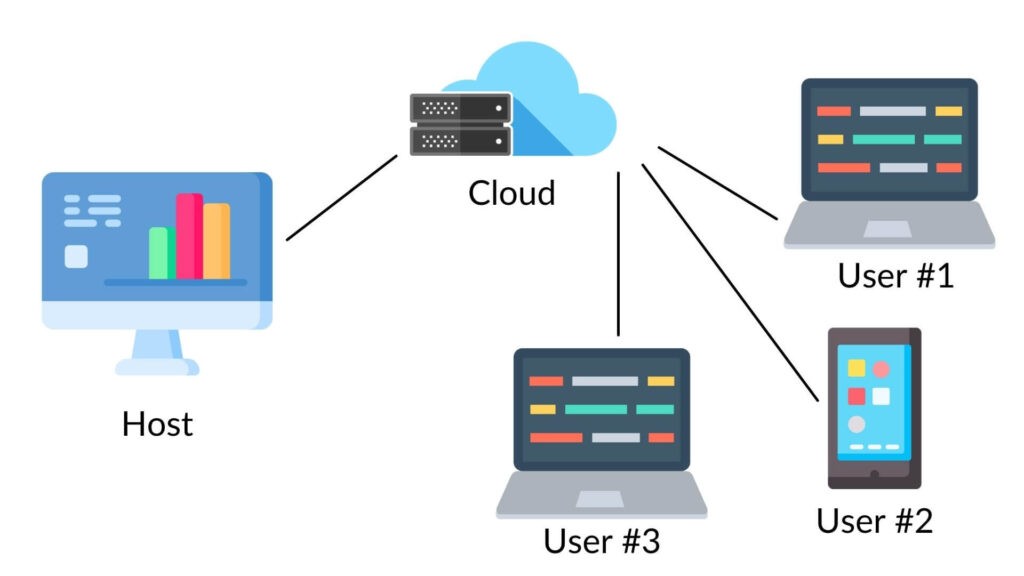
On the other hand, widely used apps like MS Word and Google Docs require an active internet connection. In order to deliver a real-time collaboration experience, these apps store a copy of your files on their respective servers (Cloud) and other collaborators are given access to edit those documents on the server. The changes by your team members are then synced from the server file to the file present on your device. Google Docs uses Google Drive, Apple Pages uses iCloud and MS Word uses OneDrive. Therefore, in order to get a seamless real-time collaboration experience, the word processor app will need to sync copies of your files to an online drive i.e. store your files on their servers.
While that appears to be very sound in principle, it is hampered by problems like unexpected downtime, server maintenance breaks and end user internet disruption. It also goes without saying that a copy of your files stored on third party servers runs the risk of third parties accessing your files and worse, your confidential files getting leaked in case of a data breach.
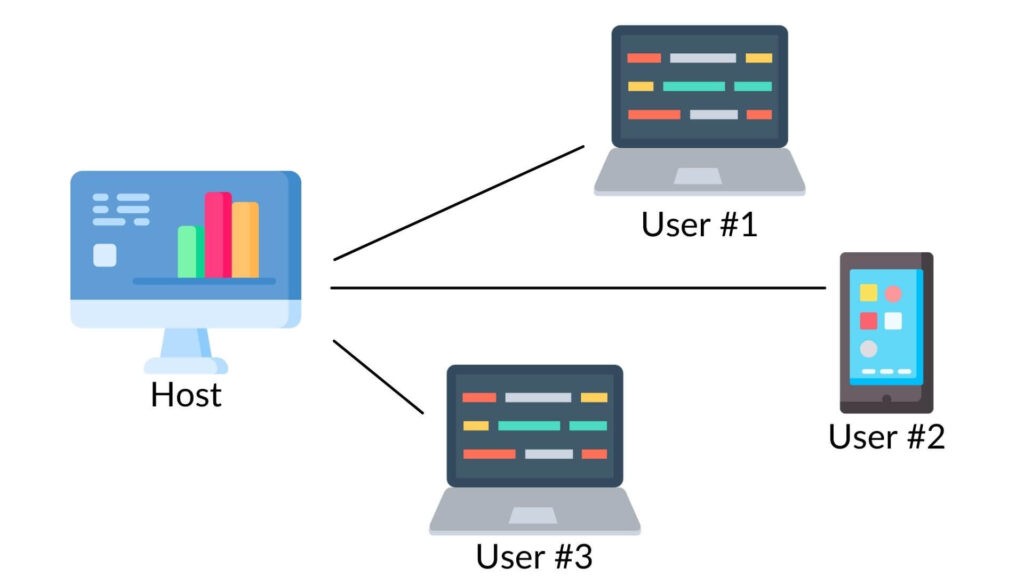
Now, this is where Collabio takes the lead. It uses your device as a server and lets your team members make changes directly to the document right on your device. Therefore, your files never leave your device, delivering a privacy-focused, seamless and real-time collaboration experience.
Is It For You?
Collabio Spaces is a cloudless document management and editing app. If your team is often on the move or in situations without a reliable internet connection, this is a must-have app for your workflow. As discussed, a major advantage to note is that the files never leave your devices unless you want them to and all user changes get synced to the host’s devices. Moreover, these synced changes are end-to-end encrypted, adding another layer of security to your project management workflow. If you work with confidential files and spreadsheets, then Collabio is hands down one of the best options out there.
Here’s a quick look at some instances where Collabio fits perfectly:
- When you need to work with the team and the internet connection is flaky,
- When your team needs to work on confidential documents and spreadsheets in an open network like at a hotel or public Wi-Fi,
- When you’re working from shared workplaces,
- When you want a secure co-editing platform to work remotely (remote collaboration feature is in beta as of publishing this. It will require an internet connection)
Editing Documents With Local Collaboration In Collabio
Ease Of Use
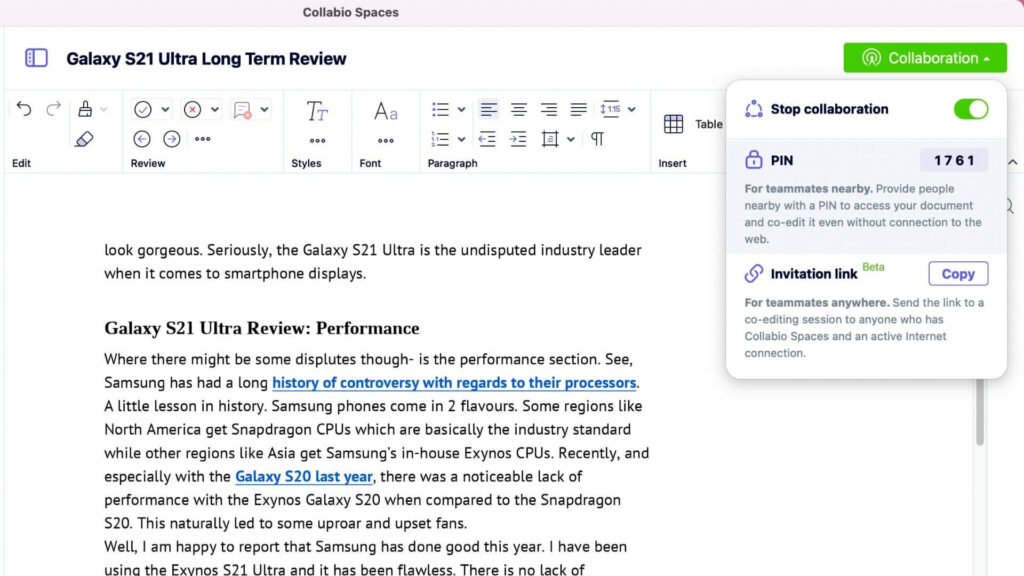
The overall user interface of Collabio has a very iOS vibe to it. It just works and the user experience has a very minimalist and polished look to it. This makes it more user-friendly than other major word processing applications. Collabio offers basic features like document structuring, tables, indentations, formatting tools and more. Users also have the ability to use functions in spreadsheets. There’s also a built-in text scanner that allows users to scan and accurately recognize text from documents without ever leaving the app.
How Long Does It Take To Start A Session?
Getting started with the collaboration feature is just as easy as starting a Zoom call. It takes less than 10 seconds to create and start a collaboration session.
In order to enter the Local Collaboration mode, you just need to ensure two things. Firstly, all the team members need to be together on the same local network. The Local Collaboration mode will work even if your local hotspot or network does not have access to the internet. If you’re in a situation and have zero access to a wireless network, the host can create a virtual network using a hotspot. Secondly, the
host needs to share the code or link with the team members for others to join the session.
Once done, everybody is ready to work together securely without an active internet connection.
The host can end the session anytime and the editors will be logged out of the document. Please note that the document is stored only on the host device.
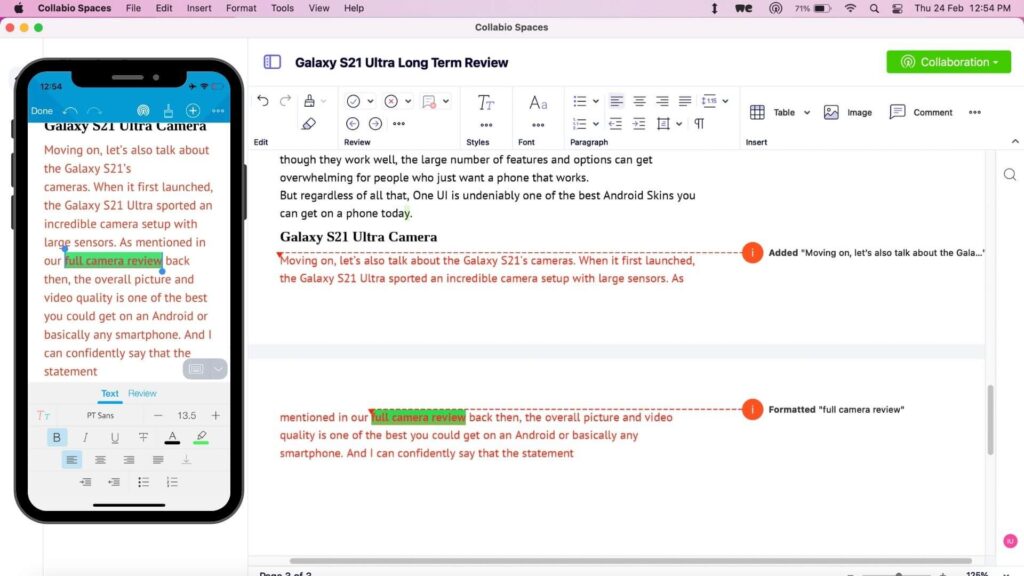
Word Processing & Communication
When it comes to word processing features, Collabio offers a plethora of basic and necessary functions like tables, text formatting, image editor, page numbering etc. The host can easily view the changes by different team members and can also reply to them via comments. Collabio also offers audio comments. It allows you to record audio comments for up to 2 minutes.
Document Scanning, Text Recognition & PDF Annotation Support
Users can easily scan documents using the camera on their iPhone or iPad. The scanned text can be easily inserted into documents. We scanned a number of documents in our testing and it worked flawlessly. Collabio also allows you to view and annotate PDFs. You can simply
import a PDF file on your iOS device or open the PDF file using this app. Further, you can also export any document from the text editor as a PDF. You can even use Collabio to digitally sign documents!
Documents Management
The file management feature makes it one of the best project management apps for iPhone and macOS. Collabio allows users to create different Spaces and Folders for different projects and needs. Users can create an unlimited number of Spaces and Folders both offline and on Cloud, making document management across multiple teams and contexts a breeze.
Spreadsheets Support
Users can easily manage and edit spreadsheets on the go. Features like data sorting, filtering, cell and text formatting are all included in this project management app. Users can also perform data analysis across multiple collaboration sessions on the go by using formulas in spreadsheets.
Compatibility & Pricing
Collabio is available to download for iOS, iPadOS and macOS. Collabio has shared that they are working on an Android version of the app. Another exciting feature that users can take advantage of is “remote collaboration”. It works exactly like the local collaboration that we just talked about above, but with remote collaboration users can work from anywhere in the world! All the Team Members would need to have is an active internet connection and the Collabio app installed on their devices. It offers the same P2P security features viz. everything happens on the host’s devices. Also, the files stay on the host’s device as long as they don’t want to export and share it. So, everything is secure and real-time. This feature is currently in beta as of publishing this and we can’t wait to test it out thoroughly once it goes live.
Download Collabio Spaces from App Store




