Action Button has grabbed the spotlight ever since its debut in the iPhone 15 Pro models. It has quickly become one of the best iPhone features that has been lauded by users lately. To remind you, Apple replaced the famous mute switch with the new Action Button that gives users all the power of customization. Apart from the basic functions like launching a camera, focus mode, and recording voice memos, this little button can do almost anything you want your iPhone to do. And, trust us, that is an understatement. You can call your Tesla or turn on your smart Coffee maker using the action button. The possibilities are endless.
Why is the Action Button on iPhone 15 Pro models important?
Action Button has the potential to change how a user will use their iPhone. This simple feature maximizes customization and lets users perform complex actions with just one click. For example, when you have to Facetime your long-distance partner, normally you have to open the app, find their name, and call them. But with the Action Button, you can now create a shortcut to Facetime him/her with just one click of the Action Button. Some are even calling it the ‘Girlfriend’ or ‘Boyfriend’ button! And, it is just one example of how advanced this feature is.
As you know it is a new feature, and the possibilities with shortcuts are way too many. Therefore, users took to the web to share some of the best Action Button customization ideas for the iPhone 15 Pro series. We went through a lot of them and are here to share those crazy Action Button shortcuts. Some let you open your garage doors using the Action Button, while some can trigger ChatGPT instead of Siri.
In this guide, we have compiled a list of some of the coolest iPhone 15 Pro Action Button customization ideas that we think you must try. Keep reading to learn more!
Cool iPhone 15 Pro Action Button Customization Ideas To Try Now
You will need to go through some common steps to execute the below Action Button customization ideas.
To create every shortcut, you must go to the Shortcuts app and then assign those shortcuts to the Action Button by following the common steps given below:
Step 1: Open Settings
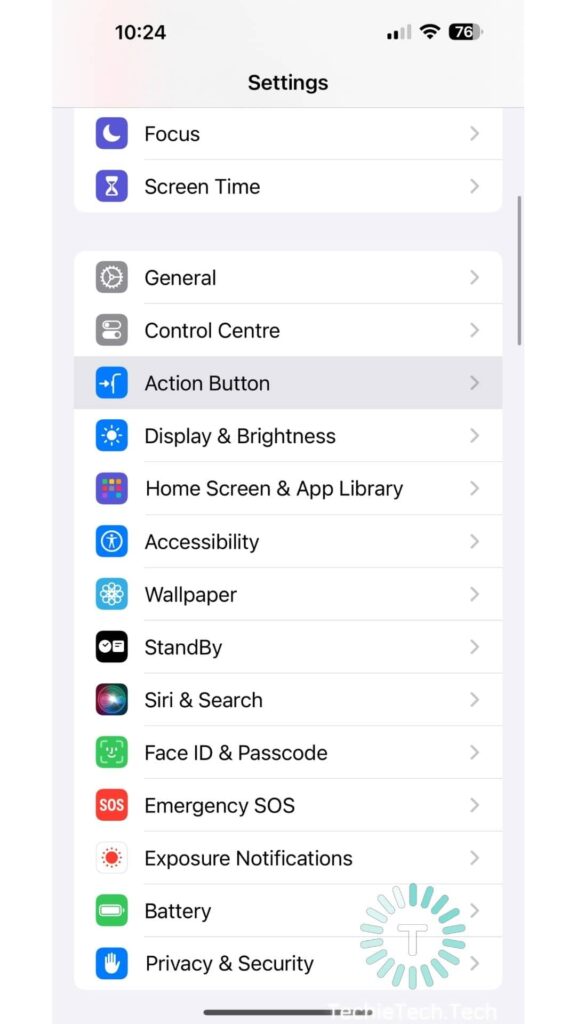
Step 2: Tap on the Action Button option
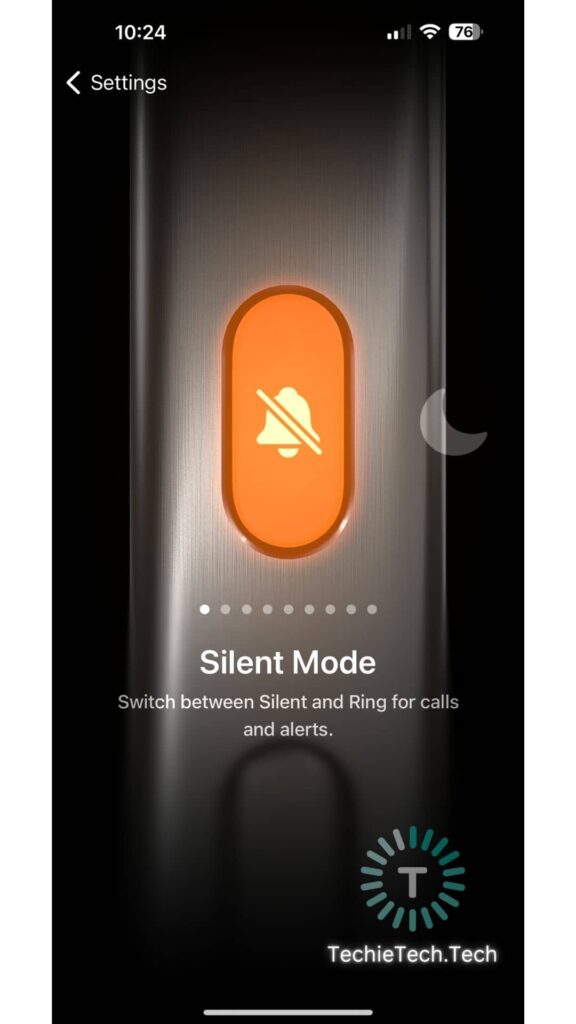
Step 3: Swipe through to find Shortcuts and tap “Choose a Shortcut…”
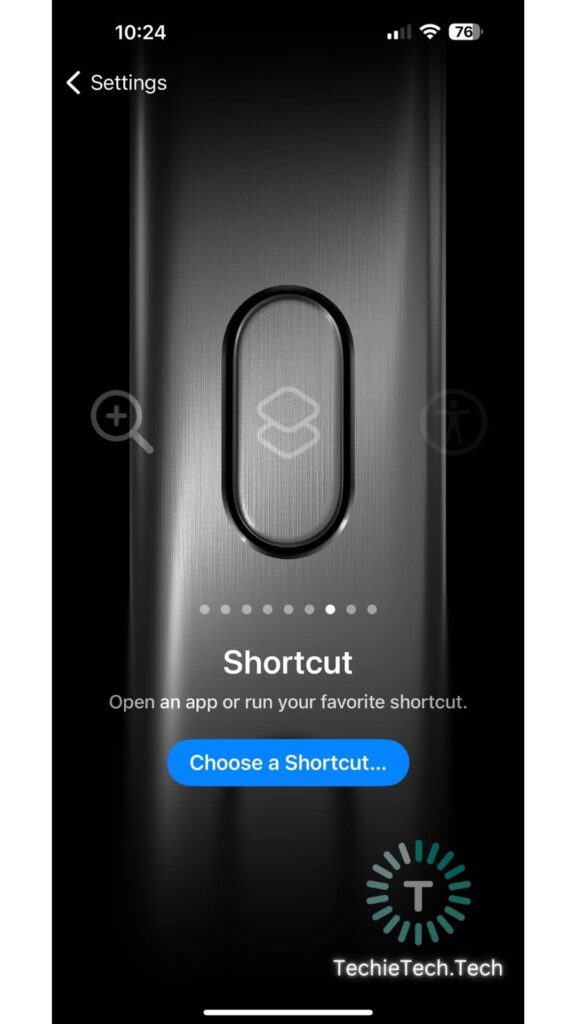
After Step 3, you need to choose and assign the previously made shortcut to the Action Button.
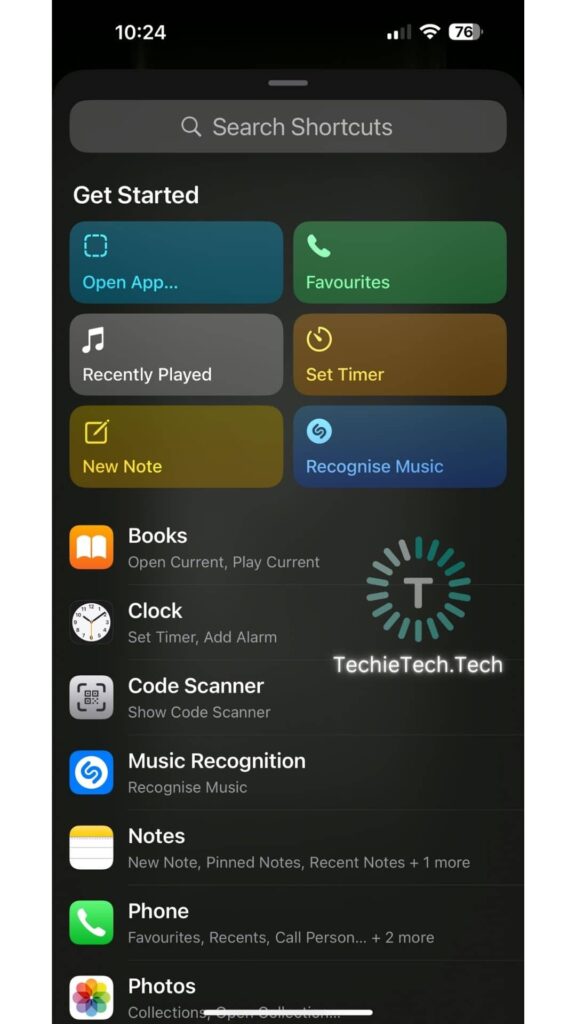
We have compiled a list of some of the coolest and most useful Action Button shortcuts ideas, take a look and try it out by yourself.
1. Unlock a Tesla using the Action Button
If you don’t know it just yet, Tesla has already rolled out support for Apple Shortcuts with the latest version (4.24.0) of its mobile app. That means not only you can ask Siri to control a few functions of the car, but if you have the iPhone 15 Pro models, you can trigger such action just by a click of the Action Button. For example, you can unlock your Tesla Model 3, pre-air condition your Tesla car, etc.; just by a simple click on Action Button. Watch it in action here:
I’m going to use my iPhone’s “Action Button” to unlock & lock my Tesla pic.twitter.com/t8z2ztyi8A
— Teslaconomics (@Teslaconomics) September 23, 2023
Home Automation is another super cool Action Button customization idea that one must try. For example, you can open and close your main door using the Action Button. Doesn’t that sound cool? Well, setting it up is easy as well, though you’ll have to fiddle around the Shortcuts app. Let’s check out the steps.
Before you assign the shortcut to the Action Button, you need to ensure that there’s a shortcut available for unlocking the smart door or you can create one in the shortcut app manually. You can refer to this video on how to create a customized shortcut.
Step 1: Open Settings > Action Button
Step 2: Search for the custom shortcut and select it,
Step 3: Then, tap Done
Now try unlocking your door using the action button.
5. Facetime with anyone with just one click by customizing the Action Button
Do you miss your friend or your loved one and want to get in touch with them with just a click? Well, you can set up a Facetime Shortcut and map it to the Action Button, it’s that easy. You can do that by following the instructions given below:
Step 1: Head to the Shortcuts app
Step 2: Tap the “+” icon at the top right
Step 3: Now, tap Add an Action
Step 3: Then, search Facetime and select it
Step 5: Next, you will be asked to set a Contact you want to call, simply select your favorite person’s name, and boom you’re done.
Now you have to simply map this shortcut to the Action Button and your loved one is just a click of Action Button away.
6. Customize the Action Button to launch the Shazam app to identify songs playing nearby
Finding songs with the Shazam app with just a click is another one of the top iPhone 15 Pro Action Button Shortcut ideas you can try out right now. To remind you, Shazam is one of the reliable song-finder apps. But, it can be boring every time you need to open the app or ask Siri to do it. So, try it yourself.
ไปๆมาๆ killing feature ของ iPhone 15 Pro ที่เราชอบที่สุดก็คงจะเป็น Action button นี่แหละ
ส่วนตัวตั้งเป็มปุ่ม shazam ไว้ เจอเพลงที่ชอบเมื่อไหร่ก็กดเลย ชอบม้าก ☺️ pic.twitter.com/tNpguiYOXh
— pk. (@kin_pk) September 24, 2023
You’ll see something like this after you map the Ask ChatGPT shortcut to the Action Button.
9. Customize the Action Button to post a quick tweet on X
Another cool customization idea for the iPhone 15 Pro Max Action Button is to use it for posting a quick tweet on X (formerly Twitter). You can trigger the Action Button to open the Create Tweet window with just one click.
Here’s how to set up an Action Button to post a tweet:
Step 1: Head to the Shortcuts app
Step 2: Now name the Shortcut, let’s say ‘Send a Quick Tweet’, then tap “Add Action”
Step 3: Now search “X”
Step 4: Then, explain the action, just tap ‘Ask Each Time’ above your keyboard, then tap ‘Done’.
Now you just have to go to the Action Button page from the Settings menu and assign the newly created X shortcut. Once you press the Action Button, you will see something similar as shown in the video below.
My favorite feature of the iPhone 15 Pro Max’s NEW “Action Button”: opening ? pic.twitter.com/I6byK1yiS1
— Teslaconomics (@Teslaconomics) September 22, 2023
Talking of the best Action Buttons shortcuts idea, we think Orientation-based actions are crazy. Just imagine how cool it would be to launch the camera app when you press the Action Button in landscape mode. Or at times your device does something else when the Action Button is pressed when held in portrait mode. Though it sounds crazy, it is possible. All you need to do is download the Actions app from the App Store.
Once you’ve installed the Actions app, you will have various options to choose from. Simply choose “ Get Device Orientation”. After that, you can set different conditions to trigger a specific action.
You can download the orientation shortcut from right here.
Once added to your library, you can easily assign the shortcut to the Action Button, just like you did for other shortcuts above.
11. Creating the Action Button shortcut to open the garage door
With the new Action Button, you don’t have to worry about home automation too. Imagine being seated in the car while the garage door opens just with a press of the Action Button of your iPhone 15 Pro Max, isn’t it cool? This super cool Shortcuts idea for Action Button has been shared by many people online and we will tell you how to do it.
Opening the garage door with the action button is very fun! pic.twitter.com/9OB3xeIRfG
— Devin (@JustMeDevin) September 22, 2023



