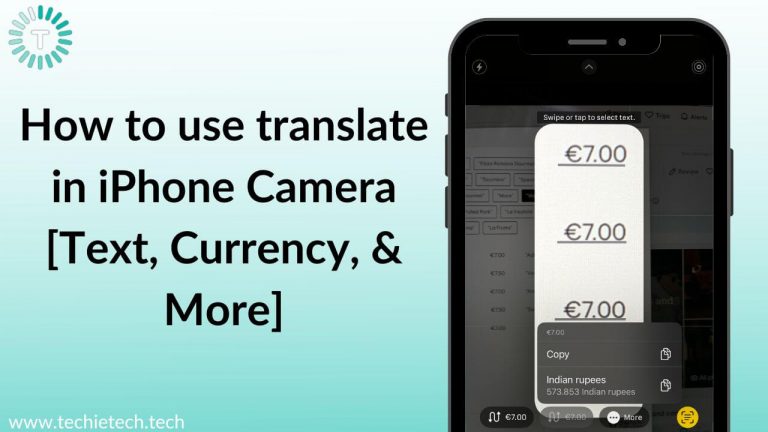Samsung recently launched the Galaxy S23 series at its February Unpacked event. We got to see the new look, massive camera upgrades, and fastest chip in an Android smartphone. Well, we aren’t going to talk about that here, you can read all about it in our news coverage here. Instead, we will be covering a new feature – Pause USB Power Delivery, which is buried inside the setting of all three flagship models of the Samsung S23 lineup.
Samsung’s Pause USB Power Delivery feature: What is it, and how to enable it
It is a new charging bypass feature introduced by Samsung that lets users pause charging with USB and send power directly to the components that need it. Meaning, you can access it while playing games. However, there’s a catch. You can access the ‘Pause USB Power Delivery’ feature only if the Game Booster app is running on 5.0.03.0 and your device is connected to an official Samsung charger of
25 Watts to 45 Watts. This new game gaming feature is quite handy as it mitigates the battery heating problem, allowing a great gameplay experience without hurting the battery’s health. When enabled, the Pause USB Power Delivery feature prevents the power from reviving the battery by giving a direct power supply to the phone.
Also read: The 15 Best Chargers for Samsung Galaxy S23 and Galaxy S23 Plus in 2023
How to enable the Pause USB Power Delivery feature on Samsung Galaxy smartphones?
If you are wondering how to turn on the Pause USB Power Delivery feature on your Samsung Galaxy S21, S22, A73, or Fold series, follow the steps given below:
Step 1: First, plug in your Galaxy smartphone using an official 25W or 45W USB-PD charger
Step 2: Now, open a game
Step 3: Then, launch Game Booster from the notification tray
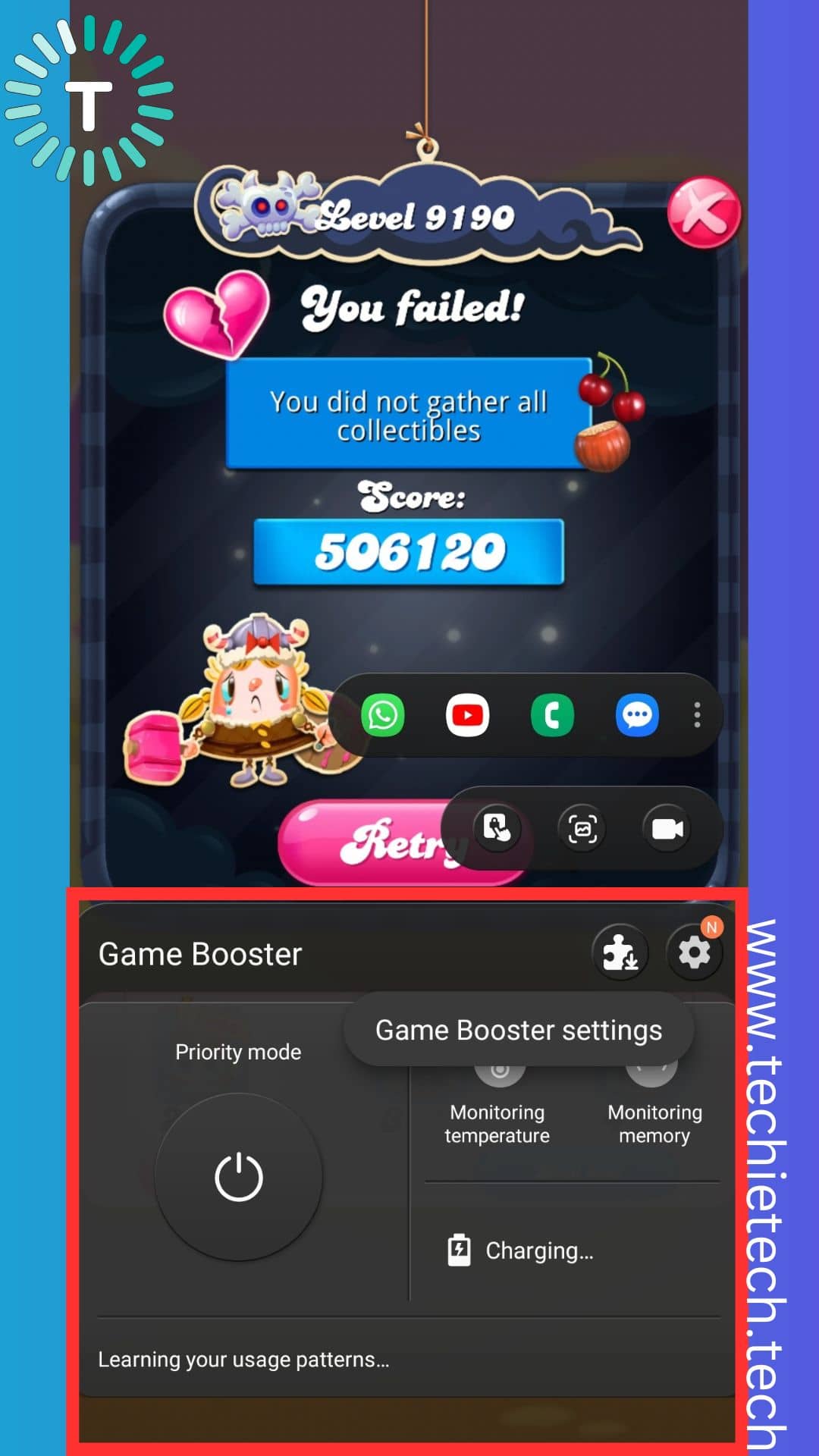
Step 4: Next, open Game Booster settings from the overlay
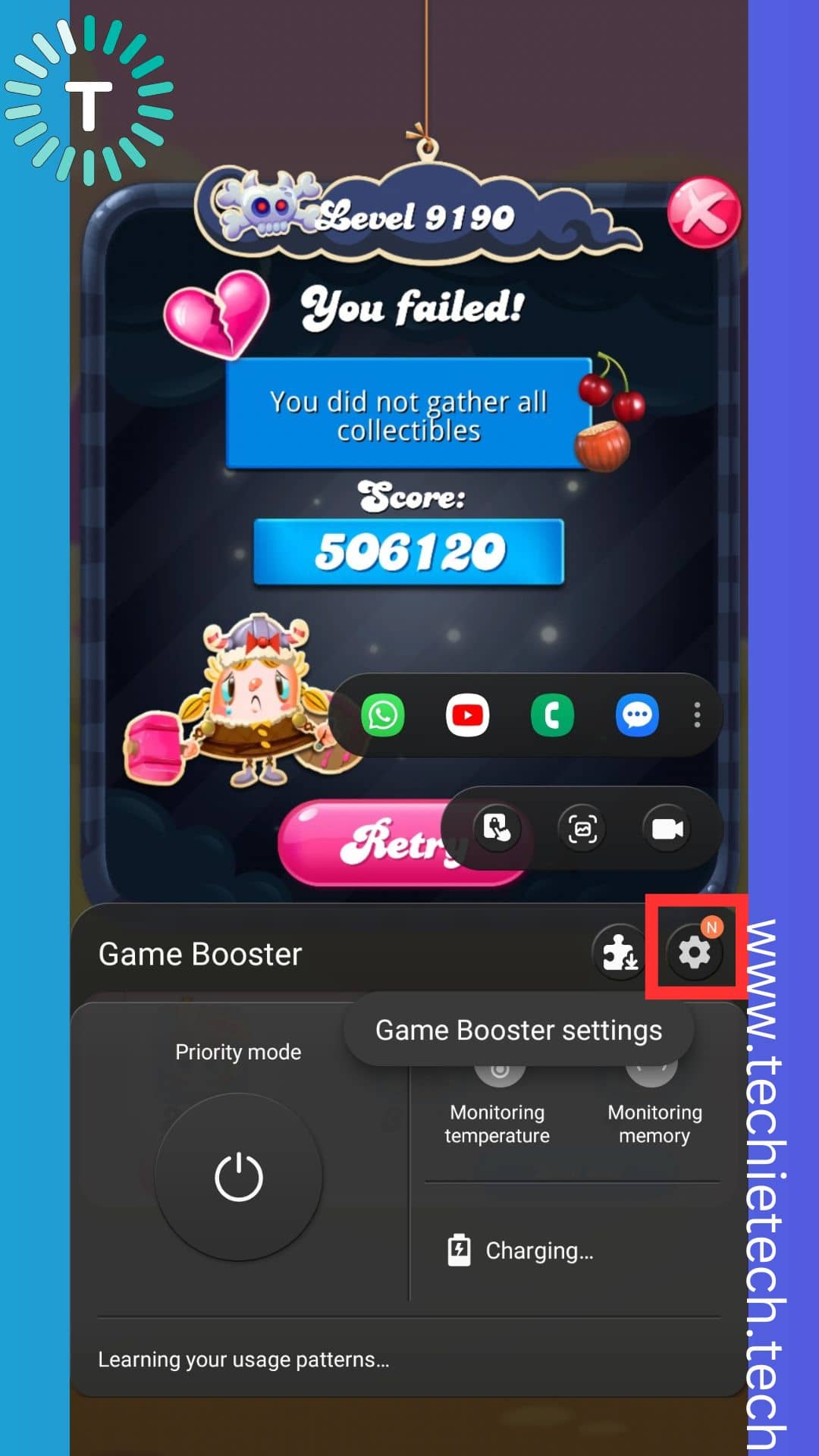
Step 5: At last, toggle on the “Pause USB Power Delivery”
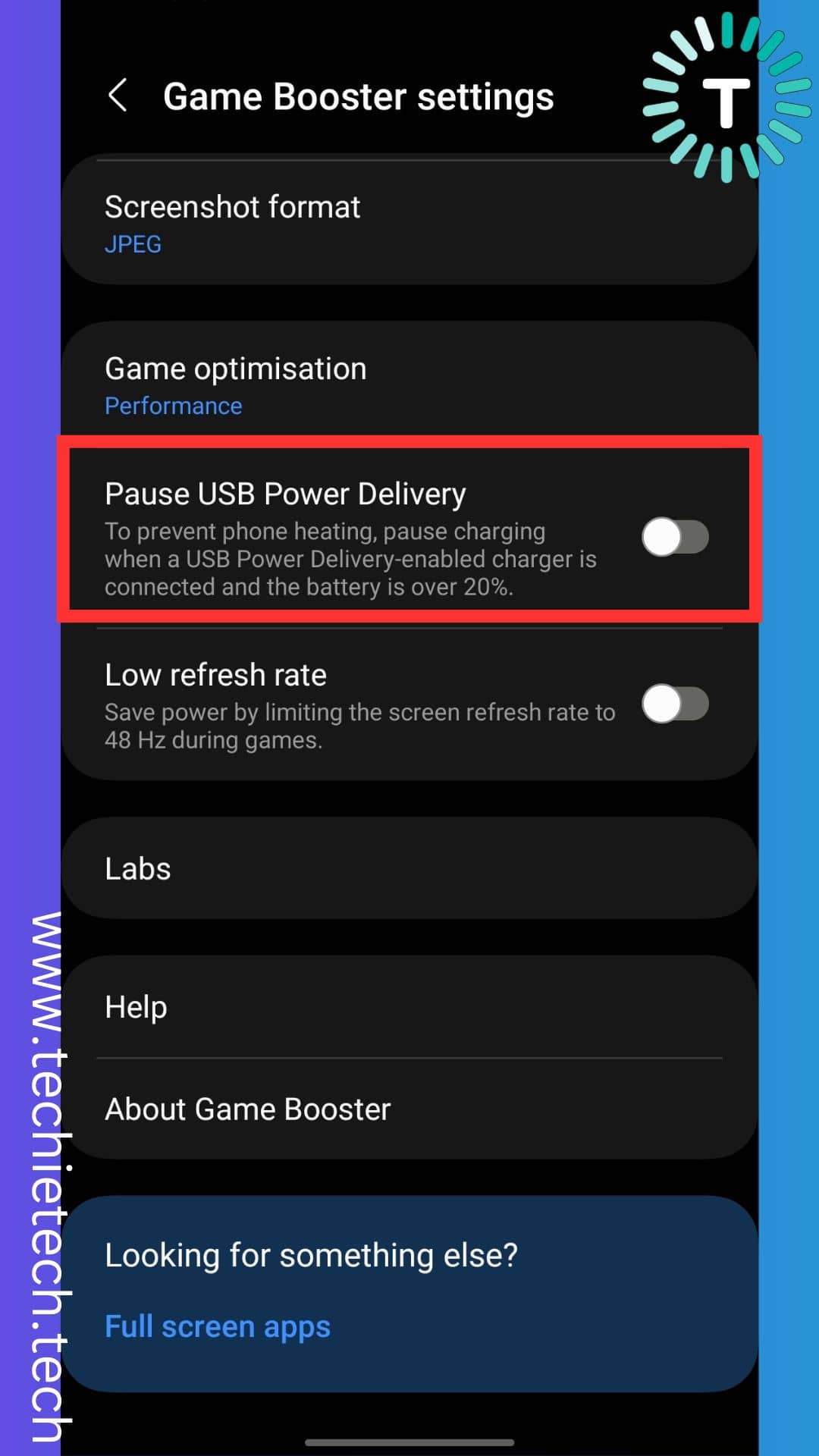
That’s all you have to do to turn on the Pause USB Power Delivery feature on your Samsung Galaxy smartphone.
Though many tech news agencies claim that this feature won’t work on all chargers. But, in theory, it should work with any 25W-45W charger. Also, you should ensure that the charger you are using is compatible with USB Power Delivery.
Also read: Best Chargers for Galaxy S23 Ultra in 2023
Which Samsung Galaxy smartphones have the ‘Pause USB Power Delivery’ feature?
The ‘Pause USB Power Delivery’ was first noticed on the Galaxy S23 series. As we write, this feature has also started appearing on some Galaxy S22 series users. That’s not all, the feature is rolling out to previous-generation Samsung Galaxy smartphones as well.
At present, the “Pause USB Power Delivery” feature is available on the following Samsung Galaxy smartphones:
- Galaxy S21 series,
- Galaxy Z Fold 2, Fold 3, Fold 4
- Galaxy A73 5G, and more
Even if you are unable to find the ‘Pause USB Power Delivery’ feature on your Galaxy smartphone with the latest Game Booster app, don’t worry. Samsung will expand its availability soon and make this feature available to all eligible Galaxy smartphones.
Also read: How to Remove Google Search Bar on Android Devices
That’s all for now in this short guide on how to enable the Pause USB Power Delivery feature on your Samsung Galaxy smartphones. If you want to browse the most popular app privately, check out our dedicated article on how to enable Incognito Mode on Tinder.