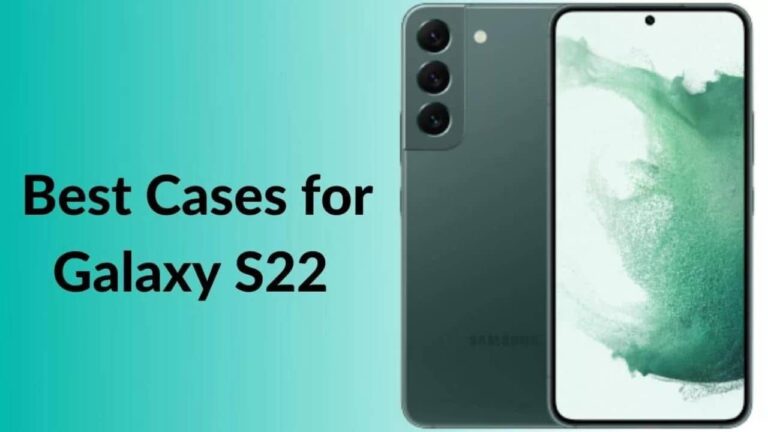Today, the camera and its features have become a major selling point of smartphones. Every day we see new smartphones flooding the market with better cameras. As a result, DIY video production has exploded. Now, people carry a powerful pocket film studio to shoot, edit, and publish their cinematic creations.
With some of the best free video editing apps for Android, you won’t need an expensive PC with powerful specifications to create professional-looking videos. Your Android smartphone is capable of doing this in a few minutes, thanks to a wide range of free video editing apps available for smartphones. And with free video editing apps for Android tablets, you can also edit videos on bigger screens with intuitive UI.
With a ton of apps vying for your attention, we’ve curated 10 best free video editing apps for Android, so that you can cut the chase, and pick your favorite.
Quik (by GoPro)
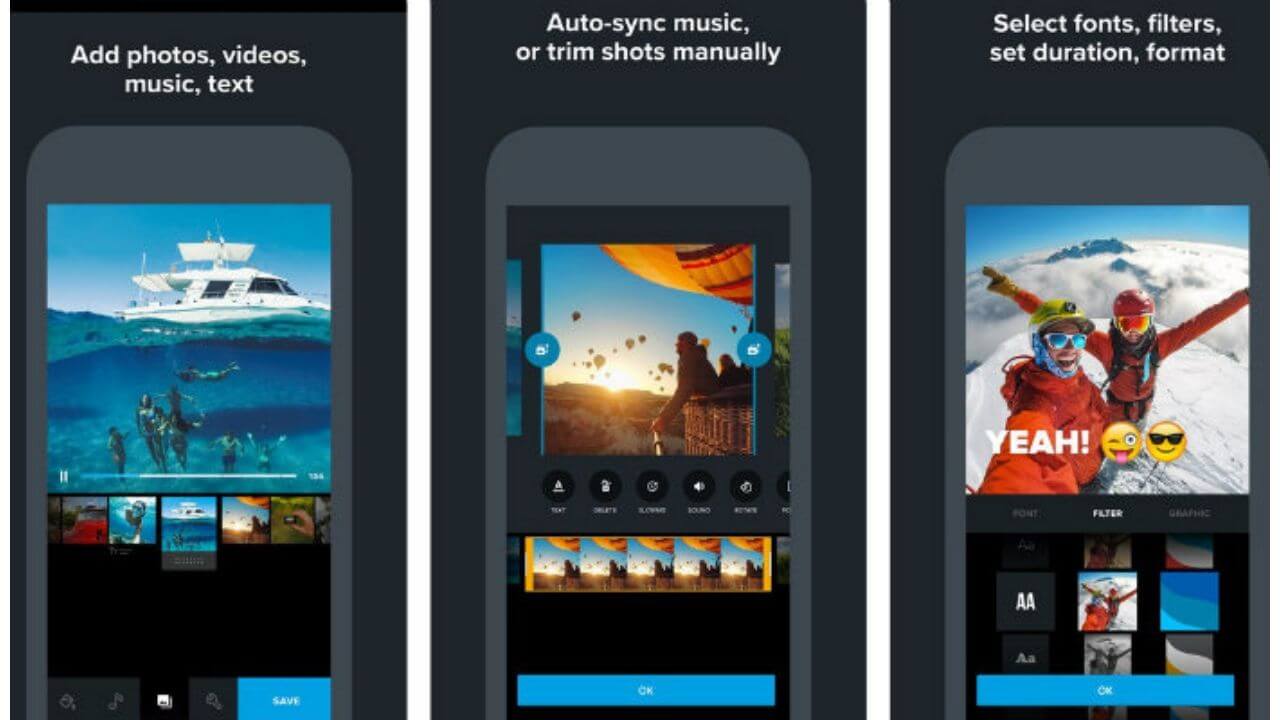
Price: Free
If you’re looking for a quick video editing app for Android that lets you edit your videos in a few taps, Quik is the answer for you. It quickly analyses the videos to detect faces, adds amazing transitions and effects, to frame the footage perfectly.
- Quik comes with an automatic video creating capabilities.
- The app works with Motion pictures as well.
- It allows you to save videos in 60fps for smooth playback.
- This free video editing app for Android does not display any annoying ads.
- You can save your videos in 1080p or 720p.
- The quick share feature lets you share videos on social media with ease.
- Supports different resolutions for portrait and 1×1 video posts.
- Can download media from different cloud services like Google Photos & Dropbox.
- Quik is one of the top free video editing apps for Android without any watermark.
KineMaster
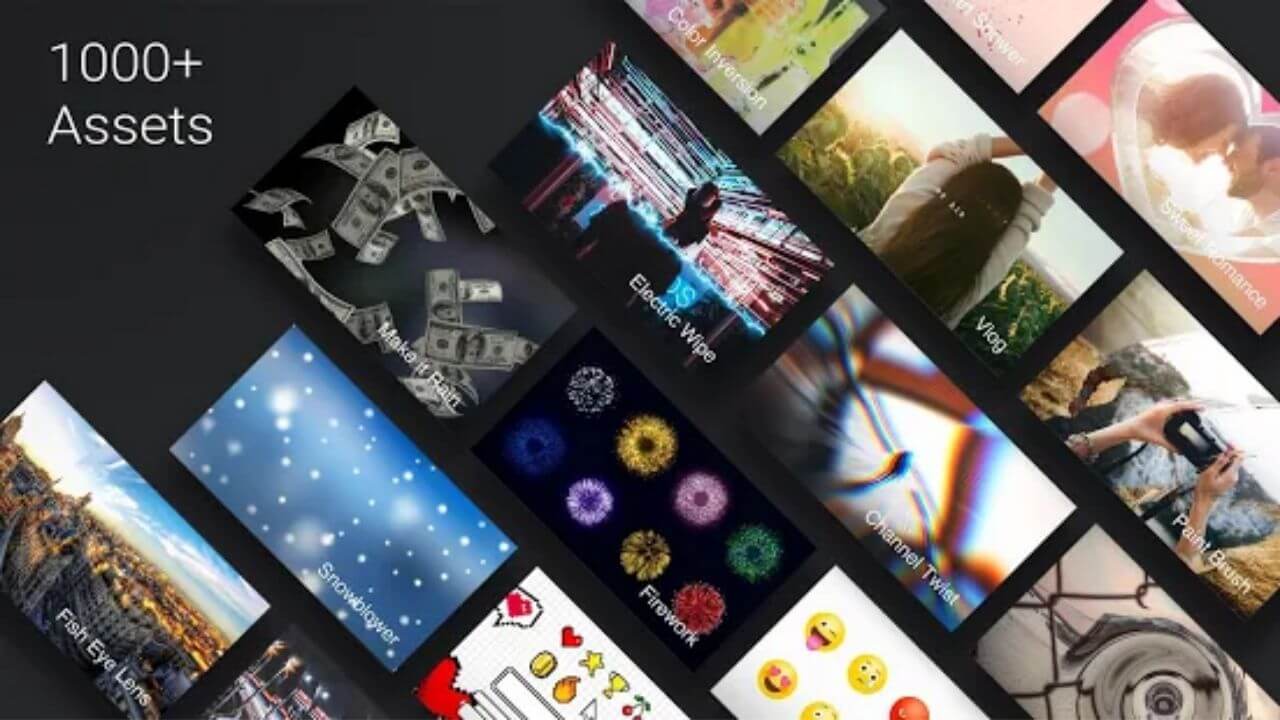
Price: Free/ $4.99 per month
KineMaster is one of the most powerful video editing apps for Android. This app is packed with a well-designed interface and powerful features, which makes KineMaster a perfect pick to create professional videos quickly. Packed with features like frame by frame granular editing, support for up to four audio tracks, and unlimited audio clips, KineMaster veers towards the more serious side of editing.
- The app offers precise volume control from moment to moment within a video.
- KineMaster’s Asset store has royalty-free music, fonts, stickers, and much more to enhance your video.
- The app also enables up to two video layers and the Keyframe animation tool can be used to add motion to layers.
- You can also add voice overs, voice changers, and sound and video effects.
- Kinemaster app also supports 4k exports with Chroma Key functionality.
- The only caveat is that you get a watermark in the final video files in the free version.
Adobe Premiere Rush (Earlier Adobe Premiere Clip)
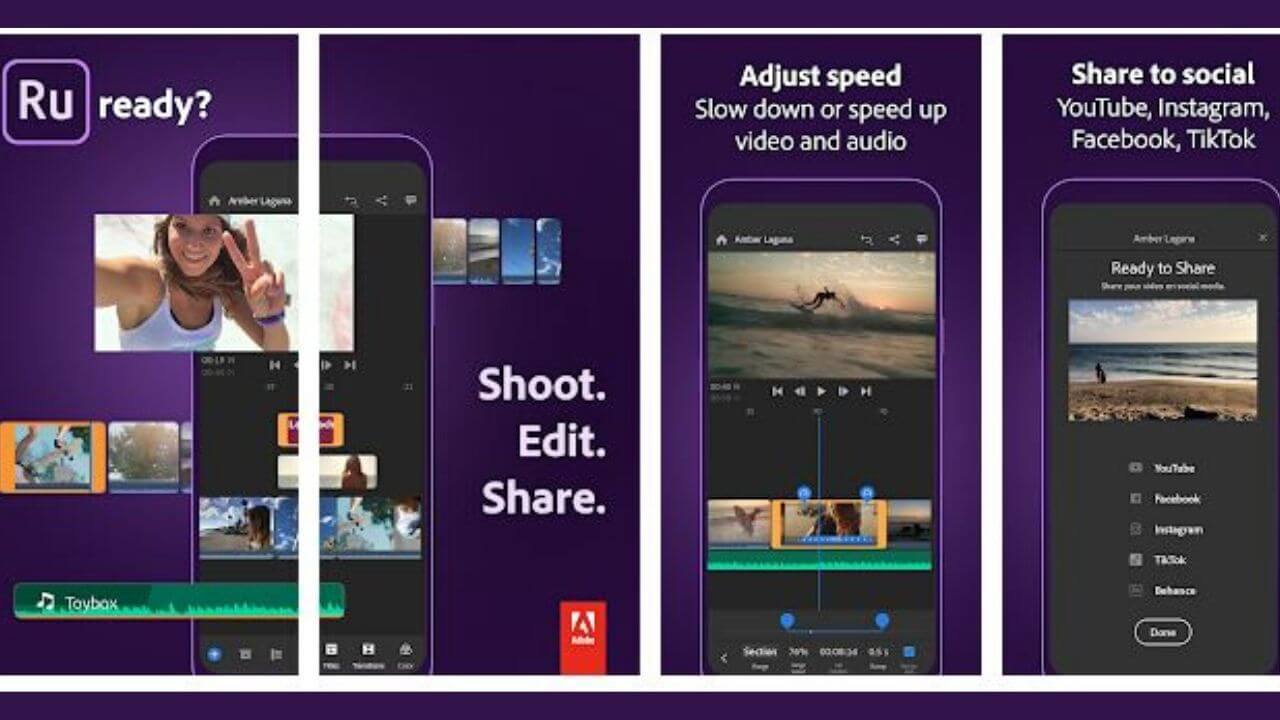
Price: 3 Exports/Month are free/$9.99/Month
Adobe Premiere Clip was replaced by Adobe Premiere Rush, which works on both mobile devices and desktop. With Premiere Rush, you get access to Adobe Fonts and Adobe Portfolio.
Adobe is an industry leader when it comes to video editing software and needs no introduction. The Adobe Premiere Rush lets you edit videos straight from your cloud backups. The app possesses Premiere Pro’s desktop-level features and also allows you to record professional videos right from your Android phone. Adobe Premiere Rush is one of the best free video editing apps for Android recommended by YouTubers.
- Adobe Premiere Rush Clip is free to download and the best part is that the app has a freemium model
- It brings the classic Adobe Premiere Pro timeline features from the desktop version to mobile, allowing users to overlay different type of media files with text animations
- The app integrates seamlessly with other Adobe products like Capture CC, Lightroom, and Premiere Pro.
- Adobe’s CreativeSync software cloud automatically updates your video projects across all your devices.
- The app also supports exports in different resolutions for sharing videos on different platforms.
- Adobe has also integrated some amazing color presets and filters suitable for smartphone footage.
ActionDirector Video Editor
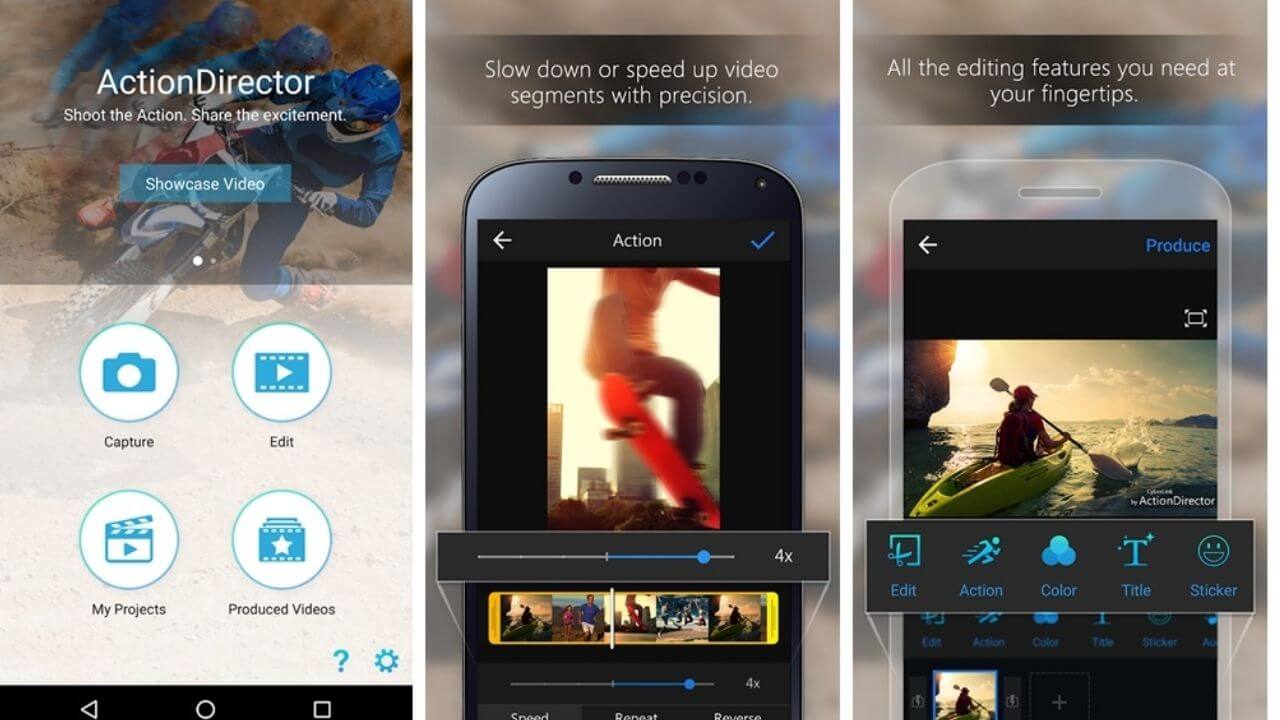
Price: Free/ $3.99
ActionDirector is one of the most popular free video editing apps available for Android. One of the prime highlights of ActionDirector is that the app allows you to shoot, edit, and share Ultra HD 4K videos.
- ActionDirector offers slow motion and fast motion, which lets you highlight your video with precise speed controls.
- It allows you to choose and mix your own background music.
- This free video editing app for Android also allows you to add repeat and rewind effects to create a professional-looking video.
- Ultra HD 4K video editor lets you edit the videos on a smartphone in the same way as it’s done on a desktop, but with a very intuitive UX.
Download ActionDirector Video Editor
FilmoraGo
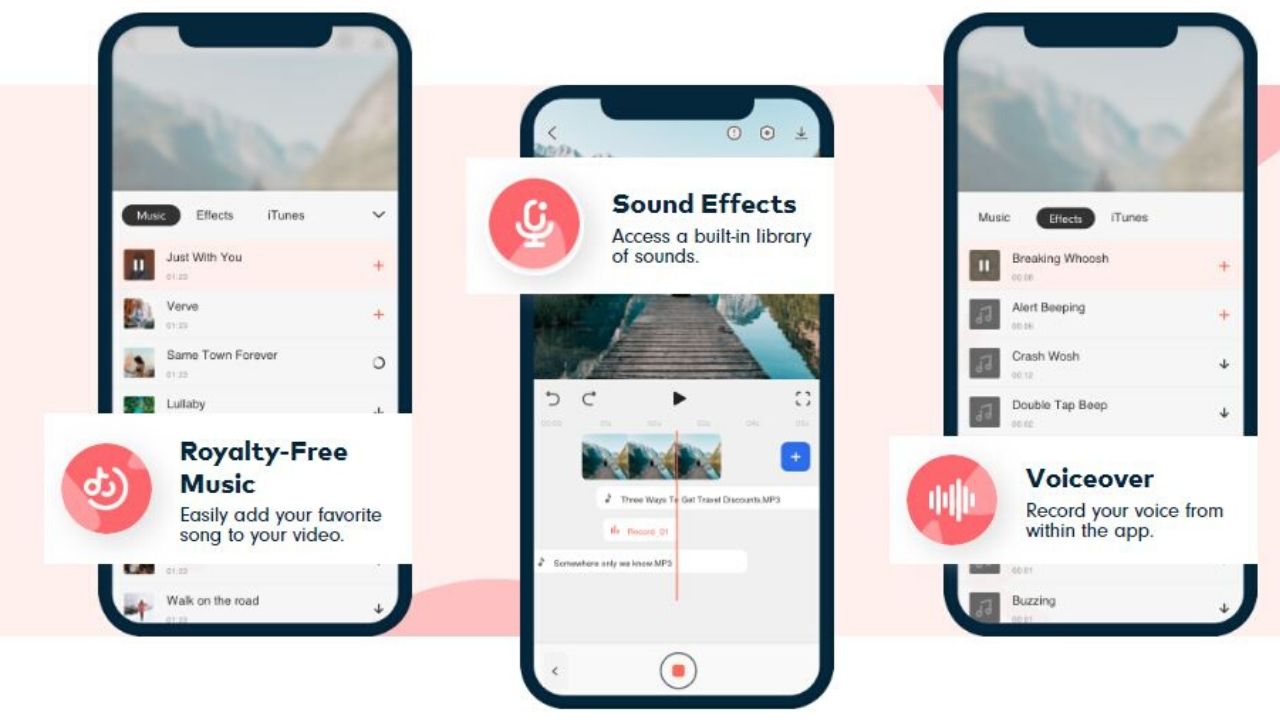
Price: Free/ $7.99
Wondershare’s FilmoraGo is considered as one of the fan favorites video editing apps among Android users. This app features slow-motion effects and the ability to create reverse videos. FilmoraGo allows you to create 1:1 videos for Instagram and 16:9 videos for YouTube, which makes it one of the best free video editing apps for social media.
- Filmora allows you to import photos and videos from social media.
- Most of the features in FilmoraGo are free to use.
- The app offers you a large collection of templates, filters, and overlays.
- FilmoraGo allows you to preview your clips in real-time.
FilmoraGo is one of the top free video editing apps for Android. If you’re someone who posts frequently on social media, this is a must-have app for your device.
InShot
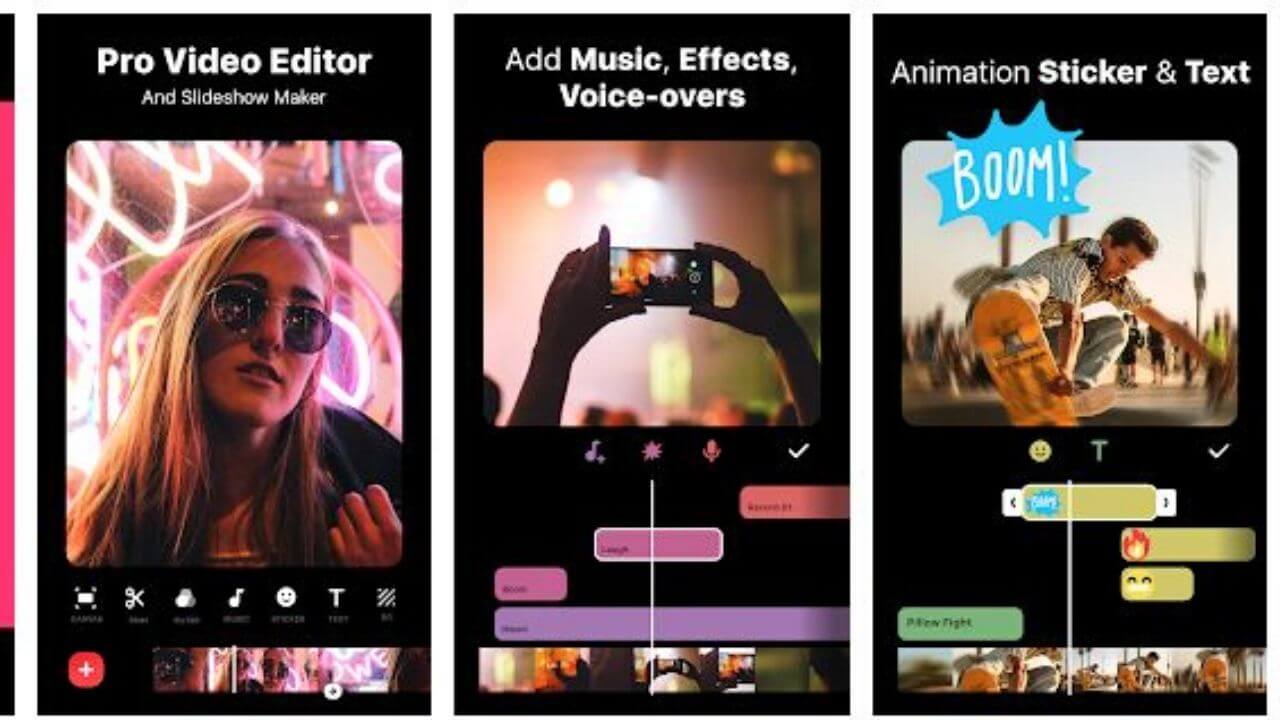
Price: Free/ Pay $2.99 to remove watermarks and ads
If you’re searching for the best free HD video editing app for Android, you must check out the InShot app. It lets you split, trim, combine and compress the video, without losing the quality. This app is best suited for Instagram and TikTok lovers, which helps in editing photos, blurring borders, and making the photo or video Instagram/TikTok ready. You can share the video across all social media platforms.
- You can add custom memes and images to the videos.
- InShot also allows you to add movie-style video filters and full effects, including Old TV, RGB, Glitch effect, and slow motion.
- You can flip the photos and videos, and rotate a video by 90 degrees.
- Moreover, you get options like music fade in/out and add your own voice.
Magisto
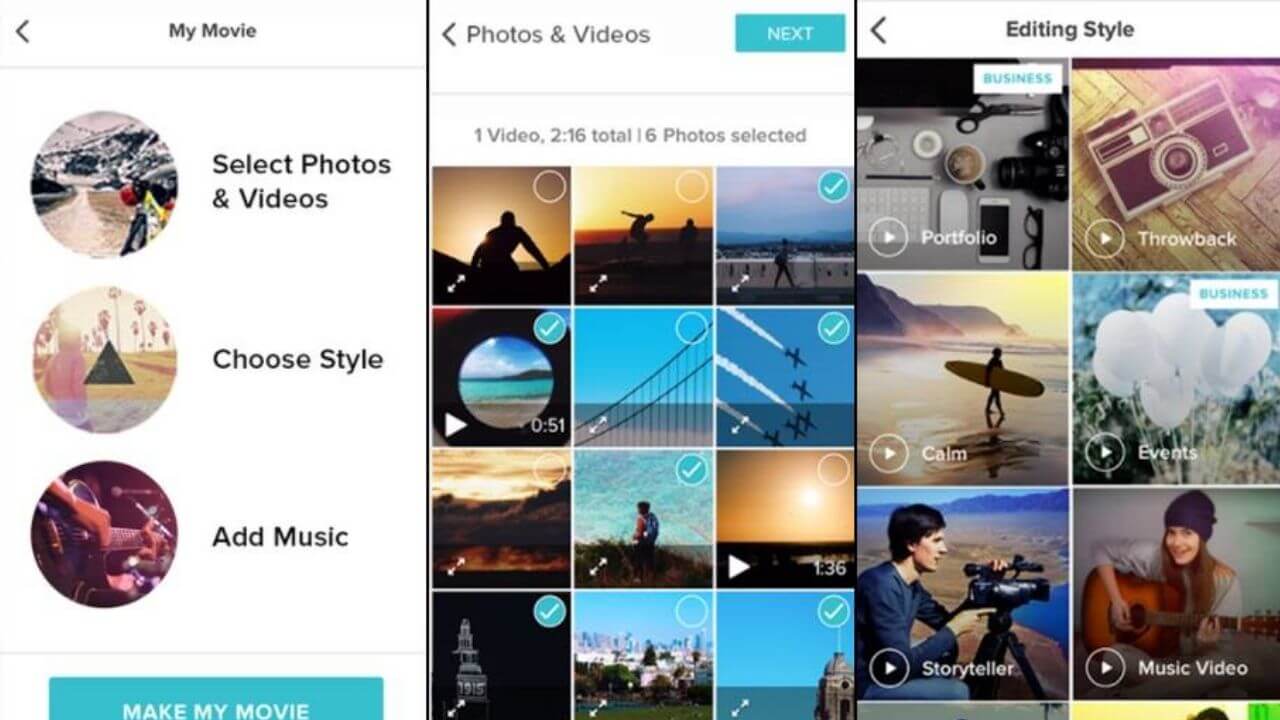
Price: Free with in-app purchase
Magisto is one of the best Android video editing apps for beginners. You can create stunning professional-looking videos, without any formal video editing experience. You need to select one or more videos, a song, and the app will automatically create a beautiful video within a few minutes.
- Magisto is one of the best free video editing software for Android devices, which enables AI-powered editing.
- The video editing app uses sophisticated AI that analyses the video and pinpoints the best parts of your footage.
- It offers great auto-editing features.
- The app also offers advanced tools for vloggers.
- Also, you’ll get a direct option to share on different social media platforms.
PowerDirector Video Editor
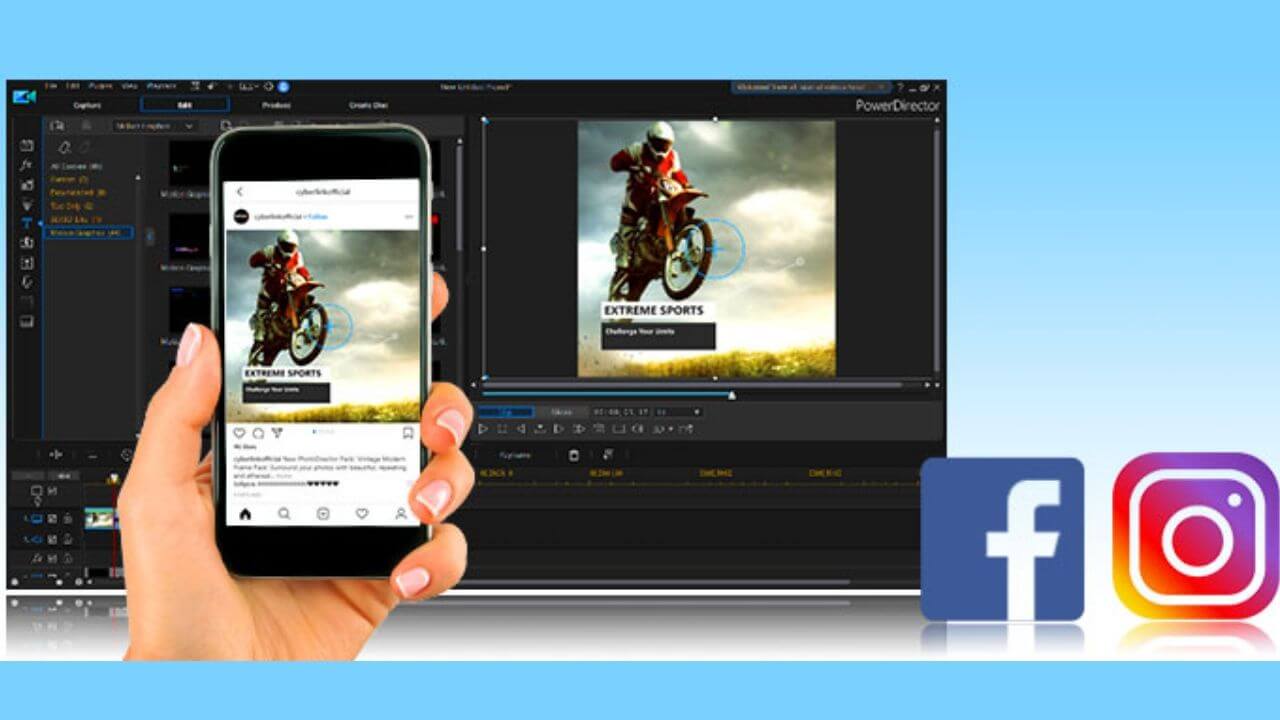
Price: Free/ $5.99
PowerDirector is a fully-featured video editor for Android devices. The app employs an easy-to-use timeline interface and offers powerful features like FX editing, chroma key editable green and blue screen backgrounds, and multiple blending modes.
- PowerDirector comes with tutorial videos for all of its functions.
- The app also supports vertical video editing.
- This app is best suited for larger screens, like tablets and Chromebooks.
- You can export 4K videos with hardware support.
Download PowerDirector Video Editor
VideoShow
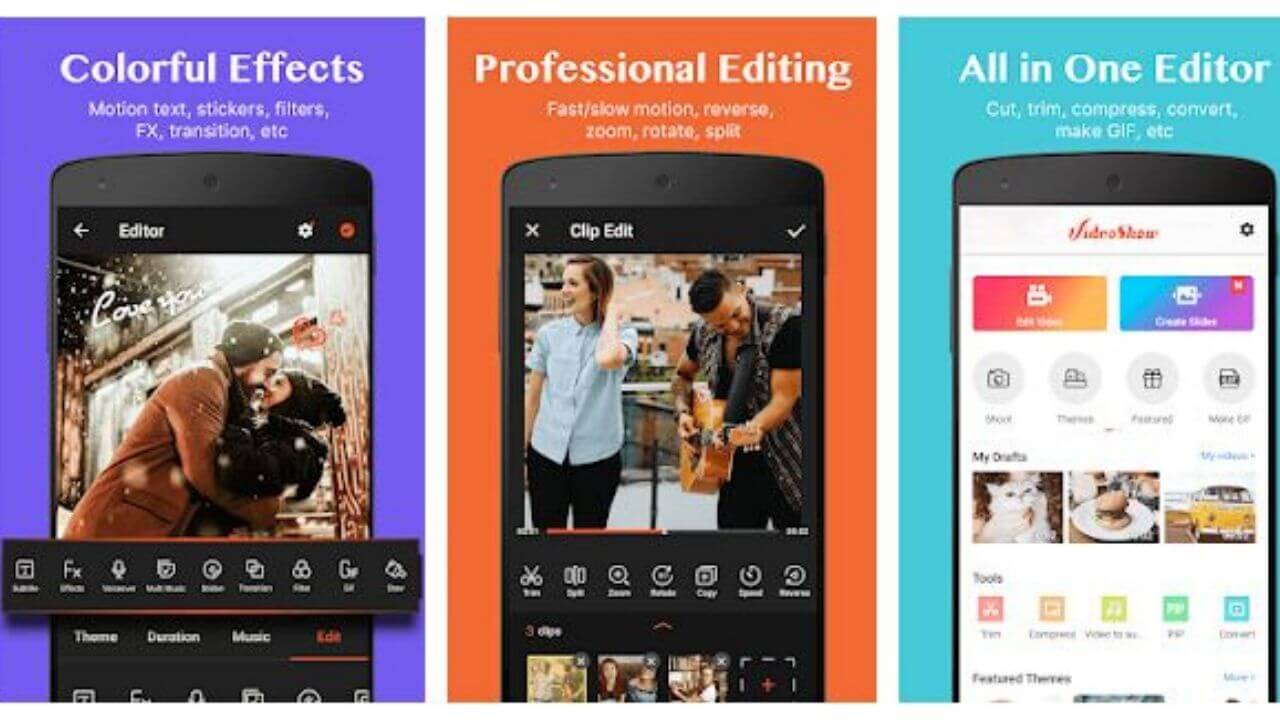
Price: Free/ up to $19.99
VideoShow has received many awards in the app markets and is one of the top free video editing apps available on the Play Store. It lets you beautify your videos by adding text, music effects, and live dubbing. Also, VideoShow does not put any constraints on the video limit and also lets you convert the soundtrack of the video into mp3.
- VideoShow is suitable for short video clips.
- The app offers you more than 50 video themes, 30 bespoke filters, and a large library of free and licensed music.
- VideoShow supports more than 30 languages and almost all devices.
- Also, you can add multiple tracks after pre-defined intervals.
Funimate
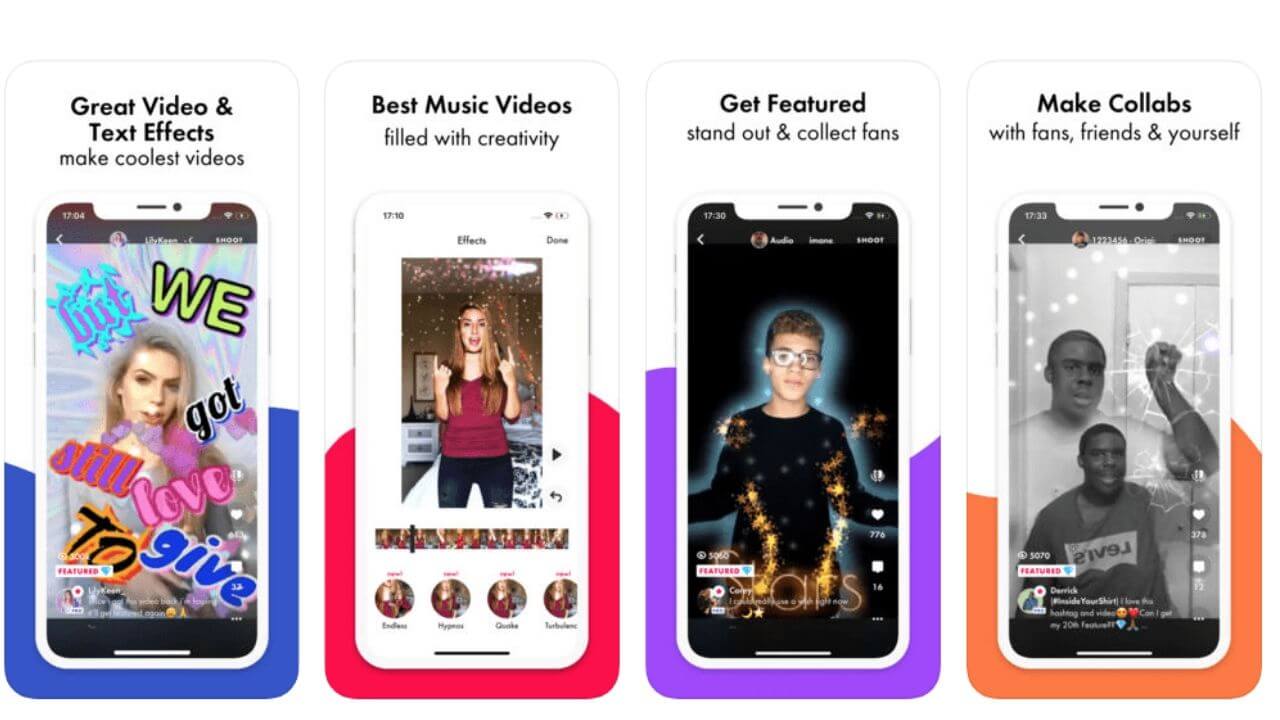
Price: Free with in-app purchases
Want to fancy yourself as the next Bieber or Ariana? Funimate is one of the best video editing apps to create fun videos and share across the social media channels. Moreover, it’s a perfect app for TikTok lovers, which helps to create lip-sync videos. Basically, Funimate transforms everyday moments into creative videos.
- The app lets you collaborate with your friends.
- You can superimpose your co-star to create an illusion that they’re in the room with you.
- Funimate is best suited for short social media posts and video loops.
- You can shoot fun videos for daily challenges.
Conclusion
That’s all for our list of the best free video editing apps for Android devices. We hope this blog will help you in picking the best free video editing app for Android devices.
Do let us know if there’s any other cool app that we might have missed. Also, if you like this blog, do share it with your friends who love to edit videos and help them make professional videos.